-
Posts
6,539 -
Joined
Content Type
News Articles
Tutorials
Forums
Downloads
Posts posted by Circa
-
-
-
See if the original one works better, this is where I pulled it from:
-
14 hours ago, Untold Prophecy said:
So I played around with the textures myself (ran things through AI upscale and tweaked the color and lighting) but I still have an issue where the model looks very stenciled and rough. Not sure what the issue is as the other ones in this pack look okay. Are there any fixes or anything you might be able to do for me, @Circa?
Can you provide a screenshot? I'm not sure what you mean by stenciled, they load fine for me
Untold Prophecy likes this -
It's not bad but I still think the one I included in this pack from Revan Dark is superior to all others out there.

Otherwise you are probably better off messaging the author of that model directly on Game Banana to see if they can fix it.
krkarr and Untold Prophecy like this -
8 hours ago, Akash12 said:
The Prequel total conversion mod not working with JA Enhanced is a known compatibility issue. JA Enhanced modifies the game engine in ways that aren't always compatible with large mods like total conversions. You might need to use the base Jedi Academy executable or OpenJK instead. Also, make sure the mod files are correctly placed in the base or mods folder and that no conflicting PK3s are loaded. Hopefully future updates will improve compatibility between the two.
It just needs to be put in the JAEnhanced folder and renamed with ZZZZ in the filename to work properly, so the file is loaded last and overrides things in JAEnhanced, but that would only be a problem with the optional pk3s, as far as I know. Don't use the optional pk3s for JAEnhanced and there should be no conflicts.
-
I love this. Reminds me of the Citadel Station on Telos in KOTOR2. Can't wait to see it ingame!
GamerRedNeck likes this -
-
On 6/12/2025 at 10:28 PM, Atsawin25 said:
I've downloaded and unpacked both the standard and 64 bit versions of JA Enhanced, and neither has an 'Optional' folder. Am I missing a step?
As the installation instructions state, the Optional assets are a separate download.

-
You say no error but was there a crashlog generated in the jaenhanced folder?
-
-
Ah that should be sufficient enough for sure. Make sure your monitor is plugged into the graphics card slot on the back of your PC. If it’s plugged into the motherboard it isn’t going to use the dedicated graphics card by default at all.
I also recommend using 64bit versions of OpenJK or other clients because they can use more of your computer’s resources than the traditional 32bit versions ever could.
GamerRedNeck likes this -
What do you mean by "quickloading"?
-
No GPU? Are you playing on a laptop or some kind of business PC that doesn't have a dedicated GPU? If so, that's going to be the main reason why. Playing on an integrated GPU is going to struggle hard at games in general, especially the higher resolutions. You'll probably want to just stick with running the game lower at 1080p.
If you played the base game without mods it might run better too, mods use tons of resources these days; but of course that's probably not an option.
-
That implies your system can't handle going higher than 1080p very well. What are the specs of your computer? Does it happen in other games as well?
-
Actually, upon further testing I noticed the asset music is all in joint stereo rather than normal stereo so I exported your original track to joint stereo and that worked as well.
Aldro Koon and Lazarus like this -
20 hours ago, Lazarus said:
What was wrong with it? Since i wanna tweak it a bit still, but so i know what needs to be different.
Did it work? If so, all I did was open it in Audacity, opened a music file from the JKA assets, copy the waveform of yours and paste it in the other one, exported as a new file. I have no idea why that is required with OpenJK but it's the only way to get sounds to work sometimes.
-
-
-
Why not both? One is for multiplayer and one is for singleplayer (as of now)
-
Welcome back! You are going to have much better luck getting someone to put in their valuable time and effort if you provide at least minimal details of what the model would be. Most people around here only take on projects they have interest in, even if money is involved. Not all 3D modelers have the same skill level either, so some may be interested but end up not possessing the skills required for your request, or maybe its extremely easy and could take someone a matter of hours but they aren't interested enough to inquire.
Just my 2 cents.
Vaynar likes this -
30 minutes ago, Futuza said:
Thanks for the news update Circa. May the 4th be with you!
I will also put in a plug for JKG today, since we just released v1.3.24 and are play testing it today.Ah I meant to put that in there, thanks for the plug! I added it to the gaming section.

-

Just a quick little post here to celebrate Star Wars Day, May the 4th. I know this community is very fragmented in their view of Star Wars these days, but hopefully you guys can look back on the parts you do love about the franchise, with the minimum being the Jedi Knight series!
One great way to celebrate this holiday is to take a long trip back to the very early days of this community and early days of meme videos, and to check out the old "Jedi Knight Re-edited" video series by Eaglestriker. These are truly a product of their time, but are absolute gems. If you have never watched these, luckily 2 people have put in some effort into restoring them, @colonel-the-general submitted to JKHub a couple months back, and more recently @Link posted his restoration to YouTube.
Gaming!
As a community of gamers, I'd say the best way to celebrate Star Wars is to play a Star Wars game. It doesn't have to be Jedi Academy, but if it is, check out the event that the JKGalaxies mod team is doing right now with their new beta version!
Don't be afraid to hop in to other servers throughout the weekend either. I'm sure a few groups like JoF or JAWA are celebrating in some way, and they are generally public. If your group is planning something, comment below!
If you are a Fortnite player, they are having a huge Star Wars event right now with tons of characters and locations. I'm not a Fortnite fan, but I will admit it looks cool.
The Old Republic has some exclusive rewards for May 4th as well, if you are a subscriber, as well as Cartel Market sales, 50% off collection unlocks, and double XP.
Sales!
Of course, this "holiday" is generally a very consumerist one, with lots of sales and new products, which I will mention below. As more are posted over the course of the next couple of days, I will update this post. Note that none of these are affiliate links or anything. Just trying to provide for y'all. Feel free to post any others you find in the comments!
Steam Star Wars sale:
https://store.steampowered.com/sale/mt42025GOG.com Star Wars sale:
https://www.gog.com/en/promo/2025_may_the_4thNintendo eShop Star Wars sale:
https://www.nintendo.com/us/store/sales-and-deals/aspyr/#sort=df&p=0PlayStation Store Star Wars sale:
https://store.playstation.com/en-us/category/fc08491d-94a7-4252-96dd-9d4f54b56041/1Xbox Star Wars sale:
https://www.xbox.com/en-US/games/browse/May-the4thGreen Man Gaming Star Wars sale:
https://www.greenmangaming.com/franchises/star-wars/Fanatical Star Wars sale:
https://www.fanatical.com/en/bundle/star-wars-collectionEpic Games Store Star Wars sale:
https://store.epicgames.com/en-US/sales-and-specials/may-the-4th-saleAmazon Star Wars sale:
https://www.amazon.com/stores/StarWars/page/79D57AE1-6192-438C-B806-E5A8D255EEF6Discord profile shop Star Wars sale:
[Screenshot] See in discord shopLego Star Wars the Skywalker Saga free on Epic for today only:
https://store.epicgames.com/en-US/p/lego-star-wars-the-skywalker-saga
Smoo, IronSkull86, Droidy365 and 3 others like this -
18 hours ago, BlueWolf5271 said:
Not entire sure why this doesn't work
I already answered why it won't work: JAEnhanced saves are not compatible with the retail/Steam version or vice versa. It's due to fundamental changes to the code that breaks save compatibility with original code. You'll have to just start new saves.
-
I can mention a few of the OpenJK people here but they aren't super active on the forum these days. @ensiform @mrwonko @Xycaleth @Raz0r
Your ideas seem good to me, less hardcoded anything and more options is better in my book but I have 0 say on that.
I know one thing these guys might end up telling you is if you do the work on your own fork and merely pull request, it may have a better chance of being approved. Or at least make it clear you are doing the work, rather than it coming across as a request for them to do it for you. That way they also have code to reference to make sure it is worth including or if you may have missed some kind of compatibility you didn't think of yet or something.
Dusty likes this





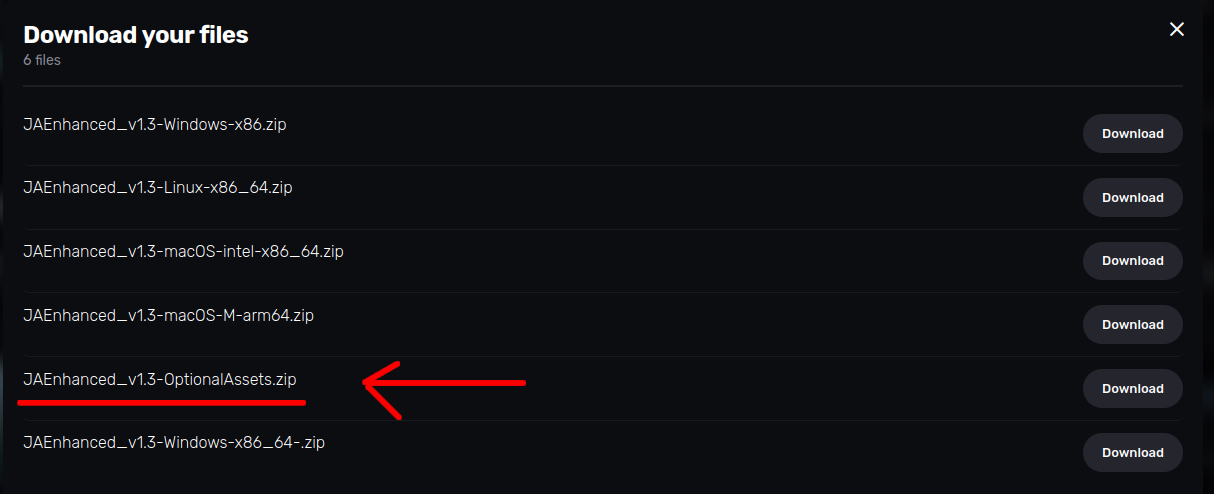
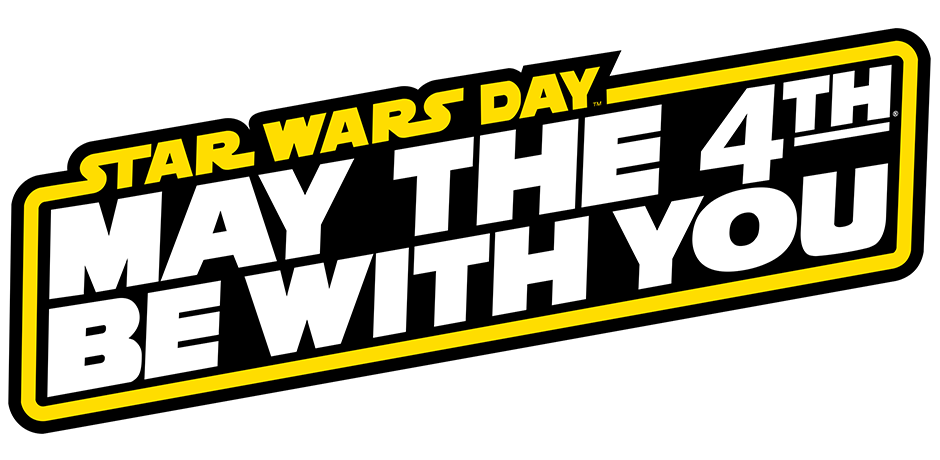
Star Wars Dark Forces 2 Free on Prime Gaming for a limited time
in News
Posted
For the next 32 days, you can claim the first Jedi Knight game for PC on Prime Gaming. It gives you a code to redeem on GOG.com. You need to be an Amazon Prime subscriber to claim this offer, as well as a GOG.com account.
This offer is only available until the 11th of August 2025.
Claim Star Wars Jedi Knight Dark Forces 2 on Prime Gaming
In addition, they have the classic RTS game from the 90's Star Wars Rebellion available to claim, as well as a handful of other bigger non-Star Wars titles like Marvel's Midnight Suns. This offer is only available until the 21st of July 2025.
Claim Star Wars Rebellion on Prime Gaming
Amazon gives away free games like this every month for Prime subscribers. Generally the games on offer are extremely random, some AAA and some very small indie games. They are almost always PC codes, however sometimes Xbox Game Studios games have codes for PC and Xbox. They have had Jedi Outcast and Jedi Academy in these collections before.
View full article