Player Models
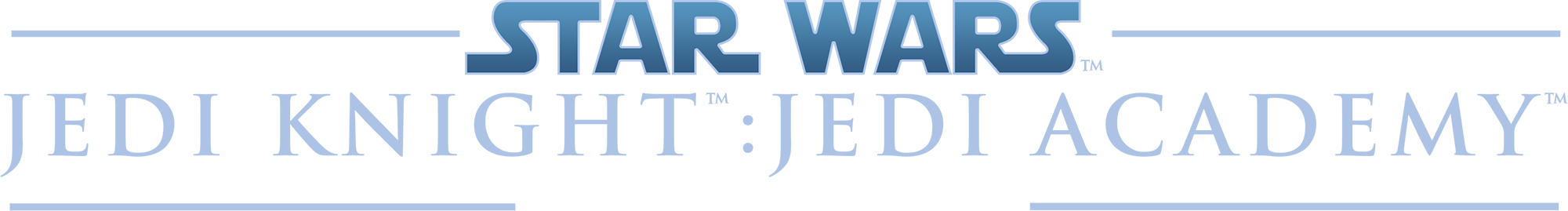
PLAYER MODELS
628 files
-
Ashura's Jawa Pack
By AshuraDX
I made this Jawa reskin , originally for JAU , but I decided to expand it and make an complete Jawa pack...
this includes :
- a new jawa skin with Team and bot support
-a Fusion cutter as lightsaber
-a Jawa Ionization blaster , DEMP2 replacement
spawn codes :
npc spawn TFU_jawa
npc spawn TFU_jawa2
npc spawn TFU_jawa3
*to all Jawa fans outside there : I hope you enjoy this package*
********************************************************************
Additions :
-the Jawa pack was split in 3 sepperate files : Jawa,Ionization Blaster,Fusion cutter
-a pk3 file was added that overwrites the base jawa with mine (put z_jawa_overwrite_AshuraDX.pk3 in your basefolder)
915 downloads
-
Minecraft Playermodel
By AshuraDX
Hey people wuzzup ?
the title should explain what this is ;D
it's been thought as a joke first but as people liked the idea of having a minecraft character in JKA I simply rigged this guy up for the game
the UV maps of this guy fit minecrafts UV's so u can use your favorite minecraft skin with this model but you will need to modify my shaderfile / make a new one to get the skin show up right if you dont your character will have a black box on his head , I will upload a video tutorial for people that run into problems
I wanted to include the original Minecraft character textures but
sadly Notch didnt reply and so I couldn't get his permission to do so
Features :
a Minecraft styled Kyle Katarn skin for this model made by me can be used in Minecraft aswell
a Minecraft styled Stormtrooper skin for this model made by me can be used in Minecraft aswell
red and blue team skins for both variations
bot support
How to use :
after installing the mod by dropping the PK3 in your basefolder
open up the cheat console and type r_textureMode GL_NEAREST
397 downloads
-
Mandalorian Neo Crusader
By AshuraDX
Hey everybody , here's something that many of you will love !
The Mandalorian Neo Crusader !
I think the only other models I've seen being requested more than this have been Starkiller and the Sith Stalker anyway , as usual for my work , this boy comes with a whole bunch of extras
FEATURES :
4 skin Variations
default (light blue)
red and blue teamskins
Gold skin
NPC support
to spawn these in singleplayer enter cheatmode by typing "helpusobi 1" in the console then type "npc spawn x" instead of x use either :
NeoCrusader ~ Default Neo Crusader
NeoCrusader_red ~ Red Neo Crusader
NeoCrusader_blue ~ Blue Neo Crusader
NeoCrusader_gold ~ Gold Neo Crusader
Bot Support
just look up "NeoCrusader" in the botslist in MP
1,701 downloads
-
Darth Vader VM - Episode III
By neomarz1
This is Vader as seen in Episode III. This model will "not" overwrite any other NeoMarz Vader models, so dont worry if you should want to keep them. So what's new? Well Tweaked model, Tweaked skins, New Shaders (more accurate metal effect), Glowing ChestBox lights. I decided to go back to the original cape.
******************************READ THIS BEFORE PLAYING***************************************
Installation:
Place VaderEo3.pk3 into the "StarWars JediKnight Jedi Academy/GameData/basefolder".
Instructions:
1) In order to use NPC's you will need to acivate cheats heres how you do it.
Singleplayer- Once your in the game, hit "shift and tild (~)" to activate the console. Next type "devmapall" (or devmap t1sour)...hit enter (cheats are now on)...next type "npc spawn (the npc's name)" Example: npc spawn vadervmm.
Here are the npc model names for this model...
For Playermodel: vadersingle
For side kick: vadersingle
Note: you must enter one of the above names when spawning your npc.
cont... close the console by hitting the tild (~) again.
Multiplayer- To activate cheats, you do thing a little different. activate the console by hitting shift+tild(~). Next type /devmapall "mapname". Example: /devmapall mp/duel1. The map will load with cheats activated. Open the console again and type /npc spawn "npc's name". Example: /npc spawn vadervmm.. Notice that single player you have to put the "/" slash before the command.
Here are the npc model names for this pack (With a brief description)...
Here are the npc model names for this model...
For Playermodel: vadersingle
For side kick: vadersingle
Note: you must enter one of the above names when spawning your npc.
cont... close the console by hitting the tild (~) again.
Team Colors: Yes
Bot Support: Yes
NPC Support: Yes
6,683 downloads
-
Mandalorians VM
By neomarz1
:It's Clones and Mandalorians from "Attack of the CLones". Some varients are original creations (Clone Scout, Dak, Ambu, etc...)
AOTC/TC has put this model forward as sneak preview of other work still to come. Please do not use this model in any other MODs unless given permission from Anakin @ AOTC/TC (www.aotctc.com) As you all know, this is exclusive to aotc/tc (see more @ aotctc.com). The AOTC/TC project is a serious project, and I am proud to be working with some of the best talents out there. The staff all strive for perfection, as you will see in these models.
505 downloads
(3 reviews)0 comments
Submitted
-
Clones VM
By neomarz1
It's Clones and Mandalorians from "Attack of the CLones". Some varients are original creations (Clone Scout, Dak, Ambu, etc...)
AOTC/TC has put this model forward as sneak preview of other work still to come. Please do not use this model in any other MODs unless given permission from Anakin @ AOTC/TC (www.aotctc.com) As you all know, this is exclusive to aotc/tc (see more @ aotctc.com). The AOTC/TC project is a serious project, and I am proud to be working with some of the best talents out there. The staff all strive for perfection, as you will see in these models.
651 downloads
(2 reviews)0 comments
Submitted
-
Luminara Unduli VM
By neomarz1
This model represents the female jedi known as Luminara Unduli (Master of Barris Offee), as seen in AOTC (Attack of the Clones).
******************************READ THIS BEFORE PLAYING***************************************
Installation:
Next place Luminara, Asajj Ventress, or Vosa Komari.pk3 (whichever you have downloaded) into the "StarWars JediKnight Jedi Academy/GameData/basefolder".
Instructions:
1) In order to use NPC's you will need to acivate cheats heres how you do it.
Singleplayer- Once your in the game, hit "shift and tild (~)" to activate the console. Next type "devmapall" (or devmap t1sour)...hit enter (cheats are now on)...next type "npc spawn (the npc's name)" Example: npc spawn luminara.
Here are the npc model names for this model (for which ever model you have downloaded)...
For Luminara use: luminara
For Asajj Ventress use: assajv
For Vosa Komari use: vosakomari
Note: you must enter one of the above names when spawning your npc.
cont... close the console by hitting the tild (~) again.
958 downloads
(3 reviews)0 comments
Submitted
-
Asajj Ventress VM
By neomarz1
Dark Adept Understudy to Count Dooku, also seen in the AOTC animated series. Conceptualized for AOTC movie, but never used.
******************************READ THIS BEFORE PLAYING***************************************
Installation:
Next place Luminara, Asajj Ventress, or Vosa Komari.pk3 (whichever you have downloaded) into the "StarWars JediKnight Jedi Academy/GameData/basefolder".
Instructions:
1) In order to use NPC's you will need to acivate cheats heres how you do it.
Singleplayer- Once your in the game, hit "shift and tild (~)" to activate the console. Next type "devmapall" (or devmap t1sour)...hit enter (cheats are now on)...next type "npc spawn (the npc's name)" Example: npc spawn luminara.
Here are the npc model names for this model (for which ever model you have downloaded)...
For Luminara use: luminara
For Asajj Ventress use: assajv
For Vosa Komari use: vosakomari
Note: you must enter one of the above names when spawning your npc.
cont... close the console by hitting the tild (~) again.
3,058 downloads
-
Aurra Sing VM
By neomarz1
Aurra Sing "Bounty Huntress" as seen in comics, and Star Wars Episode I.
******************************READ THIS BEFORE PLAYING***************************************
Installation:
Next place aurrasing.pk3 into the "StarWars JediKnight Jedi Academy/GameData/basefolder".
Instructions:
1) In order to use NPC's you will need to acivate cheats heres how you do it.
Singleplayer- Once your in the game, hit "shift and tild (~)" to activate the console. Next type "devmapall" (or devmap t1sour)...hit enter (cheats are now on)...next type "npc spawn (the npc's name)" Example: npc spawn aurrasing.
Here are the npc model names for this model...
For Enemy: aurrasing
For Playermodel: playermodel playeraurrasing
For Bounty Hunter support: playeraurrasing
Note: you must enter one of the above names when spawning your npc.
cont... close the console by hitting the tild (~) again.
1,109 downloads
-
Leslie Burke
By JKHub
Author: lev_tolstoi
This is the model of the character Leslie Burke from the movie Bridge to Terabithia.
273 downloads
-
Chewbacca in Jedi Robes
Chewbacca in Jedi robes, heads/texture by Raven software, clothes by Hapslash, Infinity Blade, Spanki, RinkXing, Scerendo & Selek.
Only the first robe set has been included from spanki's Jedi Customization pack. There's way too much variants to deal with for me! lol
2,220 downloads
-
Kyle Katarn in Jedi Robes
Kyle Katarn in Jedi robes, heads/texture by Raven software, clothes by Hapslash, Infinity Blade, Spanki, RinkXing, Scerendo & Selek.
Only the first robe set has been included from spanki's Jedi Customization pack. There's way too much variants to deal with for me! lol
1,947 downloads
-
Kel'Dor in Jedi Robes
A Kel'Dor in Jedi robes, heads/texture by Raven software, clothes by Hapslash, Infinity Blade, Spanki, RinkXing, Scerendo & Selek.
Only the first robe set has been included from spanki's Jedi Customization pack. There's way too much variants to deal with for me! lol
1,762 downloads
-
Dark Adept VM
By neomarz1
Dark Adept... Although the Sith are best known as dark force users, there is also the "dark adepts". These are casual users of the darkforce. This particular adept is a personal creation. She has salvaged a cannon sheild, and changed it into a makeshift helmet. Little is known of her origin.
******************************READ THIS BEFORE PLAYING***************************************
Installation:
Next place Dark Adept.pk3 into the "StarWars JediKnight Jedi Academy/GameData/basefolder".
Instructions:
1) In order to use NPC's you will need to acivate cheats heres how you do it.
Singleplayer- Once your in the game, hit "shift and tild (~)" to activate the console. Next type "devmapall" (or devmap t1sour)...hit enter (cheats are now on)...next type "npc spawn (the npc's name)" Example: npc spawn darkadept.
Here are the npc model names for this model...
For Enemy: darkadept
Note: you must enter one of the above names when spawning your npc.
cont... close the console by hitting the tild (~) again.
Multiplayer- To activate cheats, you do thing a little different. activate the console by hitting shift+tild(~). Next type /devmapall "mapname". Example: /devmapall mp/duel1. The map will load with cheats activated. Open the console again and type /npc spawn "npc's name". Example: /npc spawn darkadept... Notice that single player you have to put the "/" slash before the command.
Here are the npc model names for this pack (With a brief description)...
Here are the npc model names for this model...
For Enemy: darkadept
Note: you must enter one of the above names when spawning your npc.
cont... close the console by hitting the tild (~) again.
721 downloads
(3 reviews)0 comments
Submitted
-
Vosa Komari VM
By neomarz1
Also Dark Adept understudy to Count Dooku, Made appearance in the Video game "Bounty Hunter".
******************************READ THIS BEFORE PLAYING***************************************
Installation:
Next place Luminara, Asajj Ventress, or Vosa Komari.pk3 (whichever you have downloaded) into the "StarWars JediKnight Jedi Academy/GameData/basefolder".
Instructions:
1) In order to use NPC's you will need to acivate cheats heres how you do it.
Singleplayer- Once your in the game, hit "shift and tild (~)" to activate the console. Next type "devmapall" (or devmap t1sour)...hit enter (cheats are now on)...next type "npc spawn (the npc's name)" Example: npc spawn luminara.
Here are the npc model names for this model (for which ever model you have downloaded)...
For Luminara use: luminara
For Asajj Ventress use: assajv
For Vosa Komari use: vosakomari
Note: you must enter one of the above names when spawning your npc.
cont... close the console by hitting the tild (~) again.
Multiplayer- To activate cheats, you do thing a little different. activate the console by hitting shift+tild(~). Next type /devmapall "mapname". Example: /devmapall mp/duel1. The map will load with cheats activated. Open the console again and type /npc spawn "npc's name". Example: /npc spawn luminara... Notice that single player you have to put the "/" slash before the command.
Here are the npc model names for this pack (With a brief description)...
For Luminara use: luminara
For Asajj Ventress use: assajv
For Vosa Komari use: vosakomari
Note: you must enter one of the above names when spawning your npc.
cont... close the console by hitting the tild (~) again.
820 downloads
-
Deuces Wild VM Pack 1
By neomarz1
Luminara as seen in Episode2... New version with cape, plus improved skin.
******************************READ THIS BEFORE PLAYING***************************************
Installation:
First remove any other version of Luminara that you may already have... Next place Luminara.pk3 into the "StarWars JediKnight Jedi Academy/GameData/basefolder".
Instructions:
1) In order to use NPC's you will need to acivate cheats heres how you do it.
Singleplayer- Once your in the game, hit "shift and tild (~)" to activate the console. Next type "devmapall" (or devmap t1sour)...hit enter (cheats are now on)...next type "npc spawn (the npc's name)" Example: npc spawn luminara.
Here are the npc model names for this model...
For Playermodel: luminara
For Side Kick support: luminara
Note: you must enter one of the above names when spawning your npc.
cont... close the console by hitting the tild (~) again.
Multiplayer- To activate cheats, you do thing a little different. activate the console by hitting shift+tild(~). Next type /devmapall "mapname". Example: /devmapall mp/duel1. The map will load with cheats activated. Open the console again and type /npc spawn "npc's name". Example: /npc spawn luminara.. Notice that single player you have to put the "/" slash before the command.
Here are the npc model names for this pack (With a brief description)...
Here are the npc model names for this model...
For Playermodel: luminara
For Side Kick support: luminara
Note: you must enter one of the above names when spawning your npc.
cont... close the console by hitting the tild (~) again.
984 downloads
-
Deuces Wild VM Pack 2
By neomarz1
Basically this is my own creation of a female Mandalorian. I call her Sintra Messon. Basically I was watching G4.TV and they were covering a StarWars festival. There was a girl dressed up as a black Mandalorian. This pretty much spiked my interest.
******************************READ THIS BEFORE PLAYING***************************************
Installation:
Place FemSintra.pk3 into the "StarWars JediKnight Jedi Academy/GameData/basefolder".
Instructions:
1) In order to use NPC's you will need to acivate cheats heres how you do it.
Singleplayer- Once your in the game, hit "shift and tild (~)" to activate the console. Next type "devmapall" (or devmap t1sour)...hit enter (cheats are now on)...next type "npc spawn (the npc's name)" Example: npc spawn sintra.
Here are the npc model names for this model...
For Playermodel: sintra
For Side Kick support: sintra
For Non helmet version: sintras
Note: you must enter one of the above names when spawning your npc.
cont... close the console by hitting the tild (~) again.
Multiplayer- To activate cheats, you do thing a little different. activate the console by hitting shift+tild(~). Next type /devmapall "mapname". Example: /devmapall mp/duel1. The map will load with cheats activated. Open the console again and type /npc spawn "npc's name". Example: /npc spawn sintra.. Notice that single player you have to put the "/" slash before the command.
Here are the npc model names for this pack (With a brief description)...
Here are the npc model names for this model...
For Playermodel: sintra
For Side Kick support: sintra
For Non helmet version: sintras
Note: you must enter one of the above names when spawning your npc.
cont... close the console by hitting the tild (~) again.
1,071 downloads
-
Deuces Wild VM Pack 3
By neomarz1
ShaakTi as seen in Episode2
******************************READ THIS BEFORE PLAYING***************************************
Installation:
First remove any other version of FemShaakTi that you may already have... Next place FemShaakTi.pk3 into the "StarWars JediKnight Jedi Academy/GameData/basefolder".
Instructions:
1) In order to use NPC's you will need to acivate cheats heres how you do it.
Singleplayer- Once your in the game, hit "shift and tild (~)" to activate the console. Next type "devmapall" (or devmap t1sour)...hit enter (cheats are now on)...next type "npc spawn (the npc's name)" Example: npc spawn shaakti.
Here are the npc model names for this model...
For Playermodel: shaakti
For Side Kick support: shaakti
Note: you must enter one of the above names when spawning your npc.
cont... close the console by hitting the tild (~) again.
Multiplayer- To activate cheats, you do thing a little different. activate the console by hitting shift+tild(~). Next type /devmapall "mapname". Example: /devmapall mp/duel1. The map will load with cheats activated. Open the console again and type /npc spawn "npc's name". Example: /npc spawn shaakti.. Notice that single player you have to put the "/" slash before the command.
Here are the npc model names for this pack (With a brief description)...
Here are the npc model names for this model...
For Playermodel: shaakti
For Side Kick support: shaakti
Note: you must enter one of the above names when spawning your npc.
cont... close the console by hitting the tild (~) again.
835 downloads
(3 reviews)0 comments
Submitted
-
Bobble Heads Pack VM
By neomarz1
This Model Pack was something I decided to do this weekend. It's a tribute to all of you who have supported me. I was amazed at all the people who came out and showed thier appreciation of my work... I want you all to know, I am sincerely touched. I have read all the forums, and not a comment goes by me. Thanks to all of you! I will probably return sometime in the future. Marzout!
I wanted to make something that would bring a smile... Too often people take these models way to seriously. I'm not afraid to poke fun at my own models... So please dont tell me the head is out of proportioin to the body. This time I meant to do it!!!!
To be honest I am having so much fun converting my models to Bobble heads, It brings a fun aspect to the game. Here is Bobble Head Vader, Bobble Anakin, Bobble Obi, Bobble Maul.
Note: You may want to replace the older version of BobbleVader with the new one in the pack. I made some fixes.
******************************READ THIS BEFORE PLAYING***************************************
Installation:
Now I have all the pk3 files separated in the zip, so you only need to place the ones you want. If you want them all then place N_BobbleVader, N_BobbleAnakin, N_BobbleObi, and N_Bobbble Maul.pk3 into the "StarWars JediKnight Jedi Academy/GameData/basefolder".
Team Support:yes
Bot Support: Yes
NPC Support: yes
Sounds: Yes.... But you need the original models, maulvm, and anakinvm, to access the sound files.
***How to use:***
Multiplayer- To activate cheats, you do thing a little different. activate the console by hitting shift+tild(~). Next type /devmapall "mapname". Example: /devmapall mp/duel1. The map will load with cheats activated. Open the console again and type /npc spawn "npc's name". Example: /npc spawn bobblevader.. Notice that single player you have to put the "/" slash before the command.
Here are the npc model names for this pack (With a brief description)...
Here are the npc model names for this model...
For NPC: bobblevader
bobbleobi
bobbleanakin
bobblemaul
Note: you must enter one of the above names when spawning your npc.
cont... close the console by hitting the tild (~) again.
201 downloads
(3 reviews)0 comments
Submitted
-
Aayla Secura VM
By neomarz1
Ayla Secura as seen in Episode III, and Dark horse comics.
******************************READ THIS BEFORE PLAYING***************************************
Installation:
First remove any other version of AaylaSecura that you may already have... Next place FemAayla2.0.pk3 into the "StarWars JediKnight Jedi Academy/GameData/basefolder".
Instructions:
1) In order to use NPC's you will need to acivate cheats heres how you do it.
Singleplayer- Once your in the game, hit "shift and tild (~)" to activate the console. Next type "devmapall" (or devmap t1sour)...hit enter (cheats are now on)...next type "npc spawn (the npc's name)" Example: npc spawn aayla.
Here are the npc model names for this model...
For Playermodel: aayla
For Side Kick support: aayla
Note: you must enter one of the above names when spawning your npc.
cont... close the console by hitting the tild (~) again.
Multiplayer- To activate cheats, you do thing a little different. activate the console by hitting shift+tild(~). Next type /devmapall "mapname". Example: /devmapall mp/duel1. The map will load with cheats activated. Open the console again and type /npc spawn "npc's name". Example: /npc spawn aayla... Notice that single player you have to put the "/" slash before the command.
Here are the npc model names for this pack (With a brief description)...
Here are the npc model names for this model...
For Playermodel: aayla
For Side Kick support: aayla
Note: you must enter one of the above names when spawning your npc.
cont... close the console by hitting the tild (~) again.
913 downloads
-
Younglings VM
By neomarz1
This is a model of the jedi "younglings" as seen in starwars episode 2 and 3.
******************************READ THIS BEFORE PLAYING***************************************
Installation:
Place Youngling.pk3 into the "StarWars JediKnight Jedi Academy/GameData/basefolder".
Instructions:
1) In order to use NPC's you will need to acivate cheats heres how you do it.
Singleplayer- Once your in the game, hit "shift and tild (~)" to activate the console. Next type "devmapall" (or devmap t1sour)...hit enter (cheats are now on)...next type "npc spawn (the npc's name)" Example: npc spawn youngling.
Here are the npc model names for this model...
For Playermodel: youngling
For side kick: youngling
For Mace Windu youngling: macekid
For Asian Boy youngling: azekid
For female youngling: youngfem
For Bultar Swan youngling: babyswan
For Shaak Ti youngling: youngshak
There is one Secret Skin... youll have to find
Note: you must enter one of the above names when spawning your npc.
cont... close the console by hitting the tild (~) again.
Multiplayer- To activate cheats, you do thing a little different. activate the console by hitting shift+tild(~). Next type /devmapall "mapname". Example: /devmapall mp/duel1. The map will load with cheats activated. Open the console again and type /npc spawn "npc's name". Example: /npc spawn youngling.. Notice that single player you have to put the "/" slash before the command.
Here are the npc model names for this pack (With a brief description)...
Here are the npc model names for this model...
For Playermodel: youngling
For side kick: youngling
For Mace Windu youngling: macekid
For Asian Boy youngling: azekid
For female youngling: youngfem
For Bultar Swan youngling: babyswan
For Shaak Ti youngling: youngshak
Note: you must enter one of the above names when spawning your npc.
cont... close the console by hitting the tild (~) again.
1,729 downloads








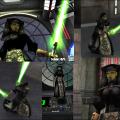




























.thumb.jpg.5dcb19c4514c273ccb909b62bb79a3e3.jpg)






.thumb.png.053fed0bde4d93770c561af1841c0c3e.png)





















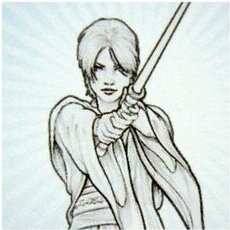

.png.b45fd3adaf2bab06eb748c2b5fd4c84d.png)