-
Posts
1,267 -
Joined
-
Last visited
Content Type
Profiles
News Articles
Tutorials
Forums
Downloads
Posts posted by Kualan
-
-
-
-
Any progress on Dengar release ?

He's on his way - expect to see him submitted some time in the next day or two.
Penekowski and The Punisher like this -
Holy thread necromancy, Batman!
Ramikad, Penekowski, Lancelot and 2 others like this -
-
Those models don't look half as good as you think they do when you strip them down into a JKA-compatible version. The reason they look so good in Battlefront is a combination of a high vertex count (which JKA can't handle), various normal/diffuse/specular/etc texture layers (JKA doesn't support all of these) and in-game lighting (which JKA can't replicate).
Honestly, for Luke and Leia I think we already have the definitive versions available to us - and those have been purpose-made for the game.
I'm all for kitbashing and some light porting to bring new characters to the game, but for major players like the Big Three from the OT there is categorically nothing that beats a custom-made JKA model, and we already have them for two of the three. And I believe there is a Han Solo in the works somewhere? @@DT85 I think.
Penekowski, Lancelot, Tompa9 and 2 others like this -
I believe @@JAWSFreelao has a hooded Plo Koon variant in the works.
-
Sorry for all people that liked the post

But I have a serious problem with the model working ingame...so its release is momentary suspended.. I really apologize, but even I didn't expected this..
I suspect it's the same sort of errors I had with Dengar. If you want to PM me the WIP I can try to fix it up for you.
Śăļvõö likes this -
Not sure where to configure that. I've looked everywhere. I did notice in the log that this path is wrong when initiating the compile:
VFS Init: /Applications/Jedi Academy/base//base/
Obviously that shouldn't have the /base/ at the end. Where can I change that? I did a deep search in my system for files with that line and I got nothing.
File -> Project Settings?
Edit -> Preferences?
You've probably already checked those - if not maybe there's a .cfg or .ini file in Radiant's hard drive folder you can edit?
EDIT: Oh, or you could look in Textures -> Load Directory and see what the path is at the bottom of that?
-
I'd rather have one made for JKA from an artist here. Using one from those sites makes me uneasy.
In fairness, that particular site is explicitly for providing free-to-use assets for fan-made projects so I don't think you need to worry about it.
eezstreet, TheWhitePhoenix, Archangel35757 and 2 others like this -
Oops, I lied about nothing to show..

 JAWSFreelao, swegmaster and Circa like this
JAWSFreelao, swegmaster and Circa like this -
Mostly the BST evenings tend to have a peak amount. Sure, come check us out.
I tried just now but was getting constant 'Connection Interrupted'. My Internet seems fine otherwise - I'll probably try again a little later.
-
I've been meaning to check this server out properly for awhile now. What sort of times do you tend to have a peak of players? I might wander into the server and spectate a bit.
-
I think that some of you might need to take a day off and get some real life fun instead of jumping like this. I ment that it will be great to see those models finished at some point or even half finished as proto versions (if the artist is not able to finish them because of not enough time to spend on them)! Because it is a shame to see someone who really is able to create a new model from 0 to 100 and then he or the model dissapears. Seriously take a day or two off and go into the mountains or at a lake/sea and have some f-ing fun to relax.
Passive aggressive patronising isn't exactly helpful either.
Noodle, Bek, TheWhitePhoenix and 2 others like this -
@@P4KISTAN doesn't have to finish sh!t. It's his thread and his time.
So much this. Seriously, some folks need to be a lot less entitled about demanding people's efforts and free time (and free labour) for something they do as a hobby.
JAWSFreelao, Jeff, TheWhitePhoenix and 2 others like this -
The trouble is that the source glass textures (found in assets1.pk3 -> textures -> common) are incredibly small-scale, which makes it very hard to replace them with a solid surface texture that won't look absolutely dreadful, deformed and/or stretched in-game.
Lazarus likes this -
@@Kualan Until I have more sounds here's the mostly complete Dengar Soundpack. I used some Rax sounds for falling and a few others.
Thanks man!
lpriefer01 likes this -
Glad you guys like it. Did a little more work, zoning in on a release-ready model I think:
 DEVISS, Langerd, swegmaster and 10 others like this
DEVISS, Langerd, swegmaster and 10 others like this -
-
I would like to CANCEL this request as I believe I've figured out how to kitbash this model myself. Thanks anyway.
JAWSFreelao and Noodle like this -
-
Heres that bossk model, https://www.dropbox.com/s/947zrac3ms6obki/bossk.zip?dl=0
Hey man, just tried this out and it seems the .skin file points to a folder that isn't included in the .pk3 ?
KyleKatarn1995 likes this -
Well it is and isn't saving. When I save the map file it saves to the gamedata/base/maps directory. But, when I go into File Explorer and actually look for the file it is not in there. However, I can search through Radiant and open up the map file.
Okay I think we're zoning in on the issue. You may need to check in your preferences in Radiant and ensure all your game paths and directories are set up correctly. Furthermore, changing the write permissions for the Jedi Academy and/or running Radiant as administrator should ensure the software has no problem with saving the .map where it needs to.
The .map file isn't saving in your GameData/Base/ directory since you can't see it there but it is saving somewhere as Radiant can still find it. If the above steps don't help you may need to run a full file search on your hard drive to track down where the file is being saved and move it to the right directory manually.
-
Preview for Volume Three: Issue Four - Plots, Schemes And Machinations








Full issue should be completed in the near future.
Bek, swegmaster, DTIII and 3 others like this






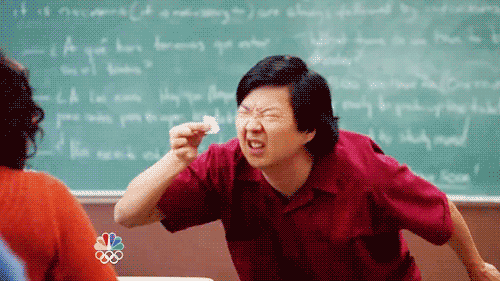










Kualan's Kitbash Workshop
in WIPs, Teasers & Releases
Posted
Funny you should mention that, I did some more work on the Underworld Police today and the result looks even more like that picture:
There's also a Balmorran Arms security officer as featured in the latest issue of Tales From The Clone Wars (though they're non-descript enough to serve as generic mercenaries):
And the last of today's offerings is a concept model for a Republic 'special forces' style non-clone trooper: