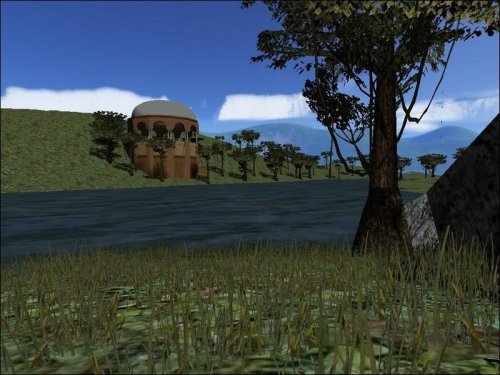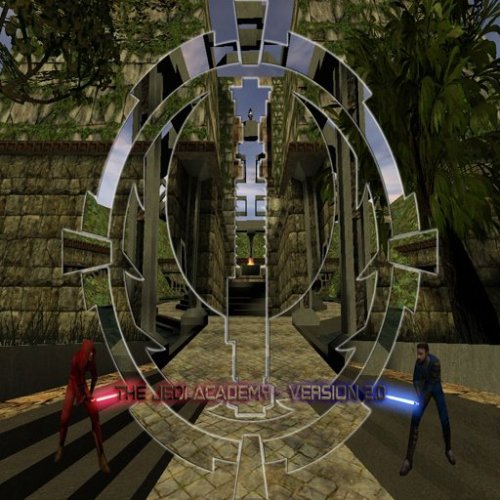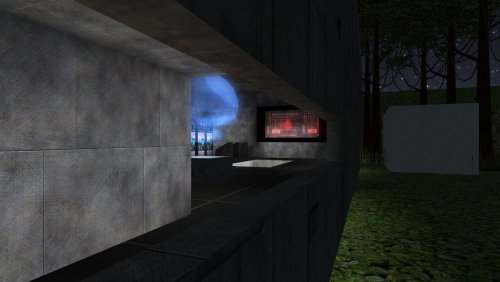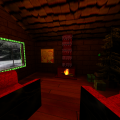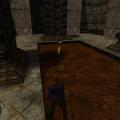-
Posts
616 -
Joined
-
Last visited
Content Type
News Articles
Tutorials
Forums
Downloads
Files posted by JKHub
-
Jedi Master Lightsaber Hilt
By JKHub in Lightsabers & Melee
Author- broken_hope
This is my new lightsaber, This one i will be using permenantly as it is fit for a Jedi master. This is by far my favorite hilt i ever built.
Installation- put pk3 in your Jedi Academy/gamedata/base folder.
The hilt replaces the Arbiter
Credit to Alaris for a model part. Updated by Circa for a non-overwrite pk3 option to not overwrite Arbiter.
22 downloads
(1 review)0 comments
Submitted
-
Naboo Hills
By JKHub in Mixed Gametypes
NABOO HILLS version 2.1
by Darth Zappa
Sept. 19, 2004
This is a vehicle warfare map on a large open hilly area. It is good for general FFA, team FFA and CTF games, and also supports duel and powerduel games.
There is a base with vehicles, weapons and ammo in each far corner of the map. In a CTF or TFFA game, the teams will each start at one of these bases. In FFA mode players will start at the gazebo building next to the lake. use the eopie spawning station nearby to get transportation to the far bases. Scattered throughout the map are stations with health, shields, ammo and other vehicles.
Although the map is somewhat symetrical, the layouts of the two bases are quite different. Some people like this sort of thing for CTF games, some hate it. CTF support was shoe-horned in at the last minute and may have some problems; your mileage may vary. Bot-routing support is also included and is of questionable quality; the bots wont drive the vehicles anyhow, so their route will stay around the gazebo area.
Naboo base - weapons, powerups, N-1 Starfighter, combat swoops
Trade fed base - weapons, powerups, droid fighter* hailfire, droideka, sith speeder
Additional vehicle types are available at the powerup stations throughout the map. Each of the orange console switches in the map spawns a vehicle of some sort. Not all vehicles perform well in water; mind the lake.
Due to the large number of vehicles in this map, you will find that you can't spawn any new ones on here unless you are running a mod that allows for more vehicles on both the client AND server sides. Don't try it, you'll just crash.
If you are missing textures on the ground, then remove the pre-release jedicouncilgc and forest sanctuary maps from your base folder, as well as any other maps that have been converted from JK2 to JKA. There is a problem with the way some folks are converting their older maps that causes a texture conflict. The only solution is to remove the offending maps from the your base folder.
Vehicle models by
Duncan_10158, Monsoontide, tFighterpilot and Neomars1; some are further customized. (See below for full details.)
Skybox by Whiteshdw, courtesy of Shadriss's dotf map.
Installation
------------
Before installing any of the naboohills21 files, first remove *ALL* other vehicle pk3s and vehicle-related map pk3s from your base folder, including older versions of these vehicles. Also remove any older versions of this map.
Once you've done that, put everything in the 'put_all_this_in_base' folder into your base folder.If you dont have any other vehicles or maps with built-in custom vehicles (like KOTOR flight) in there, then everything should be fine. After that, you can take out individual vehicle pk3 files if you want to remove certain custom vehicles (they wont spawn from the buttons then.)
All the vehicles must be on the server for all the switches to function properly.
The 'read me' files for all the original vehicles are included in a separate folder.
Files Included - filename (npc vehicle) info
--------------
naboohills21.pk3 (naboohills21) map file
hailfire_droid06.pk3 (hailfire_droid) trade fed rolling rocket launcher
maulspeeder.pk3 (maulspeeder) sith bomber speeder bike, customized
ojp_eopie_saddle.pk3 (eopie) the butt-ugly but loveable riding horse-anteater-thing
OJP_droideka_06.pk3 (droideka) the trade fed rolling destroyer droid
gunshipVM.pk3 (gunshipx) republic clone gunship
N2.pk3 (n2) naboo N-1 starfighter, customized
sb-bikes.pk3 (swoop_bike1, swoop_bike3, swoop_bike5) heavy duty customized combat/racing swoops
bdc-cloudcar.pk3 (bdc-cloudcar) customized bespin cloud car, currently acting as a stand-in for a trade fed fighter
this map uses a compatible vehicle set with BDC Racing Club v1.2. If you are running this map, you can run tha one too without changing any vehicles around.
Misc. Notes
-----------
- Changes from 2.0 version
- optional black reskin for the N2 included in separate folder
- new Trade Fed Lander base design, more accurate to the ship in the movie
- fixed CTF spawn points
- models now clipped correctly, you cant shoot through them anymore
- more trees
- N1 naboo fighter now has a proper bounding box, and is easier to hit
- some vehicles now have custom radar icons, where i was allowed (cough) to add them
- new dueling area with good fps under the starting gazebo
- deeper lake is now more dangerous to fly in, watch those rocks
- fixed weapons on sith speeder and combat swoop bikes
- some other minor very minor tweaks
- Changes From 1.2 version
- skybox from dotf (thanks shadriss)
- added droideka, gunship, more swoops, eopie; removed atst, rancor, tauntauns
- map area now twice as big (perhaps too big now), new trade fed. base position
- CTF support and bot-routing (sort of)
- larger area of view (fps suffers a bit)
- replaced tauntauns with faster eopies
- re-arranged powerup stations
- other minor tweaks and such
- Stuff That Needs Fixin'
- better lookin terrain and detailing in general
- siege? perhaps.
- Wish List (stuff i would like to add to this map, but doesn't exist yet)
- Trade federation AAT battle tank (sadly this was abandoned by duncan. if it gets finished, i'll use it)
- Trade federation fighter plane thingies (the cloudcar is currently filling in for this until it is ready.)
- Lasers on the gunship (i've given up hope for this. thanks, you know who you are.)
- gungan ridable kaatu (under construction, or so they say)
- In a perfect world, i would like this map to have episode 1 and/or naboo-specific vehicles only.
- For lots of great movie character skins and other vehicle models go to www.jedimoves.com
- darth maul, obi-wan, qui-gon, battledroid, gungan, mace windu skins and much more
- Also make sure to check out the Open Jedi Project, at http://ojp.jediknight.net
Credits
-------
map designed and constructed by Darth Zappa (darthzappa@blackdeathclan.net)
hailfire droid, sith speeder and droideka, and N-1 vehicle models
by Duncan_10158 (http://io.meskinaw.net/) and Monsoontide (http://home.earthlink.net/~monsoontide)
republic gunship vehicle model
by NeoMarz1 (http://www.geocities.com/neomarz1@sbcglobal.net)
N1 vehicle customized by
Nexus of OmNi clan (nexplanet.tk)
Sith speeder customized by
Nexus of OmNi clan (nexplanet.tk) with further tweaks by me
Bespin Cloud Car converted to JA vehicle model by
tFighterPilot, and further customized by me
swoop bike (swoop_bike1,swoop_bike3,swoop_bike5) vehicle files
modified by myself and McCleod of DX clan (www.dxgaming.net/jka)
eopie, droideka vehicle models from the open jedi project (http://ojp.jediknight.net)
skybox texture by WhiteShdw (kal_el23@hotmail.com)
courtesy of Shadriss from his Duel of The Fates map for JKA.
Copyright info
--------------
This map and related files were not made or supported by Raven or LucasArts or any of those sorts of professionals. This is amateur hour all the way, baby. All Star Wars related intellectual property rights are reserved by their proper owners, as noted here with these fine copyright notices.
© 2003 LucasArts Entertainment Company LLC.
© 2003 Lucasfilm Ltd. & TM or Æ as indicated.
All rights reserved. Used under authorization.
LucasArts and the LucasArts logo are trademarks of Lucasfilm Ltd.
© Raven Software LTD 2003, Activision
69 downloads
- botroute support
- roleplaying
- (and 3 more)
-
BDC Racing Club
By JKHub in Mixed Gametypes
BDC Racing Club v1.2
a FFA and Racing Map for Jedi Academy
by Darth Zappa (zappa@blackdeathclan.net)
Aug 25, 2004
BDC Clan Website: www.blackdeathclan.net
READ THE INSTALLATION INSTRUCTIONS BELOW!
YOU'RE GONNA HAVE PROBLEMS IF YOU DON'T!
1.2 Update:
-----------
removed lap counter and probe droids to lower the entity count. this should make the map MUCH more stable. Also, many of the posters have been replaced with low-res versions to help with loading times. (sigh. oh well.) They dont look as nice now unless you have your texture quality set to 'very high'.
There have been some other minor fixes and adjustments made as well.
Description:
------------
This map started out as a simple 'slap together' dirt race track for some basic swoop racing. That was last October; since then, it got completely out of hand, and mutated into the behemoth you see here. This is a 'clan map' of course, but I like to think it is something different from the usual 'hall of boxes' that so many clan maps are. BDC Clan-related decorations have been kept to a minimum (mostly all in one hallway, but there's alot in there) so as to appeal to a wide audience.
Some of the vehicle files here are updates to the ones included with NabooHills 2.0. You should replace the older versions with these new ones on both your server and in your base folder. Naboo Hills 2.1 will include the same updated vehicles as this, as well as an updated N1 fighter.
INSTALLATION INSTRUCTIONS: *** READ THIS!!! ***
-------------------------
Before installing any of these files, first remove *ALL* other vehicle pk3s and vehicle-related map .pk3 filss from your base folder. This includes vehicles from previous versions of this map, and naboohills. the ojp_vehicles_002.pk3 in particular is now redundant. Also, remove any older versions of this map.
Once you've done that, put everything in the 'put_all_this_in_base' folder into your base folder. If you dont have any other vehicles or maps with built-in custom vehicles (like KOTOR flight) in there, then everything should be fine. After that, you can take out individual vehicle pk3 files if you want to remove certain custom vehicles (they wont spawn from the buttons then.)
To Run This Map with NabooHills 2.0
-----------------------------------
If you want this map and naboohills 2.0 on your server at the same time, you must remove the ojp_vehicles_002.pk3 from your server and replace it with ojp_eopie_saddle.pk3. this will disable the stap speeder on naboohills 2.0 (it has been removed from 2.1) The only other additional vehicle on NabooHills that isn't on this map is the customized N1 Naboo Fighter, but there is room to have it in your base folder with this map installed too. Once you get this map working properly, you can add the N1 starfighter (n2.pk3, not included here) back to your base folder to play naboo hills 2.0 and leave it in if you like.
files included: filename (npc vehicle name) info
---------------
bdc-racing.pk3 (bdc-racing) map file
hailfire_droid06.pk3 (hailfire_droid) trade fed rolling rocket launcher
maulspeeder.pk3 (maulspeeder) *UPDATED* sith bomber speeder bike, customized *UPDATED*
ojp_eopie_saddle.pk3 (eopie) butt-ugly riding beast-thing *REPLACES OJP_VEHICLES_002*
OJP_droideka_06.pk3 (droideka) the trade fed rolling destroyer droid
gunshipVM.pk3 (gunshipx) republic clone gunship
bdc-cloudcar.pk3 (bdc-cloudcar) customized combat cloud car with turbo and heavy guns
sb-bikes.pk3 (swoop_bike1, swoop_bike3, swoop_bike5) *UPDATED* heavy duty customized combat/racing swoops *UPDATED*
The 'read me' files for all the original vehicles are included in a separate folder.
Misc. Notes
------------
* this map uses most of the available vehicle slots; cheat/admin spawning of vehicles and NPC's is not recommended. You're gonna crash your server if you mess around too much on here.
* the sniper rifle scope is of limited use in the dense fog, as are the binoculars.
* only one race with lap counting can be run using the start switches in the control room. this is due to an absolutely asinine restriction of the target_counter entity. (it deletes itself when finished counting! Why???) if you want to run multiple 'counted' races, you need to restart the map each time. I realize this is ridiculous, but its the best I could do for now. As an alternative, you can use the 'no lap count' buttons in the racing command center to 'fake a starting line' and have the players count themselves.
* the track lap counting works, but only barely. Improvements in that system will come at a later date when I get my brain wrapped around scripting. (Nothing is scripted in this map at the moment, it is all entities and triggers.) Right now, the first person around a lap is messaged that they are the leader for that lap, or the winner for the final lap.
* The lap-counted race takes 10 laps to complete.
* Players who aren't racing should stay off the track during a lap-counted race; it is possible (but unlikely) for a non-racer to accidentally trip one of the 'checkpoint' triggers, which will botch things up.
* hit 'use' at the bars on the map to get a bacta drink. if there is a bartender, he can hit 'use' to give a big bacta drink to 'customers'. the 'taco stand' features other novelties.
* the droid spawning at the merc base should be kept to a minimum, or you will eventually crash your server, as with all npc spawning on any map.
* there are fighter auto-turn zones in the sky at the edges of the map, however this map isnt really big enough (!) to give enough room to do a complete u-turn in time. if you approach the edge of the sky from an angle (instead of 'head on') you'll turn fine. if you fly full-speed into the sides or top of the map, you're still gonna crash.
* The lighting is not wonderful. It was sorta too late to scrap it all and start over, once i realized what third-rate cheese I was making. Much of the lighting was done 'on the go' in order to get this map out at all. Future updates will improve on this.
* BDC High Council member 'The Eye' had no idea that I was gonna do that to his office. I hope he doesn't mind.
Credits:
--------
hailfire droid, sith speeder and droideka models
by Duncan_10158 (http://io.meskinaw.net/) and Monsoontide (http://home.earthlink.net/~monsoontide)
sith speeder customized by Nexus
Bespin cloud car model converted to vehicle class by tFighterPilot (http://www.gamingforums.com), new vehicle definition file by me (darth zappa)
republic gunship vehicle model
by NeoMarz1 (http://www.geocities.com/neomarz1@sbcglobal.net)
eopie model courtesy of the Open Jedi Project (http://ojp.jediknight.net)
some of the extra map models are from www.map-center.com
the BDC logo sign was designed by Xemoka-sama
special thanks to Nexus for helping out with the custom .veh files and various other bits and doodads, such as the word "furrito". {DX}McCleod also did quite a bit of work on tweaking the racing swoops.
Many of the clan member's posters were made by the players themselves, the rest I did in a big hurry.
The Star Wars pictures and posters were all scavenged from various fan sites. I tried to pick interesting ones.
I cribbed the legal disclaimer (below) from one of sith j cull's map read-me files, since it's short and to the point.
Legal Flotsam:
--------------
THIS LEVEL IS NOT MADE, DISTRIBUTED, OR SUPPORTED BY LUCASARTS ENTERTAINMENT COMPANY LLC.
ELEMENTS TM & � LUCASARTS ENTERTAINMENT COMPANY LLC AND/OR ITS LICENSORS.
26 downloads
- botroute support
- desert
- (and 1 more)
(1 review)0 comments
Submitted
-
The Academy v2
By JKHub in Free For All
New version V3 available here:
https://jkhub.org/files/file/138-the-academy/
---
Title : The Jedi Academy Official Map
Version : 2.0
Author : Virtue
E-Mail : virtue@thejediacademy.net OR rain_down_af@hotmail.com
Website : http://www.thejediacademy.net
File Name : the_academy_v2.pk3
File Size : 23 MB before zipping
Date Released : December 16th, 2004
Description :
Official Map for the Jedi Academy (http://www.thejediacademy.net).
Heavily modified update of my last map - 'the_academy', many areas are either new or have been totally redesigned.
This map was built specifically for training and socialising.
The Jedi Academy has numerous training facilities each used for training in different areas of skill.
There are three Jedi Duelling rooms which can be used for engaged duelling or Full Force battles, each have an observation
deck with health and shield pickups.
A 'Pit' room where people can duel/ffa on small ledges which are scattered around - be careful though, if you fall off, you
don't come back. 😉
A gunning battleground, which is a large, open area with a few obstacles, littered with weapons and ammo for all your
'blow up every dude on the Server' pleasures.
There is a Bar, a Ceremonial Hall, a Combo training facility, two NPC spawning areas and an administrator's area whereby
you can lock down certain areas of the map and change the map music.
One section of the Map has been dedicated to a dear friend of ours at the JA, Vladarion - This great man was tragically
taken away from us as a result of a car accident on Boxing day, 2003. - Rest in Peace, my Brother.
Find out more about Vladarion here: - http://www.thejediacademy.net/articles_detail_page.php?f_id=5
Since v1, there have been alot of addresses where FPS is concerned. With this version, FPS should remain solid and high
in all areas.
The buttons that are labelled I, II and III in the control room will control the locks for the privacy booths in the bar.
Install : Unzip the *.pk3 file into your GAMEDATA/BASE folder
####################
#Additional Credits#
####################
DJ Sith: For Editing the Bar Music and making it compatible with the game and map. Thanks DJ. 😄
Odan-Wei: For making many of the custom textures that you will see in the Map.
Darth_Mobility: For making all of the sign textres in the Administrator area and making the splash/loading screen image.
Jaiko D'Kana: For providing the sounds to our Lightsaber Hilts.
Mirael D'Kana: For editing the Ceremonial music to be compatible with the game and the map. And for being the undisputed
queen of the Universe. 😄
Sared: For skinning the new NPCs.
---
Standard Saber NPC Voice : Huxley
Dual Saber NPC Voice : Jacen Aratan
Staff Saber NPC Voice : Mirael D'Kana
31 downloads
- clanmap
- botroute support
- (and 3 more)
(1 review)0 comments
Updated
-
Jedha City
By JKHub in Free For All
This is a re-upload of a map made by PyroTechnics. As he has since retired from the modding community, don't expect any official updates and support.
***********************************
Jedi Knight: Jedi Academy
***********************************
TITLE: Jedha City
AUTHOR: PyroTechnics
FILENAME: mb2_jedha.pk3
FILESIZE: 36.270 kb
DATE RELEASED: 11th of November 2020
CREDITS: George Lucas/ Raven, and any people that worked on the game, and stories.
--------------------------------------------------------------------------------
INSTALLATION INSTRUCTIONS:
Install the pk3 file in your MBII folder...
\Jedi Academy\GameData\MBII
--------------------------------------------------------------------------------
DESCRIPTION:
This is the FFA version of Jedha City.
Here is the original readme:
Hey guys, I made a map based on Rogue One's Jedha City for the Moviebattles 2 mod.
If you want to play this map you need to have the Moviebattles 2 mod installed for JK3.
Download Moviebattles 2
The objectives for the rebel team is that they have to hack the imperial occupier tank, The Imperials have to defend it.
The rebels have a rooftop advantage, the Imperials a ground advantage.
All the textures, models, map and FA are made by me.
This music is a custom mix from the movie soundtrack to suit the 5 min rounds.
I recommend a fast pc that can handle high fps, and haven't had any feedback from any one conserning performance, but it should be doable for a modern pc.
I hope you can play this without any errors, because I'm not planning to support this project any further in the future. It was fun making it, and I hope you enjoy it.
See you when I see ya,
PyroTechnics.
--------------------------------------------------------------------------------
BUGS:
*few patches not fitting properly,
*some z-ing at the connection points of curved patches,
*some fps issues on older pcs.
--------------------------------------------------------------------------------
COMMENTS:
No hidden areas or death pits this time.
--------------------------------------------------------------------------------
Beta Testers:
*None
151 downloads
-
SpongeBob Squarepants
By JKHub in Player Models
Author: unknown (if you are the author or know who the author is, please let staff know)
This is a very old model of Spongebob that has circulated among the JKA community for decades but as far as we know, was never publicly released on JK3Files or JKHub. It's possible it was from pcgamemods. The author is unknown, so if you are the author, please reach out to JKHub staff to give you credit.
It now has bot, team, and NPC support. There are 2 NPCs, one good and one bad, depending on if you want to fight him or alongside him.
/npc spawn spongebob
/npc spawn spongebob_bad
-===================-
-!|!- CREDITS -!|!-
-===================-
@Circa for NPC support, bot edits, team support and sound fix
@disneyaintcanon13 for bot support and upload
-========================-
-!|!- INSTALLATION -!|!-
-========================-
Put the pk3 in the base folder of your Jedi Academy GameData directory (Jedi Academy/Gamedata/base)
186 downloads
-
RPG Wayland
By JKHub in Free For All
Originally by Rena Jacewalker.
Texture / shader fixes implemented by Hudaw aka JesseLeeHumphry
184 downloads
(1 review)0 comments
Updated
-
Snowball Mod
By JKHub in Guns & Explosives
Author: zag and =Someone=
Changes the model, skin, effects and sound of the thermal detonator to resemble a snowball.
Completion Date: 11/12/2005
Credits:
Model/Skin/String files - =Someone=
Effects/Sound - zag
Installation Instructions:
Place snow_balls.pk3 in Gamedata/base folder.
Notes:
This is the third version of my snowball mod, the first of which was made for jk2 and bundled with my first released map.
Unfortunately this mod is not compatible with the MovieBattles mod, maybe in the future someone will make a version compatible with it but it wont be me as this is my last submission to the JKA modding community before i move on to greener pastures.
Thanks to =Someone= for helping me perfect this mod, ive finally got it exactly how i imagined it should be all those years ago.
To check out more of my (mapping) and =Someones= work visit www.moviebattles.com
188 downloads
-
The Dark Alliance II: Vengeance of the Sith
By JKHub in Single Player
Author: Steven Brown (Blaster)
Date Of Release: August 2004
Description:
This is the sequel to my singleplayer map 'The Dark Alliance'. If you have not yet played 'The Dark Alliance' then I suggest you download and play it before you play this one. Also you may want to play 'The Mainframe 2.0' before you play 'The Dark Alliance' to have the ultimate experience.
You can get them from the following websites:
The Mainframe
The Dark Alliance
I hope you enjoy the final part of the Dark Alliance Trilogy just as much as I did making it. - Blaster
Story:
After the events at Narshaddaa the New Republic found that Tavion had somehow been able to clone Darth Vader. The Vader Clones are now being used as frontline troops for the Dark Alliance forces. With the death of their leader Tavion, the Dark Alliance are somehow still able to function and are taking control of countless star systems throughout the galaxy. The Jedis numbers are thin but with the help of Luke Skywalker and Kyle Katarn, the Jedi are still managing to hold their own against the almighty Dark Alliance.
The New Republic now fear that the Dark Alliance may close in and try to seize the power from the Valley of the Jedi. This must not be allowed to happen. And so the New Republic have decided that it is time for the Valley to be destroyed.
Countless Jedi Knights now keep watch over the demolition operation to hold back any attack that may come from the Dark Alliance.
The New Republic have enlisted the help of Mara Jade to also assist with the operation and she is now traveling to the Valley of the Jedi to witness the destruction of the main Valley's fountain of power.
FEAR IS THE PATH TO THE DARK SIDE. FEAR LEADS TO ANGER, ANGER LEADS TO HATE, HATE LEADS TO SUFFERING. - JEDI MASTER YODA
Additional Credits:
I am in no way responsible for the other models and MODS that have been included in this MOD. I only take credit for the maps. All other credit goes to the authors of the other MODS and you can see who is responsible for these in the closing credits at the end of the level.
STAFF EDIT: We pulled the credits from the strings file. Credits are below.
Vengeance of the Sith - Steven Brown (Blaster)
Darth Vader MOD - Michael Frost
Stealth Jedi Gear for Kyle - HapSlash
Darth Maul Model - Adam "Cheshire" Lee
Red Darth Maul Skin - Kurtis "Kman" Smith
Reborn Ghost - Seraph
Darth Cinerate (Vader Clones) Skin - Magnetixxx
Darth Omega-Jedi Legend (Darth Shimzu) - KAZZZ
Lord Anakin the Clone War Hero Version 2 (Darth Telroth) - {DX}Dastard
Darth Malak Model - ksk h2o
Han Solo Player Model - Major Clod
Mara Jade Player Model & Saber Hilt - Edward Peretti
Ancient Elder (Sith Lords Knight) Reborn Skins - BeakerBongload & Nova
Sith Speeder - Monsoontide
Quake 3 Jump Pad Model - Evil Lair
Quake 3 Judge Model - Ewooz
Sith Statue Skin - Zahriel Omega
Classic Dark Kyle - JRA Wolf
Sith Stormtrooper Skin - Jason (Fooky)
Episode II Saber Blades - The RattleSnake
Alaris Jedi Academy Hilt Pack - Alaris
Clone Jar Map Object - Zymotico
Battle-Droid Rifle and DL-44 - Dan Kapphahn
Cinematic Saber and Weapons SFX - Patrick
Prequel Saber Sound FX (Final) - Aryyn
Lord Skulldron Voice (Darth Telroth's Voice) - John Tinning
"Hud is really there" HUD/MOD - McCleod
Vengeance of the Sith Menus - Zanatio
Installation Information & Playing Notes:
Make sure you have the latest patch for the game!
Using Winzip or WinRAR, unzip the 'Vots' folder and the 'Vots.bat' file into the
JK3/GameData folder. Then simply double click the 'Vots.bat' icon to play.
Once installed I recommend seeing how the game will be easier using either the staff or dual
lightsabers that it may be best playing the game on 'Jedi' difficulty with the single saber
and play the game on 'Jedi Knight' difficulty while using the saber staff or dual sabers.
When selecting the single saber style please note that the style you decide to choose will be
the only fighting style you will use throughout the whole level!
<<<!!!MAKE SURE YOU HAVE ENABLED SUBTITLES IN THE GAME OPTIONS MENU, AS THEY ARE NEEDED
FOR THE CUTSCENE DIALOGUE!!!>>>
Construction Information:
Known Bugs: If there are any slowdowns try turning off 'dynamic glow' in the 'video options' menu.
You may want to skip certain cutscenes by pressing the use button. However the screen may appear to freeze but will have the words 'skipping cinematic' at the top. It hasn't froze, this is normal. You should just be patient and allow the cutscene to skip, which will happen after a few seconds.
When part 4 is loading you may or may not have some problems. The briefing screen may freeze or you may get a 'CL_GetServerCommand:a reliable command was cycled out' error that will prevent you from going onto part 4. If this happens then you can try one of four things.
Bring down the console with the combination of the 'left shift' and ` keys and then type in "map part_4" without the quotes and then press enter. If this doesn't work then try again but as it is trying to load, hit the 'escape' key to return back to the main menu and then try the above console command from the main menu. Quit the game and then reload the level. Restart the computer Reinstall the game and/or the MOD. Testing System Specifications:
This MOD was tested on the following PC specifications:
AMD Athlon XP 2400 Processor
1GB DDR RAM
ATI Radeon 9800 Pro Graphics Card
Windows XP Home Edition
License Agreement:
* I admit that *
(as required by the LEC License Agreement about Addon Levels)
1. My Level works only with the retail version of the
Software, and does not work with any demo or OEM versions
of the Software.
2. My Level does not modify any COM, EXE, DLL or other executable files.
3. My Level does not contain any illegal, scandalous,
illicit, defamatory, libelous, or objectionable material
(as may be determined by LEC in its sole discretion), or
any material that infringes any trademarks, copyrights,
protected works, publicity, proprietary, or other rights
of any third party or of LEC.
4. My Level does not include any LEC sound effects or music files or
portions thereof.
5. My Level identifies in every description file, on-
line description, read-me, and in comments in the New
Level code: (a) the name, address, and e-mail address of
the level's creators, and (b) the following disclaimer:
"THIS LEVEL IS NOT MADE, DISTRIBUTED, OR SUPPORTED BY
LUCASARTS ENTERTAINMENT COMPANY. ELEMENTS TM & (C)
LUCASARTS ENTERTAINMENT COMPANY."
6. My Level may not be sold, bartered, or distributed with
any other product for which any charge is made (other than
incidental charges for time spent on-line), but rather
must be distributed free of charge.
7. By distributing or permitting the distribution of any New
Levels, all creators or owners of any trademark,
copyright, or other right, title or interest therein grant
to LEC an irrevocable, perpetual, royalty-free, sub-
licensable right to distribute the New Level by any means
(whether now known or hereafter invented), and to create
and distribute by any means (whether now known or here-
after invented) derivative works thereof, and to charge
for the distribution of such New Level or such derivative
work, with no obligation to account to any creators or
owners of the New Level in any manner.
============================================================================================
Copyright / Permissions
============================================================================================
Authors MAY use this level as a base to build additional levels (just mention the author).
THIS LEVEL IS NOT MADE, DISTRIBUTED, OR SUPPORTED BY LUCASARTS ENTERTAINMENT
COMPANY. ELEMENTS TM & (C) LUCASARTS ENTERTAINMENT COMPANY.
You MAY distribute this level, provided you include this file, with
no modifications. You may distribute this file in any electronic
format (BBS, Diskette, CD, etc) as long as you include this file
intact, with NO charge (other than incidental charges for time spent on-line).
1,077 downloads
- contains weapons
- contains maps
- (and 2 more)
-
The Dark Alliance
By JKHub in Single Player
Author: Steven Brown (Blaster)
Date Of Release: November 2002
Description:
This is the sequel to my singleplayer map 'The Mainframe 2.0'. If you have not yet played 'The Mainframe 2.0' then I suggest you download and play it before you play this one.
You can get it from the following websites:
The Mainframe
The Dark Alliance II: Vengeance of the Sith
I hope you enjoy this map just as much as I did making it.... no really I did!
- Blaster
Story:
A year has passed since the encounter with Darth Vader at the mainframe complex on Kejim. It has remained a mystery to how Darth Vader was somehow brought back to life and the Republic have found no leads to the location of Tavion.
UNTIL NOW!
A smuggler known as Marlow Baruk, brother of Reelo Baruk, has been receiving large quantities of Imperial equipment. Republic spies have found that Tavion, along with her new forces, have been negotiating with the smuggler in a quiet part of Narshaddaa. It is believed that she is giving Imperial equipment to Marlow in order for her to create a secret base underneath Marlow's own hideout and are allying their forces together in an attempt to start a war against the New Republic. If this kind of act is to occur then who knows what will happen.
An offensive has not been easy and all attempts to inspect Marlow's hideout are at a loss. He refuses to co-operate. The Republic has no choice but to send in someone to investigate.
Kyle is now a Jedi mercenary agent working for the New Republic and they have called for his skills in dealing with these matters and besides Kyle has some unfinished business with Tavion. The mission is not going to be easy. First Kyle must inspect Marlow's hideout and see if he can find Marlow himself and interrogate him. Then if possible he must apprehend Tavion inside her secret base and send a signal to blue squad, so they can take control of the base and investigate what Tavion has been up to.
Marlow's hideout will be well guarded and the entrance will surely be hidden.
Additional Credits:
I am in no way responsible for the other models and MODS that have been included in this MOD. All credit goes to the authors and you can see who is responsible for these in the closing credits at the very end of the level.
STAFF EDIT:
Here are the credits:
Black Jedi Reborn Skin - DarkMavis
Jedi Knight Reborn Skin - Crapse
Anakin's Saber Hilt - Ryan "Alaris" Hutchings
Episode II Saber Blades - The RattleSnake
Stealth Jedi Gear for Kyle - HapSlash
Darth Maul Model - Adam "Cheshire" Lee
Red Darth Maul Skin - Kurtis "Kman" Smith
Yoda Model - Team Yoda
Dark Yoda Skin - Mars Marshall
Cinematic Saber and Weapons SFX - Patrick
Darth Cinerate Skin - Magnetixxx
================
Installation Information:
Simply create your own folder in the jedioutcast/gamedata directory and call it
'The Dark Alliance'. Then load up the game and enter the 'Setup' menu and select 'MODS'.
Click on 'The Dark Alliance' and then click on load. All you need to do now is start a
new game and then select your difficulty.
Make sure you have the latest patch for the game or it will not show up in the MODS menu!
Construction Information:
Known Bugs: In part 2 you may get stuck in the red force fields. Use crouch to get unstuck.
Secret Areas: There are secrets in the levels so see if you can find them all. There are 2 in part 1, 3 in part 3 and 1 in part 4.
License Agreement
* I admit that *
(as required by the LEC License Agreement about Addon Levels)
1. My Level works only with the retail version of the
Software, and does not work with any demo or OEM versions
of the Software.
2. My Level does not modify any COM, EXE, DLL or other executable files.
3. My Level does not contain any illegal, scandalous,
illicit, defamatory, libelous, or objectionable material
(as may be determined by LEC in its sole discretion), or
any material that infringes any trademarks, copyrights,
protected works, publicity, proprietary, or other rights
of any third party or of LEC.
4. My Level does not include any LEC sound effects or music files or
portions thereof.
5. My Level identifies in every description file, on-
line description, read-me, and in comments in the New
Level code: (a) the name, address, and e-mail address of
the level's creators, and (b) the following disclaimer:
"THIS LEVEL IS NOT MADE, DISTRIBUTED, OR SUPPORTED BY
LUCASARTS ENTERTAINMENT COMPANY. ELEMENTS TM & (C)
LUCASARTS ENTERTAINMENT COMPANY."
6. My Level may not be sold, bartered, or distributed with
any other product for which any charge is made (other than
incidental charges for time spent on-line), but rather
must be distributed free of charge.
7. By distributing or permitting the distribution of any New
Levels, all creators or owners of any trademark,
copyright, or other right, title or interest therein grant
to LEC an irrevocable, perpetual, royalty-free, sub-
licensable right to distribute the New Level by any means
(whether now known or hereafter invented), and to create
and distribute by any means (whether now known or here-
after invented) derivative works thereof, and to charge
for the distribution of such New Level or such derivative
work, with no obligation to account to any creators or
owners of the New Level in any manner.
============================================================================================
Copyright / Permissions
============================================================================================
Authors MAY use this level as a base to build additional levels (just mention the author).
THIS LEVEL IS NOT MADE, DISTRIBUTED, OR SUPPORTED BY LUCASARTS ENTERTAINMENT
COMPANY. ELEMENTS TM & (C) LUCASARTS ENTERTAINMENT COMPANY.
You MAY distribute this level, provided you include this file, with
no modifications. You may distribute this file in any electronic
format (BBS, Diskette, CD, etc) as long as you include this file
intact, with NO charge (other than incidental charges for time spent on-line).
891 downloads
- jk2
- contains maps
- (and 2 more)
(1 review)0 comments
Submitted
-
The Mainframe
By JKHub in Single Player
Author: Steven Brown (Blaster)
Date Of Release: July 2002
Description:
This is the first in a trilogy of mods. The sequels are:
The Dark Alliance
The Dark Alliance II: Vengeance of the Sith
This is the second version of my single player level 'The Mainframe'. Most players found Vader to be too tough in the original version and found it could have been bigger. Well now IT IS! There are now two maps, one called part 1 and the other called part 2. Part 2 will be familiar to all those who have played the original. I don't want to spoil any surprises, so what are you waiting for go play!
Story:
Kyle and Luke have found that Tavion has somehow resurrected Darth Vader. Luke decides to go to Kejim alone and defeat his father once again. At the meantime Kyle must try and find out where Tavion is hiding. However Kyle senses a disturbance in the force and feels that Luke is in trouble. Kyle decides to go to Kejim and help out Luke.
Kyle arrives at the Imperial outpost on Kejim. Luke's ship is there but he is nowhere in sight. However Kyle can sense were he went and follows his trail. Just as he is about to enter the base a Reborn and two stormtroopers come through a door followed by a familiar droid sound approaching from behind. This is it there is no turning back. Can you defeat Darth Vader? or will you fail and allow Vader to bring about the rebirth of the empire.
DO OR DO NOT, THERE IS NO TRY. - Jedi Master Yoda
Mission Objectives:
Kill Darth Vader Engage all Remnant troops in the area Find Luke Escape with Luke alive Additional Credits:
All the people at jediknightii.net, Michael Frost who created the Darth Vader MOD and Crapse who created the Jedi Knight Reborn skin.
Joe Dyer for the 'Bridge' prefab and Yves Allaire for the 'Bridge' prefab textures. Gidion The Dead for the 'Imperial Screen and Computer' prefab and the 'Hangar' prefabs. Expositus for the 'Imperial Eagle' prefab.
All prefabs credited can be found at www.jedioutcastmaps.com.
Installation Information:
Simply put the Mainframe 2.0.pk3 file in your jedioutcast/gamedata/Mainframe 2.0 directory, load up the game goto the 'Setup' menu and click on 'Mods' then click on Mainframe 2.0 and then click 'Load Mod'. Then bring down the console and type in "map part_1" (without the quotes). If at any time you just wish to play part 2 type in the console "map part_2" (without the quotes).
Using the 'Mods' menu will allow you to put in the Reborn Advanced and Vader.
If you don't know how to bring down the console goto the Jedi Outcast main menu and press the ` key and the left shift key together.
If you wish to quit the credits at the end either press your use button to speed them up or bring down the console and type "quit" (without the quotes).
Construction Information:
Vis Time: About 45 Minutes for both maps
Build Time: About 50 hours
Known Bugs: While fighting the Advanced Reborn you may hear Kyle say the line "Strange he looked like a Jedi and fought like a Jedi etc." This is supposed to happen only when you have defeated him but for some reason he just says it sometimes. At one point he even said it four times! It seems to happen not that often though. Another bug which has happened only twice is some kind of sound problem. What happens is the game will stop and return to the main menu with a 'sound input out of range' type of error. I don't know what this is but it happened twice when I was destroying the probe droids with a saber throw. It happens very rarely though and if it happens with you then just restart the level and play again. Hopefully the problem won't happen again on your second go.
Author Notes: My apologies to all the people who were annoyed with the fact that Vader took about 600 hits to kill him in version 1.0. Now Vader's hit points are 4000 and Luke's are 2500. Vader is still tough but should take less time to kill. Vader and Luke only spawn when you are going up the elevator. This should fix the Luke dying straight away bug.
============================================================================================
License Agreement
============================================================================================
* I admit that *
(as required by the LEC License Agreement about Addon Levels)
1. My Level works only with the retail version of the
Software, and does not work with any demo or OEM versions
of the Software.
2. My Level does not modify any COM, EXE, DLL or other executable files.
3. My Level does not contain any illegal, scandalous,
illicit, defamatory, libelous, or objectionable material
(as may be determined by LEC in its sole discretion), or
any material that infringes any trademarks, copyrights,
protected works, publicity, proprietary, or other rights
of any third party or of LEC.
4. My Level does not include any LEC sound effects or music files or
portions thereof.
5. My Level identifies in every description file, on-
line description, read-me, and in comments in the New
Level code: (a) the name, address, and e-mail address of
the level's creators, and (b) the following disclaimer:
"THIS LEVEL IS NOT MADE, DISTRIBUTED, OR SUPPORTED BY
LUCASARTS ENTERTAINMENT COMPANY. ELEMENTS TM & (C)
LUCASARTS ENTERTAINMENT COMPANY."
6. My Level may not be sold, bartered, or distributed with
any other product for which any charge is made (other than
incidental charges for time spent on-line), but rather
must be distributed free of charge.
7. By distributing or permitting the distribution of any New
Levels, all creators or owners of any trademark,
copyright, or other right, title or interest therein grant
to LEC an irrevocable, perpetual, royalty-free, sub-
licensable right to distribute the New Level by any means
(whether now known or hereafter invented), and to create
and distribute by any means (whether now known or here-
after invented) derivative works thereof, and to charge
for the distribution of such New Level or such derivative
work, with no obligation to account to any creators or
owners of the New Level in any manner.
============================================================================================
Copyright / Permissions
============================================================================================
Authors MAY use this level as a base to build additional levels (just mention the author).
THIS LEVEL IS NOT MADE, DISTRIBUTED, OR SUPPORTED BY LUCASARTS ENTERTAINMENT
COMPANY. ELEMENTS TM & (C) LUCASARTS ENTERTAINMENT COMPANY.
You MAY distribute this level, provided you include this file, with
no modifications. You may distribute this file in any electronic
format (BBS, Diskette, CD, etc) as long as you include this file
intact, with NO charge (other than incidental charges for time spent on-line).
915 downloads
- jk2
- contains maps
- (and 2 more)
(1 review)0 comments
Submitted
-
OpenJK for Jedi Academy
By JKHub in Client-Side
OpenJK is an effort by the JACoders group to maintain and improve the game engines on which the Jedi Academy (JA) and Jedi Outcast (JO) games run on, while maintaining full backwards compatibility with the existing games. This project does not attempt to rebalance or otherwise modify core gameplay.
Our aims are to:
Improve the stability of the engine by fixing bugs and improving performance. Provide a clean base from which new JO and JA code modifications can be made. Make available this engine to more operating systems. To date, we have releases on Windows, Linux and macOS. The JKHub sub-forum is a better place for support queries, discussions, and feature requests. Bug reports and major issues should be posted in the Issues section on GitHub.
License
OpenJK is licensed under GPLv2 as free software. You are free to use, modify and redistribute OpenJK following the terms in LICENSE.txt.
Installation
To install OpenJK, you will first need Jedi Academy installed. If you don't already own the game you can buy it from online stores such as Steam or GOG.
Follow this guide for installing on all 3 desktop platforms.
For Developers
OpenJK on GitHub
Building OpenJK
Compilation guide Debugging guide Contributing to OpenJK
Fork the project on GitHub Create a new branch and make your changes Send a pull request to upstream (JACoders/OpenJK) Using OpenJK as a base for a new mod
Fork the project on GitHub Change the GAMEVERSION define in codemp/game/g_local.h from "OpenJK" to your project name If you make a nice change, please consider back-porting to upstream via pull request as described above. This is so everyone benefits without having to reinvent the wheel for every project. Maintainers (in alphabetical order)
Ensiform Razish Xycaleth Significant contributors (in alphabetical order)
eezstreet exidl ImperatorPrime mrwonko redsaurus Scooper Sil smcv21,505 downloads
-
Quidditch-A Hydroball Map
By JKHub in Other Gamemodes
Author: Magnus D'Kana
Contact: magnusdkana@hotmail.com
Website: http://valleyofthejedi.boards.net/
File Name and Version: quidditch.pk3 and quidditch.map
(original)Release Date: 18/05/2019
Filesize: 77MB
-------------------
This is my first attempt at making a hydroball map. It's obviously inspired by quidditch from Harry Potter (hence the name) but other than there being 3 hoops acting as goals, everything is the same as regular hydroball.
I decided to make a little duelling area too so that if people get bored for a while, they can just do a couple of duels or whatever.
This is also the first ever map I have made public (so far) so there might be bugs or whatever, feel free to let me know about them if you find any.
I'm also adding the .map file to the .zip folder, feel free to learn from it if you want, or modify it to your liking.
Additionally, if there's something you REALLY want changed for some reason (such as a bug or you think the size of the arena is too small for example) you can tell me and I will probably change it and update the file (I only tested the map once with someone else )
INSTALLATION
Just put the .pk3 into your base folder
UNINSTALLATION
Just remove the .pk3 from your base folder
------------------------------------------
Thanks to Zachry D'Kana for letting me use textures from his map (The Valley of the Jedi)
Also thanks to Jaina D'Kana for testing the original, first, version of this map
I couldn't have done this map without Richdiesal's tutorial series, GingerbreadNinja's hydroball mapping tutorial and Rich Whitehouse for making hydroball and uploading to JKHub...so thanks a lot to all of you
Credits to Super Mario World for the map music (it's from an underwater level)
Finally, thank you to Kic for the tree models.
76 downloads
- Mod Specific
- Water
- (and 2 more)
-
Jedi Temple
By JKHub in Free For All
Title : Jedi Temple
Type : FFA/TFFA
File Name : jeditemple_ta
File Size : 23.919 Mb
Author(s) Map: =tom=
Layout:=tom=/ACiDUS
Textures:=tom=/ACiDuS
Date of Release : 20/06/2007
Email Address : mariocheret@hotmail.com
Homepage : http://mbgs.tk
Description : This is our vision of the Jedi Temple.
This map was originaly made for The MovieBattles II mod(http://www.moviebattles.com/)
Note: This is an FFA version based on the Movie Battles II map from Build 18.
No youngling NPC's available, but plenty of weapon spawns.
Special thanks to:
- =Some0ne= for the statue in the Blue Hall (never released separatly specially made for this map)
- Pahricida for the head model in the Jedi Archives (never released separatly specially made for this map)
- Mars Marshall "NeoMarz1" for the GunshipVM
Additional Credits to: The MovieBattles Team and Community.
================================================== ==============
* Play Information *
JK version required : Jedi Academy version 1.01
Bot-Support : NO
New Textures : YES
New Music : YES
New Shader : YES
* Construction *
Editor(s) used : GTKRadiant 1.4, Fireworks
Known Bugs : none so far
Tech. Details Total Brushes: 18579
Total Entities: 4124
Net Brush Count: 10144
Install-Instructions : Extract Jedi Temple to your GameData/Base/ directory
Deinstall-Instructions : Delete Jedi Temple from your GameData/Base/ directory
Have fun with it!
================================================================
* I admit that *
(as required by the LEC Licence Agreement about Addon Levels)
1. My Level works only with the retail version of the
Software, and does not work with any demo or OEM versions
of the Software.
2. My Level does not modify any COM, EXE, DLL or other executable files.
3. My Level does not contain any illegal, scandalous,
illicit, defamatory, libelous, or objectionable material
(as may be determined by LEC in its sole discretion), or
any material that infringes any trademarks, copyrights,
protected works, publicity, proprietary, or other rights
of any third party or of LEC.
4. My Level does not include any LEC sound effects or music files or
portions thereof.
5. My Level identifies in every description file, on-
line description, read-me, and in comments in the New
Level code: (a) the name, address, and e-mail address of
the level's creators, and (b) the following disclaimer:
"THIS LEVEL IS NOT MADE, DISTRIBUTED, OR SUPPORTED BY
LUCASARTS ENTERTAINMENT COMPANY. ELEMENTS TM & ©
LUCASARTS ENTERTAINMENT COMPANY."
6. My Level may not be sold, bartered, or distributed with
any other product for which any charge is made (other than
incidental charges for time spent on-line), but rather
must be distributed free of charge.
7. By distributing or permitting the distribution of any New
Levels, all creators or owners of any trademark,
copyright, or other right, title or interest therein grant
to LEC an irrevocable, perpetual, royalty-free, sub-
licensable right to distribute the New Level by any means
(whether now known or hereafter invented), and to create
and distribute by any means (whether now known or here-
after invented) derivative works thereof, and to charge
for the distribution of such New Level or such derivative
work, with no obligation to account to any creators or
owners of the New Level in any manner.
* Copyright / Permissions *
WARNING. YOU MAY *NOT* USE ANY OF MY TEXTURES. IF YOU WISH DO TO SO PLEASE EMAIL ME FIRST. THANK YOU.
Other editors may NOT use this map as base for other maps, using reverse decompile methods.
You MAY distribute this level, provided you include this file, with
no modifications. You may distribute this file in any electronic
format (BBS, Diskette, CD, etc) as long as you include this file
intact, with NO charge (other than incidental charges for time spent on-line).
Uploaded by
Tompa9
2,757 downloads
- Botroute Support
- Roleplaying
- (and 1 more)
-
Winter's Gift Day
By JKHub in Free For All
Uploaded by Cagelight
This is not my map, this is the daytime version of Winter's Gift (https://jkhub.org/files/file/2178-winters-gift/) that I got ages ago from pcgamemods. I don't have the original readme but I'm almost positive this was made by the original Winter's Gift author(s). I noticed it wasn't uploaded anywhere else so I'm uploading it here.
This map requires the original Winter's Gift to be installed to work correctly.
-------------------
Winter's Gift Day
Authors: *VaS*Buffy and Jenova*Rebirth*(*VaS*Jenova)
Contacts: vasbuffy@gmail.com and jenova19848@hotmail.com
Release Date: 12-19-2005
Custom Textures : Yes
Custom Models : Yes
New music : Yes
Bot Support : Yes
Build Time : About 2 months on and off
Description:
A special Christmas and New Year's map for the Winter season for you and your friends too enjoy.
Features:
- Village
- Snowball Arena
- Hockey Field
- Ski Lifts
- Tauntaun Stable
- Market
- Maze
- Carnival
- Mansion
- Playground
- 2 Songs to pick from
- Caroler Stage
- The North Pole
- And much much more for you too explore...
Tips:
You can download a Snowball mod to turn your Thermals into Snowballs to make the Snowball fights more Realistic.
Secrets:
Well Secrets wouldn't be secrets if we would tell you where they are now would they? However there is one secret we can help you on your way with
as there are secret presents hidden all around the map in the colours: Red, Green, Yellow and Orange.
We have added a special Check list to the Zip file to help you find them, Please read it as there is some helpful information in there.
Good Luck!
*************************************************
Programs used:
Adobe Photoshop, Winrar, Wordpad, Gtk Radiant, Easygen
*************************************************
* Copyright / Permissions *
IMPORTANT!
This map and it's contents may not be modified without *VaS*Buffy or Jenova*Rebirth*'s written agreement.
This map and it's contents may not be used for porn or nudity purposes.
If this mod is used in any file like maps,movies,skins or others mods, Please inform *VaS*Buffy or Jenova*Rebirth*.
If this mod is used We wish too receive credit for our hard work.
*************************************************
INSTALLATION:
Extract the wintersgift_bf_jr.zip in your star Wars Jedi Knight Jedi Academy/Gamedata/Base folder.
Removal:
- Remove wintersgift_bf_jr.pk3 from your base folder
*************************************************
Special Thanks:
- Onobi Foondu
- Grimreaper
- Hapslash
- Worsonn
- Darth G
- Szico VII
- Lemog
- All *VaS*Members and Friends
- All who we forgot to mention
280 downloads
-
Queen Amidala + Handmaiden 1 and 2
By JKHub in Player Models
Uploaded by Tompa9
******************************************
JEDI KNIGHT III : JEDI ACADEMY MODIFICATION
******************************************
Title : Queen Amidala + Handmaiden 1 and 2
Author : Liberty Ashford
E-Mail : food_raider01@hotmail.com
File Name : Queen Amidala.pk3, Handmaiden.pk3, Handmaiden2.pk3
File Size : 2, 499 KB, 1, 409 KB and 1, 428 KB
Date Released : 18/08-06
Team Colours : Yes
New Sounds : Yes
Model & Textures - HapFord Team (Hapslash and Liberty Ashford)
Mesh Optimization, Weighting & Conversion - Infinity Blade
Description:
----------------------------------------------------------------------
This is a model of Queen Amidala, and her handmaidens. This is Queen Amidala, dressed up in her handmaidens battle outfits, while her decoy, Sabé, pretends to be Queen Amidala.
The handmaidens are basically just a reskin of Queen Amidala, except with either dark brown hair, or light blonde hair, and different faces. These models come with team colours.
The team colours only change the sleeves colours, from default, to blue or red. Anyway, I would also like to announce that myself and hapslash will be making a Queen Amidala model pack
in the very near future. Infact, we've started. Anyways, I made this model before we joined alliances, but anyways, enjoy the model my good friends =D.
Bugs:
----------------------------------------------------------------------
Only bugs I could find were the legs clipping through the lower half of the cloak, when doing certain animations. Also, the collor sometimes clips through the neck
when running, or walking, or doing whatever certain animations.
Comments:
----------------------------------------------------------------------
Thanks to Hapslash, who is now my new modelling partner. And a VERY special thanks to Infinity Blade for making my model come true. I really want people to know how much Infinity Blade
has done for me, and what a wonderful and generious friend he is. THANKS IBBY FOR GRACING ME AS THE BEST WEIGHTER EVER!!!
Installation:
----------------------------------------------------------------------
Simply extract Queen Amidala, handmaiden.pk3 and handmaiden2.pk3 into /star wars: jedi knight jedi academy/GameData/base file.
Un-Installation
----------------------------------------------------------------------
just extract/delete the Queen Amidala, and/or handmaiden.pk3 and/or handmaiden2.pk3 file out of your /star wars: jedi knight jedi academy/GameDate/base file.
======================================================================
THIS MODIFICATION IS NOT MADE, DISTRIBUTED, OR SUPPORTED BY ACTIVISION, RAVEN, OR LUCASARTS ENTERTAINMENT COMPANY LLC. ELEMENTS TM & © LUCASARTS ENTERTAINMENT COMPANY LLC AND/OR ITS LICENSORS.
916 downloads
- Team Support
- Female
- (and 1 more)
-
GrayFox
By JKHub in Player Models
File created by ksk_h2o
Original README:
***************************JEDI KNIGHT II MODEL***************************Title : GRAY FOXAuthorModel by : ksk_h2oSkins By : ksk_h2o, [SM]Maximus, FoJ_JM_MiyamotoE-Mail : ksk_h2o@hotmail.comWebsite : --File Name : grayfox.pk3File Size : 3.2 MB Date Released : Feb 18 2003Description : Multiplayer ModelComments : Well, as the name says it, its Gray Fox, as the Cyborg Ninja from Metal Gear Solid.***=======****The caps TGA and caps shader in the pack is from the cheshire vader model by cheshire cat and Matt "arco" Fergusson, and Michael Frost "sithlord-ii'Many thanks to sithlord for also helping me out with the shader for the caps and general tips.***=======****Much Thanks to [SM]Maximus for all the help with skinning, his skins, and his support thgroughout the project. Many Thanks to FoJ_JM_Miyamoto for his great work on skinning the characters Elan, Tycho and Deimos. There are quite a few skins and not all have their own icons. Most models come with an open facemask version as well as the closed facemask version.Here's a list of what you need to type to get all the models:DEFAULT SKIN:model grayfox/default model grayfox/dopen <-open faceplate default modelTEAM SKINS:model grayfox/blue <- BLUE TEAM Modelmodel grayfox/bopen <- BLUE TEAM Model with open faceplatemodel grayfox/red <- RED TEAM Modelmodel grayfox/ropen <- RED TEAM Model with open faceplate(of course the open faceplate models will not work in team games)[SM]MAXIMUS' Personal Skin:model grayfox/max <- Original skin created by [SM]Maximus this was later updated This skin may/can be replaced with the latter version depending on what the creator wantsmodel grayfox/mxopen <- Maximus' original Sin with open faceplateSKINS FROM FoJ_JM_Miyamoto:model grayfox/default_elan <- Elan with the closed faceplatemodel grayfox/elan-o <- Elan with open faceplatemodel grayfox/default_tycho <- Tycho with the closed faceplatemodel grayfox/tycho-o <- Tycho with open faceplatemodel grayfox/default_deimos <- Deimos with the closed faceplatemodel grayfox/deimos-o <- Deimos with open faceplateThere are a number of shaders at work on the model while the shine covers the entire body, the others are mainly on the head/face. THe face shaders might be too discreet to notice at a long distance.A better way of getting in touch with ksk for comments, etc; (due to large quantities of spam) is by logging into the premier forums for JKII and sending "ksk h2o" a pm...Have Fun,kskTHIS MODIFICATION IS NOT MADE, DISTRIBUTED, OR SUPPORTED BY ACTIVISION, RAVEN, OR LUCASARTS ENTERTAINMENT COMPANY LLC. ELEMENTS TM & © LUCASARTS ENTERTAINMENT COMPANY LLC AND/OR ITS LICENSORS.
Uploaded by:
Toast
300 downloads
- JK2
- Celebrity Skin or Model
- (and 4 more)
(1 review)0 comments
Updated
-
GrayFox
By JKHub in Player Models
Readme:
Author (Of this SoundFix): Xen/MeWmIXNOTE: I did not make this Model..all I did was make it so the sounds would work in JA.Also, I am 80% done with The Twin Snakes version of Gray Fox, I just need my skinning done. Included will be the sounds, Bloody Gray Fox, Spider-Fox (Unlockable Costume Change for him) and hopefully I can finally finish my Beam Rifle model for his arm.Credits: Well of course ksk_h20 for the model, and SM]Maximus, FoJ_JM_Miyamoto for the skins. This is probably the best model for JO and it should be appreciated by being used by people in JA. I use it alot..so that should motivate you enough to use it. ^.^
Original ksk_h2o model readme:
***************************JEDI KNIGHT II MODEL***************************Title : GRAY FOXAuthorModel by : ksk_h2oSkins By : ksk_h2o, [SM]Maximus, FoJ_JM_MiyamotoE-Mail : ksk_h2o@hotmail.comWebsite : --File Name : grayfox.pk3File Size : 3.2 MB Date Released : Feb 18 2003Description : Multiplayer ModelComments : Well, as the name says it, its Gray Fox, as the Cyborg Ninja from Metal Gear Solid.***=======****The caps TGA and caps shader in the pack is from the cheshire vader model by cheshire cat and Matt "arco" Fergusson, and Michael Frost "sithlord-ii'Many thanks to sithlord for also helping me out with the shader for the caps and general tips.***=======****Much Thanks to [SM]Maximus for all the help with skinning, his skins, and his support thgroughout the project. Many Thanks to FoJ_JM_Miyamoto for his great work on skinning the characters Elan, Tycho and Deimos. There are quite a few skins and not all have their own icons. Most models come with an open facemask version as well as the closed facemask version.Here's a list of what you need to type to get all the models:DEFAULT SKIN:model grayfox/default model grayfox/dopen <-open faceplate default modelTEAM SKINS:model grayfox/blue <- BLUE TEAM Modelmodel grayfox/bopen <- BLUE TEAM Model with open faceplatemodel grayfox/red <- RED TEAM Modelmodel grayfox/ropen <- RED TEAM Model with open faceplate(of course the open faceplate models will not work in team games)[SM]MAXIMUS' Personal Skin:model grayfox/max <- Original skin created by [SM]Maximus this was later updated This skin may/can be replaced with the latter version depending on what the creator wantsmodel grayfox/mxopen <- Maximus' original Sin with open faceplateSKINS FROM FoJ_JM_Miyamoto:model grayfox/default_elan <- Elan with the closed faceplatemodel grayfox/elan-o <- Elan with open faceplatemodel grayfox/default_tycho <- Tycho with the closed faceplatemodel grayfox/tycho-o <- Tycho with open faceplatemodel grayfox/default_deimos <- Deimos with the closed faceplatemodel grayfox/deimos-o <- Deimos with open faceplateThere are a number of shaders at work on the model while the shine covers the entire body, the others are mainly on the head/face. THe face shaders might be too discreet to notice at a long distance.A better way of getting in touch with ksk for comments, etc; (due to large quantities of spam) is by logging into the premier forums for JKII and sending "ksk h2o" a pm...Have Fun,kskTHIS MODIFICATION IS NOT MADE, DISTRIBUTED, OR SUPPORTED BY ACTIVISION, RAVEN, OR LUCASARTS ENTERTAINMENT COMPANY LLC. ELEMENTS TM & © LUCASARTS ENTERTAINMENT COMPANY LLC AND/OR ITS LICENSORS.
Uploaded by:
Toast
430 downloads
- Menu Support
- Custom Sounds
- (and 3 more)
-
xNormal
Q: What is xNormal?
A: xNormal is an application to generate normal / ambient occlusion / displacement maps. It can also project the texture of the highpoly model into the lowpoly mesh ( complete texture transfer, even with different topologies ). It also includes an interactive 3D viewer ( with advanced shaders and realtime soft shadows / glow effect ), some Photoshop filters and importers/exporters for 3dsmax (Max7-2013) and Maya (8.5-2013). It supports high levels of parallelism using multicore/multithreading, distributed/parallel rendering, ray tracing and advanced GPGPU techniques. (NOTE: The latest version 3.19.2 available for download at www.xnormal.net deprecated all x86 plugins for older versions of 3ds Max and Maya that are still heavily used by this modding community-- these x86 plugins are last available in version 3.17.16 and thus my reason for making this tool available here as it is no longer possible to download it or its SDK on the internet. Additionally, v3.19.2 no longer supports the dotXSI file format. So we must use v3.17.16 if we want to bake normal maps using dotXSI files).
Q: How much xNormal costs?
A: Absolutely nothing. It's free for any use, including commercial one. No price and no fees at all. If you like it, please, help them by sending bugs/feedback, examples of your art or mention xNormal in your project.
Q: I can't use other normal mappers because they calculate their own tangent space and they only allow to use a kind of mesh format. Does xNormal include a SDK to make my own importers, exporters and plugins?
A: Yes, xNormal includes a complete and easy-to-use C++ SDK to write plug-ins. You can make image or mesh importers/exporters,etc... One of the key features of the xNormal SDK is the ability to customize the tangent basis. Please, take a look at this link to know why it's so important: http://wiki.blender.org/index.php/Dev:Shading/Tangent_Space_Normal_Maps (NOTE: I've also included the 3.17.16 SDK since it is no longer available to download).
Tutorials for using XNormal can be found here: http://www.xnormal.net/Tutorials.aspx
Finally, if you get an error on program start about missing an OpenRL dll then simply rename the extension on the MapRenderer_OpenRL.dll to .bak in the x86 and x64 plugins folders. It isn't needed and the program can function without it. Or you could try to reinstall the OpenRL runtime if you're using a graphics card that requires it.
2,031 downloads
-
OpenJediProject Source Code (2013)
By JKHub in Server-Side
OpenJediProject Enhanced Source Code (2013)
This is the last source code of OJP Enhanced released by Razorace on lucasforums.com (2013) before the site goes down.
This is not the exatly the source corde of OJP 1.2 (2008) but a later version (2013) which was never officialy released. So if you compile this source, you will get some minor differences with the compiled OJP 1.2.
OJP Team :
razorace@hotmail.com
http://www.moddb.com/mods/open-jedi-project-enhanced
Presentation of OJP :
Master your weapon. Master the Force. Master yourself. The Open Jedi Project (OJP) is an open source modification for Raven Software's Star Wars Jedi Knight: Jedi Academy. Aiming to develop innovative, fun features to the base game, OJP, led by Razor Ace, brings together dedicated fans to integrate their vision of what a Star Wars game should feel like with those of others. Open Jedi Project consists of two mods: Basic and Enhanced. Whereas Basic serves as an unofficial patch to fix bugs and increase the capacity for other modders to experiment in baseJKA, OJP: Enhanced breaks new ground with major overhauls to the Jedi Knight gameplay. Open Jedi Project Enhanced (OJP: Enhanced) makes major gameplay alterations that not only build upon existing features that make base JKA fun, but also introduces new features that greatly increase immersion into epic Star Wars battles.
You can find the original OJP 1.2 here :
http://www.moddb.com/mods/open-jedi-project-enhanced/downloads/ojp-enhanced-version-012
Or the same version with some assets fix here :
https://jkhub.org/files/file/1972-openjediproject-v12-fixed-by-fja/
and a patch to fix some coop maps :
https://jkhub.org/files/file/2341-ojp-coop-maps-fix/
I thank Razorace who allowed me to put this source code on JKHUB.
821 downloads
-
RX-78-2 Gundam
By JKHub in Player Models
Author: SavageX
The RX-78-2 Gundam that was piloted by Amuro Ray from the show "MS Gundam". This is the JO version that features much better textures than the JK version
295 downloads
- JK2
- Custom Sounds
- (and 3 more)
-
Star Wars Lady Jedi
By JKHub in Single Player
Uploaded by
Numfast
"Star Wars Lady Jedi" is a mod for "Jedi Outcast" made be "Nazar Design Group" back in 2004. In this mod you play as a Jedi of Old Republic, Mariel Waterfall, who fights against The Empire(this mod came out before "Star Wars Episode III Revenge of the Sith", because of that here you see that Empire was born then Republic was still existing). Mod includes 12 maps.
This mod is on russian language. So, if you don't know that language and still want to play, I suggest you to read story here on "JKHub wiki" after you complete walkthrough: https://jkhub.org/wiki/index.php/Lady_Jedi#Plot
-Installation-:
Put the "LadyJedi" folder in your "GameData" directory of JO and launch it from mod menu in setup(menu will be on english, but gameplay - on russian)
Optional: if you want to switch on blood just change extension of "ladyjedi_blood" file from "off" to "pk3" after dot.
-Uninstallation-:
Delete "LadyJedi" folder from "GameData" directory of JO.
-Warning-:
Some content of this mod is 16+, please take into consideration before downloading and playing.
While playing "Lady Jedi" you can meet glithces that weren't in original release. This may happen because "Lady Jedi" was released as separate game, although it's still mod. I just took assets that this mod requires to work.
-Disclaimer-:
You can ask me: "Why you have uploaded on JKHub not your mod, without permission and released it not standalone, as the original release was?" Well, some people tried to find this mod for years. I can't get permisiion because the "NDG" and their site are dead for years. And I released "Lady Jedi" as normal mod because the standalone release was made only for one thing: to profit money from fans, without permission from "LucasArts.", which isn't legal.
959 downloads
- JK2
- Contains maps
- (and 1 more)
-
Dark Forces Mod for Jedi Outcast Demo Update
By JKHub in Single Player
An update to the Dark Forces Mod Demo for Jedi Outcast, fixes some bugs with the mod and improves it a bit.
Author : Dark Forces MOD Team
E-Mail : darth_linux@planetblood.com
Website : http://darkforces.jediknightii.net
File Name : demo_update.pk3
File Size : 6177kB
Date Released : 8/7/03
Description : Additonal files and updates for the Dark Forces MOD Demo
Installation : Add this PK3 to your current Dark Forces MOD demo installation,
where you have the demo_game.pk3.
Requirements : Jedi Knight II must be patched to version 1.4 to work. The files
demo_game.pk3, demo_music.pk3 and demo_video.pk3 are also needed.
Comments : -
Release Notes :
- fixed shot effects for the Bryar pistol (including Imperial Officer shot)
- added completely new Kyle model
- EAX support for the Secret Base demo level
- more sparkly helmet for the Imperial Commando
- new Blaster and Bryar pistol models and skins
- "correct" menu music
- some shader fixes
- one menu fix
380 downloads
- Contains weapons
- Contains maps
- (and 4 more)
-
Casa De Los Parias
By JKHub in Free For All
Author: Orbitius
This has been an ongoing project for several months now, but sadly its not complete. I decided to release it as it is, unfinished, because im moving on do to bigger and better things. Q3 engine just can't satisfy me anymore. Anyway, some of the things that we were planning on doing with this map were a complete weapons replacement mod; ak47s, uzis, Rpgs, etc... Also, a complete replacement of items and pickups... Also, new vehicles such as the huey on the roof and speed boats... And i was planning on doing a "modified" siege gametype... All this would have been great but i felt it wasn't worth the effort for JA. Sorry... Another game, another time. It is in fact likely that we'll work on a mod like this for another game.. We're not sure what, probably UT04. For those who care, the real reason i'm moving on is that i'm just tired of getting ignored for my NON-Star wars themed stuff.
701 downloads
- Water
- Non Star Wars Related
- (and 1 more)
-
Jedi Outcast Demo Map (Alzoc III) for Retail Version
By JKHub in Single Player
This map is basically for the retail version of Jedi Outcast. What you have to do is type in "map demo" in the console command. And there you go!
1,375 downloads
- JK2
- Contains maps
- (and 1 more)