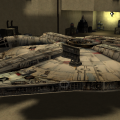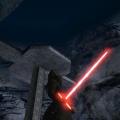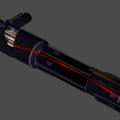-
Posts
823 -
Joined
Content Type
News Articles
Tutorials
Forums
Downloads
Everything posted by The Punisher
-

Episode 7 Millenium Falcon (map prop replacement)
The Punisher commented on DisneyOnAcid's file in Cosmetic Mods
-

Post Your Frankenstein Ideas Here
The Punisher replied to DarthDementous's topic in Mod Requests & Suggestions
I would like to see "Toshi's ROTJ Luke Skywalker Version 2" with head selection from "Classic Jedi Project (CJP) Journeyman Customization I 1.1". -
Thank you very much! I was looking for a jedi skin similar to Luke from ROTJ, but I didn't wanted another clone of Luke...until I found this model! I added SP support and changed a bit the Torso with some dark jedi clothes I found and looks very close to what I was looking for. Of course, I only modified it for personal use, no distribution.
-
- 29 comments
-

Xeby's - Kylo Ren - Unstable Saber (S.W. EP.7)
The Punisher commented on Xeby's file in Lightsabers & Melee
- 46 comments
-
- Episode 7
- Lightsaber Based Weapon
-
(and 1 more)
Tagged with:
-
- 3 comments
-
- Episode 7
- Star Wars Related
-
(and 1 more)
Tagged with:
-
- 15 comments
-
- JKHub Exclusive
- Star Wars Related
-
(and 5 more)
Tagged with:
-
- 12 comments
-
- Team Support
- Menu Support
-
(and 3 more)
Tagged with:
-
- 51 comments
-
- Team Support
- NPC Support
-
(and 4 more)
Tagged with:
-

Graphics issues with some lightsaber blades
The Punisher replied to The Punisher's topic in Jedi Knight Tech Support
Celebrated too soon, since I was just checking the saber \blades on the main menu. Now when I start the game using OpenKJ or OpenJK/JA++, the game crashes. Regular JA works fine with no crashes. Never mind, after some troubleshooting I found for some reason I was missing the 2 files in the OpenJK sub-folder (openjk-x86.pk3 and jagamex86.dll), they were on the "base" folder instead. -
- 79 comments
-
- Episode 7
- Star Wars Related
- (and 5 more)
-

Graphics issues with some lightsaber blades
The Punisher replied to The Punisher's topic in Jedi Knight Tech Support
Hi ensiform: I think I finally found the problem. Seems to be a mod "KMD_SP_Addon" (don't remember how I got it and for what purpose). I removed it and know OpenJK with JA++ works fine! Also, regular JS works fine too but I will stick with OpenJK/JA++! -

Graphics issues with some lightsaber blades
The Punisher replied to The Punisher's topic in Jedi Knight Tech Support
Hi ensiform I don't have JA+. I just have a few mods I downloaded here (Journeyman Customization mod, a couple of versions of Luke Skywalker from TFA and Kylo Ren and his lightsaber). I tried Evolution of Combat in the past but wasn't too found of it so I removed it, but the problem with the blade textures existed before that. -

Graphics issues with some lightsaber blades
The Punisher replied to The Punisher's topic in Jedi Knight Tech Support
Thanks. I think I will. Weird thing is, I tried JA++ per Raz0r's signature, and the problem came back. I removed the call to JA++ and OpenJK works fine again. -

Graphics issues with some lightsaber blades
The Punisher replied to The Punisher's topic in Jedi Knight Tech Support
Thanks a lot Raz0R! I tried the OpenGL dll because found several posts on the internet pointing to it but seems the dll might not be the right one. Last night while still searching, found some post that while not the same issue, the person recommended the same thing so this morning I tried OpenJK and it works fine! I tried back the original JA and the problem still occurs, so looks like I will have to use OpenJK until I find a permanent solution. Appreciate a lot your time and feedback! -
Hi I've been searching for about 3 weeks now with no luck. I have a problem with some saber mods (like W 7 Blade + TFU blade ver2 KyloRenSaber_BladeFX1-02) where the blade comes up with lot of gray squares around it. I remove the mods and blades look normal. I can use "Xeby_KyloRen_SaberV3" without any issues. I have tried all the graphic settings, I've tried copying the "opengl32.dll" to the GameData (and main folder and base folder), even tried sweetfx with no luck. I am running Windows 10 and an nVidia GTX 750 with the latest drivers. Any advise will be welcome. Thanks in Advance.