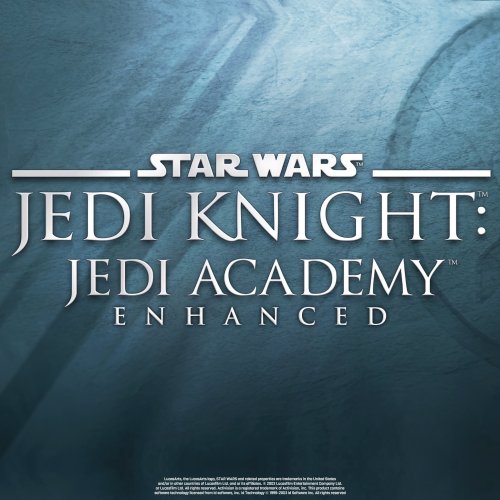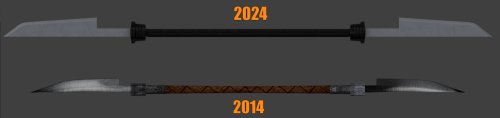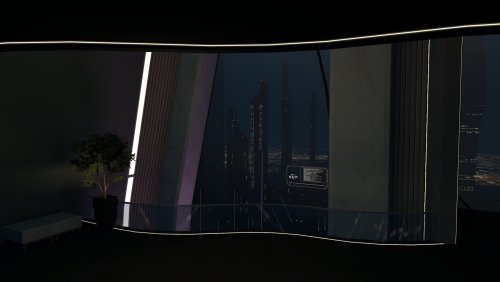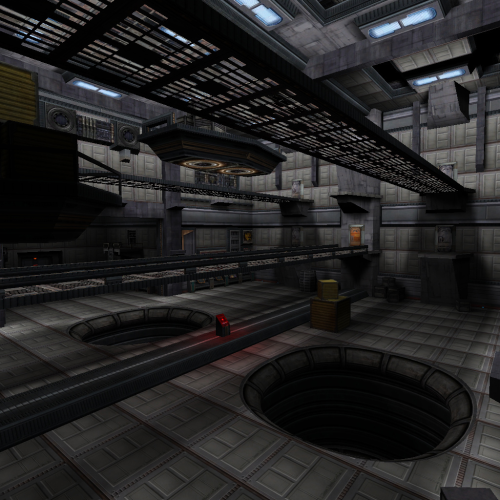-
Posts
6,539 -
Joined
Content Type
News Articles
Tutorials
Forums
Downloads
Everything posted by Circa
-
-

Intermittent Visual Corruption JKA / OpenJK
Circa replied to triplex's topic in Jedi Knight Tech Support
Seems like a graphics driver issue of some kind? See if you have updates to them or maybe try rolling them back to a previous version. -

Imperial Sovereign Protector Double Vibroblade
Circa commented on Kitsu-NeshKaa's file in Lightsabers & Melee
-

STAR WARS: Movie Duels (Remaster of Movie Duels II)
Circa replied to General Howard's topic in WIPs, Teasers & Releases
Not compatible in what way? It uses the assets from the Steam version just fine and is what probably 90% of players use. Unless you are referring to the Steam Deck, then you'd be correct. Windows only, sadly. -

"Jedi Academy and Escape from Yavin4" - edited by Sovietmann
Circa commented on Sovietmann's file in Single Player
-
If you switch weapons does it stay that way? Does it happen if you load the game from the start of the level rather than a checkpoint or manual save?
-
-
-
- 3 comments
-
- star wars related
- botroute support
-
(and 1 more)
Tagged with:
-
Very true but you also made it clear at some point you were leaving the community so I figured I'd speak for you in that regard. Good to see you pop in here though.
-
Hm I haven't heard of this happening. Do you have any other mods that change the menus in any way?
-
The atmosphere and aesthetics of this map is sublime. The chill music, the dark skybox with speeders and skyscrapers, the mood lighting and craftsmanship just put this map on that next level that just makes it a masterpiece. Amazing job. I was surprised that the levelshot image was so small which ends up looking very pixelated when loading it up in MP, and lack of bot routes makes it less convenient to use on a public server, but the map is so good I can't even knock off a star for those things.
-
-
This looks amazing! That skybox looks insane, very nice work. Bummer that the aliasing is quite prevalent in your screenshots because I'm sure it looks even better than what those show. EDIT: Uploaded new screenshots with Qira's permission!
-
- 6 comments
-
- star wars related
- includes new levels
-
(and 1 more)
Tagged with:
-
- 2 comments
-
- star wars related
- city
-
(and 1 more)
Tagged with:
-

STAR WARS: Movie Duels (Remaster of Movie Duels II)
Circa replied to General Howard's topic in WIPs, Teasers & Releases
Amazing, you guys got PCGamer last year and IGN this year. You must be doing something right! Keep it up! -
Amazing progress! This is so much more than I expected you to do to accomplish all this, most people wouldn't! It's a bummer though that it wouldn't be compatible with things like JAEnhanced which at this point is what a lot of people are using for playing SP. Would love to see a compatible version with that be made at some point!
-
Do you have file extensions unhidden in file explorer? The .x86 file is actually .x86.exe so you'd now have a .exe.exe file. Might want to double check that. Otherwise I'm not sure Steam actually lets you rename files like that so it could just not work that way. Either way, that method won't effect save games anyway if that was still your goal. JAEnhanced save games are not compatible with the base game, there isn't any way to fix that.
-

Is it possible to adjust weapons behaviour in a mod?
Circa replied to Cellprocesses's topic in Coding and Scripts
Some of that can be edited without bothering with the source code, look in the ext_data folder for weapons.dat. NPC attributes can be found in the .npc files in the npcs folder, sabers in the sabers folder. Where to change things in the source code, I'll leave someone else to respond with that as I have no idea. -
This is absolutely stunning, I can't wait to see it ingame!
-
- 3 comments
-
- npc support
- bot support
-
(and 1 more)
Tagged with:
-
No, JKHub is not shutting down and no, I am not leaving! Chill. It’s no secret that the 20th anniversary celebration was a finale of sorts in terms of events around here. So it shouldn’t be a surprise that things have been quiet from our end in terms of announcements and whatnot. As this game and community ages, the harder and more work it is to conjure up news and events, as sad as that is. However, that doesn’t mean things aren’t going on behind the scenes or that we are shutting down, by any means. However it does mean we are exploring new avenues of keeping JKHub more affordable and sustainable for the coming years. As you all should have noticed if you’ve spent any time around here, we have no ads on this site and we really don’t ask for money hardly ever anymore. That was partly because Caelum had been footing the bills for basically everything for a period of time, which got dumped on me when he left and I’ve been trying my best to do the same. We found out late last year that the software we use, Invision Community, has increased their pricing and forcing a monthly payment to use their software and get updates. As activity on JKHub goes down, prices go up. Not good. We’re going custom I want to make it clear that we will never serve ads on JKHub, that's not a respectable solution for me, but we are looking into moving to a more lightweight and simple architecture, built from the ground up, to help cut costs and to streamline what we do best: mod and tutorial hosting. This will mean losing a lot of nice features that Invision Community has provided over the years, but the goal will always be to prioritize the features that matter most: mod pages with a download link, screenshots, description, changelog, download count, comments, etc. By the end of it, it may resolve a lot of minor gripes we’ve had over the years with the software we’ve been using, with no control to change it before now. With this new project, we’d have complete control, not to mention breaking free from being locked into an ecosystem that requires a subscription. What’s the timeline? Originally we planned for Summer of this year, but that for is not happening. I’ve been doing a ton of testing behind the scenes and fixing bugs and stress testing on a completely different community. As of now, timeline is unknown but most likely not until 2025. More games? There’s also been a lot of brainstorming going on regarding opening up our community to more games than just Jedi Outcast and Academy, so that has been part of this whole project as well, seeing if it would be a feasible move to take on much more responsibility and work in the long run. If you are part of other retro Star Wars game communities that have modding scenes, let me know if they have something like JKHub available to them or have they resorted to moddb and Nexus Mods and reddit these days? Would there be a desire for a JKHub-like website for those communities? Would you be willing to help? What about the bot attacks on the wiki? In recent weeks we dealt with multiple attacks on the wiki, which to be honest I’m shocked hasn’t happened before. We had our wiki configured so anyone can edit or create pages, which I assume was done by Caelum to leave as little engagement friction as possible and encourage more people to contribute. We have since changed that setting, after multiple attacks completely blanked dozens, if not hundred of pages. Luckily wikis are easy to rollback. Though this event sucks, it does allow us to mention the wiki again, in case people don’t know about it, and to contribute to it if you have any knowledge to provide to it that is missing. Shoutout to @afi for being the arbiter of the wiki. It’s kind of a separate staff role but a staff role nonetheless. After this incident we have brought on @NumberWan as well to help staff the wiki, as he was already helping out where he could as a normal user. Big thanks to those two and anyone else that has contributed to the wiki! That is another big feature we provide that won’t be going anywhere. The slorg himself In addition to NumberWan joining the wiki team, @Bart has joined the main staff team to help with file approvals and moderation. He’s been around for quite awhile and is both knowledgeable about many topics but also a kind and helpful presence. Welcome to the team! New video series Today I released the first of a new series I’m doing, called The Sounds of Jedi Knight. Essentially it is just another ambient sound video, but for each map of Jedi Outcast and Jedi Academy, and maybe Dark Forces 2 if I feel up for it. The first video released today is for Kejim Outpost, the first mission of JK2. I decided to avoid music, to avoid copyright strikes, and I figure anyone could combine their own music to it in another tab if they wanted to. It’s a very calming white noise type of niche video that isn’t for everyone, but hopefully some people enjoy them!