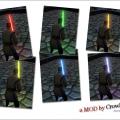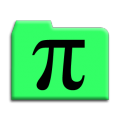-
Posts
606 -
Joined
-
Last visited
Content Type
Profiles
News Articles
Tutorials
Forums
Downloads
Files posted by JKHub
-
New Force Lightning Animation
By JKHub in Cosmetic Mods
Author
HOUOU
It changes the effect of force lightning.
There are three kinds of new effects.
[raging flame]
The hellish flame burns up an enemy.
[ice storm]
It emits strong chill.
[destruction ray]
It destroys an enemy around in the strong destruction beam.
267 downloads
(3 reviews)0 comments
Updated
-
New Jedi
AUTHOR: Darth Ayreon
DESCRIPTION:
Aren't we all bored how every single Jedi in the game looks the same?
I just thought I'd change it a bit.
This replacementmod will at least distinct the Jedi from the Master and from the J2.
77 downloads
-
New Lightning Effects
By JKHub in Cosmetic Mods
Original Author: |GG|Crow_Nest
Description:
Lightning has now a different color, new lightning flash, and electrical color when you zap someone. Now it looks more like Emperor Palpatine's lightning.
1,322 downloads
-
New Menu Pictures
By JKHub in Cosmetic Mods
AUTHOR: Orignbatukap
It is my first mod for Jedi Knight 3, Its just replaces the old boring Pictures with my new Pictures
BUGS: the little Video in the menu is disabled! I´m don´t sure if this is a bug!
163 downloads
(2 reviews)0 comments
Updated
-
New Ninja
Author: Phonock
Reskin of the Ninja Skin made by Kamikaze Elite and you can download the original file at this link http://jediknight2.filefront.com/file/Ninja_Skin;5075 .I also make new sound to fit the character.
Credits : Any credit would go to Kamikaze Elite for the original skin and thanks Kamikaze Elite for the great skin.
583 downloads
-
New Pistol Stance
By JKHub in Cosmetic Mods
AUTHOR: Gamemaster
This Mod replaces that really dodgy pistol animation that comes with JKA with a more natural one. I realise that this stance is not perfect, but it's way better than the default one.
BUGS: Not exactly a bug but, his left hand isn't quite touching the gun.
231 downloads
(2 reviews)0 comments
Updated
-
New Saber Colours Mod
By JKHub in Cosmetic Mods
Original Author: |GG|Crow_Nest
Description:
This mod changes all of the saber colours to new cool-looking ones that I made.
542 downloads
(1 review)0 comments
Submitted
-
New SP Species
By JKHub in Single Player
Author: Darth Dizzy
This mod adds seven new species in the Singleplayer selection screen:
Jawa, Noghri, Weequay, Trandoshan, Tuskenraider, Wookiee and Gran.
2,496 downloads
(1 review)0 comments
Updated
-
New Stormtrooper
Author: Forogorn
There are 5 skins included, 1 black, 1 blue, 1 red, 1 green, and 1 officer. The black, blue, and red skins can be used in Multiplayer. The green and officer skins can only be used if you use the cheat code: Playermodel
133 downloads
(3 reviews)0 comments
Submitted
-
Nike - A Little Less Gravity
Author: ObiWanKenody
A simple Television TV Commercial based off of Nike's "A Little Less Gravity" custom video. All credit goes to the original Nike editors.
38 downloads
(0 reviews)0 comments
Submitted
-
NinjaFox
By JKHub in Player Models
Readme:
***************************JEDI KNIGHT III MODEL***************************Title : Gray Fox V1Author: GrayFox814Model by : Darth KittySkins By : Darth Kitty, GrayFox814E-Mail : darth_kitty@hotmail.com(Darth Kitty...obviously) quatre_gsandrock@yahoo.com(GrayFox814)Website : www.shoopshq.com(GrayFox814)File Name : ninjafox.pk3Description : Multiplayer Model, SIngle Player ModelComments : Well this model was made by Darth Kitty and released with his Solid Skake Pack as a hidden character. As such, it had no sounds so i added some . I also fixed up a few of the skins and added a few of my own, such as the bloody one that is missing an arm and the blue team skin. I also made it selectable in single player mode, but it is not fully customisable, each icon represents one full skin. Hopefully i will be able to add full sp support some time soon. I am also working on a pseudo Mr X (Olga in the Ninja suit from MGS2) for all the gals that wanna use this model both in MP and SP. I will also be ading new icons (the icon with the Real gray fox in the background and the model in the foreground is the new one) so that it is easier to figure out which model is which.Also, there are npcs packed in there and you need the Hattori Honzo sword for them or else he will have just a plain saber.Here are the npcs P by their name means they are player friendly and E means enemy:Gray_Fox_Melee (Melee Fox but doesn't do much)PGray_Fox (Regular Gray Fox)PGray_Fox_mgdmg (a damaged Gray Fox that is missing an arm and has a bloody eye)PRaiden(ya gotta have the Dante reskin of Raiden)PGray_Fox_mask (i think this is the one with the mask closed)PGray_FoxE (Regular fox)ERaidenE (Regular Raiden)ETheBride (The Bride from kill bill ((get the model at the lucasfiles.com))PAll credit for the model and most of the skins goes to Darth Kitty.May you all enjoy this awsome model by Darth Kitty and the awsome SP support by me! (well mabey it is not AWSOME but it is still cool.)THIS MODIFICATION IS NOT MADE, DISTRIBUTED, OR SUPPORTED BY ACTIVISION, RAVEN, OR LUCASARTS ENTERTAINMENT COMPANY LLC. ELEMENTS TM & © LUCASARTS ENTERTAINMENT COMPANY LLC AND/OR ITS LICENSORS.
Uploaded by:
Toast
151 downloads
- Celebrity Skin or Model
- Male
- (and 4 more)
(7 reviews)0 comments
Updated
-
Nirenne Station: High Orbit
By JKHub in Mixed Gametypes
Originally submitted by Ceres
Title: Nirenne Station: High Orbit
Author: wedge2211
E-Mail: 06jps@williams.edu
Web: http://wso.williams.edu/~jshoer
-- General Information --
File Name: nirenne.pk3
File Size: some MB
Date Released: 2 Sep 2005
Description:
In the far future, a space station is constructed in high orbit over the gas giant Nirenne. This station serves as a research hub, maintenance dock, and loading/offloading facility, with many modules constructed for widely varying needs. This map covers an upper level of habitation modules and connector hubs as well as a lower level with a small maintenance facility and manipulator arm.
Gametypes: FFA, Duel, PowerDuel
-- Map Information --
Brushes: 6000+
Entities: several
Custom elements: New textures, shaders, and models
Music is Samual Barber's Adagio for Strings
'Majestic' textures courtesy of www.shaderlab.com
Other textures courtesy of NRG or public domain sources
A very tiny number of textures created/edited by me
Build time: Three weeks.
-- Notes --
You can ascend and descend the vertical shafts just by walking into them. On the bottom level, you don't need to jump or Force-jump; you'll be propelled upwards if you walk straight into the shaft entrance. I'm sorry to say that only the large "rear" shaft seems to work flawlessly for me...you might only be able to drop down the two smaller "side" shafts.
Gravity is a bit low on Nirenne Station. Enjoy the longer range on the repeater secondary fire!
This map is my entry to Map-Review's Mapping Challenge #3: JA Geometry Competition. Maps were limited to 1024x1024x2048 mapping space and 10 non-system, non-skybox textures, these were:
textures/colors/black
/colors/gray
/common/glass2
/majestic/base_flat_lt
/majestic/base/grooved
/tarsonis/metal_nonskid
/nirenne/cyan
/nirenne/white2
/nirenne/mottled_metal
Note on shaderlab textures ('Majestic'):
All content copyright © 2000-2003 Randy Reddig.
Usage and redistribution policy: Textures may be freely downloaded, modified, and used in free maps, mods or total conversions provided this copyright notice is left intact and a link to Shaderlab is provided in the credits or read-me file. Other non-commercial applications are considered on a case-by-case basis via e-mail. All other usage requires written permission.
Bulk redistribution or archival of the textures in any medium, digital or otherwise (except mapping packages for mods) is prohibited.
348 downloads
-
Nivalis
By JKHub in Free For All
Original Author: Watcher
Description:
A small indoor 'outpost' with a large outside snowy area.
Uploader's Comments:
A Stargate map for jedi academy. this one is quite interesting, I am quite aware the gate is on but it doesn't take you anywhere. That is the beauty of it. Its a roleplaying map. The stargate is located basically in a little hangar away from the outside. The outside reminds me of a Christmas map or a hoth map good for sneaking and hiding from your enemies. The stargate may not work but its got bot support, that is a plus. Well don't take my word for it, download it and enjoy
Note: There was absolutely no way I could've contacted the author. He didn't specify a email or way to contact him. So it was impossible for me to contact him for permission.
Author: Watcher (ERP_Watcher)
Credits: More in readme
Email: N/A
Website: N/A
Bot Support: Yep
New Textures: Yep
New Objects: Yep
New Models: Yep
New Sounds: Nope
New Skins: Nope
Brush Count: 2116
Entities: 24
Bugs: None
Radiant Version: 1.4
Gametype: FFA
RP Map: Yes
Filesize: 8.71 MB (Map: 7.78 MB)
Filename: Nivalis.pk3
Date Released: November 8, 2006
Uploaded by
Original author may contact the staff
here if they wish this file to be removed.
245 downloads
(2 reviews)0 comments
Updated
-
No Limits Mod
By JKHub in Guns & Explosives
Title : No Limits Mod
Author : Akira
File Name : knsnolimits.pk3
Date Released : 20/02/03
Description :
This mod makes all weapons plant and fire extremely quickly. It
also removes the limitations of mine planting, you can plant as
many as you wish without them blowing up on you. With cheats on
and with unlimited ammo you can have a blast. Originally made
for screenshots and demo's for the Knights Of Sith website.
________
|Features|
----------------------------------------------------
| v1.0: |
| * Every gun shoots extremely quick. |
| * No limit on the mines you plant. |
| * Mines will only blow by an explosion. |
| * Detonation packs don't explode when |
| overlapped. |
----------------------------------------------------
____________
|Installation|
----------------------------------------------------
| Extract knsnolimits.pk3 from the zip file and |
| place in /jk2directory/gamedata/. Make sure "Use |
| paths" or "Use folder names" is ticked. This will |
| ensure that the file is extracted to |
| gamedata\Nolimit directory. Alternatively you can |
| make a directory in the gamedata folder called |
| "Kns Nolimits" or something else and extract the |
| file into there. Without paths enabled. |
| |
| -:-Note: The mod will not appear in the list if |
| pk3 file is placed in the wrong directory. Do not |
| put it in the Gamedata or Base directory. It must |
| be in a seperate folder in the Gamedata directory. |
| The foldername doesn't matter but the pk3 files |
| path should be jk2directory/gamedata/<Folder name>.|
----------------------------------------------------
_______________
|Running in game|
----------------------------------------------------
| Just start Jedi knight 2 in Multiplayer mode. |
| In Main menu goto setup then goto Mods in the |
| submenu and select -<[KnS]>- No Limits from the |
| list and click apply. Now goto to play in the menu |
| and select create server. Configure the server as |
| you see fit then start the game. |
----------------------------------------------------
__________
|Known Bugs|
----------------------------------------------------
| * Game crashes when too many mines are |
| planted due to too many entities. |
| |
| * Tripwire dissapears from newly |
| planted mines after about 250 are |
| planted. Again due to too many |
| entities. |
----------------------------------------------------
______________________________________________________
Enjoy our Mod! 🙂
-<[KnS]>-Akira
49 downloads
-
NPCTool
Submitted by Tin Can
After the downfall and purge of the JK2files file database this invaluable tool was unfortunately wiped off the face of the internet
This is a reupload of the NPCTool utility, provided as is, packaged - I take zero credit for this tool and am uploading it to JKHub with the permission of the only contactable original author Leslie Judge
!!!NOTE: This tool is no longer being developed and technical assistance with bugs and glitches can not be addressed
Please do not e-mail me or the original authors as we will be unable to provide assistance!!!
Original Readme
=================================================
NPC Tool v1.0.0.116
for
Star Wars Jedi Knight: Jedi Academy
=================================================
© 2004 by Kal El and Leslie Judge
Q: What is this?
A: It's a GUI based tool for creating and editing
NPC's for use in Star Wars Jedi Knight: Jedi
Academy. It has pk3 support, checks for errors
and has template features. Check the help file
for more detailed information on the program's
features.
Q: Why should I use this? Isn't creating NPC's
easy?
A: It might be easy for you, but not everyone is
as talented as you
. Even Raven made some
mistakes in their NPC files. This tool should
make it even easier and stop you from making
any mistakes.
Q: How do I install it?
A: Unpack the NPCtool directory anywhere you want
and doubleclick NPCTool.exe to start the
program. The tool will ask you to specify the
location of the Jedi Academy base directory.
If you don't have Jedi Academy installed, you
can't run the program.
Q: How can I use it?
A: Once the program is running press F1 or select
Help from the Help menu.
=================================================
Feedback & Contact information
=================================================
Kal El: kal_el23@hotmail.com
Leslie Judge: birolaszlo@hotmail.com
Make sure you put "NPCtool comment" into the
subject, so we can find your mail through all the
spam. Also make sure that your comments are in
understandable english.
If you can't figure out how to use the program,
let us know. Even if you like the tool and have
nothing negative to say about, let us know. Every
little bit helps.
=================================================
Credits
=================================================
During the development I used materials made by
another persons.
For PK3 file support I used TZip by Angus Johnson
which uses the ZipDll.dll and UnzDll.dll by
Eric W. Engler.
For TGA support I used GraphicEx by Mike Lischke.
See the other readme files in the Readmes folder
for details.
Other credits can be found on the Credits page of
the Help file.
=================================================
Legal disclaimer
=================================================
A user of this software acknowledges that he or
she is receiving this software on an "as is"
basis.
The user further acknowledges that any use of this
software will be at the user's own risk and the
copyright owners accepts no responsibility
whatsoever arising from the use or application of
the software.
!!!NOTE: This tool is no longer being developed and technical assistance with bugs and glitches can not be addressed
Please do not e-mail me or the original authors as we will be unable to provide assistance!!!
2,606 downloads
-
ObiWanKenody's Custom Skin
Author: ObiWanKenody
My Personal reskin of HapSlash's Ep.3 ObiWan for Jedi Academy. (Bonus hilt included)
479 downloads
-
Oilman
Author: Phonock
This is the same as random skinpack for JK3.But instead of skinpack i will release
it separately for JK2,because not everyone like to download skinpack which the size quite big.
Also included new sound,team support and bot support.
46 downloads
(1 review)0 comments
Updated
-
Old Fool Kyle
AUTHOR: Darth Ayreon
DESCRIPTION:
Every beginning skinner must have at least once done a Kyle-reskin.
This skin represents Kyle, if he would be an old fool.
The main attraction, however, are the new home-recorded soundfiles.
52 downloads
- Team Support
- Bot Support
- (and 1 more)
-
OpenJediProject Source Code (2013)
By JKHub in Server-Side
OpenJediProject Enhanced Source Code (2013)
This is the last source code of OJP Enhanced released by Razorace on lucasforums.com (2013) before the site goes down.
This is not the exatly the source corde of OJP 1.2 (2008) but a later version (2013) which was never officialy released. So if you compile this source, you will get some minor differences with the compiled OJP 1.2.
OJP Team :
razorace@hotmail.com
http://www.moddb.com/mods/open-jedi-project-enhanced
Presentation of OJP :
Master your weapon. Master the Force. Master yourself. The Open Jedi Project (OJP) is an open source modification for Raven Software's Star Wars Jedi Knight: Jedi Academy. Aiming to develop innovative, fun features to the base game, OJP, led by Razor Ace, brings together dedicated fans to integrate their vision of what a Star Wars game should feel like with those of others. Open Jedi Project consists of two mods: Basic and Enhanced. Whereas Basic serves as an unofficial patch to fix bugs and increase the capacity for other modders to experiment in baseJKA, OJP: Enhanced breaks new ground with major overhauls to the Jedi Knight gameplay. Open Jedi Project Enhanced (OJP: Enhanced) makes major gameplay alterations that not only build upon existing features that make base JKA fun, but also introduces new features that greatly increase immersion into epic Star Wars battles.
You can find the original OJP 1.2 here :
http://www.moddb.com/mods/open-jedi-project-enhanced/downloads/ojp-enhanced-version-012
Or the same version with some assets fix here :
https://jkhub.org/files/file/1972-openjediproject-v12-fixed-by-fja/
and a patch to fix some coop maps :
https://jkhub.org/files/file/2341-ojp-coop-maps-fix/
I thank Razorace who allowed me to put this source code on JKHUB.
805 downloads
-
OpenJK for Jedi Academy
By JKHub in Client-Side
OpenJK is an effort by the JACoders group to maintain and improve the game engines on which the Jedi Academy (JA) and Jedi Outcast (JO) games run on, while maintaining full backwards compatibility with the existing games. This project does not attempt to rebalance or otherwise modify core gameplay.
Our aims are to:
Improve the stability of the engine by fixing bugs and improving performance. Provide a clean base from which new JO and JA code modifications can be made. Make available this engine to more operating systems. To date, we have releases on Windows, Linux and macOS. The JKHub sub-forum is a better place for support queries, discussions, and feature requests. Bug reports and major issues should be posted in the Issues section on GitHub.
License
OpenJK is licensed under GPLv2 as free software. You are free to use, modify and redistribute OpenJK following the terms in LICENSE.txt.
Installation
To install OpenJK, you will first need Jedi Academy installed. If you don't already own the game you can buy it from online stores such as Steam or GOG.
Video instructions for installing OpenJK for Jedi Academy:
Installing and running OpenJK on Windows
Download OpenJK for Windows above. Extract or copy/paste the contents of the zip file into the Jedi Academy GameData/ folder. For Steam users, by default this will be in C:/Program Files/Steam/steamapps/common/Jedi Academy/GameData. Download and install Visual C++ Redistributable 2015 found here. You'll need the x86 version, unless it still gives an error, then try the x64 version as well. Run openjk.x86.exe. [Optional] Right click exe and go to "Send to" > Desktop (create shortcut) to put a shortcut on your desktop. Installing OpenJK on Linux
If you do not have a windows partition and need to download the game base.
Download and Install SteamCMD SteamCMD . Set the download path using steamCMD, force_install_dir . Using SteamCMD Set the platform to windows to download any windows game on steam. @sSteamCmdForcePlatformType "windows" Using SteamCMD download the game, app_update 6020. Download OpenJK for Linux above. Extract the contents of the file into the Jedi Academy GameData/ folder. For Steam users, this will be in <Steam Folder>/steamapps/common/Jedi Academy/GameData. Installing OpenJK on macOS
Follow this tutorial. Support for Intel & Apple Silicon (M1, M2 chips) via Universal 2 can be found at THIS LINK provided by MacSourcePorts.
For Developers
OpenJK on GitHub
Building OpenJK
Compilation guide Debugging guide Contributing to OpenJK
Fork the project on GitHub Create a new branch and make your changes Send a pull request to upstream (JACoders/OpenJK) Using OpenJK as a base for a new mod
Fork the project on GitHub Change the GAMEVERSION define in codemp/game/g_local.h from "OpenJK" to your project name If you make a nice change, please consider back-porting to upstream via pull request as described above. This is so everyone benefits without having to reinvent the wheel for every project. Maintainers (in alphabetical order)
Ensiform Razish Xycaleth Significant contributors (in alphabetical order)
eezstreet exidl ImperatorPrime mrwonko redsaurus Scooper Sil smcv11,129 downloads
-
OpenJO for Jedi Outcast
By JKHub in Client-Side
OpenJO is the Jedi Knight 2: Jedi Outcast version of OpenJK. All of the below is copied from the OpenJK page, but it all applies. Installation instructions should still apply to JK2, with different folder names for the games. This is for single player only. For multiplayer, please see JK2MV.
OpenJK is an effort by the JACoders group to maintain and improve the game engines on which the Jedi Academy (JA) and Jedi Outcast (JO) games run on, while maintaining full backwards compatibility with the existing games. This project does not attempt to rebalance or otherwise modify core gameplay.
Our aims are to:
Improve the stability of the engine by fixing bugs and improving performance. Provide a clean base from which new JO and JA code modifications can be made. Make available this engine to more operating systems. To date, we have releases on Windows, Linux and macOS. If you need help, the JKHub sub-forum is a better place for support queries, discussions, and feature requests.
License
OpenJK is licensed under GPLv2 as free software. You are free to use, modify and redistribute OpenJK following the terms in LICENSE.txt.
Installation for Windows
To install OpenJK, you will first need Jedi Academy installed. If you don't already own the game you can buy it from online stores such as Steam or GOG.
Video instructions for installing OpenJK on Windows for Jedi Academy, by @Futuza:
Installing and running OpenJK on Windows:
Download OpenJK for Windows above. Extract or copy/paste the contents of the zip file into the Jedi Academy GameData/ folder. For Steam users, by default this will be in C:/Program Files/Steam/steamapps/common/Jedi Academy/GameData. Download and install Visual C++ Redistributable 2015 found here. You'll need the x86 version, unless it still gives an error, then try the x64 version as well. Run openjk.x86.exe. [Optional] Right click exe and go to "Send to" > Desktop (create shortcut) to put a shortcut on your desktop. If downloading from the builds page for the latest build, the Windows download looks like this:
Installing OpenJK on Linux
If you do not have a windows partition and need to download the game base.
Download and Install SteamCMD SteamCMD . Set the download path using steamCMD, force_install_dir . Using SteamCMD Set the platform to windows to download any windows game on steam. @sSteamCmdForcePlatformType "windows" Using SteamCMD download the game, app_update 6020. Download OpenJK for Linux above. Extract the contents of the file into the Jedi Academy GameData/ folder. For Steam users, this will be in <Steam Folder>/steamapps/common/Jedi Academy/GameData. If downloading from the builds page the Linux download looks like this (currently outdated, download from us above😞
Installing OpenJK on macOS
Follow this tutorial. Support for Intel & Apple Silicon (M1, M2 chips) via Universal 2.
The Mac download looks like this (very outdated, download above or in the tutorial page):
For Developers
Building OpenJK
Compilation guide Debugging guide Contributing to OpenJK
Fork the project on GitHub Create a new branch and make your changes Send a pull request to upstream (JACoders/OpenJK) Using OpenJK as a base for a new mod
Fork the project on GitHub Change the GAMEVERSION define in codemp/game/g_local.h from "OpenJK" to your project name If you make a nice change, please consider back-porting to upstream via pull request as described above. This is so everyone benefits without having to reinvent the wheel for every project. Maintainers (in alphabetical order)
Ensiform Razish Xycaleth Significant contributors (in alphabetical order)
eezstreet exidl ImperatorPrime mrwonko redsaurus Scooper Sil smcv2,132 downloads
- open source
- mac
- (and 1 more)
(0 reviews)0 comments
Submitted
-
Oran
Author: Sared
A skin that I put together for Jens 'Hardwired' Nilsson. One of the baddest rockers I know.
92 downloads
(0 reviews)0 comments
Submitted
-
Original Trilogy Sabers
By JKHub in Lightsabers & Melee
Author: Khaliban
Submitted by: Arrow
These are the most accurate renditions of the original trilogy lightsabers I have ever seen. The shaders look a bit off in the menu but they look great in game. If you have the ingame saber menu then to use these sabers enter the commands:
saber ben
saber oldben
saber vader
saber luke
If not, then these will appear during the two opportunities to pick your saber in the story mode. I found it interesting that there are actually a few differences between the saber Anakin uses in Revenge Of The Sith and the one Ben gives Luke in the original trilogy despite being the "same" lightsaber. I'm curious to see which design they go with in The Force Awakens.
This mod was made by Khaliban, he deserves all the credit for these awesome sabers.
3,300 downloads
- Star Wars
- Lightsaber Based Weapon
- (and 2 more)
-
Pakscape
This is a commonly used tool that can be used to modify at pk3s and zip files. This works on Windows only.
19,288 downloads
-
Palace Wars
By JKHub in Capture the Flag
Author: Dad*Mad
Submitted by: Barricade24
A cool team-based palace map. It's pretty.
261 downloads