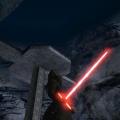-
Posts
967 -
Joined
-
Last visited
Everything posted by Lancelot
-
.thumb.jpeg.9a118f9ebe83e7f2b12f5b299a8a94af.jpeg)
I need a bit of help with aspect ratio..
Lancelot replied to Daedra's topic in Mod Requests & Suggestions
You can make one by yourself. Just create a new text file (called autoexec) and replace the .txt with .cfg. or 1. Copy the jaconfig.cfg to the desktop. 2. Rename the file into autoexec.cfg. 3. Delete every command in the file and replace it with the commands above. 4. Put the file into the Base folder. The game loads the file automatically, so you don't have to type anything into the console. -
.thumb.jpeg.9a118f9ebe83e7f2b12f5b299a8a94af.jpeg)
I need a bit of help with aspect ratio..
Lancelot replied to Daedra's topic in Mod Requests & Suggestions
@ In the Base folder, there is a cfg.-file called autoexec. Just add these commands: set r_customWidth 1366set r_customHeight 768set r_mode -1vid_restartcg_fow 97 (or try 80 or 95 if necessary. 90 if it's a 16:10 screen) It's not a perfect solution, as the menus are stretched to fit the screen, but at leastyou can play the game in widescreen. -
-
Salvoo made one a while ago. http://jkhub.org/files/file/2138-mon-calamari-in-jedi-clothes/
-
-
I didn't make any textures for it, as I was concentrating on the model itself, to get the best result possible. It simply started as a spare time project, nothing more, until I thought it may be a nice model for Jedi Academy. And to be honest, I'm not that good into anything related with texturing. That's why I'm asking if someone could make some textures for it (of course with the help of my model files) and make it compatible for Jedi Academy. The style of the Tardis is based on the Matt Smith version.
-
Last month, I created a topic for my Tardis model: http://jkhub.org/topic/5173-the-tardis/ So, here's the thing: After I finished my model and made a low-poly version out of it (to make it compatible for Jedi Academy), I realized after a while that I can't do this all alone. The model itself is finished, but it still needs a lot of things. And that's why I need your help. Because it's a "simple" model, it only needs: - Textures. - Everything to get into the game. I originally planned to make a prefab or a vehicle out of it, but it's a sh*t load of work I can't handle alone. I would be glad if someone could help me with it. (Left is the high-poly version, right the low-poly version)
-
-
- 16 comments
-
- Ultra Utility Skin
- New Effects or Textures
- (and 3 more)
-
.thumb.jpeg.9a118f9ebe83e7f2b12f5b299a8a94af.jpeg)
Scp Chaos Ops 1 the sub forums and clan
Lancelot replied to scp_chaos1's topic in WIPs, Teasers & Releases
Maybe it's because he's from Mexico. And in Mexico, the national language is spanish, hence "oficial" instead of "official". -
.thumb.jpeg.9a118f9ebe83e7f2b12f5b299a8a94af.jpeg)
Xeby's - Kylo Ren - Unstable Saber (S.W. EP.7)
Lancelot commented on Xeby's file in Lightsabers & Melee
It's kinda awesome that a lightsaber of a movie gets released before the actual movie hits the cinemas. I don't know why some "fans" are complaining about that lightsaber. Every new Star Wars movie gives the opportunity to introduce new lightsabers. I mean, it's like the first time we saw Darth Mauls lightsaber. It was a little bit strange at first, but as soon as the activated it, we wanted to see it in action so bad. Oh, and by the way: Xeby, Rooxon and AshuraDX, you all did a great job !- 46 comments
-
- Episode 7
- Lightsaber Based Weapon
-
(and 1 more)
Tagged with:
-
- 7 comments
-
- Star Wars Related
- Male
-
(and 2 more)
Tagged with:
-
Thanks for the advises . It seems that there's a lot of work to do. I'm trying to cut-off some stuff to reduce the polycount, but I think it shouldn't be a big deal.
-
@@Langerd It has 1844 polygons.
-
So, here's my first project. I made a TARDIS model with SketchUp, which is based on the latest version. And here's my result: UPDATE: Left is the high-poly version, right the low-poly version. Both were rendered with Blender. Oh, and one more thing: I want to say that this will be my first and last project. I spend so much time on this one, and I hope it'll be worth it, not only for me, but for every Doctor Who fan.
-
- 35 comments
-
- star wars
- lightsaber based weapon
- (and 3 more)
-
If you think the Obi-Wan skin is awkward, than look at these. And my favourite.
-
There's no need to hurry. I remember when Episode 3 was announced, everyone was so excited that they started to create everything about it. The first attempts were awkwarkd, especially the Skins and some maps. But the more footage and photos surfaced, the better got the results. And as soon as the film was out, we got really good stuff, like Hapslash's Anakin and Obi-Wan or Sith-J-Cull's Mustafar map.
-
@@Scerendo You did a great job. Even if you have to reduce the polygons to get it into the game, it would still be the most realistic model ever created for Jedi Academy.
-
.thumb.jpeg.9a118f9ebe83e7f2b12f5b299a8a94af.jpeg)
Post Your Frankenstein Ideas Here
Lancelot replied to DarthDementous's topic in Mod Requests & Suggestions
@@DarthDementous You could also add new heads to the prisoners. I mean, it's just one model, but different textures make you think that there are two or more different models. If you take a closer look at the model, you can see how lazy the developers were. -
@@Sentra I wish you luck with your project. The SkyLine menu was a masterpiece, and I hope it gets even better.
-
@@Langerd I found a script like that. It was originally created for KotF, but I don't know if it works for Jedi Academy. http://kotf.com/download/boba_jango_must_die.rar Maybe someone can look at these files and make them combatible for Jedi Academy if necessary.
-
The model of Qui-Gon Jinn looks incredible. Not as good as DT85's, but way better than any previous version.
-
@@GojiraGamer For the first one, I think Mercenary Kyle Katarn would be a perfect to work with. The only things he needs are some glasses and a trench coat. http://jediknight3.filefront.com/file/Mercenary_Kyle_Katarn;17302