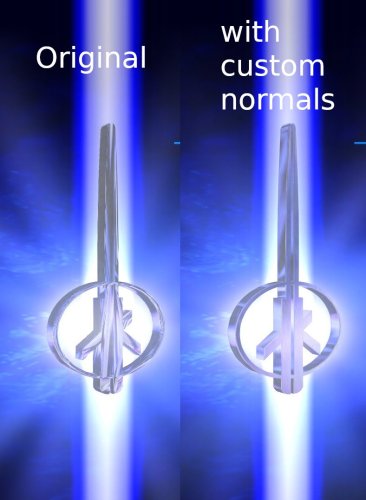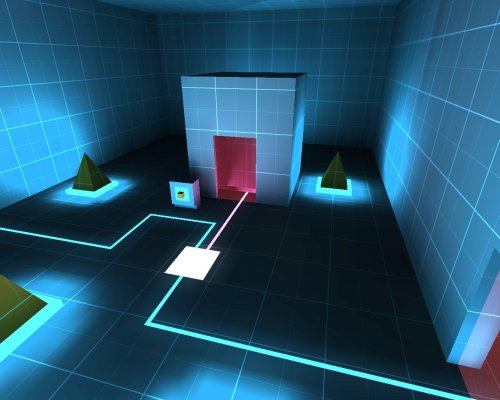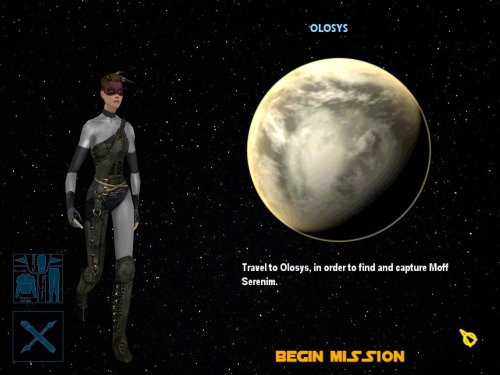-
Posts
968 -
Joined
-
Last visited
Content Type
News Articles
Tutorials
Forums
Downloads
Everything posted by Lancelot
-
.thumb.jpeg.9a118f9ebe83e7f2b12f5b299a8a94af.jpeg)
Andor - a Star Wars series on Disney+
Lancelot replied to Circa's topic in Star Wars Franchise Discussions
Okay, now that I've watched the first four episodes, here are my impressions so far: -
Those three episode have provided so much content to choose from. Cassian's blaster could indeed be the Bryar pistol. In that case, we've already got one, as AshuraDX made one in 2017. And of course there's the Jedi Outcast version. As Ashura's design is very much like the one from Andor, we could tick that one off the list. The mining guard uniform also looks very interesting. A great thing about it is that the colours are bright, which offers a great reference for modelers.
-
.thumb.jpeg.9a118f9ebe83e7f2b12f5b299a8a94af.jpeg)
PierceDoughty's Porting and Model Requests
Lancelot replied to PierceDoughty's topic in Mod Requests & Suggestions
Okay, @PierceDoughty. This is your very own request topic. Use it for all your porting requests, but keep in mind that not all of them can be fulfilled. Because modders are people, too. I've also edited your previous post to include the download link for the Max model. -
-
-
.thumb.jpeg.9a118f9ebe83e7f2b12f5b299a8a94af.jpeg)
What 3D modeling application do you use for JKO/JKA?
Lancelot replied to Circa's topic in Latest Poll
Ah, I see. Well, I used to start modeling with SketchUp (or "Google SketchUp" as it was called back then). In fact, I made Rey's staff and the TARDIS with SketchUp years ago, with the intention to convert the models in Blender. First I thought that I could model whatever I wanted and just get it in the game. But as I lacked the knowledge required to properly convert high poly models to make them work for Jedi Academy, I gave up on those projects. Today, I'm still using it for completely personal projects. Many would call SketchUp a waste of time, or cry about the very thought that it isn't as advanced as all the other 3D modeling softwares. But so long as it's available, I will use it. Because out of all the 3D softwares I tried, SketchUp is still the easiest for me to use. And if I want the models to look better, I'm using Blender to polish them up. -
.thumb.jpeg.9a118f9ebe83e7f2b12f5b299a8a94af.jpeg)
What 3D modeling application do you use for JKO/JKA?
Lancelot replied to Circa's topic in Latest Poll
A different 3D modeling software other than the ones listed. -
@Omega@DarthValeria Do the math, guys. This map was started in 2014. DarthDementous posted the last WIP screenshots in 2017. His last activity on this site was in 2021. So, he had about four years to finish the map. But since he didn't, this project is likely dead. And I can't blame him for that, because he was likely working on the map alone. Not everyone is able to stem that workload. And that's something that happens in a modding community. Many promosing projects were simply abandoned, very often with no apparent reason. Modders are people like every single one of us, and if they decide to not continue working on something, they can do it without saying a word about it.
-
-
Exactly. ROQ videos are simply too obsolete to handle HD data. That's why better alternatives are required to maintain the quality.
-
He has upscaled all of the Jedi Academy videos. He shared some of the results in this topic: As for the ROQ files, I don't know if he attempted to convert them. My concern is that the upscaled videos need to be drastically compressed in order for the game to handle them. That's why I suggested to look for a way to replace ROQ videos with better video formats, such as AVI or MP4. If it can be done, adding higher quality videos shouldn't be a huge problem anymore.
-
I moved this topic to the WIP section. Even though it was me who started it, feel free to post whatever you have here. It's great that you've made these videos avaliable for everyone. Anyone who can add something to this project are also welcomed here. I think it's a project that can be achieved through teamwork.
-
If somebody could make that happen, that would be another milestone for the game. I mean, as far as I know, ROQ files can only handle a certain quality, which means that videos need to be heavily compressed in order for the game to actually accept them. Also, another issue is that the game doesn't support widescreen videos. That could be another thing to look out for.
-
.thumb.jpeg.9a118f9ebe83e7f2b12f5b299a8a94af.jpeg)
Seeking modder to make Custom player model
Lancelot replied to Enjak Sakoo's topic in Mod Requests & Suggestions
@Enjak Sakoo If you have images of your character, you should share them here. Someone will more likely pick up your request if they have something to work with. -
@Botdra You already have the files you need, so I don't think that there is anything I could send to you.
-
Looks very good. The second image, with the fixed aspect ratio first and the upscale later, is definitely better. That was the procedure I did. Personally, I also added film grain. The right amount can mask some flaws of the upscales that are hard to avoid. Higher FPS are definitely not a bad idea. After all, most players are able to play the game with 60 FPS (at the very least), so it would definitely add some consistency.
-
@Botdra Could you share your results? Screenshots are enough, so you don't need to upload an entire video.
-
I initially started with Gigapixel AI, but then gave up on that, as upscaling the videos frame by frame simply is too big of a task. When Video Enhanced came out, I moved to that software for that purpose. I sourced some of the videos for the more recent upscales straight from the assets of the Gamecube version of Jedi Outcast. Like I said, the videos look far better than the PC cutscenes. The PC cutscenes are heavily compressed, while the Gamecube don't have that much of compression. That's why they are the perfect basis for upscaling. Jedi Academy on the other hand was trickier. The main problem was that some cutscenes were in 4:3 format, which resulted in planets looking like eggs. But once I converted them to the 16:9 format, they were much better material for upscaling. The project was fun. In fact, I wanted to upscale all of the cutscenes, with the intention to get them into the game somehow. But since they added watermarks to the upscaled videos, I didn't continue the project. But here's a question for those who have much better understanding with the engine: Is it possible to modify the game so that instead of ROQ files, it supports better files, like mp4 or avi?
-
- 1 comment
-
- jk2
- map source file included
-
(and 1 more)
Tagged with:
-
If you want bigger and sharper versions of the standard textures, this mod is for you. But if you don't see any significant changes from the standard textures in the screenshots, don't bother downloading the mod at all. If you decide to download the mod anyways, keep in mind that you need a strong PC in order to handle the textures properly without any significant FPS drop. Simple upscaling does pretty much nothing to images. You get bigger images, but no real details. AI upscaling on the other hand is not only much more advanced, but also far superior to normal upscaling. Not only does it make images bigger and clearer, it also actually adds more details. And the results look extremely realistic. I assume that the mod was made either with Gigapixel AI. Since 2019, when the mod was published, a lot more features have been added to the software, such as facial reconstruction. In fact, Gigapixel AI is already used by major studios to remaster the textures of their games.
-
- 14 comments
-
- team support
- custom sounds
-
(and 1 more)
Tagged with:
-
Don't hold your breath. Not only has katanamaru not been active here since April 2021, but this topic is almost 10 years old.
-
.thumb.jpeg.9a118f9ebe83e7f2b12f5b299a8a94af.jpeg)
Obi-Wan Kenobi - Disney+ Series
Lancelot replied to Circa's topic in Star Wars Franchise Discussions
As the (season?) finale of Obi-Wan Kenobi was released yesterday, I think it's time to finally talk about it here. Still have to process the series, as there was a lot going on, but here are my thoughts so far: That's it for now. Maybe I will add more later. -
- 16 comments
-
- contains weapons
- star wars related
- (and 2 more)
-
.thumb.jpeg.9a118f9ebe83e7f2b12f5b299a8a94af.jpeg)
In in search for a Famale Wookiee Model.
Lancelot replied to Nuhallis's topic in Mod Requests & Suggestions
As far as I know, nobody has ever done female Wookiees.