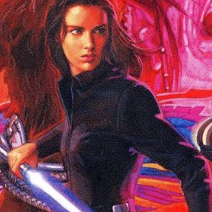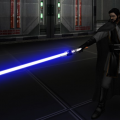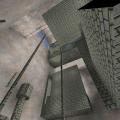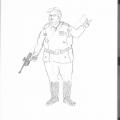-
Posts
760 -
Joined
-
Last visited
Profile Information
-
Location
Slovenia
-
Interests
Computers, modding, music, singing, playing instruments, drawing, bakery, farming, biology, mathematics, foreign languages, animals, creativity in general, life and what it means to live. And a lot more stuff, too, but there's no room to write all of them down.
-
Modding Interests
Modeler
Mapper
Shaders
Texture Artist
General Modding -
Gaming Specialty
Dueling
FFA
Singleplayer -
Operating System
Windows 10
Contact Methods
-
Discord
Rooxon
Recent Profile Visitors
38,764 profile views
Rooxon's Achievements
-
JjForcebreaker liked a file: WeaponsHD - Lightsaber Blades
-
cNightshade liked a file: Zayne Carrick's Lightsaber
-
SpeedyJDFox95 started following Rooxon
-
Zelanter liked a tutorial: Advanced Lightsaber Crafting Video-Tutorial Series
-
BACKUP VIDEO Make sure to download and extract these files: Jedi Academy SDK PakScape You can also grab a free version of 3D Studio Max for students (several versions, I recommend the latest one) 3D Studio Max Although I'm sorry to say, you're probably gonna have to work with the Trial Version of Photoshop or buy it, if you wanna follow my exact workflow. I hear Photoshop CS2 is free to get but due to finding in on a weird site, I won't link it here. Just google for it!
-
Hello and welcome to the Basic Lightsaber Crafting video-series tutorial! After the previous tutorial, I've upgraded some plugins and my UVW mapping method to something a lot easier. I've tried hard to work as slowly as possible, so everyone has got lots of time to pause and follow me step by step. This tutorial should be achievable for every single person out there who would like to learn hilt creation. I will be using the following programs: 3D Studio Max 2016 Student Version Adobe Photoshop CC NOTE: 1. The modeling part I show in 3D Studio Max should be possible to complete in other programs like Blender for an identical result. The difference between programs is slightly how they work and what buttons you gotta press but in theory, it should be the same to some extent. 2. The texturing part does not hold every second of my workflow routine. I show several tricks to get the job done for a step but leave most of the work to you alone; be creative and maybe do things better than me, even! 3. If you get lost or don't understand what is happening, post a question down below! Okay, before we get started, we will have to download some files. PakScape - https://jkhub.org/files/file/89-pakscape/ Modview - https://jkhub.org/files/file/3051-modview-for-windows-and-mac/ MD3View - https://jkhub.org/files/file/3-mr-wonkos-md3view/ MD3 Importer - https://jkhub.org/files/file/1-gmax-md3-importer/ MD3 Exporter - https://jkhub.org/files/file/2982-3ds-max-md3-exporter-multi-version-pack/ Concept graphic - http://shrani.si/f/1W/X7/4iPTTzh6/conceptrooxon.jpg Shader File Template - https://drive.google.com/open?id=0ByhHvlzt5_UMb0dTdTRNLXQ2eXc 3D Studio Max - http://www.autodesk.com/products/3ds-max/overview Adobe Photoshop - http://www.adobe.com/si/products/photoshopfamily.html Okay once we're ready, let's begin: PART 1 - Modeling and Export PART 2 - Texturing with Adobe Photoshop PART 3 - Shaders and Spec/Glow map Creation BONUS PART 4 - (Alternative) Substance Painter 2 Texturing Finished result: http://shrani.si/f/2h/1C/2J1PABdr/scrtutorialsab2.png Photoshop texture: http://shrani.si/f/3d/11J/4Yb4aJVF/tex.png Substance Painter 2 Texture: http://shrani.si/f/g/gA/3SdeGHSJ/texsp.png May the Force be with you! Be creative! p.s. You can download my base folder I've created with this tutorial down below! p.s.s. I might add a bonus part 5 - modeling with blender sometime in the future once I check it out! base.zip
-
The most iconic weapon in the whole Star Wars universe. Throughout these 8 videos, I'm gonna teach you my personal workflow. BACKUP VIDEO PLAYLIST Reference picture I created for this tutorial: http://shrani.si/f/22/Mi/4Pw1EVrl/sab2.png Other files and programs you may need to download: 3D Studio Max Student Version Photoshop Substance Painter MilkShape3D Jedi Academy SDK PakScape PART 1: PART 2: PART 3: PART 4: PART 5: PART 6: PART 7: PART 8: https://jkhub.org/files/file/3031-%7B%3F%7D/ tutorial_source_files.zip May the Force be with you!
-
GamerRedNeck liked a comment on a file: Leia’s Lightsaber (Trilogy of Thrawn)
-
Rooxon liked an article: JKHub turns 9 with a new theme, contest & more
-
Lord Trovas liked a comment on a file: Autodesk 3DS Max 6-2025 GLM Importer/Exporter Plugins
-
Tulak Hord started following Rooxon
-
Noob liked a file: Scout Blaster
-
BlindDaThief liked a post in a topic: The Mandalorian Mod Contest
-
Mandalorian liked a post in a topic: The Mandalorian Mod Contest
-
OCD2 liked a post in a topic: The Mandalorian Mod Contest
-
This is the way! I'll be joining in! ? Been a long while since I last uploaded anything. I'm definitely gonna do one of the weps.
-
Rooxon changed their profile photo
-
OCD2 liked a post in a topic: Halloween Contest 2020
-
A shame, I forgot/didn't have time for the contest this year. I'll be joining the next one!
-
-
- 12 comments
-
- snowy
- botroute support
-
(and 2 more)
Tagged with:
-
-
- 6 comments
-
- Star Wars Related
- JKHub Exclusive
-
(and 2 more)
Tagged with:
-
-
-
- 2 comments
-
- Non Star Wars Related
- Droid
- (and 4 more)