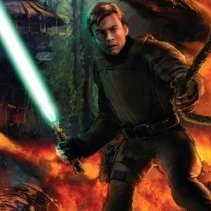Configuration Files
4 files
-
CheatMenuPlus
By manslayer101
This contains two mods, one is a saber enhancement and the other
is a mod that adds commands to the setup menu, that turn on
saberrealisticcombat and cheats and also includes an enhancement
for the npcs
New Sounds : no
New Skins : no
New Objects : no
New Sabers : yes
New Menus : yes
1,608 downloads
-
English translation for "Star Wars Lady Jedi"
By Numfast
This is english translation for russian mod called "Star Wars Lady Jedi". If you found this file by accident and curious about this mod, it can be found here:
https://jkhub.org/files/file/2947-%7B%3F%7D/
-Installation-:
Put the "z_engladyjedi" pk3 archive in "LadyJedi" mod folder which can be found in "GameData" directory of the game if you installed mod properly.
-Uninstallation-:
Delete "z_engladyjedi" pk3 archive from "LadyJedi" folder.
-Warning-:
Some content of this mod and it's translation are 16+, please take into consideration before downloading and playing.
251 downloads
-
Jedi Academy Mod Scripts
By JKHub
Original Author: cHoSeN oNe
Description:
Welcome to the Jedi Academy Script! This script is intended for use with the Offical Jedi Academy Mod, version 1.4.
Features:
- Easy interactive menues for JAC, JAT, JAK, and Students.
- Supports admin commands for up to 20 + 1 Clients.
- Shows Trial info for all Ranks.
- Rules for Jedi Academy are listed.
- Demo recording made easy.
- Access to hidden features in JK2.
- Tools for easy CTF communication.
- New RolePlaying Script.
- Full customization.
- And much, much more...
Installation Steps:
1) Decide which script you will use:
**NOTE** Use only 1, for there are contradicting items.
-JAC_script_14.zip = rcon commands and normal functions.
-JAT_script_14.zip = "am level" admin commands and normal functions.
-JAK_script_14.zip = "jk level" admin commands and normal functions.
-JAS_script_14.zip = normal functions.
2) Extract all files out of the the selected script .zip file to the base folder.
3) Open the file ja_defaults.cfg in Notepad. Make sure you set up EVERY KEY to your personal default settings.(ja_defaults.cfg is activated using the DEL key, I suggest you dont edit that. )
4) Next, edit the ja_info.cfg, again in Notepad, with your name.
**NOTE** Readme's are different for each script, be sure to read them!!
Running the Script:
1) When you log into the server, type \exec autoexec.cfg in the console.
2) Hit the DEL(delete) key and that will load the script.
3) Use the default keys for the menues (see specific script for details)
4) Some of the functions of the script are loaded silently. These functions are:
Chat Selector
Saber Color Changer
Emote Selector
Music Changer
//***********************************************
Chat Selector:
Binds the U key to toggle through chat mode, Y key to select and start the chat mode.
//***********************************************
Saber Color Changer:
Binds N to change the color of your saber on the fly.
//************************************************
Emote Selector:
Use the Keypad keys END and PGDN to toggle through emotes, and Keypad DOWNARROW to execute them.
//************************************************
Music Changer:
Use keys LEFTARROW, RIGHTARROW to toggle through music, Use DOWNARROW to play track.
//************************************************
Enjoy!!!
Visit the Jedi Academy Website at:
http://www.thejediacademy.net
260 downloads
-
JK2/JA SP Camera and Time Control Script
By JKHub
Author: Kahn D'halaine
This is a script set that controls the third person camera and the timescale command.
Run the script by typing "exec CameraAndTimeScript.cfg", without the quotes, in the console.
Default controls:
KeyPad 0: Resets the camera.
KeyPad ,: Toggles timescale between Time Stopped (or at least as slow it can get with this command), 1/10 speed, 1/5, 1/2 and 1.0.
KeyPad Enter: Resets timescale to 1.0.
KeyPad 1: Lowers the camera relative to your body.
KeyPad 2: Moves the camera away from the player.
KeyPad 3: Lowers the camera's pitch.
KeyPad 4: Rotates the camera counter-clockwise.
KeyPad 5: Toggles "4th person view" - first mode makes the camera stick in its current position and aims against you.
Second mode makes the camera lag after you a bit while you move.
Third mode is the default behaviour.
KeyPad 6: Rotates the camera clockwise.
KeyPad 7: Raises the camera relative to your body.
KeyPad 8: Moves the camera closer to the player.
KeyPad 9: Raises the camera's pitch.
412 downloads















.thumb.jpg.5dcb19c4514c273ccb909b62bb79a3e3.jpg)













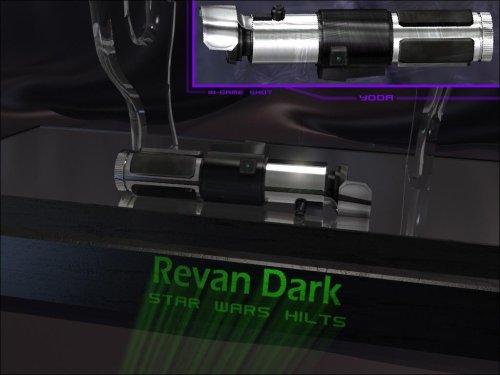











.thumb.jpg.3cb63036d5c05cf2ffe3d67818369867.jpg)