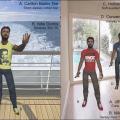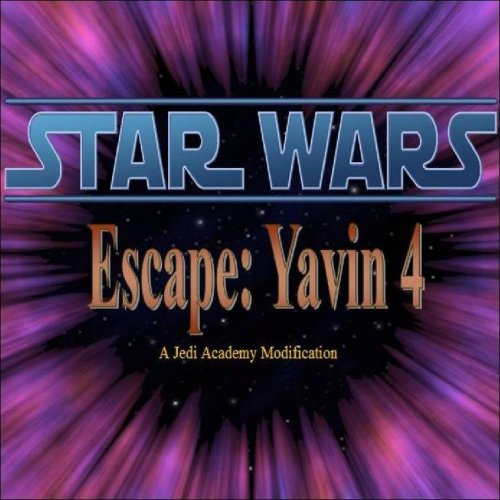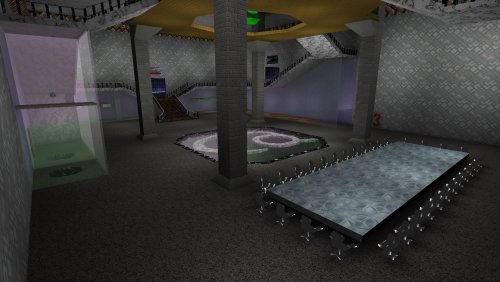-
Posts
609 -
Joined
-
Last visited
Content Type
News Articles
Tutorials
Forums
Downloads
Files posted by JKHub
-
ASE to MD3 or GLM file converter
This is an executable that can be run to convert ASE format models to MD3 and GLM format. This was a tool originally released by Raven for Soldier of Fortune 2 for the making of static models so when making GLM models it will not write any bone animation or envelope weight data. This tool can be particularly useful to those who are using 3d software that has no MD3 format export support.
Included are instructions on how to use the program in PDF format.
There are two different model formats used in SoF2, MD3 and Ghoul2. MD3 is used
primarily for static models and have an extension of .md3. Ghoul2 models are used for
ConfusEd entities (for SP), bolt-ons and characters andhave the .glm format. Ghoul2
models also have two different methods of being built, one with bones, and the other
without. Ghoul2 with bones are used for models that require animations (characters and
some ConfusEd models). Ghoul2 without bones are used for non-animated models
such as bolt-ons.
This document gives no explanation on actually modelingobjects. If you are new to
putting models into a game, start with MD3s, as they are far less complex than Ghoul2
models. Also, we use 3DS Max 4 for model creation and our supplied plug-ins work with
Max 4. All following instructions assume Max is being used in the creation of models
321 downloads
-
EffectsEd
This is the EffectsEd utility provided with the Jedi Academy SDK. It is used to create the EFX files that provide the visual effects for many of the games weapons and environments.
DISCLAIMER:
PLEASE READ THIS DISCLAIMER CAREFULLY BEFORE INSTALLING OR USING THE BINARIES AND ASSETS. IF YOU DO NOT AGREE TO BE BOUND BY THE TERMS OF THIS DISCLAIMER, DO NOT INSTALL OR USE THE BINARIES AND ASSETS. These binaries, assets and source code are released by Raven Software Corporation ("Raven") as a non-supported product. Since these binaries and assets are a non-supported product, neither Raven's, nor LucasArts Entertainment Company LLC's ("LucasArts") nor Activision Inc.'s ("Activision") respective technical support centers can answer or help with any issues you may encounter with this release or these binaries and assets. These assets and binaries have received minimal developer testing and may crash your computer or cause other undesirable effects! Raven, LucasArts and Activision make no representation or warranty to you of any kind regarding these assets and binaries or your success in using them. You expressly acknowledge and agree that your use of the assets and binaries is at your sole risk. The binaries and assets and any related documentation or materials are provided "AS IS" and without warranty of any kind. RAVEN, LUCASARTS, AND ACTIVISION EACH EXPRESSLY DISCLAIMS ALL WARRANTIES, EXPRESS AND IMPLIED, INCLUDING, BUT NOT LIMITED TO, THE IMPLIED WARRANTIES OF MERCHANTABILITY, FITNESS FOR A PARTICULAR PURPOSE AND NONINFRINGEMENT. RAVEN, LUCASARTS AND ACTIVISION DO NOT WARRANT THAT THE FUNCTIONS CONTAINED IN THE BINARIES AND ASSETS WILL MEET YOUR COMPUTER'S SYSTEM REQUIREMENTS, THAT THE OPERATION OF THE BINARIES AND ASSETS WILL BE UNINTERRUPTED OR ERROR-FREE, OR THAT DEFECTS IN THE BINARIES AND ASSETS WILL BE CORRECTED. THE ENTIRE RISK AS TO THE RESULTS AND PERFORMANCE OF THE BINARIES AND ASSETS IS ASSUMED BY YOU AND YOU (AND NOT RAVEN, LUCASARTS OR ACTIVISION) ASSUME ANY OF THE COST OF ALL SERVICING, REPAIR AND/OR CORRECTION. SOME JURISDICTIONS DO NOT ALLOW THE EXCLUSION OF IMPLIED WARRANTIES, SO THE ABOVE EXCLUSION MAY NOT APPLY TO YOU.
UNDER NO CIRCUMSTANCES INCLUDING NEGLIGENCE SHALL RAVEN, LUCASARTS OR ACTIVISION, OR THEIR RESPECTIVE DIRECTORS, OFFICERS, EMPLOYEES, LICENSORS OR AGENTS, BE LIABLE TO YOU FOR ANY INCIDENTAL, INDIRECT, SPECIAL OR CONSEQUENTIAL DAMAGES (INCLUDING DAMAGES FOR LOSS OF BUSINESS PROFITS, BUSINESS INTERRUPTION, LOST DATA, LOSS OF BUSINESS INFORMATION, AND THE LIKE) ARISING OUT OF THE POSSESSION, USE, OR MALFUNCTION OF THESE BINARIES OR ASSETS, INCLUDING WITHOUT LIMITATION DAMAGE TO PROPERTY AND, TO THE EXTENT PERMITTED BY LAW, DAMAGES FOR PERSONAL INJURY, EVEN IF RAVEN, LUCASARTS OR ACTIVISION OR AN AUTHORIZED REPRESENTATIVE OF RAVEN, LUCASARTS OR ACTIVISION HAS BEEN ADVISED OF THE POSSIBILITY OF SUCH DAMAGES OR LOSS. SOME JURISDICTIONS DO NOT ALLOW THE LIMITATION OR EXCLUSION OF LIABILITY FOR INCIDENTAL OR CONSEQUENTIAL DAMAGES, SO THE ABOVE LIMITATION OR EXCLUSION MAY NOT APPLY TO YOU. YOU AGREE THAT THE LIABILITY OF RAVEN, LUCASARTS OR ACTIVISION ARISING OUT OF ANY KIND OF LEGAL CLAIM (WHETHER IN CONTRACT, TORT, OR OTHERWISE) WILL NOT EXCEED THE AMOUNT YOU ORIGINALLY PAID FOR THE USE OF THE SOFTWARE.
396 downloads
-
GtkRadiant
GtkRadiant is the official level design toolchain for id Tech 3 by id Software and is maintained by a community of volunteers. GtkRadiant is powered by the Gtk+ Project and released under a GPL license.
Features
Simple, Intuitive Interface
Enhanced texture browser
Entity inspector
Portal viewer
Wavefront .obj export
Game Engine-Independent
Dark Places
Doom 3
Half-Life
Heretic II
Nexiuz
Prey
Quake
Quake II
Quake III Arena
Quake 4
Return to Castle Wolfenstein
Wolfenstein: Enemy Territory
Soldier of Fortune II: Double Helix
Star Trek: Voyager Elite Force
Star Wars Jedi Knight II: Jedi Outcast
Star Wars Jedi Knight: Jedi Academy
Tremulous
UFO: Alien Invasion
Urban Terror
War§ow
and more...
Powered by Q3Map2
537 downloads
-
Maya 4.5 dotXSI 3.x Exporter
**************************************************
JEDI KNIGHT III : JEDI ACADEMY UTILITY
**************************************************
Title : Maya 4.5 dotXSI 3.x Exporter
Author : Unknown
File Name : dotXSI4Maya45_121.zip
File Size : 132 KB
Date Released : March 21, 2014
Description:
----------------------------------------------------------------------
Maya 4.5 dotXSI 3.x Exporter. This was a hard find, but hopefully someone has use for it.
This is as-is with no support and is untested because it's so old. If you're able to use
this plugin, I'd like to hear if it actually works.
======================================================================
THIS UTILITY IS NOT MADE, DISTRIBUTED, OR SUPPORTED BY ACTIVISION, RAVEN, OR LUCASARTS ENTERTAINMENT COMPANY LLC. ELEMENTS TM & © LUCASARTS ENTERTAINMENT COMPANY LLC AND/OR ITS LICENSORS.
55 downloads
-
Quake Video Maker
This tool can be used to create RoQ videos inside JK2/JK3
Here is Quake Video Maker. A simple tool to create AVI files with both video and audio.
Import TGA, JPEG, BMP and PNG sequences into scenes
Import AVI movies
Import RoQ (IdSoftware video format)
Import GIF animations
Import RoQ movies
Export to AVI using available video codecs on your PC
Export to RoQ to create ingame videos
Organize your scenes
Make scenes transitions
Special effects (PIP, Overlay, Luma, Monochomatic, ...)
Add your favourite MP3 or WAV file as the movie soundtrack
Include image sequences generated by Flash (or other tools) to create title scenes
843 downloads
-
Worr Sonn's Final Map
By JKHub in Free For All
Author: Worr Sonn
Submitted by: Barricade24
After 3 months of hard strenous work my final map is finally complete.
Outside entrance: Mountain Range and a bridge leading to the entrance hall of the building
Main Building: Surrounded with high chrome pillars and 6 doors.
1st Left Door: Unnamed's Nameless Arena: Lava pit with duel arena, and flare lights
2nd Left Door: Grand Duel by: Alvinater : Huge curvey room with giant duel pad, can host about 4 duels
3rd Left door: ShroomDuck's HangOut: Psychadelic grass room with Shroom's that bounce you, tribute to him for his help
Middle door: Teleport to Sloda's room, secret area in here, sit in the meditation chair for a cool effect
1st Right door (wood door): Worr Sonn's (me) dojo, and drop to the testing Do-Jang. The Do-Jang is my TKD school in real life... Testing Do-jang's textures are all original textures by me
2nd Right door: Highly retailed hallway to the council room, council room is unlocked from the outside, it has a teleporter elsewhere
Secret Hangar: The Entrance is at Sloda's Temple, it's from Episode 2 from deleted scenes.
There's a bit more not discussed here, have fun... All music by Linkin Park, mixed by Worr Sonn (me).
116 downloads
-
Arc Blades
By JKHub in Cosmetic Mods
Author : {THC}ShovelHead
Description : This mod will give you a jumping arc of electricity for a saber blade (If you use the animation file).
1,503 downloads
-
JK2 Demo Map for Retail Version
By JKHub in Single Player
This map is basically for the retail version of Jedi Outcast. What you have to do is type in "map demo" in the console command. And there you go!
1,367 downloads
- JK2
- Contains maps
- (and 1 more)
-
Ghost in the Shell - Tokyo
By JKHub in Free For All
Ghost In The Shell: Tokyo map by Captainm
http://mapdesign.uw.hu
captainm@playware.hu
English:
This map based on the Ghost In The Shell anime. I saw this movie and I started to create this part of
Tokyo.
If You want to get the feeling of the movie, please download this weapon mod pack, and copy the weapons from there:
http://www.pcgamemods.com/15519/
Building time: 4 weeks
Install: copy the pk3 file to the base directory
Uninstall: delete this file
2005. Ghost In The Shell: Tokyo map by Captainm
The Jedi Knight series and all of those things are property of Lucasarts, All Right Reserved
459 downloads
-
Kyle Katarn: Kool Klothes + Kool Kicks
AUTHOR : SAV11
E-MAIL : seb_man188@yahoo.com
RELEASED: August 2009
DESCRIPTION
These are reskins of Kyle with cool t-shirts and cool shoes.
There's 2 default kyles each with team colors making a total
of 6 kyles (6 unique shirts, 6 unique pairs of shoes).
All shirts/shoes are modeled after actual shirts/shoes.
_________ Kool Kyle 1______ Kool Kyle 2___________
Defaults: Carlton Banks Tee Run DMC Logo T-Shirt
Reds : JBWKZ Shirt Ecko Shirt
Blues : Hollister Co. Tee I Run My Block T-Shirt
NPCs
Spawn NPC by opening console (Shift + ~).
For Carlton Banks Tee type : /npc spawn kyle_kool1
For Run DMC Logo T-Shirt type: /npc spawn kyle_kool2
100 downloads
- NPC Support
- Male
- (and 4 more)
-
Episode 2 Blades
By JKHub in Cosmetic Mods
Author: YashTS
These were some pretty good round sabers I found on filefront/jk3 files. These don't conflict with the hilts I use so they are ideal for me. Here's the realm that came with the file, it is also included in the zip:
[update: new blade shape, sounds, and colors] These recreate the blades seen in ep2.
The screens are pretty bad so check it out yourself in the game. Remove any other saber
mods (INCLUDING MY OLD ONES IF U HAVE EM). Put selected pk3's in gamedata/base folder
(jka or jk2). The colors in the ep2.blades_v3.pk3 are using the originals.
So if you want the new colors, add the other pk3's to the gamedata/base folder.
Comments : have fun
Update in Detail : -Fixed the saber swing (more accurate to the movie).
-The shape of the blade redone
-Fixed up the sound pack with cleaner sounds(episode 2 sounds).
-Fixed up some colors (colors inside the pk3)
1,228 downloads
- Star Wars Related
- New Sounds
- (and 1 more)
-
Colosseum
By JKHub in Single Player
Author: Jake Keating
This mod had been uploaded and shared with the written authorization of its author.
The story takes place during Roman Era. You are Gluteus Maximus, a thief who is forced to fight as a gladiator. Will you become the best gladiator of the arena, of Roman Empire, and the crowd's favourite man? Or will you finish as lion's fodder, like many people before you? Show the mob what you have got!
This mod contains a lot of new models, new textures and informations about the Roman Games culture.
Uploaded by: lang_french
435 downloads
-
xNormal
Q: What is xNormal?
A: xNormal is an application to generate normal / ambient occlusion / displacement maps. It can also project the texture of the highpoly model into the lowpoly mesh ( complete texture transfer, even with different topologies ). It also includes an interactive 3D viewer ( with advanced shaders and realtime soft shadows / glow effect ), some Photoshop filters and importers/exporters for 3dsmax (Max7-2013) and Maya (8.5-2013). It supports high levels of parallelism using multicore/multithreading, distributed/parallel rendering, ray tracing and advanced GPGPU techniques. (NOTE: The latest version 3.19.2 available for download at www.xnormal.net deprecated all x86 plugins for older versions of 3ds Max and Maya that are still heavily used by this modding community-- these x86 plugins are last available in version 3.17.16 and thus my reason for making this tool available here as it is no longer possible to download it or its SDK on the internet. Additionally, v3.19.2 no longer supports the dotXSI file format. So we must use v3.17.16 if we want to bake normal maps using dotXSI files).
Q: How much xNormal costs?
A: Absolutely nothing. It's free for any use, including commercial one. No price and no fees at all. If you like it, please, help them by sending bugs/feedback, examples of your art or mention xNormal in your project.
Q: I can't use other normal mappers because they calculate their own tangent space and they only allow to use a kind of mesh format. Does xNormal include a SDK to make my own importers, exporters and plugins?
A: Yes, xNormal includes a complete and easy-to-use C++ SDK to write plug-ins. You can make image or mesh importers/exporters,etc... One of the key features of the xNormal SDK is the ability to customize the tangent basis. Please, take a look at this link to know why it's so important: http://wiki.blender.org/index.php/Dev:Shading/Tangent_Space_Normal_Maps (NOTE: I've also included the 3.17.16 SDK since it is no longer available to download).
Tutorials for using XNormal can be found here: http://www.xnormal.net/Tutorials.aspx
Finally, if you get an error on program start about missing an OpenRL dll then simply rename the extension on the MapRenderer_OpenRL.dll to .bak in the x86 and x64 plugins folders. It isn't needed and the program can function without it. Or you could try to reinstall the OpenRL runtime if you're using a graphics card that requires it.
2,030 downloads
-
Quidditch-A Hydroball Map
By JKHub in Other Gamemodes
Author: Magnus D'Kana
Contact: magnusdkana@hotmail.com
Website: http://valleyofthejedi.boards.net/
File Name and Version: quidditch.pk3 and quidditch.map
(original)Release Date: 18/05/2019
Filesize: 77MB
-------------------
This is my first attempt at making a hydroball map. It's obviously inspired by quidditch from Harry Potter (hence the name) but other than there being 3 hoops acting as goals, everything is the same as regular hydroball.
I decided to make a little duelling area too so that if people get bored for a while, they can just do a couple of duels or whatever.
This is also the first ever map I have made public (so far) so there might be bugs or whatever, feel free to let me know about them if you find any.
I'm also adding the .map file to the .zip folder, feel free to learn from it if you want, or modify it to your liking.
Additionally, if there's something you REALLY want changed for some reason (such as a bug or you think the size of the arena is too small for example) you can tell me and I will probably change it and update the file (I only tested the map once with someone else )
INSTALLATION
Just put the .pk3 into your base folder
UNINSTALLATION
Just remove the .pk3 from your base folder
------------------------------------------
Thanks to Zachry D'Kana for letting me use textures from his map (The Valley of the Jedi)
Also thanks to Jaina D'Kana for testing the original, first, version of this map
I couldn't have done this map without Richdiesal's tutorial series, GingerbreadNinja's hydroball mapping tutorial and Rich Whitehouse for making hydroball and uploading to JKHub...so thanks a lot to all of you
Credits to Super Mario World for the map music (it's from an underwater level)
Finally, thank you to Kic for the tree models.
76 downloads
- Mod Specific
- Water
- (and 2 more)
-
Snowball Mod
By JKHub in Guns & Explosives
Author: zag and =Someone=
Changes the model, skin, effects and sound of the thermal detonator to resemble a snowball.
Completion Date: 11/12/2005
Credits:
Model/Skin/String files - =Someone=
Effects/Sound - zag
Installation Instructions:
Place snow_balls.pk3 in Gamedata/base folder.
Notes:
This is the third version of my snowball mod, the first of which was made for jk2 and bundled with my first released map.
Unfortunately this mod is not compatible with the MovieBattles mod, maybe in the future someone will make a version compatible with it but it wont be me as this is my last submission to the JKA modding community before i move on to greener pastures.
Thanks to =Someone= for helping me perfect this mod, ive finally got it exactly how i imagined it should be all those years ago.
To check out more of my (mapping) and =Someones= work visit www.moviebattles.com
188 downloads
-
Escape: Yavin IV
By JKHub in Single Player
ORIGINAL AUTHOR: DARROW LINDER
This is a new single player mission for Jedi Academy. It utilizes models, skins,
and saber models that I found interested from the jk3files.com over the past
year or so. The bits posted by other authors have been stripped down to their
bare minimum, to keep the size of this mod down as much as possible.
Some highlights:
- New and different opponents / challenges in each level of the game
- Custom SP maps (13 in all including 2 bonus and 1 cinematic level)
- Custom missions with helper NPC's
- Custom menus including saber descriptions
- Custom saber models
- Custom saber abilities
- Custom sounds and sound effects
- Custom music
- Custom visual effects
- Custom weapon effects
- Custom skins
- Custom cinematics (almost an hours worth throughout the game)
- Custom HUD
- Custom objectives (43 in all)
- Secret areas included in nearly all the maps
- Powerful sabers and force abilities from the beginning
- Several opportunities to upgrade / replace your sabers
- Over 20 new opponents with varying levels of difficulty
- Approximately 10-14 hours of challenging game play
A walkthrough is provided in GameData/escape when you install the mod.
This mod is hard -- much more difficult than JA -- but very playable. So if
you pick this up, expect something more challenging than what you're used to.
Installation:
-------------
To install this map, extract the contents of the ZIP file into the 'GameData'
folder of your Jedi Academy install directory. Double-click the batch file in
the GameData folder and you're on your way.
************************************************
PLEASE USE THE BATCH FILE TO LAUNCH AND RUN JA WITH THIS MOD
PLEASE DO NOT USE WITH ANY OTHER JA MODIFICATION
************************************************
To un-install, simply remove the 'escape' folder and the .bat file from your
GameData folder in your JA install directory.
Story:
------
This starts out pretty much where Jedi Academy left off. It assumes you chose
'the dark side', stole the scepter, and went on your way of domination. Because
of your dark ways, what was left of the imperial and rebel forces were destroyed
by bands of cultists and other dark jedi.
A powerful Sith gathered followers (called loyalists) and made a deal with you.
Hand over the scepter, or die. Your life was spared, but the scepter is now in
the hands of the Sith. He threw you in prison cell buried in the rugged mountains
on the planet moon of Yavin to rot. Your force powers faded as the sith
dominated planet after planet. You home is the last to be overthrown.
In a deperate attempt to contact you, the queen from your home planet used her
telepathic ability to send you a message. Your force powers have faded to the
point where you can't receive the distress call.
After years of meditation, you realize the error in your ways and wish to seek
revenge on the Sith. An accident gives you a chance to escape. And this is
where story begins...
Gameplay:
---------
In all, there are 13 levels (1 is a cinematic level only and two are 'bonus'
levels that give you a chance to upgrade sabers). Each of the levels have
anywhere from 3-8 objectives that must be fullfilled before proceeding. To
estimate the length of the mod, from start to finish is probably somewhere
between 10 and 14 hours. This entire mod is one very long mission broken up
into 13 maps. The opponents get progressively more difficult (although your
force powers and your opportunity for saber upgrades keeps the playing field
somewhat fair) throughout the game.
One hint: keep a close eye on your cursor for things to push or break -- it
is sometimes required to continue on with the level. You may want to turn on
force hint in your config (cg_crosshairForceHint) if you can't work things out.
Enough said -- you can figure out the rest.
GAMEPLAY:
Issues:
-------
There really aren't too many issues. I found a few bugs with JA itself. The
noticable issues include:
- JA crashes during simultaneous thermal detonator and saber throw effects
- Saber properties sometimes ignored on restart of JA and loading saved game
- JA leaks memory (I watched it). These maps are very large, and playing across
several of the levels (like most of them) for an extended perior of time will
lead to a decreased frame rate. Restarting JA corrects the problem.
- Some of the cut scenes and cinematics are a little unstable. Some of the
sound cuts out part way through and sometimes the NPC don't go to their
specified navgoals. I don't know, maybe my problem, but they work sometimes,
sometimes not.
- There are a couple of brushes with issues. One causes a HoM effect (tiny
little sliver of a brush in a massive area -- but you have to walk over
it). A few brushes have some vertex problems, so there are gaps. I didn't
bother to go back and fix them -- they are hardly noticeable and don't
impact gameplay. There's close to 85000 brushes in this entire game and
probably less that 10 with noticable issues.
That's about all worth noting.
Credits:
--------
The following lists the skins, saber models, mods, etc. that were all put
together to create this mod:
Skins:
======
Abbaddon ............................. El Cuko
Asajj Ventress ....................... Monsoontide and Psyk0Sith
BPPloKoon ............................ [BP]Plokoon
Bain Elite v2 ........................ -=SOTG=-Bain_Elite
Boba Fett ............................ Brian Jones (Bones)
Darth Maul ........................... mrdefender
Death ................................ +]Nekroscop[+
Egor ................................. Unknown
Howler ............................... Light Ninja
Knight ............................... Unknown
Lamasu ............................... Crying Gods Germany
Maddog JKA ........................... Maddog
Neo Reborn ........................... Drakkan
Razchrome ............................ Unknown
Sabergirl ............................ v2 by Sabergirl
Samus ................................ Kurtis 'KMan' Smith
Shinobira ............................ Crying Gods Germany
Sithress ............................. DarthVengeant
Soulseeker ........................... Unknown
Swoop Racer .......................... Nick Aikenhead (Kahn)
Witchblade ........................... {EJA}DarthVengeant{S}
Xian ................................. Unknown
Sound Effects:
==============
Enhanced Saber Sounds ................ Aryyn
Saber Models:
=============
Light Disc ........................... Wolrajh/Xantcha
Eclipse Saber ........................ +POO+Sigma
Dual Lightstaff Sabers ............... Red Sith
X-Saber .............................. Jon Hill
Desann Saber ......................... CHoSeN ONe
Skywalker Saber ...................... CHoSeN ONe
Reborn Saber ......................... CHoSeN ONe
Majestic Sai Staff ................... Tiri
Punisher ............................. Darth Khan & Lord G-Spot
Imales ............................... IMALES (Damir Berkovic)
Darth Maul ........................... Unknown
Weapons:
========
Rocket Effects ....................... Rhinen
Concussion Effects ................... Spector
Disruptor Effects .................... Spector
Interface:
==========
Menu Tutorial ........................ Red Sith
Startup Screen Images ................ http://www.geocities.com/Area51/Lair
HUD .................................. Chewy²/Uber Noober²
Maps:
=====
duel_valley (modified and extended) .. Raven
t3_rift_sample (excerpts only) ....... Raven
t2_rancor_sample (exceprts only) ..... Raven
1,432 downloads
- complete overhaul
- contains weapons
- (and 5 more)
-
BobaFett's Ultra Utility v3
This program is basically obsolete by today's standards, but it provides a few unique features not found in modern clients like entity positioning which is essential for clever entity mods. The original website this was available on is now down. This upload is to help preserve a key part of JKA's history while also providing the tool to use even 20+ years later. Note: this is not compatible with OpenJK natively. It runs on jamp.exe.
Boba Fett's Ultra Utility is a utility with many tools and features designed to enhance the gaming experience and providing new abilities. Note: Ultra Utility, since it runs alongside Jedi Academy, needs a decent system to run properly. So trying to run it on older pc's or laptops may result in performance issues.
One of the primary components of Ultra Utility is its kill tracker. This system allows you to keep track of your kills, deaths and much more. There are, of course, other kill trackers around, but none are as advanced as Ultra Utility's KT, as it keeps track of the players that killed you (or that you killed) with their 'KT profile', it tracks weapons used to kill/die, bots and humans are tracked separately, long names are supported, all languages are supported (the kill tracker is fully language independent, as it does not use console messages for the tracking), and even CTF stats are tracked. And of course you can set your own kill messages.
Now, not everyone likes kill trackers. Therefore the kill tracker is just a component of Ultra Utility and can therefore be turned off at will. For the people that like special duel music, you can set a special song that should play once you enter a duel.
Next there is a media player, powered by FMOD, supporting many file formats (see features). This way you can listen to your favorite music while chopping up people with your lightsaber. To make things more interesting, Ultra Utility provides an equalizer, several sound effects and the ability to change the playback speed to make the music sound better or just for the fun of it (chipmunks ^_^). The media player supports multiple playlists so you can easily group your music and switch playlists on the fly in-game.
Ultra Utility uses the classical 'KT' command system, meaning it uses commands prefixed with ! (exclamation mark). Unlike normal KT's, Ultra Utility does not only support commands typed in chat, but also commands typed in the console! Likewise, you can also bind UU commands or put them in scripts (.cfg), as they act like real JA commands.
The command responses can be set to appear in the console, in private chat (sent to you) or public chat (not recommended unless you're sure the server admins don't mind) A thorough list of commands can be found in the manual, or you can use !help for command information in-game.
One of Ultra Utility's special features, which is one of the things that makes it unique: The in-game menu.
This is a menu system that uses the console to display itself (by overriding it). In this menu you got access to predefined messages (so you don't have to waste keys), broadcast messages (ampsay messages, currently only JA+ is supported), emotes, rendering options (the things that do not appear in the options screen ^_^, including a few 'cheat-protected' settings), server info, player info (with homing system), media player info, download manager (to download specific files from the server, if the server allows downloads), a palette editor so you can change the RGBA combinations of the color code (this is client-side only though), player data monitor (so you can see your information such as health/armor, rewards (leftover from JK2, but they work!), inventory, weapons, force powers, position.. etc), and the JA-GPS (live position and movement information about yourself).
Starting the menu is done by pressing a hotkey (ctrl-numpad / by default). The menu itself is controlled using keys, every entry has a key linked to it, just press the key to perform a certain action (open a menu, display a message, change a setting, etc). Closing it can be done by pressing the X key (back) in the main menu or by pressing the hotkey again. When the menu is closed, Ultra Utility will recover the console fully.
Next in line is the Favorite server list. This feature allows you to keep track of your favorite servers, see who's playing, check the server settings and join it on the fly at any time. Further more it allows you to use rcon on any server in your list (of course, as long as you have the rcon password). Ultra Utility's rcon feature is the one of the only ones with support for 'multi-word passwords'. Ultra Utility's game launcher lets you specify which mod to load on startup, and which server to connect to (if any), so you can be on any server you like with any mod pre-loaded on the fly!
Then there is a nice feature for people who run clans: the clan manager. Now don't be fooled by the name, it is simply a place where you can store information about your clan, such as the server and website, ranks, members, clan wars (TFFA's), and more. You can optionally export the clan manager info and share it with clan members (who also have Ultra Utility).
Ultra Utility also contains a minimizer (with resolution changing support!) which can be activated either by command (!mini) or by a hotkey.
Ultra Utility allows you to set hotkeys for certain tasks, such as the in-game menu and minimizer (as said above), but also for media operations (play/pause, stop, next, previous). This way you don't have to spam the !next and !prev commands to switch songs, but simply press the hotkey instead.
Furthermore you can make Ultra Utility remember stuff for you by setting reminders (it basically works like a note block), so you don't need to have pen and paper around if you need to write something down. You can also set 'allies', which will be greeted when they enter the server you're in, and will get alternative kill messages (if specified).
For the people that modify maps (either using BSP editing techniques, or lugormod/makermod), Ultra Utility provides many commands to make things easier. Ultra Utility can show entity information (and a lot of it), list entities in the current snapshot (as well as the amount), search for entities using a certain model, effect or sound, or give info of the entity you're aiming at. Furthermore Ultra Utility can be very helpful if you're trying to place brush entities, as it can calculate the origin you need to specify to move a certain bmodel (*xx) to its target location (with rotation optionally)
Ultra Utility allows you to change your chat messages, either by changing their color, or by applying a style to them (a prefix and suffix). So you can type in your preferred color (non-green) or add some fancy things to your chat messages. (Note: this only works for public chat messages and only if they're typed using the chatbox itself, /say commands are not styled)
Ultra Utility also provides a terminal so you can easily change the settings, check out your media info and view your KT stats on the fly using a UI plug-in (requires a pk3 which can be downloaded from the website)
And last but not least (in this summary) is the skinning system. If you like to give Ultra Utility a personal touch, you can change the looks of the main window using the skin creator, or download skins created by others.
This and more awaits you in Ultra Utility v3 (Beta 16)
Changes and features in Beta 16:
Highly advanced kill tracker Long name support Support for every language, including mods (Language independent) Does not rely on the console for its information, and can therefore not be faked Weapon statistics are tracked Kill stats for humans and bots are tracked separately Suicides are tracked Team kills and team deaths are tracked Vehicle kills are tracked Duels are tracked Support for non-standard duel ends (duel separation, a player joins spec/disconnects, etc.) CTF stats are tracked Customizable kill messages, with support for ordinal numbers (xxth) 3 Message modes: Off, Private chat and Public chat Player stats are tracked and can easily be viewed, sorted, etc Can be turned on and off at will Advanced media player Formats supported: WAV, MP2, MP3, OGG, WMA, AAC, ASF, AIFF, MOD, S3M, XM, IT and MIDI Supports the import of M3U, PLS and WLP playlists 10-band equalizer with 18 presets Support for multiple playlists Add directories, with subdirectories included if you want (uses high-speed file scanner) CD-player Internet radio support Zero-Latency Sound Effects: Pitch Shifter, Low pass, High pass, Reverb, Distortion, Echo, Flange and Chorus Ability to change playback rate/frequency Analysis (Oscillators, spectral analysis, volume meters and voice print) In-game menu system Complete menu system featuring the following menus: Messages Broadcast messages (JA+ only at the moment) Emotes (Base/JA+ only at the moment) Team chat selector (JA+ only) Profile selector Rendering options - including: Basic cg_ and r_ settings Void color, white walls, global light, etc Wireframe and normals (fully functional) – available unless the server denies the usage of them (see below) Ability to unlock camera commands (cg_thirdpersonxxxx commands) Ability to unlock weather control (r_we) And more.. Server Information Player Information (+ homing system) When using the homing system, the targeted player is highlighted to make him/her easier to see Media player (+ overlay mode) Palette editor Download manager Player data monitor JA GPS And custom menus which you can create yourself Displayed and operated in the console Operated by the A-Z keys Fully restores the old console state when closed Can be activated using a hotkey or a command Can be turned on and off at will Advanced command system All commands use the classic ! (exclamation mark) prefix Commands are fully registered in-game and can be used in the console, binds, scripts, etc. Commands can be typed in chat (like classic kill trackers) Commands work properly when using chatstyles (see below) Response messages use a color scheme of 4 colors (which can be modified at will) Command responses have 3 message modes: Console, Private chat and Public chat Immune against faked commands (copying someone’s name and typing a command) Favorite server list Get server info easily (settings, players, allowed force-powers/weapons, etc) Send RCON commands easily (password is remembered per server ) RCON supports ‘multi-word’ passes Allows you to join a server on the fly with the right mod pre-loaded Allows you to give server ‘nicknames’ so you can address them in-game using commands (to query or join) You can add servers to the list in-game using commands (either the current server or with a specified IP) Clan manager Write down information about your clan, the website, the server, etc Keep track of members, clan wars (TFFA’s), new promotions, new recruits and more Export the clan manager data and share it with other Ultra Utility users in your clan Protect the clan manager data against editing by setting a password (if you want to share it for example) Duel Music Play your favorite tune while you’re dueling Can be to only play if you were already listening to music (in case you simply don’t want to hear music for the time being) Can be enabled and disabled in duel without mess-ups Allies Create a list of allies (friends) Set up a welcoming message for your allies/friends Set up custom kill/death messages for allies/friends Reminders Useful to store a message you want to remember, think of it as a notepad Console monitor Console content display (fully colored) Ability to send commands to the console Lets you chat while your game is minimized With optional (UU): prefix so people know you’re minimized Ability to log the console to a file Minimizer Lets you minimize Jedi Academy any time you like If the desktop resolution differs from your game resolution, the minimize will automatically correct it (unless you tell it not to) Jedi Academy Launcher Launch Jedi Academy on the fly Preload any mod you like Connect to any server instantly Add your own custom command-line options If you get to the launcher though the favorite server list, the mod and server IP will automatically be set properly Hotkeys Set up hotkeys for: In-game menu on/off Ultra Utility on/off Media commands (play/pause, stop, next song and previous song) Minimizer Terminal Playtime tracker Keep track of the amount of time you’ve been playing Jedi Academy (with Ultra Utility running) Comes with 2 counters, a global and a session counter, so you can track your playtime during a certain period without losing the overall count Chat coloring and chat styles Chat coloring lets you chat in any color you wish (from ^0 to ^7) Chat styles let you add prefixes and suffixes to your chat messages Chat colors and chat styles are only applied on public chat that is spoken though the chat box (Y key by default), not messages said though the console or team/private chat (to prevent issues) Entity information commands Designed for map modders (BSP editing, lugormod and makermod users alike) and anyone else who’s interested in entities List all entities (of a certain type)(within a certain range) Get extended information about a specific entity Locate entities by model, effect or sound Get a full listing of bmodels and their bounds and midpoints Handy bmodel origin calculation commands (just specify the bmodel and the position you want to move it to (and optionally the angle), and Ultra Utility will calculate the origin to specify) Get a listing of all shader remaps currently applied Ability to invoke a trace (check what you’re aiming at) and get trace results (with surface info) and optionally entity info Terminal UI Add-on (requires you to install a pk3 in order to be able to use it) Lets you change Ultra Utility settings on the fly Get a live view of media info Get a listing of all your KT stats (human and bot stats) Open the in-game menu with a single click HUD Add-ons Lets you display information on-screen Media Add-on: Displays the current song, index, playlist, position, playback speed, equalizer settings, etc on screen Kill Tracker Add-on: Displays live KT stats on screen (both human and bot stats) If you aim at a player, his KT profile will be shown (how many times you kill him/her, got killed by him/her, etc.) Entities Add-on: See the amount of entities in the current snapshot real-time Get information of the entity you’re aiming at (if any) Get the aiming point coordinates and surface normals real-time Game integration system Stealth console communication system Messages sent to the console do not appear in the prompt (as it does with other similar programs) No message sent will appear in the command history Chat styling controller Allows the chat coloring and styling (see below) to work without having to send keystrokes to the game Snapshot processor Enables Ultra Utility to get full snapshot and entity information, display entity information and it’s used as the information source for the kill tracker Com_PrintF hook Enables Ultra Utility to get the contents of the console with full color coding, allowing it to display full color coding in the console monitor and recover the console (after using the in-game menu) properly Text overlay system Allows Ultra Utility to display text on screen (currently only used by the HUD Add-ons system Command registration system See ‘Advanced command system’ above Silent mode While this mode is in effect, no messages are shown in public chat (native Ultra Utility messages that is). This also counts for the advertisement line, so if you wish to disable it, enable silent mode. Navigation system / Tracking device Allows you to easily find certain locations using Ultra Utility’s guidance system Can be used to guide you to specified coordinates or to track the location of certain players Restriction system Allows servers to block certain functions which can be abused Works with 3 cvars set server-side (using the sets command) Allows servers to restrict the following: Hide the origin of certain specified models (origin gets shown as ???) Hide the presence of ‘hidden’ players (no entity info available, and the homing device cannot target them) Disable the use of Ultra Utility’s tracking systems (navigation system and homing device) Disallow ‘wall-hax’-like rendering options (wireframe and normals) Force Ultra Utility to use silent mode (even if the user has it disabled) SP Shield replacement Lets you replace the MP shield (green shield bubble) by the SP variant (comparable to force absorb, graphically) Only applies to protection bubbles, not damage JA+ crash fix Ultra Utility automatically patches a "bug" in Jedi Academy that often causes JA+ to crash shortly after joining a server (or after a map change) Get weather forecasts in-game Skinning system Lets you create your own skins for Ultra Utility’s main interface Skins are to be created with the skin creator (included) Skins can change the background image of the skin, the colors of the interface components and the hit zone locations: the drag bar (to drag the window around), minimize button and close button Skins can be password protected to prevent them from being edited in the skin creator (these passes have no effect on Ultra Utility itself) Ultra Utility contains a skin manager with a list of all installed skins (skins must be placed in the /skins directory) with live preview
340 downloads
-
Grand Apathy
By JKHub in Free For All
Author: Jagged Cougar (Brandon) of Clan Apathy (Ca)
File Name: Grand_Apathy.pk3
File Size: 33.5 MB~
Date Released : Nov 16, 2010
Special Thanks: Clan Apathy for waiting so long for this map. HQTZ, aka Boddo, for his patience teaching me things and testing help. All the "beta" testers over the last year or two.
Credits : Boddo and his awesome shaders. <JS> Vouksh of jk2files.com for the Master Sword model of his Link Sword Mod (v3.1) pack. SithMasteR555's SwordMod (v2). Various authors of hi-res n64 texture packs from emutalk.net. Google.com!
Description : My first map ever released, and the first official clan map for Ca. I've noticed that even the best looking maps get old quick, so I designed Grand Apathy with longevity and practicality as a focus. The challenges are tough, yet fun and will add alot of life to the map.
Comments: I hit the entity-limit with this map. Because of that, I was unable to add some additional triggers and stuff around the map, was unable to completely finish the admin wing, and was definitely unable to make the 3-4 additional rooms/challenges I had planned (GRAND Apathy indeed!). Other than that, the 10-year-old N64 fan in me had a fun time making this map, and it was a wonderful learning experience. I think I have now acquired a good technical know-how in mapping, that's for sure.
Technical: 8235 brushes. 1633 entities (1259 light). Compiled with -light -fast -filter -super2 -bounce8. Sorry, no -samples on this one. I actually worked on about 3 different versions of this clan map before scrapping them all and finally ended up piecing together the rooms into this monster. Done over the course of 2 1/2 years taking months long breaks between 3-7 day mapping spurts. Guestimated worktime: 150+ hours.
How to Install : Put the Grand_Apathy.pk3 in your GameData\base game folder. Start JK2 and put "/com_hunkmegs 128" in the console then restart the game. Now enjoy the map!
Map Information
New Textures : yes
New Music : yes
New Sounds : yes
New Models : yes
Game Types : ffa, tffa, duel
80 downloads
-
Jedha City
By JKHub in Free For All
This is a re-upload of a map made by PyroTechnics. As he has since retired from the modding community, don't expect any official updates and support.
***********************************
Jedi Knight: Jedi Academy
***********************************
TITLE: Jedha City
AUTHOR: PyroTechnics
FILENAME: mb2_jedha.pk3
FILESIZE: 36.270 kb
DATE RELEASED: 11th of November 2020
CREDITS: George Lucas/ Raven, and any people that worked on the game, and stories.
--------------------------------------------------------------------------------
INSTALLATION INSTRUCTIONS:
Install the pk3 file in your MBII folder...
\Jedi Academy\GameData\MBII
--------------------------------------------------------------------------------
DESCRIPTION:
This is the FFA version of Jedha City.
Here is the original readme:
Hey guys, I made a map based on Rogue One's Jedha City for the Moviebattles 2 mod.
If you want to play this map you need to have the Moviebattles 2 mod installed for JK3.
Download Moviebattles 2
The objectives for the rebel team is that they have to hack the imperial occupier tank, The Imperials have to defend it.
The rebels have a rooftop advantage, the Imperials a ground advantage.
All the textures, models, map and FA are made by me.
This music is a custom mix from the movie soundtrack to suit the 5 min rounds.
I recommend a fast pc that can handle high fps, and haven't had any feedback from any one conserning performance, but it should be doable for a modern pc.
I hope you can play this without any errors, because I'm not planning to support this project any further in the future. It was fun making it, and I hope you enjoy it.
See you when I see ya,
PyroTechnics.
--------------------------------------------------------------------------------
BUGS:
*few patches not fitting properly,
*some z-ing at the connection points of curved patches,
*some fps issues on older pcs.
--------------------------------------------------------------------------------
COMMENTS:
No hidden areas or death pits this time.
--------------------------------------------------------------------------------
Beta Testers:
*None
151 downloads
-
KOTOR Flight School
By JKHub in Mixed Gametypes
Author(s): KOTORMRJay & War_Shark
Original Release Date: 03-02-2007
Two simple bases connected by a wormhole
FSF is set up with a few different features.
This map has turrets that have a variable, the server/host must state the ones he has in use
( AI or player controlled ).
All players must conform to the host turret choice. To control the Player turret you must hold the "BACK" direction to unlock full rotation.
There are NPC's in map as well as many secrets and bonuses to find ( like a NPC based saber challenge ).
FSF also has a user variable.
Each player can pick the ships they want to use for the "bonus ships" for Rebs. there is the B-WING_REB and the Y-Wing_reb for Imp. there is the VADER-TIE_IMP and the SLAVE-1_IMP.
These are mainly examples as long as the basic VEH and NPC files remain mostly the same and the ship you choose to create has the appropriate amount of tags almost any ship can be created as a "bonus ship".
Every player can have their choice of bonus ship for example...
Server has the b_wing and the vader_tie in his base folder, player 1 has the y_wing and the slave_1 in his base folder they can both play. When the players meet in space the server will see player 1 flying a b_wing and himself in a vader tie. Player 1 will see the server flying a slave_1 and himself in a Y_wing. Basically you will see the ship in your base folder.
Extract info and basic tutorial of how to switch out ships.
extracted data extract to base folder:
BASE:
FSF.PK3
TURRET_PLAYER.PK3
VADER-TIE_IMP.PK3
B-WING_REB.PK3
FOLDER(bonus_ships_imp)
VADER-TIE_IMP.PK3
SLAVE-1_IMP.PK3
FOLDER(bonus_ships_reb)
B-WING_REB.PK3
Y-Wing_reb.PK3
FOLDER(Turret_variants)
TURRET_EXTREME_MODE_A-I.PK3
TURRET_PLAYER.PK3
Let say the server is running AI turrets...
BASE:
FSF.PK3
(TURRET_PLAYER.PK3) delete me
VADER-TIE_IMP.PK3
B-WING_REB.PK3
FOLDER(bonus_ships_imp)
VADER-TIE_IMP.PK3
SLAVE-1_IMP.PK3
FOLDER(bonus_ships_reb)
B-WING_REB.PK3
Y-Wing_reb.PK3
FOLDER(Turret_variants)
(TURRET_EXTREME_MODE_A-I.PK3) copy me
TURRET_PLAYER.PK3
Now simply paste the copied pk3 into base folder...
BASE:
FSF.PK3
(TURRET_EXTREME_MODE_A-I.PK3) paste me here
VADER-TIE_IMP.PK3
B-WING_REB.PK3
FOLDER(bonus_ships_imp)
VADER-TIE_IMP.PK3
SLAVE-1_IMP.PK3
FOLDER(bonus_ships_reb)
B-WING_REB.PK3
Y-Wing_reb.PK3
FOLDER(Turret_variants)
TURRET_EXTREME_MODE_A-I.PK3
TURRET_PLAYER.PK3
Lets say you want to switch to the Y-wing...
BASE:
FSF.PK3
TURRET_PLAYER.PK3
VADER-TIE_IMP.PK3
(B-WING_REB.PK3) delete me
FOLDER(bonus_ships_imp)
VADER-TIE_IMP.PK3
SLAVE-1_IMP.PK3
FOLDER(bonus_ships_reb)
B-WING_REB.PK3
(Y-Wing_reb.PK3) copy me
FOLDER(Turret_variants)
TURRET_EXTREME_MODE_A-I.PK3
TURRET_PLAYER.PK3
Now simply paste the copied pk3 into base folder...
BASE:
FSF.PK3
TURRET_PLAYER.PK3
VADER-TIE_IMP.PK3
(Y-Wing_reb.PK3) paste me here
FOLDER(bonus_ships_imp)
VADER-TIE_IMP.PK3
SLAVE-1_IMP.PK3
FOLDER(bonus_ships_reb)
B-WING_REB.PK3
Y-Wing_reb.PK3
FOLDER(Turret_variants)
TURRET_EXTREME_MODE_A-I.PK3
TURRET_PLAYER.PK3
You can NOT have the b_wing and y_wing or vader_tie and slave_1 in the base at the same time, only one bonus ship for a side (reb or Imp) and you MUST always make sure you have the same turret set up as the host but once again your bonus ship is your choice.
The map is FFA TFFA and CTF.
The map does come with a basic bot support
Bots do not fly
Good luck and have fun.
88 downloads
-
Jedi Outcast Patch (PC)
By JKHub in Official Releases
The official PC patch for Jedi Outcast which will allow you to connect to servers running the latest patch as well as fixing critical bugs (See changelog)
After downloading the update, double click on JKIIUp104.exe to install. The installer will automatically search for the folder where you originally installed Jedi Outcast and install all of the updates. If the update does not locate Jedi Outcast on your system, you may need to reinstall the game from the original CD and then run the JKIIUp104.exe.
NOTE: This update includes all modifications that were originally incorporated in Jedi Outcast version 1.03. This update addresses multiplayer bug fixes and balance issues only. It will not affect your saved games. All Multiplayer users must use Jedi Outcast version 1.04.
3,743 downloads
(1 review)0 comments
Submitted
-
Jedi Academy Manual
By JKHub in Official Releases
The official manual that comes with the game in .PDF format.
Credit
incognito from Replacement Docs
2,117 downloads
(5 reviews)0 comments
Updated
-
Jedi Academy Single Player Demo
By JKHub in Official Releases
This is the official demo that was released before the game went on sale. It features the rift level as well as the tatooine level.
824 downloads
(0 reviews)0 comments
Updated
-
(0 reviews)
0 comments
Submitted
-
Jedi Master Tunic Luke Skywalker
Author
MegaKyle
Luke Skywalker in a prequel Jedi tunic.
484 downloads
(2 reviews)0 comments
Submitted