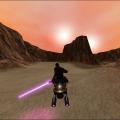-
Posts
1,521 -
Joined
-
Last visited
Content Type
News Articles
Tutorials
Forums
Downloads
Everything posted by therfiles
-

Star Wars Episode VII Discussion
therfiles replied to Circa's topic in Star Wars Franchise Discussions
Yeah. Seems like the one described will be theatre exclusive (even though more will probably carry the trailer). Interestingly, the photo above was captioned "THANKSGIVING" on Twitter, even thought it talks about Friday...sounds fishy! We could have something out very soon! -

Star Wars Episode VII Discussion
therfiles replied to Circa's topic in Star Wars Franchise Discussions
Just thought it was weird because it specifically mentioned the theaters, even in JJ's note. -

Star Wars Episode VII Discussion
therfiles replied to Circa's topic in Star Wars Franchise Discussions
So it is confirmed that the Teaser Trailer will play in select theaters (only 30 major ones) this Friday. Do you think they'll release it online as well? If not, we'd see some bootlegged copies that were really low quality. -
IMPORTANT UPDATE: We forgot to mention that we'd like you to include your general skill sets with your wishlists. This will make the matching process much faster and accurate. I know we have the interest groups on the profiles, but the more specific we can get, the better! Secret Santa will reply to all messages sent so far to make sure this is done! Sorry for the inconvenience!
-

Star Wars Episode VII Discussion
therfiles replied to Circa's topic in Star Wars Franchise Discussions
Rumors seem to be saying that the teaser trailer will drop with the release of the Hobbit (Dec. 17)! -
*Waves hand in mindtrick* You will have time...
-
I think it could be possible...I'll have to see if the script can see SET_SABER...I'll look into it.
-

{Request} SP Menu Support for Certain Models
therfiles replied to LordDesann's topic in Mod Requests & Suggestions
Hey there! Have you stumbled across this tutorial? -
Inspired by the classic movie series, this map's likeness is amazing. The detail poured into the map is extraordinary! But let's start from the beginning. One thing I noticed right off the bat was the lack of an arena file. This file adds the map to the map list when creating a game. Instead, the player has to use the console to /map the map, which is a minor inconvenience, but the fix would have been extremely simple. The first thing I noticed upon map startup was the reflections on the floor. The mirror-sheen they had was just awesome, and it was pulled off really well. Even the windows have a distorted environments placed upon them, creating anatmosphere around the outside of the map. Immediately, the first thing I did was to try to smash the lobby's pillars, which get shot up in the movie. To my delight, you can smash the heck out of those things, until only a little rock and dirt remain. This effect was pulled of very well, and added a really cool bonus to the map. Imagine if you are fighting with guns a stray bullet slams into the wall and shatters the marble. Awesome. Moving on, the security check points, furniture, and doors were just stupendously molded and custom textured. One thing that pleased me was how many custom textures there were, and not just a constant recycling of base JA ones. The lighting was also superb, and the author took advantage of the glowing, bright atmosphere of the Matrix’s surreal environments. Overall, the lobby was magnificent, but the fun doesn't end there. The author also scripted (rather beautifully, I might add) an elevator that lets the player visit two additional floors of the building. One is an office, which is plastered with the Matrix posters and swinging doors. This area is very cool, and there are lots of elements that were added, like a telephone, desk, and furniture that really detailed the room and sold the location. The next level available to the player is the roof. The first thing I noticed was an amazing skybox, which was so well done, in fact I just stared at it for several moments in awe. The roof itself was superb! It even had a helicopter with a mounted gun, like the movie! Once again, hats off to the excellent mapping here. There are so much details and nooks for the player to explore, that you just have to download and play it to truly get a feel about what I am talking about. It was difficult to find any flaws for the map, but a couple I did find was that the player can jump off the roof without falling to their death. I think that a trigger could have been made kills the player after falling for a certain amount of time, because when you reach the bottom, you can look up into the map's caulked areas. But generally, this map passed with flying colors. The game modes included are FFA and TFFA, and unfortunately there is no bot support for the map. The author also included the source files for the map, which is always a cool thing for them to do. I highly recommend this map; you will enjoy it very much. Well done, Szico!
-
This is a very well made mini-mission made by Mercenary. I was very impressed by the quality of this mod, and it was very enjoyable and fun to play through. In this mission, you are a student from the Jedi Academy, sent to investigate an imperial shuttle crash. The shuttle turns out to be much more valuable than previously thought, and sooner or later some reborn thugs show up to thwart your efforts. While this little mission is short, the author gives us plenty of action and adventure to play through. With that, let me start with some technical aspects. One thing that impressed me right off the bat was that the author modified the new game menus, so it launched the mission from there, instead of making the player /map it, which is very professional. Next up, we are greeted with a well-made text crawl and something very surprising: a space cutscene. Cutscenes in space are always a little tricky to pull off, but when they are done right, they really add that polish to the mod. The cutscenes on this level were simply phenomenal! The camera movement and angles were stunning and the voice acting really wasn't half-bad. As the player progresses through the level, the author implements one of the most under-used elements of JA: the swoop. Mercenary has beautifully crafted a canyon for the player to ride through, slicing through pursuing thugs as you go. From there, the player encounters most of the action, including an angry attack from the local Tusken Raiders, and an intense duel with reborn warriors. I recommend saving your game frequently, because the reborn can be very difficult to beat. The author also includes custom briefings and checkpoints, which is something nearly every SP author forgets. To wrap it all up, the mapping was great and a custom credit roll ends this well-made mission. This mod was very fun to play, and was surprisingly challenging, a nice break from my god-mode enabled duels. Some minor things I didn't like were the lame quips of dialogue and a couple ui/gfx bugs, but really nothing to take away from the overall mod. Once again, this mod was made very well, and is almost on par with some of the original SP campaign missions. Excellent work!
-
Scerendo has crafted an elegant shadow trooper skin for us. While this file is old, it is still a good one nonetheless. One of things that really caught my eye was the animated icon for the skin, which is a rare thing for a modder to do, but when done properly, it looks really good. This is one of those times. It really sells the skin. On to the skin itself. Simply amazing glow shaders have been added, producing an amazing effect. The entire armor has been reworked, with artistic streaks of glowing light and awesome subtle designs. Another thing that was done was adding reflective shaders, which made it look grungy and metallic. While a simple thing to do, it took the skin to the next level. Many different colors were included with this release: blue, red, cyan, and green. Red was my favorite, it really looked stunning. And red is my favorite color, so no bias there...Anyway, bot support was also included, which is always a plus. Some other features the mod boasts is JK2 support, which is a nice extra for the author to include. One thing that surprised me a little is that it has no sounds at all. I mean, new sounds really aren't necessary, linking it to the old shadow trooper sounds or even the stormtrooper sounds would have been fine. Unfortunately, all we get are the annoying generic male sounds. Not that big, but it would have been a simple fix. The author recommends enabling dynamicGlow to get the best appearance of the skin, which is definitelya good idea for this skin. Using "r_dynamicglow 1" or the setup menu option will greatly improve the 'glowiness'. Overall, a very well made skin that looks simply amazing.
-
Neat ideas! Sounds very similar to the premise of Jedi Betrayal, a (unfortunatly dead) fan-made JK4 mod.
-

REQUEST: A little script I thought off
therfiles replied to Rooxon's topic in Mod Requests & Suggestions
Hey there! Great ideas! Some of the things should be possible. For instance, I believe return damage is available via the .sab file, so that's not a problem. The problem comes with scripting it to work with the saber throw force levels. Here's the deal: you'd need to make 2 .sabs for each saber, one with return damage, one without. With scripting, you can pretty easily check whether or not the force level is correct, but you'd have to do another check for the saber. For instance, say a player is using saber1. He then toggles to level 3 saber throw, when that happens, it checks to see if the level is correct (it is) then it would have to find the saber name (it finds and entry for saber1) and if it does, it has to change the saber (saber1_return). The problem is, you'd have to manually enter each saber into this scripted list, which isn't feasible considering how many there are and any sabers added by other mods. I'm not sure if the SET_SABER, the thing that checks the saber name, even works properly. TLDR: Yes...but it would be a lot of work! Maybe you can add the feature for your sabers only? Your second idea would just require a key that would change the sabers being wielded to 2 dual sabers. There may be some scripting components we could use...but I'm really not sure, honestly. BTW - all these suggestions are SP...I don't know anything about that wacky MP. -

Star Wars Episode VII Discussion
therfiles replied to Circa's topic in Star Wars Franchise Discussions
One thing that puzzles me is the concept of disinformation. Lucas was very good at spreading disinformation for his films (codenamed films, fake dialogue and scenes, etc). I wouldn't put it past Abrams to do the exact same thing, to an even larger extent. Is it possible that he is actively spreading false information/leaks to muddle the rumors and expectations? -
This is just silly. Mocking a game before we've seen even a bit of gameplay is simply ridiculous.
-
Thanks for the donation, @@RAILBACK!
-
@ already requested this model, so lets keep this request on his thread instead.
-

How to take screenshot at JKA menu?
therfiles replied to Angel Soul's topic in Jedi Knight General Discussions
Yeah. I'd look into getting an external application. I have a similar problem because I run a dual monitor setup. -
Its a ROQ video that runs via shader. Check the .menu file for the correct path, but I believe the ROQ is found in the 'video' directory.
-
I think you could go into weapons.dat and make the ammo usage for the alt attack WAY to large, effectively making it unusable.
-
Sure! I'm backed up with school (and still have other projects here on hold ) but maybe I can do it when the art is finalized. Is everything in layers so we can export it to separate elements?
-
@@ineedblood: Personal attacks against our members are not tolerated. Please do not directly attack any of our members. If you wish to continue that discussion with them, please do so via PM, but they will not be tolerated on these forums. I have removed your attack and trimmed all responses to it. Please continue this discussion civilly.
-

How to use a script to check if the player has any weapons?
therfiles replied to DarthStevenus's topic in Modding Assistance
I don't think so...unless you could get the UI to perform a cvar test based on "single1" (which is the cvar used for saber hilts). If so (I feel like you could) then it'd be a matter of hiding/showing the info when the cvar is correct. Just need to have a bunch of UI items for each hilt. -

How to use a script to check if the player has any weapons?
therfiles replied to DarthStevenus's topic in Modding Assistance
Hey @@DarthStevenus! Don't get discouraged too quickly. ICARUS is very touchy and limiting, and its all about working around the shortcomings of the system. For instance: You could place a trigger with a script runner around weapon pickups (for this example, we'll use a blaster) and then have a script that sets a variable (again, let's say HAS_BLASTER to 1). That way, when he gets the weapon, we'll have a fully functioning variable working that the scripts can use!Mind trick is also editable. There is a block, called SET_MINDTRICK_SCIRPT, that runs a designated script on the NPC when a successful mind trick is performed. It's really cool, and you can do practically anything with it!Additionally, you could make your NPCs for the pressure pads unkillable, so when they reach 1 hp (you could use a pain script to check that) they can run death animations and sounds, but still have them be "alive". Then you can use triggers to check to see if those NPCs are on the pressure pad, and that should be possible.You can time the force pushes. Just have two scripts that set a variable (let's say PUSH_NUMBER) +1 it's value. For instance, it starts at 0, then when the first push is activated, it adds 1 to the value, and checks to see if the value is 2. Then, have it wait 3 seconds, and have the script subtract 1. Then duplicate the process for the second push. So, when both +1s are used withing a three second period, the number will be 2, and you can run a script to check the value and open the door.I know there is a SET_WEAPON key named "drop", but I'm not sure it works. There is a UI command that can clear ALL the player's weapons, however. You'd need to use SET_MENU_SCREEN and some other trickery to accomplish this. But then, using the HAS_BLASTER commands I outlined previously, you can restore the weapons that were owned previously.You could use force pull to get your weapon back, just target the force brush to the target_scriptrunner.I'd be happy to help you think through any of these challenges, if you like! -

anyone know how to create a model brusher
therfiles replied to scp_chaos1's topic in Modding Assistance
.ase?