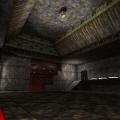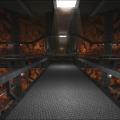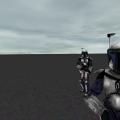-
Posts
1,176 -
Joined
-
Last visited
Content Type
News Articles
Tutorials
Forums
Downloads
Everything posted by Onysfx
-
-
- 8 comments
-
- Sith
- Clan Related Skin or Model
- (and 4 more)
-
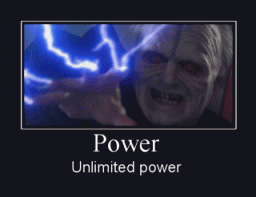
What's the best, free screen capture recorder???
Onysfx replied to Archangel35757's topic in Art, Media & Technology
Ah, just found out why I can't run OBS, my gfx card doesn't support DirectX 10. -
Very nice videos! This mod has made works of art. @@Rostyslav What map is that? .
-
These mandos are awesome! I think I asked about putting them into MBII, someone on the team said they were too high poly...which I suppose makes sense, considering MBII has a lot of stuff to load already, but they still look awesome!
-
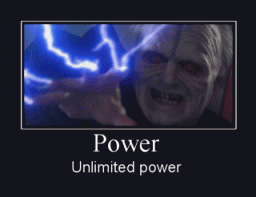
What's the best, free screen capture recorder???
Onysfx replied to Archangel35757's topic in Art, Media & Technology
OBS doesn't work me, apparently, I don't have a good enough graphics card for it, or at least, that's what it tells me lol. Everything program I've used to record JKA with crashes JKA (no idea why, but I've always had problems with JKA), EXCEPT for fraps. OBS was actually the first recording program I tried ironically, once I get a new computer, I'll definitely be using that one. -
Yes. Again that isn't the problem.
-
- 7 comments
-
- Bot Support
- Star Wars Related
-
(and 4 more)
Tagged with:
-
@@ent Already have it . @@Raz0r I don't think that's the problem. I could run openjk without it crashing like that. When I used earlier builds of jamme, it didn't crash, but now it does. My ati radeon x1200 can only support openGL 2.1, if that gives any further insight. I don't always use GLdirect, the native opengl32.dll in my system32 folder wouldn't work for JKA at all, or anything that used opengl. I had to download the latest one online, but with that one, jka won't even start. Hence, why I use GLdirect. Now, I can put the opengl32.dll folder in gamedata, and jka will run on that. However, jamme still crashes. I'm honestly not sure what the problem is... Although just to be sure, I'll redownload Visual C++ 2013, although I doubt that's the problem, you never know... EDIT: Just checked my programs list, already have it.
-
Very nice!
-
In MBII, the first and most important technique as a mandalorian you must master, is the suicide jihad attack.
-
I'll copy and paste what I posted on the MBII forums: -------------------------------------------------------------------------------- Tried to run start_jaMME.cmd, keeps crashing on me. I cleared out my base folder except for the assets, as you said. When I run it, the splash screen for MBII comes up, but then it crashes "Jedi academy has stopped working". EDIT: I also tried just running jamme.exe. It also crashes. I have a feeling it's the exe file that is crashing me, but I don't know why... EDIT 2: Further information, I have to use GLDirect to run JKA/MBII.-------------------------------------------------------------------------------- For some reason, the jamme.exe keeps crashing for me, no matter what I do. I can get to the splash screen, but then, crash. I don't know why this is happening. I installed it correctly, but I doubt it has anything to do with that. The exe itself is just crashing. @@ent help?
-
Of course I remember. It was just too ahead of it's time.
-
Pretty cool. Although, it was only a matter of time until someone made something like this xD.
-
Well said. As well, I think that the established canon severly limits what JJ can do for episode 7. You know what made star wars great in the first place? It was something new, mysterious, something amazing that you had never seen before. New creative ideas. And I certainly hope, that is the feeling JJ can bring back. WE DON'T NEED MORE OF THE SAME, WE NEED SOMETHING NEW. I understand you all have feelings for the EU, but it doesn't have to be wrecked completely. Look at the zelda series, it has a timeline split that goes into 3 different timelines. Not that I'm saying star wars should take that route but...I really think that's what star wars needs. A movie that makes you come out of the theatre with the movie still looping in your head over and over. ....not to mention John Williams is doing the music again
-
@@therfiles @@Cerez @@Mysterious Stranger @@Merek @@eezstreet Oh ya, I just remembered, I didn't write in the rules.txt rules 1-5 during the time I was on the makermod server. I've been trying to remember them, and here are the ones I remembered: 1: Obey all commands given by Onysfx 2: Questions are prohibited. 3: Friendship is forbidden 4: You must have one rival before you disconnect from the server (Forget what rule 5 was)
-
I was browsing through my makermod folder in gamedata, when I came across, a txt file called "rules". I opened it, and here is what I found: --------------------------------------------------------------- 6: philosophy is forbidden7: rule #6 is void8: no using the letter P9: all rules that nulify the sith rules are void0: Sith rules do not apply to the applier Regulation # 1: Regulations can continue to be made indefinnitely by the creator of this regulationRegulation # 2: All regulations cannot be made void by any other rules or regulations or orders --------------------------------------------------------------I was trying to take ovah the makermod server I was on by bonding everyone to a group of rules, but they were trying to outsmart me, so I had to enact further rules: -Anyway, at rule number 6, I realized the players would figure it out, so I enacted rule number 7.-They kept using fancy words against me that had the letter P, so I enacted a rule to stop that.-They tried to enact their own rules to remove themselves from my rules, hence why rule number 9 was enacted.-Then I realized my own rules could restrict me, so I enacted rule number 0 which would overwrite the previous rules. I thought I had the players cornered, but then they created "orders" such as order #1: All Sith rules are invalid. As well as order #2: Onysfx can no longer create any further rules. Since these weren't rules, my rule #9 could do nothing to stop it. Hence I created the "regulations". It probably went on much further, but that's all I uncovered. I may consider attempting to enforce these rules and regulations on jkhub...
-
@@Cerez Reminds me of my sith rules I made up...actually, I think I'll post a thread about it!
-
Had the same choice problem . But I picked SP as well, I have far more fond memories on SP than MBII. Although MBII has you in a constant in action firefights, in SP I remember exploring custom maps, on my own, with nice music playing in the background. Like, just walking around taris_rp, for the first time, in SP...MBII can't compare to that .
-
Very nice drawing, I like it too...although slightly disliked when I saw lucas in there .
-
- 12 comments
-
- non star wars related
- jkhub exclusive
-
(and 2 more)
Tagged with:
-
-
- 16 comments
-
- Star Wars Related
- Male
-
(and 1 more)
Tagged with: