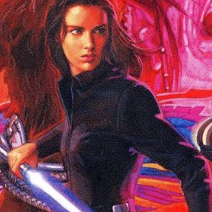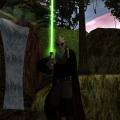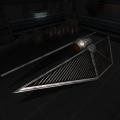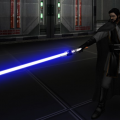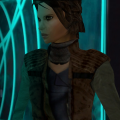-
Posts
1,169 -
Joined
Profile Information
-
Pronouns
Male
-
Interests
Musician, Composer, Sound Engineer
Recent Profile Visitors
62,477 profile views
dark_apprentice's Achievements
-
DarthValeria liked a post in a topic: My recent skin attempts
-
PierceDoughty started following dark_apprentice
-
bigphil2695 liked a file: Master Luke Skywalker
-
colonel-the-general started following dark_apprentice
-
PierceDoughty liked a comment on a file: Flamethrower weapon (kind of fake)
-
DarthMayckon liked a file: Luke Force Awakens by Dark_Apprentice
-
PierceDoughty liked a file: Dark_Apprentice AnakinSkywalker 1983
-
PierceDoughty liked a file: Ben Kenobi - (GHOST) <<SINGLE PLAYER SUPPORT>>
-
ClanKryze511 started following dark_apprentice
-
NumberWan liked a post in a topic: Jedi Academy to Jedi Outcast skin converter
-
dark_apprentice liked a post in a topic: The path of the Apprentice
-
dark_apprentice liked a post in a topic: The path of the Apprentice
-
PreFXDesigns liked a post in a topic: Crait Luke
-
SHADOW M OF DARKNESS started following dark_apprentice
-
PierceDoughty liked a post in a topic: The path of the Apprentice
-
Actually mine and Punisher's versions were first, before Tompa made his version for his mod. And no, long time not into sharing/releasing anything, barely have the time to work on anything new/old.
-
HUM-3154 started following dark_apprentice
-
The Son of Revan started following dark_apprentice
-

The path of the Apprentice
dark_apprentice replied to dark_apprentice's topic in WIPs, Teasers & Releases
Anakin Skywalker (Original Trilogy - Sebastian Shaw) version 3. If Anakin survived after his redemption to the light. Credits to: Jeff (hand textures to match face), The Punisher (Troubleshooting of weight issues), Sirius (polishing of face texture). Body mesh: Free Radicals Battlefront 3 "Old Ben Kenobi", hair mesh: Force Arena "Full Krenic / Animated version". Photoshopped head morph of Anakin/Hayden, since no good reference photos available of Sebastian Shaw. -
dark_apprentice liked a post in a topic: Recognizing Contributors To The Jedi Knight Series
-
dark_apprentice liked a post in a topic: The path of the Apprentice
-
dark_apprentice liked a post in a topic: The path of the Apprentice
-

The path of the Apprentice
dark_apprentice replied to dark_apprentice's topic in WIPs, Teasers & Releases
Inqusitor Starkiller (Galen Marek): -
There might be one, there might not. The future always in motion is...
-
- 12 comments
-
- JKHub Exclusive
- Star Wars Related
-
(and 5 more)
Tagged with:
-
- 28 comments
-
- Bot Support
- Star Wars Related
-
(and 2 more)
Tagged with:
-
- 16 comments
-
- Bot Support
- Custom Sounds
-
(and 5 more)
Tagged with:
-
-
- 6 comments
-
- Star Wars Related
- JKHub Exclusive
-
(and 2 more)
Tagged with:
-
-

Luke Skywalker Dark Empire II (Legends)
dark_apprentice reviewed The Punisher's file in Player Models
- 13 comments
-
- Star Wars Related
- Male
-
(and 2 more)
Tagged with:
-
- 9 comments
-
- Female
- Personal Skin or Model
- (and 7 more)
-










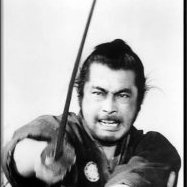
.thumb.jpg.3cb63036d5c05cf2ffe3d67818369867.jpg)