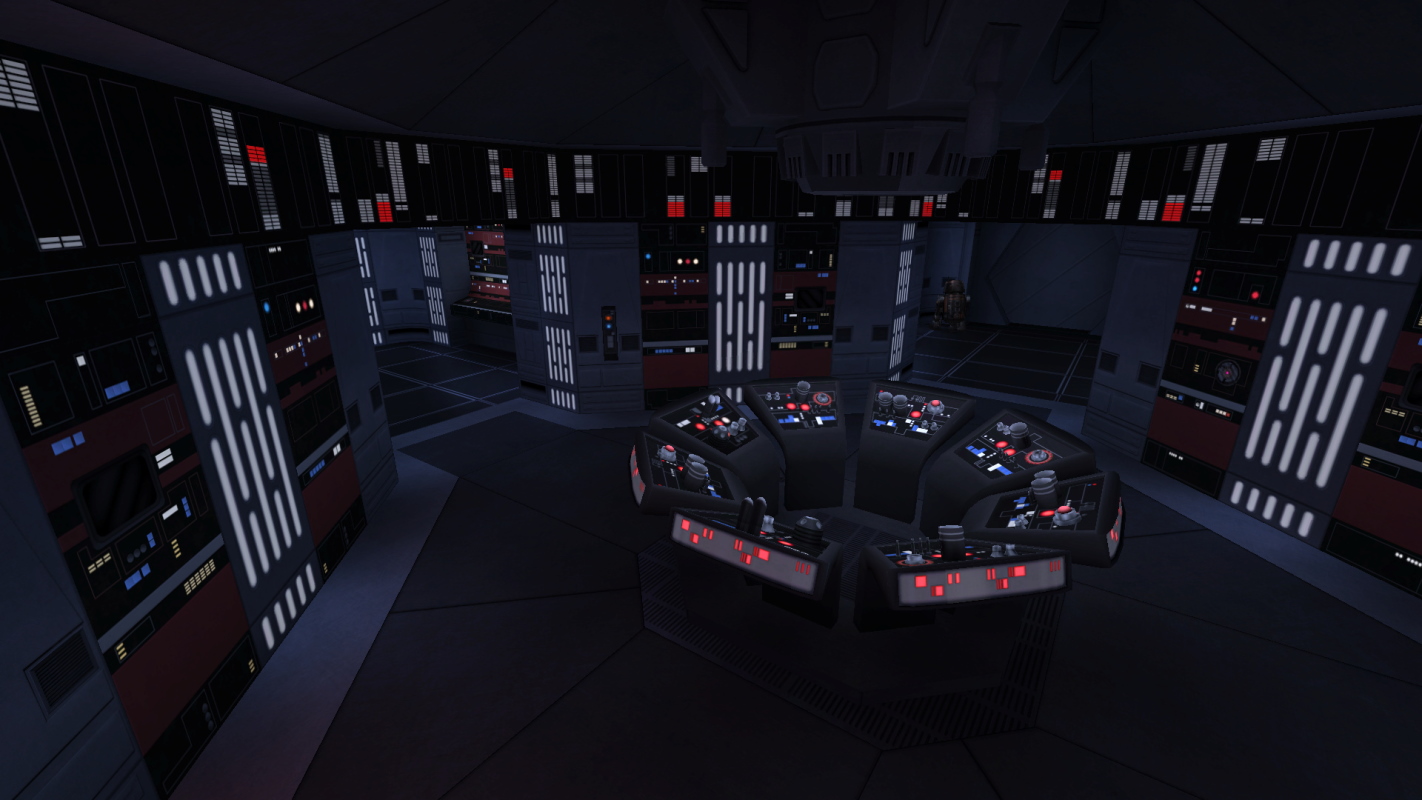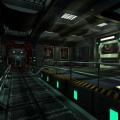-
Posts
2,046 -
Joined
-
Last visited
Content Type
News Articles
Tutorials
Forums
Downloads
Everything posted by Langerd
-
You are using the misc_model right? : -Select the model in the gtkradiant. -add a key - spawnflags and value - 4 -compile the map and check the resaults. Like Pande said before in one of the topics- - Spawnflags 4 the model receives lightmapping instead of vertex light and leaves the model nonsolid. Spawnflags 6 combines auto-solid and lighting.
-
Yep deathscript activetes with the undying set on - 1 hp. Not sure for a player tho..
-

Bespin Cloud City Vader SP Mission - WIP
Langerd replied to Langerd's topic in WIPs, Teasers & Releases
Ow... Mah... God.... This is... amazing O___O For that! Before my next holiday Trip i will send You Guys a big annoucment and my entire Holdiay work (screens... not modficiation.. sadly. A LOOOOT of work ) + BONUS- I managed to change some codes for the weapons. The game will work with the OpenJk -
I always loved the feel of normal blasters more than these weird Jk2 looking weapons.. I am thinking about changing concussion rifle into the T-21 rifle.
-
No issues. Had only problem with blender when weight painting the model - it doesnt work on my second newer computer. But on the older it works fine. (Both win10)
-
I saw the models. He converter them into glm (because blender doesnt have md3 importer) and he tried import it in blender.. for some reason he cannot load them because the : cant load a skin! error shows up (Even if he remove default in the skin table blender for some reason automaticly fill blank space and put untitled.. i dont have this thing in my own blender). But later he sent me all of those models. They dont have UV coordinates.. no Uv layout. Models are one color because of that.
-
How You exported the MD3 model and have You added in the custom properites the md3shader property ? If not: -Select the model in the object mode -go to the properties -Object -slide down to the Custom properties -click add and edit on the right -in property name type : md3shader -in property value the path to the texture. One object of the MD3 / One texture. example : models/map_objects/bespin/generator (You can have multiple texture but first You need create multiple objects. Of course two objects can use two textures) Remember that radiant need paths to your folder as well. So if you want see texture in the program you must add them first. And now UV layout = no texture coordinates .. simply no texture at all. And MD3 needs to be Tris too. However You can use seams in the program instead of the sharp edges (like in glm models) the exporter split them automaticlly (no problems and bugs with the MD3 exporter to be honest from my side).
-
Love the atmosphere ^^ I rly like the warm of the fire that contrast with the cold envoirment. You can always make a low poly model of the tree and made the forest in the skybox.
-
- 26 comments
-
- Episode 7
- Botroute Support
-
(and 1 more)
Tagged with:
-

Ask me anything about the Jedi source code
Langerd replied to MGummelt's topic in Coding and Scripts
No (I am talking about SP only here to be precise) Why exactly should i check it? -

Ask me anything about the Jedi source code
Langerd replied to MGummelt's topic in Coding and Scripts
Trying to make dismember guns and i am half on my way .. still after killing the enemy his body doesnt react on eny hitloc mechanic. Even if i shot the bodies head g_debugdamage 1 code shows me that hitloc is set to - none. Is any way to fix that? I also find out that if g_sabermorerealistic is set to the default 0 (i think it is default value) saber is not using hit_loc as well.. only on the hands and arms. Someone knows where i can find the code fot the g_sabermorerealistic cheat command and how to fix this body issue? It is not like i want to shot the bodies. If i will shot the enemy with flechette for example - all of thoise shots will dismember the enemy into pieces. -

Bodies Has Hitscan - Only Works With Lightsabers
Langerd replied to Langerd's topic in Coding and Scripts
So i saw there are only two weapons that actually. I can dismember the body after the kill. The reason i want this is not to torture bodies on the floor .. but to actually dismember enemies while shooting a barrage of missles at them. The Disruptor - main and alt fire and also conussion rifle - only alt fire. These two are similar - laser that instantly goes through entire map. But i also saw in a code this line. and for disruptor This lines are similar. One thing that i dont understand is those traces. Well.. i dont understand many things. Like why the hell i see GALAK_MECH class??? Dunno . Still cant understand why bodies loss for most of the weapons hitscan but for saber, disruptor and concussion dont. EDIT: fixed this weird issue .. in g_combat.cpp line : 2348 i wrote - qboolean doDismemberment = qtrue; oriignally there is qboolean doDismemberment = qfalse; .. it bugged the dismember mechanic by simply dismember the playermodel after hurting an enemy even if we hit the tags that are not for dismemberment. Still cant find this syupid line in the code that turns off the hitloc for the dead enemies.. -
I remember here - To make Sebastian Shaw Anakin. I Saw this on facebook and i am amazed. http://epicstream.com/features/Middle-Aged-Vaderless-Anakin-Skywalker-Created-by-Morphing-Hayden-Christensen-and-Sebastian-Shaw Just my suggestion
-
This is the map that inspired me to start mapping and modding. I rly Love the atmosphere and details. Lightning work is just masterful here. Automaticly looked inside the files You have uploaded. The fact that You shared the map file and Ase models is just amazing. I looked inside the gtkradiant on this masterpiece.
- 11 comments
-
- Space
- JKHub Exclusive
-
(and 1 more)
Tagged with:
-

Bodies Has Hitscan - Only Works With Lightsabers
Langerd replied to Langerd's topic in Coding and Scripts
I made it using Dismember like this - I started to play a little with Openjk and coding but i will not try to change or add something to my Cloud City modification . I have edited Weapons.h and i found out that there is not all options for all weapons. I wanted to change the damage of the weapons wo be higher and also the speed of the lasers. And i was very proud that it worked out. But when i was looking on the archieved topic that i started - i wanted to make dismember guns. @@eezstreet wrote that i must change in g_combat.cpp this line - if ( !g_iscensored->integer && ( g_dismemberment->integer || g_saberRealisticCombat->integer > 1 ) && mod == MOD_SABER )//only lightsaber to if ( !g_iscensored->integer && ( g_dismemberment->integer || g_saberRealisticCombat->integer > 1 )) It didnt change anything sadly. But later on i looked in the code more. In The Wp_Bowcaster.cpp at the bottom i added this - missile->dflags = DAMAGE_DISMEMBER; like this That made my bowcaster killing shot to dismember the limb. Headshots makes heads flying (This is rly fun change.. but brutal ) Also i found out that changing these lines in weapon.h : #define BOWCASTER_SPLASH_DAMAGE 0#define BOWCASTER_SPLASH_RADIUS 0 to #define BOWCASTER_SPLASH_DAMAGE 20#define BOWCASTER_SPLASH_RADIUS 100Makes Bowcaster very powerful and more fun weapon but less fun when i am fightning the lighstaber user. I think it is in the code that enemies with force powers are trying to push or jump/evade the weapons with splash damage. adding this made lightsaber user to force push - even if they cannot do it. Would be cool to change that too for weapons that are pushable (imagine jedi pushing Your main flechette shots) I also changed the damage of the melee. Now - player and enemis deals always the same damage. Still it was weird andhard for me to understand. I found out that player was dealing only 6... dmg. And sometimes even less- 3 . But Grans Boxers for example were dealing something like 40 and 60 It is very weird because everything changed after i made some changes in the Wp_melee.cpp . Now boxers and player deals the same amount of damage and it will always be 40. But i wanted to find out.. why it is made this way? In the Wp_melee (again at the bottom): So as i was thinking - maybe i will just look for the line in the code that makes enemies somehow dealing x10 and x15 with this mase damage. It was getting out of control when Gran Boxer punched me and killed me with one hit... dealing 750 damage. Wow. But i cant found it anywhere. I thought it is in AI_Grendardier but nope. But back to the main topic : - Dismember work once. After the enemy is killed the Hit_Loc of the body is turned off. Which means that - shooting at the head of the DEAD body will not deal extra damage (because headshots are 2x damage right?) . When i turned on the g_debugdamage to 1 i saw that game reads it as the : none . Not a head or leg or arm.. Because of that game does not know to actually cut the limb because damage is not based on the hit_loc anymore :/ I might be wrong here but this is my observation. -
So i made bowcaster to dismember the limb after hit. But the weird thing is that i cant dismember more than one limb. I checked with the g_debugdamage cheat that bodies have always - none in the hitscan. How to change that?
-
That is because Boba_fett uses extra tags - I think Jet1 and Jet2. The wirst is also bugged in normal models because flamethrower comes from their asses.
-
Yep! Because when i wanted to use the bench and Lando statue for my map - it wasnt in the orinal assets of the game. There were textures but no MD3 model. After long looking i found them in the SDK files for JO.
-
I thought MD3 as misc_model will also be earesed. If You will not put the MD3 in the pk3 file it will still load misc_model - misc_model_static will not. ..I might be wrong EDIT: Because misc_model is baked into the map. Misc_model Static is just loaded model without shading from the map.
-
I suggest to make MD3 mode for some things. Overlall nice concept
-
Is there any line that i can add to the skin file to make whole character use one texture ? I just want make it work like the _remap line for models in gtkradiant.
-
That pic shows how lightning and working with space works.. I personally prefer darker places in Jk2 and Jk3 with great light work.
-
-
Remember to close Your map in the boxes and dont let anywhere leaving a hole to the void - this gray space in the program. It will cause a leak and it wont create any lighting for You. Also remember that walls that are sealing Your map to the void they must be structular. If You make brushes that are details in your map - Small lamps, chairs , small parts of the walls - make them detail brushes. Also Your map is a little dark. Try adding to the worldpspawn - key : ambient value : 20 That will make entire map more light. You can change color of the ambient light by adding key : _color value : r g b values here And last thing. On the top options next to brushes You have Curve - this will allow You to create patches - one sided texture patches that can be manipulated to create cones, cilinders and spikes etc. To add a cilinder You just simply click on the cilinder. It will be created with the same dimensions as the last brush You created. You have more options to manipulate the patches and cilinders but be careful with that too!