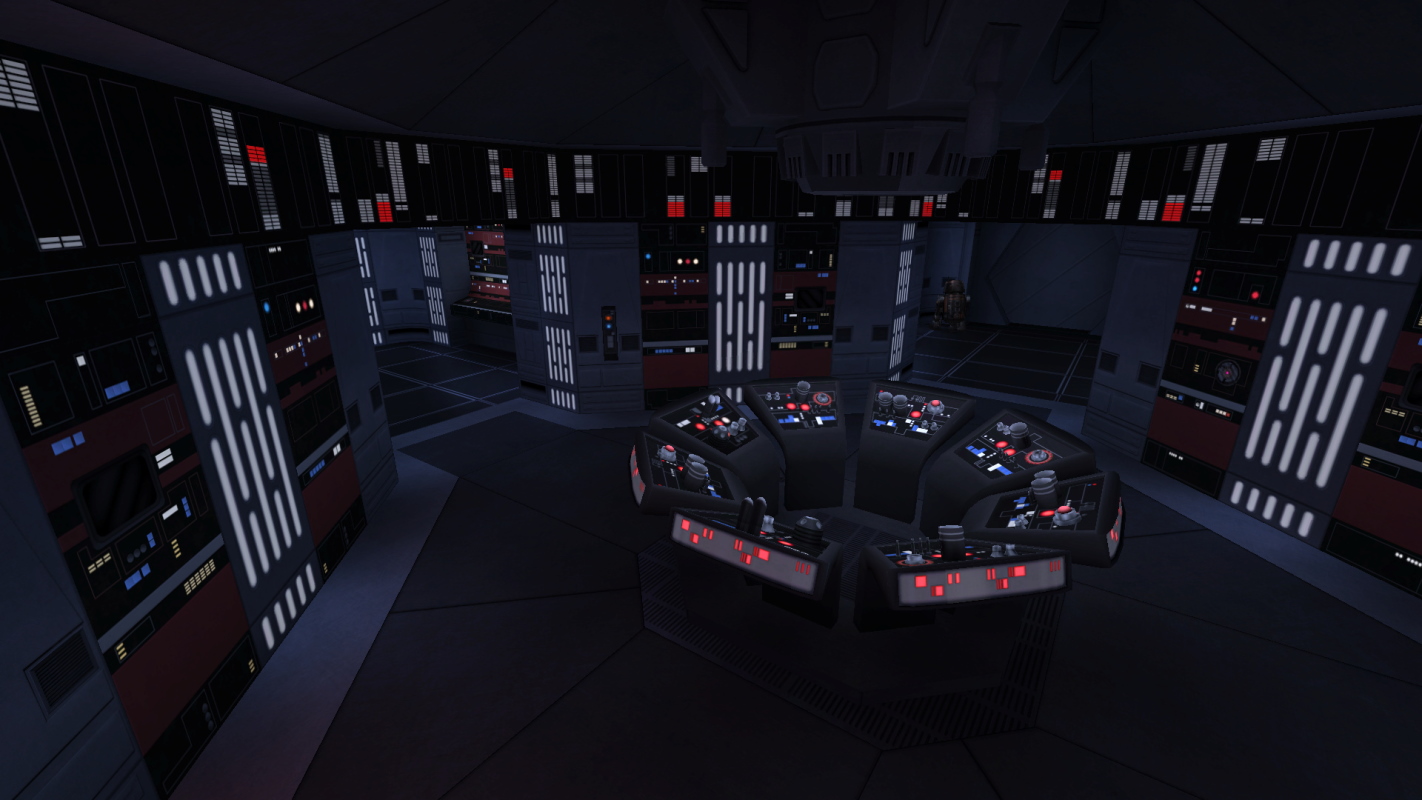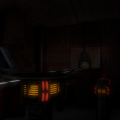-
Posts
2,046 -
Joined
-
Last visited
Content Type
News Articles
Tutorials
Forums
Downloads
Everything posted by Langerd
-
Not being rude to the author of that model . He did a model from scratch but if helmet is .. not right.. than it doesnt catch the feeling of the original design.
-

Ask me anything about the Jedi source code
Langerd replied to MGummelt's topic in Coding and Scripts
Hmm sorry fo bad info - maybe i changed it and thought that it is set to 100 by default but i changed this value. ... Well sorry to tell You but i am not 100% exactly sure what You mean . The thing i have done worked .. But i will keep it on mind and try to understand what i need to change to fix this. If increasing this value may cause problems - i will try to what You showed me or find something new. Many Thanks for answer! -

Ask me anything about the Jedi source code
Langerd replied to MGummelt's topic in Coding and Scripts
No. It only happend after multiple enemies on the map - already spawned - around 20 but it acted kinda weird. When 30 npc's were spawning in the begining of my map (so instantly when i play the map) it is random which npc will be like kebab and which not. (but not exactly.. as i said before - every enemy i killed on my map i remembered which will lose arm and which will not) The game is removing this likely to optimimalize itself... And it happens only with the lightsaber. -
I found the issue! in the code we must change this value file wp_saber.cpp #define MAX_SABER_VICTIMS 100 to for example #define MAX_SABER_VICTIMS 600 It works for me. Every enemy is now dismember able !
-

Ask me anything about the Jedi source code
Langerd replied to MGummelt's topic in Coding and Scripts
I FOUND THE ANSWER!!! The change of the code is simple In the beginning of the wp_saber.cpp we have line like this - #define JK2_RAGDOLL_GRIPNOHEALTH #define MAX_SABER_VICTIMS 100static int victimEntityNum[MAX_SABER_VICTIMS];static float totalDmg[MAX_SABER_VICTIMS];static vec3_t dmgDir[MAX_SABER_VICTIMS];static vec3_t dmgNormal[MAX_SABER_VICTIMS];static vec3_t dmgBladeVec[MAX_SABER_VICTIMS];static vec3_t dmgSpot[MAX_SABER_VICTIMS];static float dmgFraction[MAX_SABER_VICTIMS];static int hitLoc[MAX_SABER_VICTIMS];static qboolean hitDismember[MAX_SABER_VICTIMS];static int hitDismemberLoc[MAX_SABER_VICTIMS];static vec3_t saberHitLocation, saberHitNormal={0,0,1.0};static float saberHitFraction;static float sabersCrossed;static int saberHitEntity;static int numVictims = 0; We must change : #define MAX_SABER_VICTIMS 100 i change to 600 and it works fine. No issues so far - And for bonus i played entire cloud city map with corpseremoval time set to 0. Every enemy is dismemberable with the saber! Many thanks (i will check the second thing - what will happen if i will set this value to 1 or 0) . -

Instantly Disappearing Corpses and Effects
Langerd replied to Droidy365's topic in Modding Assistance
Parm is as far as i know - it enables to make script much much more - universal. With one script we can parent it to the multiple entities. Or we can make script like this script that makes parm1 - give a 20armor parm2 - this guy(s) die parm3 - they freeze later in gtkradiant - select the npc_spawner and in the key type - parm1 value- firstguy and select the other npc_spawner and make another key - key type - parm2 value- secondguy - select the scriptrunner and from what i remember - in the script runner you also need to type parm's. For this scriptrunner parm1's will be targeting enities with the name - firstguy and parm2's - secondguy it is hard for me to ... emmm describe.. maybe because i feel weird and my language is weak sorry EDIT: it doesnt need to be script_runner - in the npc_spawner you can add deathscript,spawnscript -
Cool idea here! (also i rly like this deleted scene. Normaly lively scenes is something i miss in prequals.)
-

Ask me anything about the Jedi source code
Langerd replied to MGummelt's topic in Coding and Scripts
The point is i always had this issue in jk3 - but not in jk2. Check it by yourself - spawn 20-30 enemies and just try kill them all. I bet that some guys wont dismember. I rly hope to find a way to remove this code fence. It mostly happens on the large maps too. -

Instantly Disappearing Corpses and Effects
Langerd replied to Droidy365's topic in Modding Assistance
You can just simply make everyone undying. It will make them to 1hp BUT it will load deathscript. I suggest two things - One thing is adding the effect to the animation.cfg some explosion or something) and make deathscript that teleports everykilled person to the box somewhere in the map where is simple trigger_multiply that removes entity that it uses.. but it is something weird. It might work (because body cant disapear). I had a problem with scripts with kill or remove because i had to always type a name of the target entity.. i wanted overall effect - not just to one enitity only. The second thing which i less recommend is - give them undying on and deathscript to every enemy to just remove. about the effect.. i remember that Szico made barrels in his moonbase lab map that used the effects on the map. He made a script that was very comlicated - after the the death of the barrel the effect of explosion was taking origins of the barrel and showed up where barrel was. It was a little buggy in SP and it wasnt working everytime. -

Ask me anything about the Jedi source code
Langerd replied to MGummelt's topic in Coding and Scripts
@MrGummelt Ok! I Am 100% sure that this is code issue. And i may found the issue: In the wp_saber.cpp i found this lines and most importantly i found one line that i will select here with red font (I am not coder but maybe We will found a solution to fix this) Ok now the observations - THIS Line is (i am 100% sure) for the entities (Mostly for npc's because they have hitloc system) that are one of the 20th - 40th etc. loaded glm model on the map. I dont know if this for optimalization purpose but for some reason game turns off the dismember for npc's completely. It hit limit but i dont know what is this limit and where i can increase it. The best solution would be to remove this system COMPLETELY. And now some weird stuff.. i was checking some things and see how they works in the game and i end up confused... When i removed these lines from the code - wp_saber.cpp 2275 to 2299 something weird... happend. The enemies are now completely not dismember able... ALL of them. So it screwed up the npc's that were working. I turned on the g_debugdamage code and i see this Hitloc shows -none- so game doesnt reconize the saber hit as the dismember hit. .. and the this is not the weirdest part... in the begining of the code i changed the Aaaaaandddd... this is the part i am 100% SURE that these lines in this code optimalize the game to turn of the dismember for reaching the limit or bytes that game is using. Blocks only for saber.. of course. The enemies after this change.... are completely invincible because the hitloc on the saber .. shows (null). I created a bug (for observation purpose of course) and i cant kill the enemies... THIS IS NOT TRUE because ENEMIES with working dismemberment (as i said in one of the threads .. i played my cloud city map so often that i remember which enemy i can dismember and which not) ARE DYING WITH THE SABER *Mindblow* Soooo the enemies with not working dismember are not dying with the lightsaber hit but the guys with the dismember working - are dying.. with dismember. Here are screens to prove it to all of you. AAAAAA how to fix this!!!! Grrryyyyrrrrrwwrwrw -

Ask me anything about the Jedi source code
Langerd replied to MGummelt's topic in Coding and Scripts
I dont know if this thread is no longer active but i have a small question about dismember the enemies with the saber. If I will spawn 20 enemies on my map not all of them have working dismember - not like the Jedi Outcast .. this game has no limit with that. But i found out that Jk3 has this weird issue only with the lightsaber. When i dismember someone with the guns (I coded weapons to dismember enemies) and when i use script - everyone dismember. Lightsaber has this weird issue - when i kill 20 enemies the hitloc for lightsaber turns off. How to fix this or how to increase the limit of the entities that has wroking hitloc system to make saber work fine every time? -
Ok i just checked the Jedi outcast ... and after i turned on the dismember g_saberrealisticcombat 3 which no longer works in the Jk3 i ... spawned 30 imperial officers... Everyone of them were .. lost limbs. So i am 100% sure that Jedi Academy has some code block for the lightsaber ONLY. I can dismember every enemy with my guns - i can dismember them with scripts .. but i cant do that with saber. Anyone knows how to fix this annoying shit? EDIT: In Wp_saber line 2276 i found this //Get the hit location based on surface nameif ( (hitLoc[hitEntNum[numHitEnts]] == HL_NONE && trHitLoc[numHitEnts] == HL_NONE)|| (hitDismemberLoc[hitEntNum[numHitEnts]] == HL_NONE && trDismemberLoc[numHitEnts] == HL_NONE)|| (!hitDismember[hitEntNum[numHitEnts]] && !trDismember[numHitEnts]) ){//no hit loc set for this ent this damage cycle yet//FIXME: find closest impact surf *first* (per ent), then call G_GetHitLocFromSurfName?//FIXED: if hit multiple ents in this collision record, these trSurfName, trDismember and trDismemberLoc will get stomped/confused over the multiple ents I hittrSurfName = gi.G2API_GetSurfaceName( &g_entities[coll.mEntityNum].ghoul2[coll.mModelIndex], coll.mSurfaceIndex );trDismember[numHitEnts] = G_GetHitLocFromSurfName( &g_entities[coll.mEntityNum], trSurfName, &trHitLoc[numHitEnts], coll.mCollisionPosition, dmgDir, bladeDir, MOD_SABER, saberType );if ( trDismember[numHitEnts] ) It is annoying .. i believe not only for me.
-
That would be a good thing to change.. it is annoying.. stupid and i rly dont like it... And it is weird - there is nothing new happening on the screen than caps showing up when we cut someone. Anyone knows how to fix this with some code work? EDIT: From the observation - this happens with the saber only because i made weapons to dismember .. and.. guess what... - They dismember everytime with guns not with saber so there must be some block in the code.
-
@TheJokesterOfEarth3 Dude stop with this spamming. This is not a messenger and also it is not like every jkhub member need instantly know about new changes to this model. AshuraDX told You that in the last comment:
-

Movement/Combat animations only for specific characters?
Langerd replied to RecklessJames's topic in Modding Assistance
To fix this i recommend making the same player model using the normal _humanoid and later when making cutscenes - make new _humanoid_cutscenemap just to make cutscene animations. With this method we can use the new playermodel with diffrent animations and make him play animations in the cutscene -

How to make it so that an NPC can't be knocked down by kicks?
Langerd replied to Xioth's topic in Modding Assistance
When i made new animations for Vader i wanted the same thing - no knockdown. It is stupid but i just removed the knockdown animations from cfh and it worked - even on the player. Not sure about npc... dont know how. Check the scripts maybe -
Wow! Finally! This model looks sweet. I wanted a new scout trooper model for a long long time.
-
Hmm interesting. I suggest to make force energy to recover faster. to be honest i always thought that saber throw level 3 is OP. I would only give it to the Powerful Characters- like Vader.
-

A way to damage yourself with your own lightsaber?
Langerd replied to RecklessJames's topic in Coding and Scripts
But where to change or edit it? It is in the code or in 3D prpgram - blender for example? Also is there a cvar command to toggle them visible in the game to check how they look? -
-

A way to damage yourself with your own lightsaber?
Langerd replied to RecklessJames's topic in Coding and Scripts
Hmm maybe stupid question - a little out of topic. Is it possible to edit the hitbox in jk3? I dont remember how it works exactly but i know it screws up wehn we for example scale a model to very high scale. -
They Look very cool... and fight with them was AMAZING.. Hope I will see them done from scratch.
-
And .. it would all be very diffrent if they would add something star wars like or change for example crossfire to the imperial bunker- or mustafar map. The Dust has very long distances - specially for mapping.. for the game like JK3 most of players use lightsabers. The only map i would like to see is Facing Worlds - but for jk it would need some changes . EDIT: But changes.... to the facing world would be
-
Also i want to point out that scaling screws up the model's hitbox for some reason. Like if enemy is giant - to get headshot on him we must shot his chest instead.. which ia weird
-
Yeah! thery are like guide for this render to generate the look on the model properly. It is cool that they found this awesome method to give a flat texture a feel of depth and realism