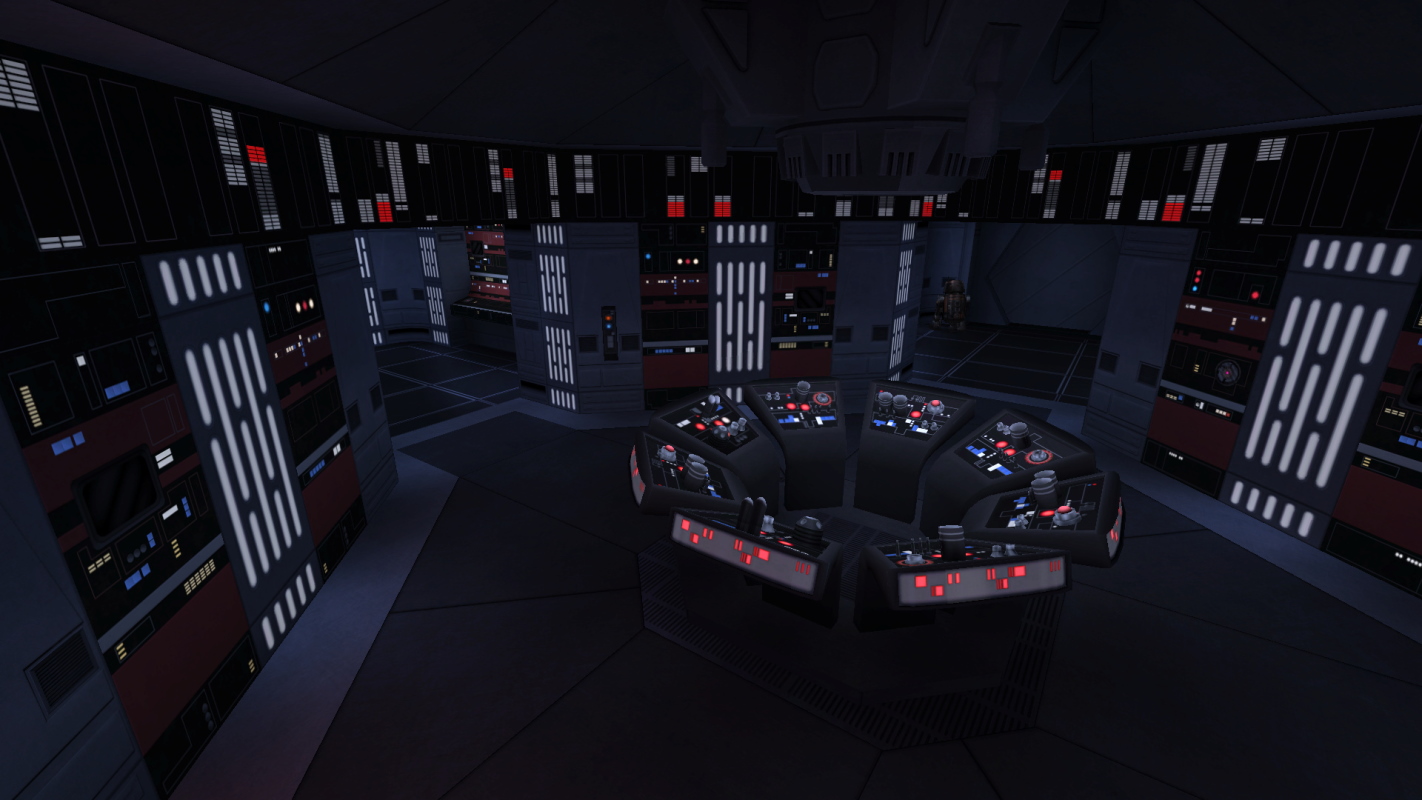-
Posts
2,046 -
Joined
-
Last visited
Content Type
News Articles
Tutorials
Forums
Downloads
Everything posted by Langerd
-
As far as i know shadows and lights are not painted or made on the model's textures nowadays. They are generated from actually light sources and overall lighting render techniques which in older games worked not as good. So if someone want to put the models form newest battlefront and have a nice looking textures - they need to visit photoshop or another program and start adding lights and shadows on skin,clothes etc.
-
For .. (i am sorry but) fuck sake . I know that this is again - another rant about ports and another rant about the porting stuff to the jedi academy .... This time i cant shut up. I check jkhub everyday and i see at least one topic about port - port from battlefront, port from force unleashed.. port from force arena .. the list goes on.... I remember the times when under the every model for this game .. there was author in the credits. Sometimes two or three of them (you understand what i mean). But i knew that model that i am looking at or the model that i take and put in my base folder - is 100% work from scratch.. The Jk2-jk3 communities specially modding communities were huge and they created ton of amazing inspiring and cool models,maps,textures and even sp /mp modifications (huge modifications). What is just beyond me .. that at these times many programs and possibilities were MUCH MUCH lower and it was harder to even make something like this - These models were ... hell hard to made i believe. For Jk2 some models were so hard to make that textures on the model was a goddamn pain.. There were no possibilities like now to change the scale of uvlayouts or even edit them .. It was.. very hard to do it the nutshell (very f@cking hard...) Now i see - ports .. ports everywhere .. and many discussions about is this good or bad? Or maybe is it ok when most of people dont have time for making original and work from scratch models.. Like i am sorry but for me (and i may sound like a prick and rude ) making models with ports and used models because there is no time to make something from scratch - is not excuse for me to kill originality of this game and the past modding community that made a ton of a lot models from scratch.. with heart and love to modding and game and star wars in general .. Even skins that looked funny or dumb but many artists made so amazing looking skins that they looked completely diffrent.. like a goddamn make up. Simple changes. this is most important -> I will not stop people from making these and i dont have rights and most importantly - i dont have will .. i dont want to .. to make people stop putting requests,wips or even topics. You love this game and you want to put something that you like. But i will only.. recommend one thing - Keep.. the orignality alive before it is too late. If You are taking a model from diffrent game .. completelty. JUST ADD SOMETHING original.. not just copy paste .. with shadless textures or bad weightning technique or crappy looking shaders that were made in the second.. to make.. him.. glow or something... This is sad for me and i am not longer happy from what i see in our forum sections. I just want to say that for me .. this entire porting-modding is taking a bad path
-

Dexter Jettster along with his Diner
Langerd replied to KyleKatarn1995's topic in Mod Requests & Suggestions
The same goes with grevious.. yeah there is the 4 arm model but his arms looks weird as hell.. because they are just parented sticks to the normal arms -
That is not the case because the same npc's are used multiple times and one npc is like kebab the other one - the hitloc from saber is completely turned off..
-
Much much better. The model is legendary but the hood was the one thing that was bugging me. Nice change!
-
Ok so some word from me. I remember that map i was doing and i had a lot of problems. I was noob at that time. If i remember correctly the reason of this bug was - adding too many platforms that were made from patches and brushes clone and rotated them. The last thing was putting them like the senate platforms - this big hall where yoda and sidious were fightning. I think the biggest issue was not paying attention on the optimalization and rotated brushes - the last one i think is the main issue. Brushes dont act like cubes in the 3D program. If you will take the vert tool and change the shape of simple cube brush in gtkradiant - the shape will not always go tje way we want like the prpgram is showing us the limitations. Have you used the clipper? ( this tool to cut i tjink it was called like this .. i cant check the program at the moment) Edit: Also cutting rotating and scaling are many times change the brushes to the state that they are not longer fitting the grid which is impprtant i believe. This also may create this issue
-
There is something that pisses me off in this game - the dismemberment sometimes works and sometimes not. When i play my cloud City map - there are enemies that i can dismember with lightsaber but other ones i cant. I typed the g_Debugdamage code to see if game will act right - means the hitlocation mechanic will work ... it doesnt work. One enemy will be dismember able completely the other ones .. not. Later i looked in the cheat codes for the game and found this - cg_dismember g_dismember g_sabermorerealistic g_dismemberment g_dismemberprobabilities the last one i made with bold font ... why? Because name of the code should be an answer. I have it set up on 100... doesnt work 100% of the time.. Again the same enemies i can cut into pieces the others... not. I played my map sooo many times .. i now even remember who can be dismemberment and who cant... i is .. weird. EDIT: I remember that jedi outcast doesnt have that issue... just g_saberrealisticcombat setted on 2 and everyone were like kebab
-
Can You show us some screens with dynamic glow turned on? Also i would add a little but a little grayisch blue fog just to make the lights bloom even more and give this place an amazing atmosphere. Amazing work.
-
The method i suggest - of course if You have very complex map: -save a lot version of your map : mymap1 ,mymap2 ,mymap3 ..... mymap102 (my cloud city project has ... about 140). -If your map is very complex to check a lightning in one room for example - just remove rest of the map only for checking this one room -compile this one room see how your lighting works -back to gtkradiant to recover the rest of the map and save as the new version of course this method has some issues .. Like you cant just add the higher quality _lightmapscale value for only this room , check in the game and say - it looks amazing and after that recover the rest of your map and try to compile and see errors.. It is trial and error and sometimes it takes .. hours.. so i would recommend to compile the single room with faster lightning - just to not be confused when later there will be an error or map will be whole dark and bbuggy
-
To be 100% honest .. I am asking for SP only.
-
The deflected bolts are aimed to the enemy who shooted at us. How about making a system like this - you deflect the bolt where is your crosshair. It would help for tactic moves and also killing enemies with much more health a lot faster
-
Nothing really... i gave up on modding for this year completely.. i am too deep in knees with school and need some break.
-
I am Sorry but ... LAST JEDI SPOILER!!! ... my own opinion for the Snoke
-
One of the best modeler on this site. Epic!
-
I always felt that modification with the stormtrooper would go like this - hard as hell - not a feel of the one man army rather one of many troopers that can die even 2-3 hits or even 1 hit -The feeling that we are one of those troopers like in the movies : Charging in the group not a lonely wolf. The gameplay would be slow not fast . Rather paying attention how we move and how enemies are placed behind the defensive positions. I rly like the idea of the project with these guys!
-
I know what might be wrong - You must turn on the auto perspective. Go to file->user preferences->interface-> in the middle check the auto perspective it must be checked. It is my method but it might have some problems. Pay attention on the face and tris values. 8,192 is a lot. And the whole terrain will be MD3. The Patches are only to apply the clip texture on the terrain to make it solid.
-

Shader with shadows on the brush - but it is transparent too.
Langerd replied to Langerd's topic in Modding Assistance
I get the effect that i think look decent enough (some texture work and shaders) but i will not paste here the shader because it is not a answer for this question. Thanks for replies! -
Yeah i agree (but i heard that this story is a piece of crap .. it is now cannon)
-
I have always problem when connecting the fog brushes. Is there any way to do it?
-
Stupid i ... Great Start! Is this Your first player model wrom scratch?
-
Remember that object's pivot should be always set to x 0 y 0 z 0. It should be in the middle of the model_root.
-

1969 Buick Electra (Rogue Squadron easter-egg)
Langerd replied to Lancelot's topic in Mod Requests & Suggestions
(Sorry for the not topic related... Is it possible to get that skybox form this game?) Lol it is like Harry Potter car. -

Bespin Cloud City Vader SP Mission - WIP
Langerd replied to Langerd's topic in WIPs, Teasers & Releases
Look on the walls in the room with the circle window. Ps. White panel exactly -
I dont want to make them stay forever but much much longer. I know that i can make MD3 bodies with flesh and body parts all over the place.