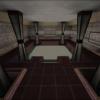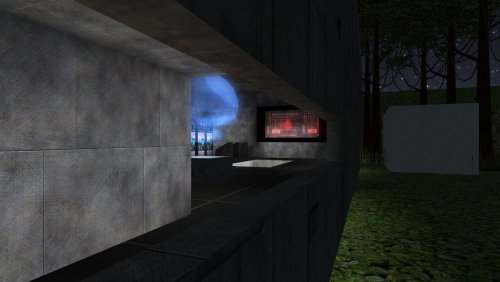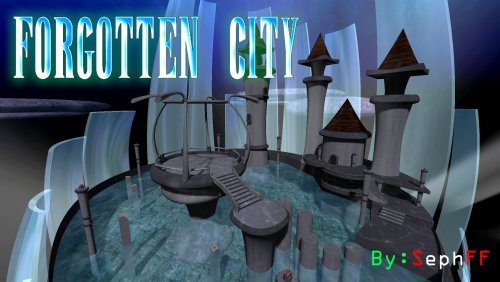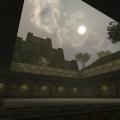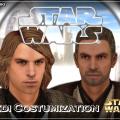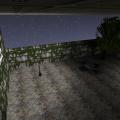-
Posts
9 -
Joined
-
Last visited
Clan
- Clan Website
-
Current Clan
Brazilians Brotherhood Force
Profile Information
-
Pronouns
Male
-
Modding Interests
Animator
Coder
Mapper
Scripter
Shaders
Texture Artist -
Gaming Specialty
Dueling
Competitive Play
FFA
Singleplayer -
Operating System
Windows 10
Contact Methods
- Website
Recent Profile Visitors
3,264 profile views
arthurlivio's Achievements
-
-
-
- jedi
- non star wars related
-
(and 1 more)
Tagged with:
-
arthurlivio liked a file: Conehead
-
arthurlivio liked a file: Forgotten_City
-
arthurlivio liked a comment on a file: First Jedi Temple
-
Jeff liked a file: First Jedi Temple
-
OCD2 liked a file: First Jedi Temple
-
biggs liked a file: First Jedi Temple
-
SephFF liked a comment on a file: Forgotten_City
-
- 7 comments
-
- jkhub exclusive
- climbing map
-
(and 2 more)
Tagged with:
-
arthurlivio liked a review on a file: First Jedi Temple
-
DarthValeria liked a file: First Jedi Temple
-
Version 1.2
213 downloads
I'm not an expert in creating maps. But I made an effort to make something that would amuse the players. The map tries to be something like to the First Jedi Temple of Ahch To. I have placed weapons, ammo and health recovery items so that the player can have fun freely. In other maps I tend to do something more RPG-oriented, but this one I tried to avoid that. Unfortunately, no one made perfect maps related to the new Star Wars movies and/or series. That's why I built this map, because of that desire. Thank you all! Have fun. -
- 7 comments
-
- jkhub exclusive
- climbing map
-
(and 2 more)
Tagged with:
-
arthurlivio changed their profile photo
-
I have a blog, which has some lost maps and skins. Follow the link: https://jediknight4ever.blogspot.com/ Now following the guidelines I posted in the correct place. Is this MrWonko website storing JKFiles downloads? It seems to me that it is abandoned. In addition to being a site too poor for its purpose.
-
- 25 comments
-
- Team Support
- Menu Support
-
(and 3 more)
Tagged with:
-
Smoo liked a post in a topic: Server List Error - OpenJk - Solved
-
For those who have had the misfortune of not being able to open the list of servers in OpenJk, know that it is not a problem with Windows 10 Firewall, or the release of network ports. After installing the MBII, and uninstalling, my "Get List" has stopped showing the list of servers. Well, you should look for the "My Games" folder in Windows Explorer. There will be the OpenJk folder, storing all the player information. Delete this folder, and the list of servers will return to normal operation. OpenJk will re-create these files without any problems. Thank you and greetings to all! =) Arthur Lívio Note: I will redesign the Triad Jedi Council site (of my clan), so the current address is offline.
-
123 downloads
The Thundrao Jedi Temple map was developed so the player can enjoy a fun and relaxed environment without the usual textures of Yavin or Korriban. Perhaps this is why this map is so different, since it is located in a large city, having a garden in the background. This is practically an original map, made from the beginning. Except for the Bar counter, which is exactly the same as Nar Kreeta = D. The map includes: - An urban area of street or station. - 2 Arenas Dojo. - Arena of NPCs. - Passage hallway with tables and a bar. - A training room with a bridge. - A training room with platforms. - Dark training room. - A meeting hall of the Jedi Council. - Jardin outside the hall. - Automatic elevators. I wish you all a good fun! Arthur Lívio This is practically an original map, made from the beginning. Except for the Bar counter, which is exactly the same as Nar Kreeta = D.