-
Posts
963 -
Joined
-
Last visited
Content Type
Profiles
News Articles
Tutorials
Forums
Downloads
Posts posted by Lancelot
-
-
There is a quick and easy way to permanently set the FOV. Just create an autoexec.cfg (but I think it should be located in the base folder already).
Open it with the Editor (you know, the program that kinda looks like Wordpad, but isn't) or with the more advanced Notepad++.
Then, all you have to to is copy cg_fow 97 (or your preferred value) into the autoexec.cfg and save it. The game should load this setting automatically.
If you also want to have permanent widescreen settings (which also contains the FOV setting), just copy and paste these commands into the autoexec file:
set r_customWidth 1920set r_customHeight 1080set r_mode -1set r_picmip 0set cg_shadows 2set r_DynamicGlow 1set r_ext_texture_filter_anisotropic 16set s_khz 44cg_fow 97snd_restartvid_restartLucyTheAlien and Smoo like this -
Is there seriously no way to permanently set your FOV in Jedi Academy?
Can you tell us exactly how you usually set-up the FOV?
-
Another custom project, after I saw a spoiler video on YouTube, from the Star Wars Rogue One: Creature Featurette I thought why not making this for myself. Torso, arms and legs: Kyle Katarn, body textures from Oobah's "SP Monk Robe pack" Head is from my version of 1983 Anakin Skywalker Jedi Master (Sebastian Shaw), made with iClone. Not quite happy with the face, because it's from Anakin's light side (a little bit smiling). Scars are from original photos of Sebastian Shaw and Darth Vader's unmasked bust. Also the model will not include the robotic limbs for now.

Interesting approach. The skin tone needs to be a little bit paler, but that's all.
By the way, he kinda reminds me of Jean-Luc Picard from Star Trek: The Next Generation. And I don't mean that as a critique.

Actually, it would be pretty cool to have a Picard model here. The head of your model would be the perfect basis.
Onysfx, KyleKatarn1995, dark_apprentice and 1 other like this -
Where did you get that Ahsoka? It's a1
You can find it here on JKHub. It was made by Cerez.
JAWSFreelao likes this -
Nice try.
dark_apprentice, swegmaster, Onysfx and 3 others like this -
Boba Fett escapes the Sarlacc Pit

Great job! From the artworks I've seen so far from this scenerie, this is a unique approach. The angle is well chosen.
Some artworks showed how he easily flies out of the Sarlacc, and some are showing how he uses his flamethrower to kill the Sarlacc.
But this one shows an exhausted Boba Fett, who had to use a great amount of strength to literally fight his way out of this thing.
Cerez likes this -
That's a good idea actually. Should he blast his way out or something else?
That's exactly what I had in mind. I also thought about one picture where Boba is still inside the Sarlacc.
-
Any requests? Lack any ideas atm. Still need to understand Blender more.

I have one. It might not be the greatest idea, but I hope will serve as an inspiration.
Boba Fett escapes the Sarlacc Pit. This happened in the book Tales from Jabba's Palace. If you don't have the book, you can read the summary here:
http://starwars.wikia.com/wiki/A_Barve_Like_That%3A_The_Tale_of_Boba_Fett
-
@@mrwonko @@Jeff @@minilogoguy18
Thanks for the responses. The part with the Bot tool was a question I wanted to have asked, just in case that there might be an easier way to get it done.
-
I was trying to add a huge load of Bots to Jedi Academy, Knights of the Force to be precise, because this mod has no Bot support for the great amount of characters. I succeeded in adding about ten additional characters, which showed up without any problems once I spawned them. First I thought I got it down and I could add even more characters, until I encountered some issues:
Problem 1
The Lightsaber colors all appear the way I assigned them to. The once I wanted blue are blue, the once I wanted red are red and so on. However, the Lightsaber models I gave the characters don't show up. Instead, they are holding
the ones from the original game, not the custom ones. I even double-checked if the names matched the files in the ext_data folder (and also the folders in the weapons2 folder).
Problem 2
After I added some more characters, it seems that I exceeded a limit, because I couldn't choose any Bot at all. Usually, before you start a map in FFA and you want to add some Bots, you have this list where you can
choose about 20 Bots. The first name you see is HUMAN, then you can browse through the list of available Bots. But here, it gets stuck at HUMAN, so I can't browse through the Bots, no matter what I do.
Here's my question: Is there any way to increase the Bot limit (if there is even a limit)?
Problem 3
When I edited the Bot list, I had to do all by hand. Writing down the names, copy-and-pasting, you name it. There is a tool to create these things, the Bot Maker, but it's terribly obsolete because it was created for Jedi Outcast back in 2002.
So, my second question is: Is an updated version of this tool available? And if not, is it even possible to create a more updated, easy-to-use tool to make those Bots?
-
How do I get openjk.x86.exe to work? It didn't exactly come with a readme.
Does the game start as it usually would without OpenJK? Well, that's OpenJK. Technically, this is not a mod, just a seperate engine that is based on the source code.
So, all you have to do is to put the files in the GameData folder, start the game with openjk.x86.exe, and that's it. Then you can load KotF through the setup menu.
Apart from that, OpenJK is not needed to play KotF. It's only useful at the moment if you want to play KotF with widescreen settings or if you own a Mac.
-
What do you mean SP is not working? It's not starting? It works for me but it's just incomplete. I didn't even touch SP so there is no new menu like in SP but I will get it pretty soon. Don't need OpenJK for that.
With "still not working", I meant that the SP mode is still broken. Some things were working, some things not. As you said, it's incomplete.
I could even play the first mission on Yavin, but Rosh was not there (actually, this is not that bad
 ), but the game stuck on the cutscene when they tried to open the gate.
), but the game stuck on the cutscene when they tried to open the gate.Here's the latest version, just in case you don't have it. https://builds.openjk.org/openjk-2016-08-22-cdfdb5ad-windows.zip
Launch the multiplayer mode with openjk.x86.exe. After the game has started, just go to Setup and then to Mods. The KotF folder should be visible. Select it and load the mod.
-
I just tested this mod using OpenJK. No crashes so far, even with widescreen settings (for that, I made an autoexec.cfg with the needed settings).
I also tried the SP mode with OpenJK. Still not working. Maybe it's just me, but I think that the customization menu has access to more skins than running the mod without OpenJK.
-
thank you man! It worked

You're welcome.

-
I'm working in a new mustafar map. I'd done a lot of work (the map was almost complete) but i decided to change my os (i had windows 10 32 bit and i changed to windows 10 64 bit). Of course i did a backup of the map. After installed it i reinstalled gtkradiant (downloaded from the main website). Everything was fine until i tried to edit my map.

 It's unbearable. Now i can't see any brush unless I get too close. This way it is impossible to work. What can i do?
It's unbearable. Now i can't see any brush unless I get too close. This way it is impossible to work. What can i do?See the blue-white button right under 'Plugins' and 'Help'? Deactivate it. This will increase the view distance.
Smoo likes this -
I'm impressed how the responses to this mod are surprisingly positive. As I'm writing this, it has been downloaded 264 times, which is a good sign I think. The more people know of this mod, the higher will be the chance that more people want to get involved in this project, to make this mod even better.
Any progress with the SP mode?
-
Personally, I don't see a point to port Jedi Academy or Jedi Outcast to the Unreal Engine, or any other modern engine. I don't have any doubt that it's possible, but the effort would be in vain.
You might have better graphics, but this doesn't make a better game. People are playing these games not because of the graphics, but because they simply enjoy them. The engine is not important.
It's a common misconception that better graphics and modern engines automatically make better games.
Another thing is that Jedi Academy and Jedi Outcast are among those games that are very easy moddable. You don't need tons of tools to create specific content. A new engine would make it more difficult for beginners to create even smaller
things, like custom textures or sounds. And besides, I don't see the that the community is "dying". Why do people think like that? Sure, people don't submit much content on a daily basis anymore. But I think we should be glad that we have tons
of content to go back to, and that people are still working on projects, no matter how big or small.
-
I just want to add some advises here for Steam users, just in case someone has any problems.
I can't guarantee that these are the ultimate problem solvers, but I hope they fix some issues you might experience.
When the game leads you to SP mode, but you clicked on the 'KotF 2.1 MP' batch-file
- Open Steam.
- Double-click on the Jedi Academy icon. A window pops up where you can choose between Singleplayer and Multiplayer mode.
Choose Launch Multiplayer. Alternatively, you can right-click the icon and choose Launch Multiplayer in the drop-down menu.
- In the MP menu, go to Setup and select Mods.
- If KotF shows up in the window, choose it and select Load Mod.
And that's it. But if you still experience any issues, try this method, but only if you have a lot of mods in your Base folder that you don't want to delete.
Note: Depending on how much mods you already have in your base folder, this may take lots space on your HDD (or little if you are lucky).
If you have enough space, you can proceed like this:
- Rename the Jedi Academy folder that is located in your Steam folder to Jedi Academy_old. (e.g. C:\Program Files\Steam\SteamApps\common\Jedi Academy).
Make sure that Steam is closed, or else Windows won't allow you to rename the folder.
- Open Steam.
- Right-click the Jedi Academy icon.
- Choose Properties, then go to Local Files.
- In Local Files, choose Verify Integrity of Game Cache.... This will download the game again, and you will get a clean unmodded copy of Jedi Academy.
- Now, you have two folders, Jedi Academy_old and Jedi Academy. Choose the latter to play KotF. But leave the game as it is, just put the KotF mod folder in the GameData folder.
- To load KotF, simply proceed as I mentioned above.
Why that kinda complicated procedure? Because this will make sure that you have a clean, untouched game to work with. Other mods located in the base folder might conflict
with this mod. And if you feel safe, you can move your mods from Jedi Academy_old into the new Jedi Academy folder again.
Smoo likes this -
KotF has officially been approved : )
 TheWhitePhoenix likes this
TheWhitePhoenix likes this -
Could someone review what it is contains and if it is worth of downloading? :-)
If you want to play as your favourite character in your favourite locations of Star Wars, then yes, it's worth the download.

Multiplayer is the only thing working at the moment. Singleplayer is about to be fixed.
TheWhitePhoenix likes this -
Too bad it's still not approved. Maybe it won't in it's current state. I mean, despite the changes, this is still KotF.
I dearly hope that somebody out there is willing to participate in fixing and enhancing what we currently have.
It might not be the greatest mod of all time, but we could at least try to make it great.
Penekowski, Jango40, TheWhitePhoenix and 1 other like this -
That's a tricky one. The thing is that both faces are different in shape. Even if you succeed in putting his face on Anakin's face, the result might not be as good as you expect.
Putting an actors face on a model (HapSlash's Anakin in this case) will not make it look exactly like the actor. That's a huge misconception.
Do you know how to help him/her, @@ShenLong Kazama?
-
question does this run on windows 10?
Of course it does. If Jedi Academy is running on your system, this mod will do as well.
Darth Shaxx likes this -
I tested the MP part of this mod. It looks like KotF and feels like it, but it seems a little bit more fresh. Sure, it's in the Alpha stage at the moment, but with some help from others, it might become the mod it was supposed to be.
We have many skilled artists and modders here, and I hope some of them are interested in volunteering in making this mod awesome again.
I hope it's okay if I post some impressions and suggestions here:
- The menu structure of the player selection menu is interesting. The fractions and the playermodels are nicely arranged. I find that more appealing than the inferior clone of the SP customization menu the original KotF had.
- The background music of the menu is a little bit better than the previous one.
- In the map selection, you could give the descriptions of any episode based map an individual color that fits the episodes. For example, 'A New Hope' maps could be coloured blue, 'Return of the Jedi' maps green.
- The splash screen and the menus from KotF should be updated to fit the new menu you've made.
- Oh, and one more thing: There is a bug that existed in the original KotF. Whenever you try to play the game in widescreen mode (in my case, it's 1920x1080), the game crashes when you try to load a map.
Maybe somebody could keep an eye on that issue, because it would be great to play this mod in widescreen mode.
Other than that, I've got thrilled to play some classic trilogy maps with characters from 'The Force Awakens'.
 GPChannel, swegmaster and DarthDementous like this
GPChannel, swegmaster and DarthDementous like this



.thumb.jpeg.9a118f9ebe83e7f2b12f5b299a8a94af.jpeg)




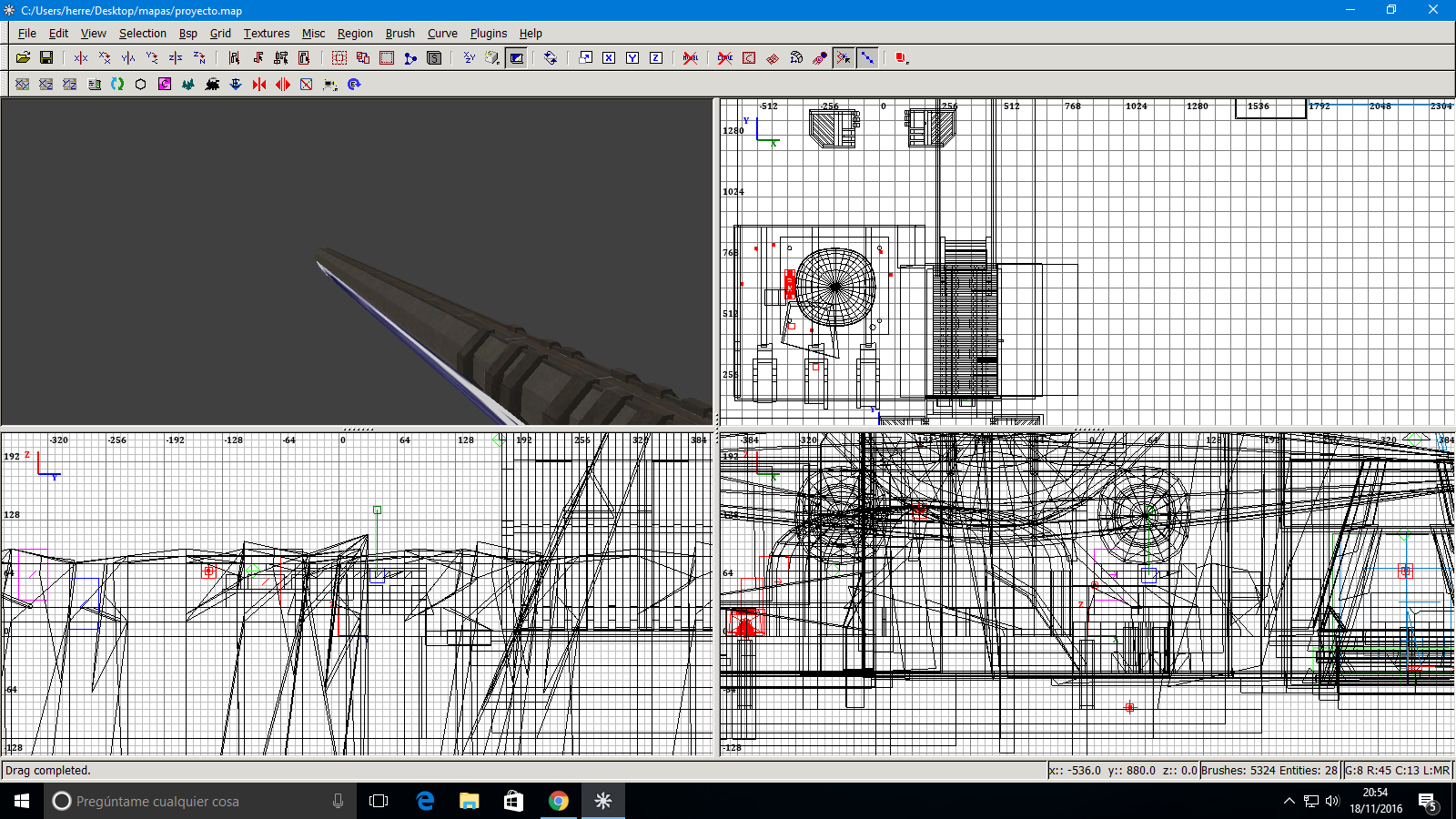
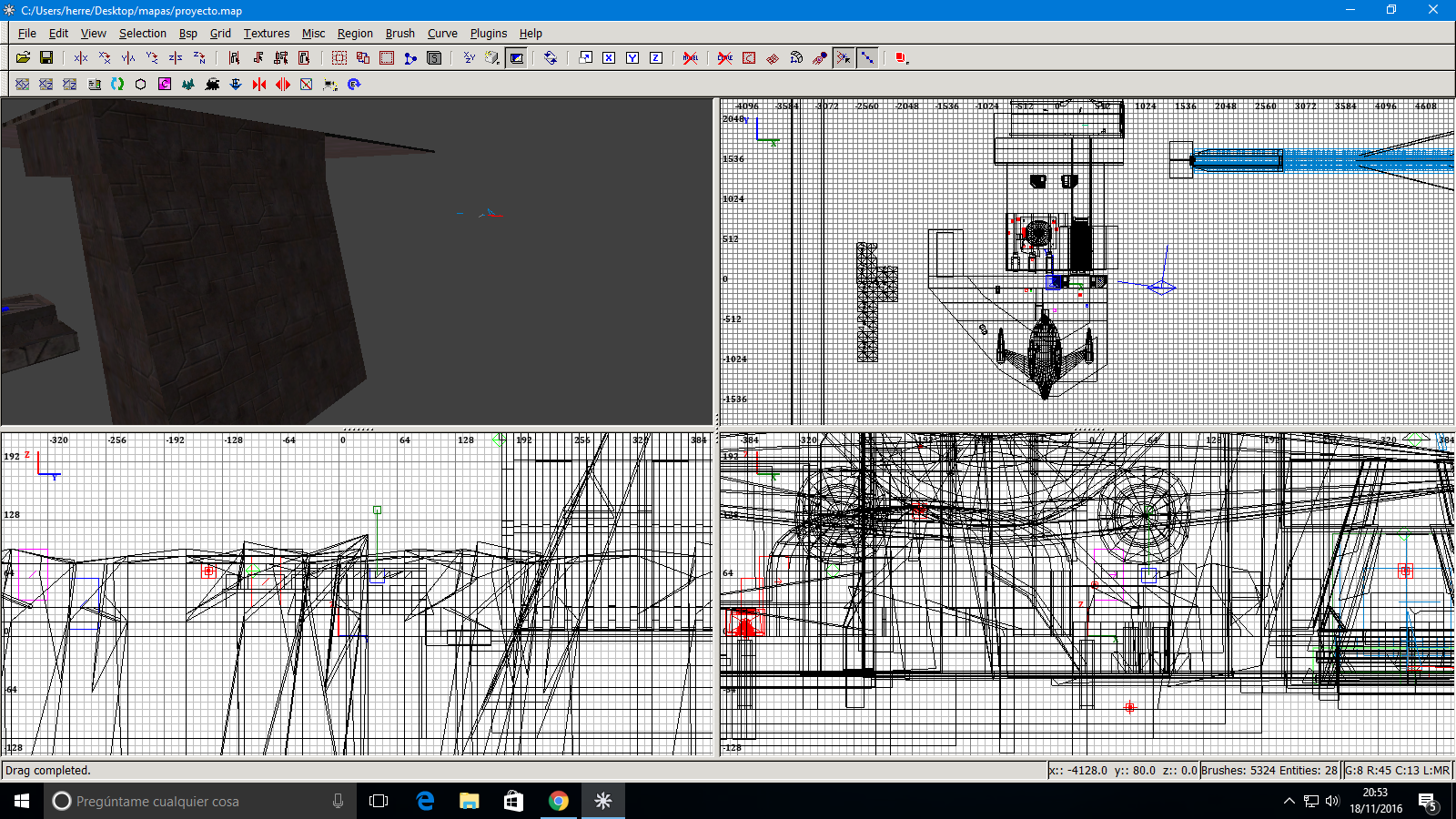 It's unbearable. Now i can't see any brush unless I get too close. This way it is impossible to work. What can i do?
It's unbearable. Now i can't see any brush unless I get too close. This way it is impossible to work. What can i do?
F.O.V
in Jedi Knight Tech Support
Posted
@@LucyTheAlien
Okay, but at least it was worth a try.
Maybe you should take a look at this site. http://www.wsgf.org/dr/star-wars-jedi-knight-jedi-academy
Although it explains how to activate the widescreen mode, it also includes the FOV. It's similar to what I posted above.