-
Posts
6,539 -
Joined
Content Type
News Articles
Tutorials
Forums
Downloads
File Comments posted by Circa
-
-
@ZanderNao the PK3 should be fixed now. It extracted fine with 7zip so I repackaged it. In the future I recommend reporting the file page for issues like that either with the report button or a DM to the author or the staff rather than a 1 star review.
Link likes this -
10 hours ago, Dorgal said:
There's no option in settings for 1920x1080 display. is there any way I can set the resolution to 1920x1080?
-
8 hours ago, Zarbomba said:
Hi! I would like to use some of your textures for our Star Wars mod for Pavlov VR. Is that possible? Of course all credits will be given! Great work! And thanks in advcance!
This author hasn't been active in over 13 years, you probably won't get a response. Crediting should be sufficient and appreciated.
Zarbomba likes this -
1 hour ago, Cor said:
Hey Circa, can I ask what you did to "fix" the lighting on the map for the teleport areas? That is a big problem in lugormod, the lack of light when building in the void area. That being said, I put your map on the server, and the lighting didn't actually work on the lugormod server, it was dark in the teleport areas. If I put the file in my own gamedata though (not just server), it appears.
It's been awhile since I did that portion but I believe it was solved by using a skyportal?
{ "classname" "misc_skyportal" "origin" "2736 2416 1896" "angle" "90" }I went by this tutorial:
https://jkhub.org/tutorials/mapping/ent-modding-misc_bsp-fixing-blurred-hom-skybox-r122/
It works fine on basejka and ja+ from what I've seen, maybe Lugormod messes with that entity in the code or something.
Cor likes this -
1 hour ago, Dominguinho said:
I'm having some problems with the instalation of the mod, I don't know if the diretory is the problem, my steam is installed in the directory "D", but the windows is in the "C", so I can't find the "C:/Program Files (x86)/Steam" . I've already tried all options to paste the mod inside the Jedi Academy folder, but I still can't start. Can anyone help me with this?
OBS: I can't install the steam in other directory besides the "D" if this is the problem.
Which folder did you find the crashlog file in? That error means it isn’t finding the assets0-3.pk3 files in the base folder. Those paths in the crash log look correct but I can’t tell if you’re also launching the jaenhanced.exe from there - you should be. I also see you are using OneDrive which could be causing problems.
Take a look at this:
And this as a way to double check you’re getting the paths right if the above doesn’t help:
-
16 hours ago, Zandatsu said:
How to installd this mod and play it ??
I type map dra_map and i seems nothing happened ????
Looks like it is meant to be played using the .bat file. Extract the zip to your Gamedata folder and double click the "launch_dragame0.bat" file.
If you're not on windows you can use "map dra_map_0" in the console
Zandatsu likes this -
54 minutes ago, Charkles said:
So I've started to get spawning issues, the two that stuck out the most were Vjun_3 where the part of the floor that breaks in the cutscene was pre-broken. Also, on Tanaab (Rancor Chase), none of the destructible boxes spawn and the doors have no model or texture to them (pictured). What did I break? (64 bit version)
Sadly that's a problem with the Ultimate Weapons mod that I assume you are using from the optional PK3's folder. It has so many effects and particles that the engine runs out of space to create more. It's an issue the original coder is aware of I believe but he's on hiatus right now, so I'm not sure if it will be fixed. The workaround is to remove that pk3. It usually is only an issue on that mission, or if you use every single weapon.
-
Version 1.3 (2025-03-02)
Fixed the scripts targeting kyle (player in JK2) changed to player, NPCs are now a bit more aggressive more like the original and force powers and weapons are now properly given to the player at the start. Used a workaround for force powers and saber styles with SET_PLAYERMODEL to a custom Kyle NPC. Also removed the Kyle voice lines since the player may not always be Kyle. Character chooser menu in JAEnhanced should still work just fine after loading if you don't want to be Kyle. -
On 9/1/2023 at 9:04 AM, M3m0 said:
Hi Circa, please don't forget to fix the bug on this map, we've all been waiting for it for a long time
 On 6/1/2023 at 11:32 AM, rootCompute said:
On 6/1/2023 at 11:32 AM, rootCompute said:Hey, my mistake! You were right, it is just the Yavin Training Area with this bug. I just checked, the other rooms do function normally. We had been playing hide and seek on the map and we had someone hiding in that area, might be the best hiding spot in the game!

That issue should now be fixed in 2.1. So sorry for how long it took to fix it.
 rootCompute likes this
rootCompute likes this -
3 hours ago, CrashmanTheKook said:
If I'm mostly going to be playing Jedi Outcast in singleplayer & messing around with mods and fan-made maps for singleplayer, do I need to download this or should I use JK2MV? This has been updated pretty recently, but JK2MV has a list of features that look like they're what I would want to use. Why doesn't this list any key differences between itself and JK2MV? Are mods for vanilla JO compatible with OpenJO?
JK2MV is multiplayer only. OpenJO's main function is general bug fixes and improvements to playing JK2 single player on modern hardware and operating systems. PK3 mods made for vanilla are compatible with OpenJO, yes.
CrashmanTheKook likes this -
@anti2 I noticed some characters are too far left or right. I've tried with a couple fonts. Specifically A, Y, T, and W are too far left. Is that something that could be fixed in the code somehow? This doesn't occur in the original JAFont. I tried with and without the -cyr and yshift parameters.
EDIT: Okay, I was setting it to 32 size font with scale 0.35. I just set it back to 20 with scale at 1 and it works fine. But setting any scale starts to make those letters deviate. The farther from scale 1 you get the worse it gets.

-
15 hours ago, Badababa117 said:
Anyone know how to get the skins to appear as player models in SP? I'd love to be able to do the campaign as Jaina
Easiest way is to use the console:
For Jaina your options are jaina, jaina_pilot, jaina_solo and all with model_default, model_blue, or model_red.
For example
/playermodel jaina model_default model_default model_default
-
Thanks for posting it here! This looks so good, I'll have to try it on my next JK2 playthrough.
GamerRedNeck and Posto like this -
Linken told me this is not yet in Galactic Legacy so I'll allow it to be submitted to the contest since it hasn't technically released yet. Looks good!
GamerRedNeck, Lwkill and SpeedyJDFox95 like this -
v1.3 is here with tons of fixes brought over from OpenJK's main code branch from the last 3 years as well as Mac support on both Intel and M-series ARM chips!
-
Wow, big improvement from the first version. Nice work!
Kitsu-NeshKaa likes this -
I added the proper credits for you and a readme file to your zip. Please make sure you are giving proper credit to content you use in your mods, otherwise it is considered stealing.
-
The vibes are really nice, I'm a sucker for dim lighting!
Perso and Aldro Koon like this -
-
I love how simple yet elegant this map is. Nice work!
Reepray likes this -
4 hours ago, Qira said:
I actually had no idea Qira was a character in Star Wars when I picked my name of my Sith in SWTOR. Imagine my disappointment when I found out that not only there was, but that she was in the Han Solo movie.
Solo was very underrated, super fun movie. Also her character has become much larger than just that movie, she has shown up in comics in a big way and she will be making a major appearance in the upcoming Outlaws game. She becomes much more interesting after her origin story in Solo.
-
Looks cool! I'm curious why the map bsp, pk3, and zip are named "dragame" or "dra_map" but the map's name is 2Pits Warehouse?
-
I've always believed those blue things to be terminals that officers stand at and use, so I'm really wondering if those that are at an angle are supposed to be used in anti-gravity or.....
 DarthValeria and SpeedyJDFox95 like this
DarthValeria and SpeedyJDFox95 like this -
I added credits to BioWare for the parts taken from KOTOR. Gotta be specific about ported content, even if you credit the person that you took it from.
Looks pretty good! You nailed the hair.
SlavicPickle likes this




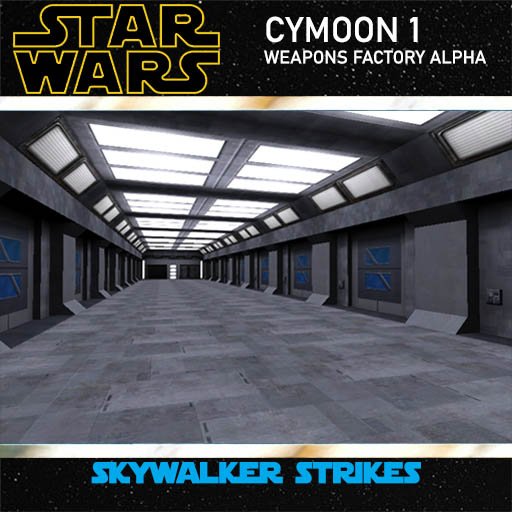


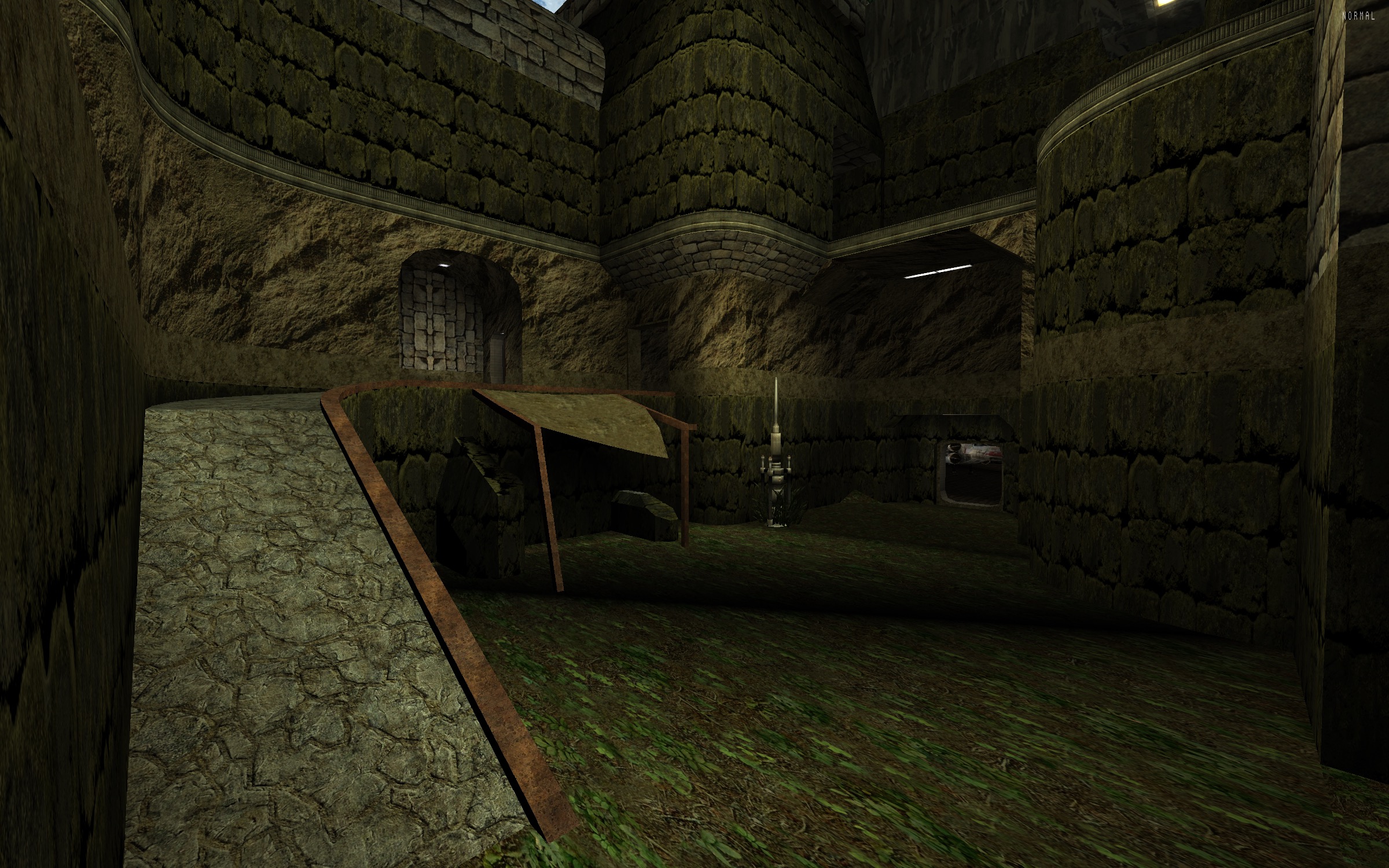
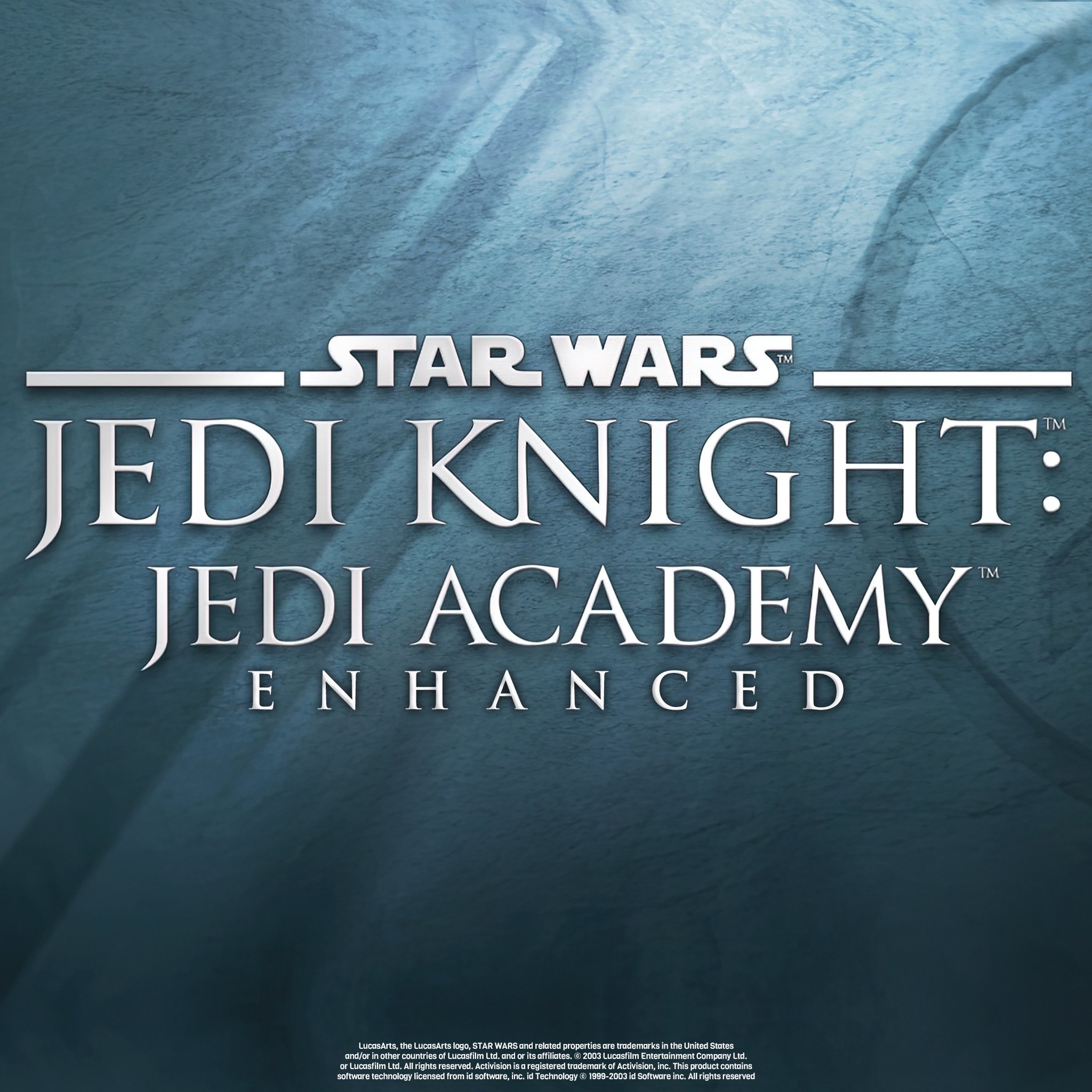
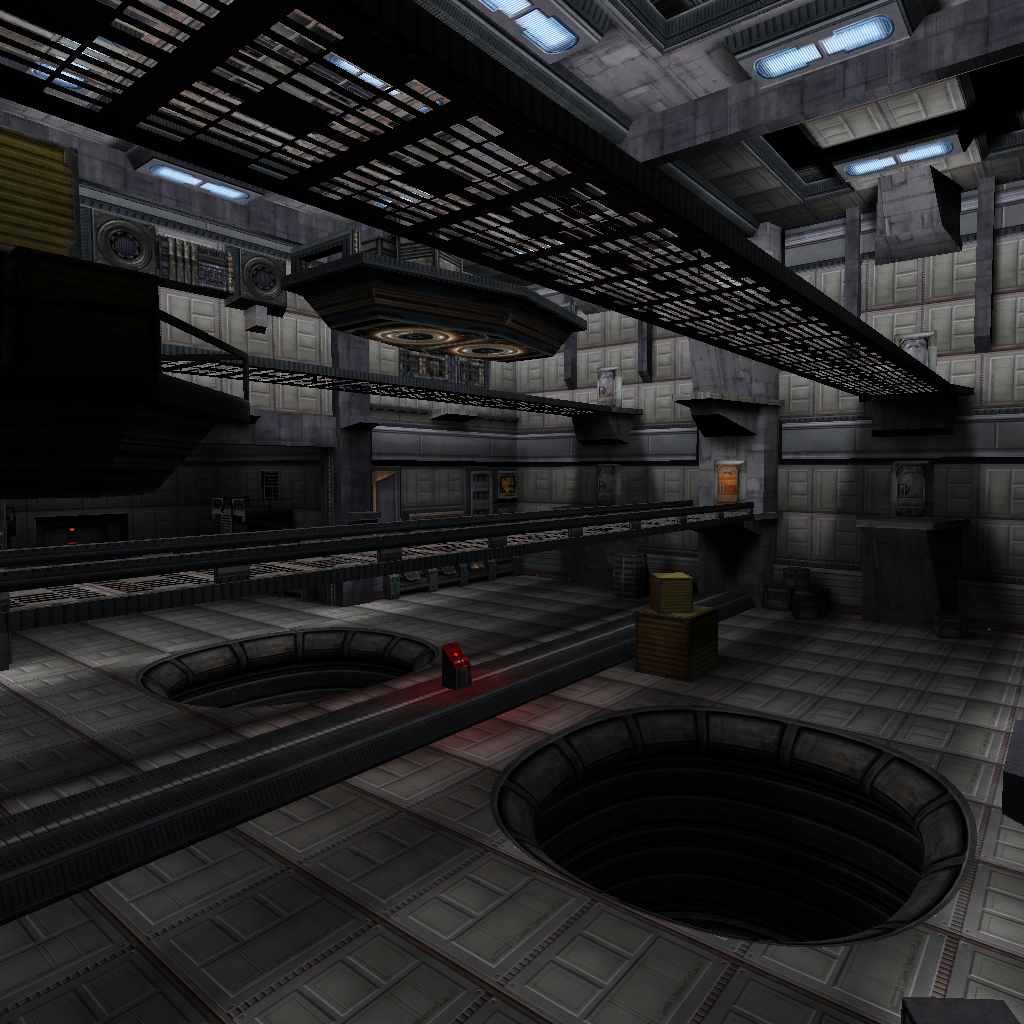
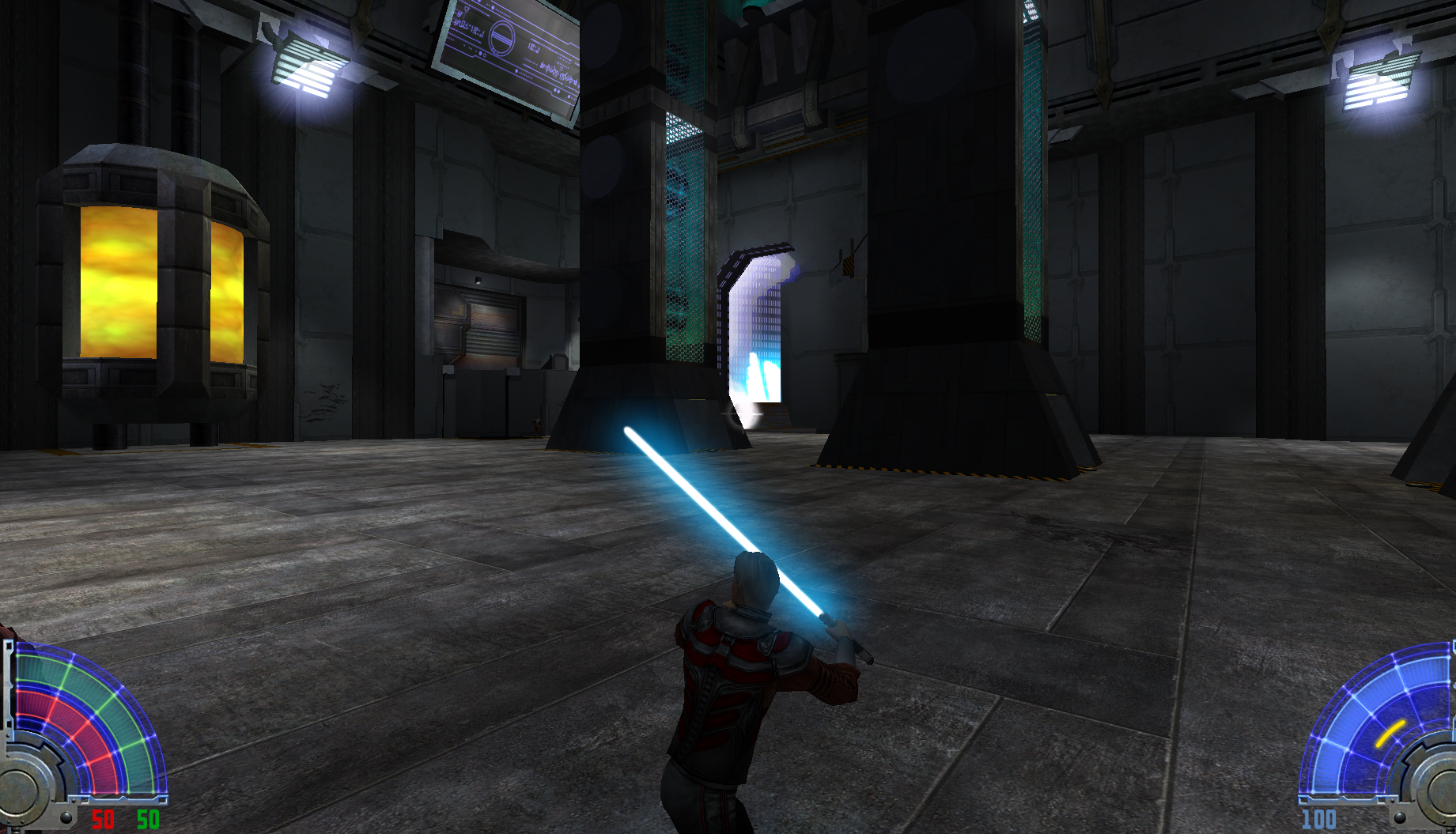

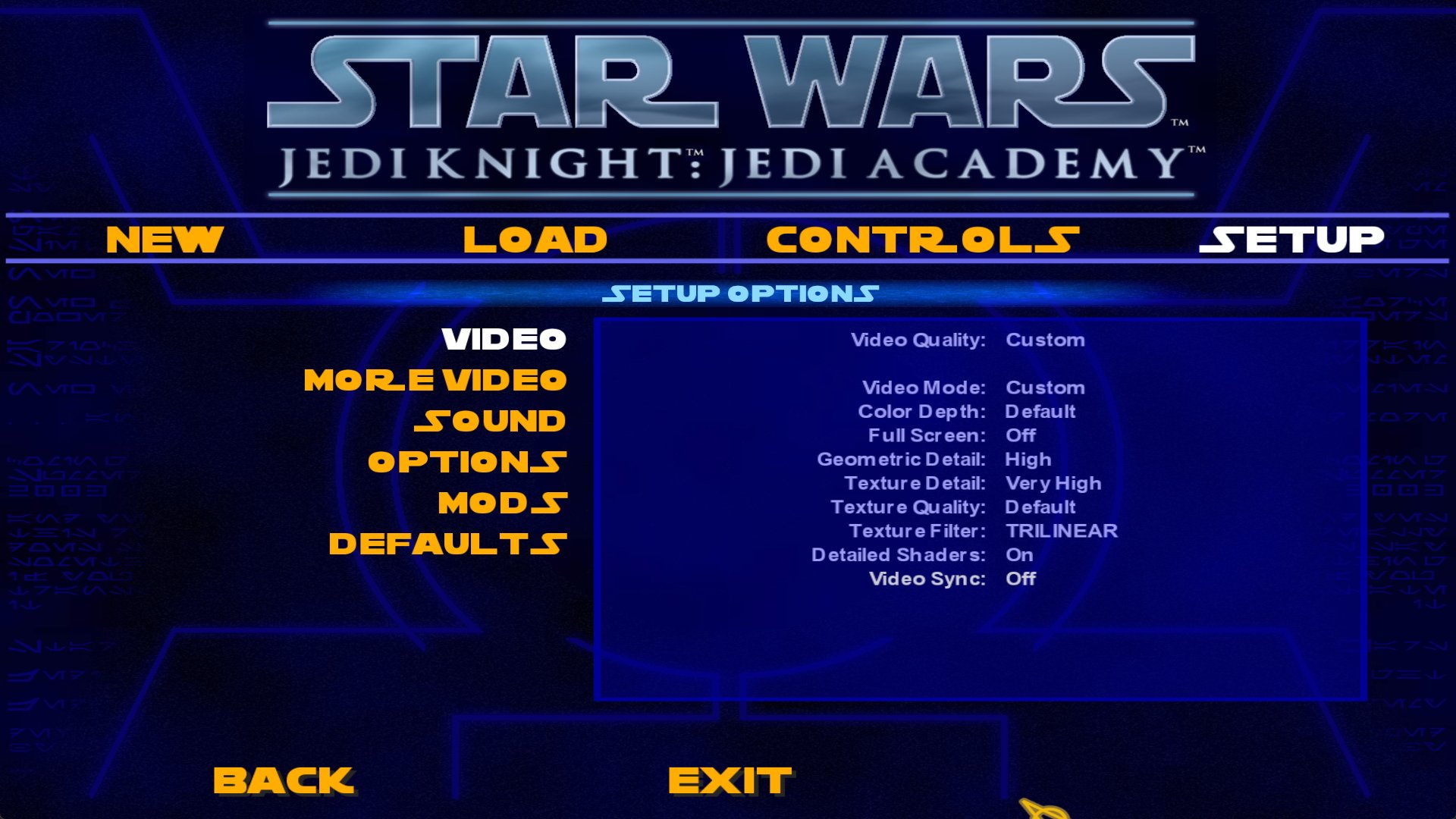
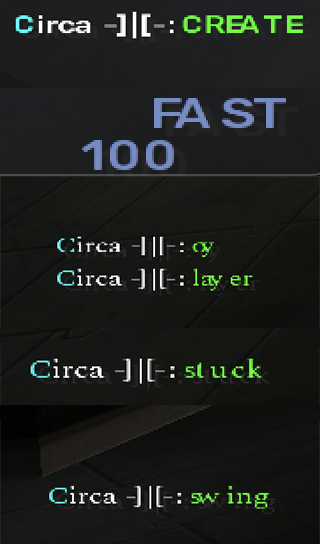





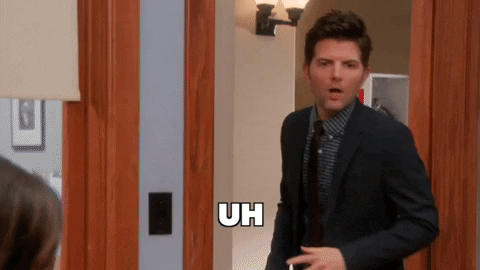
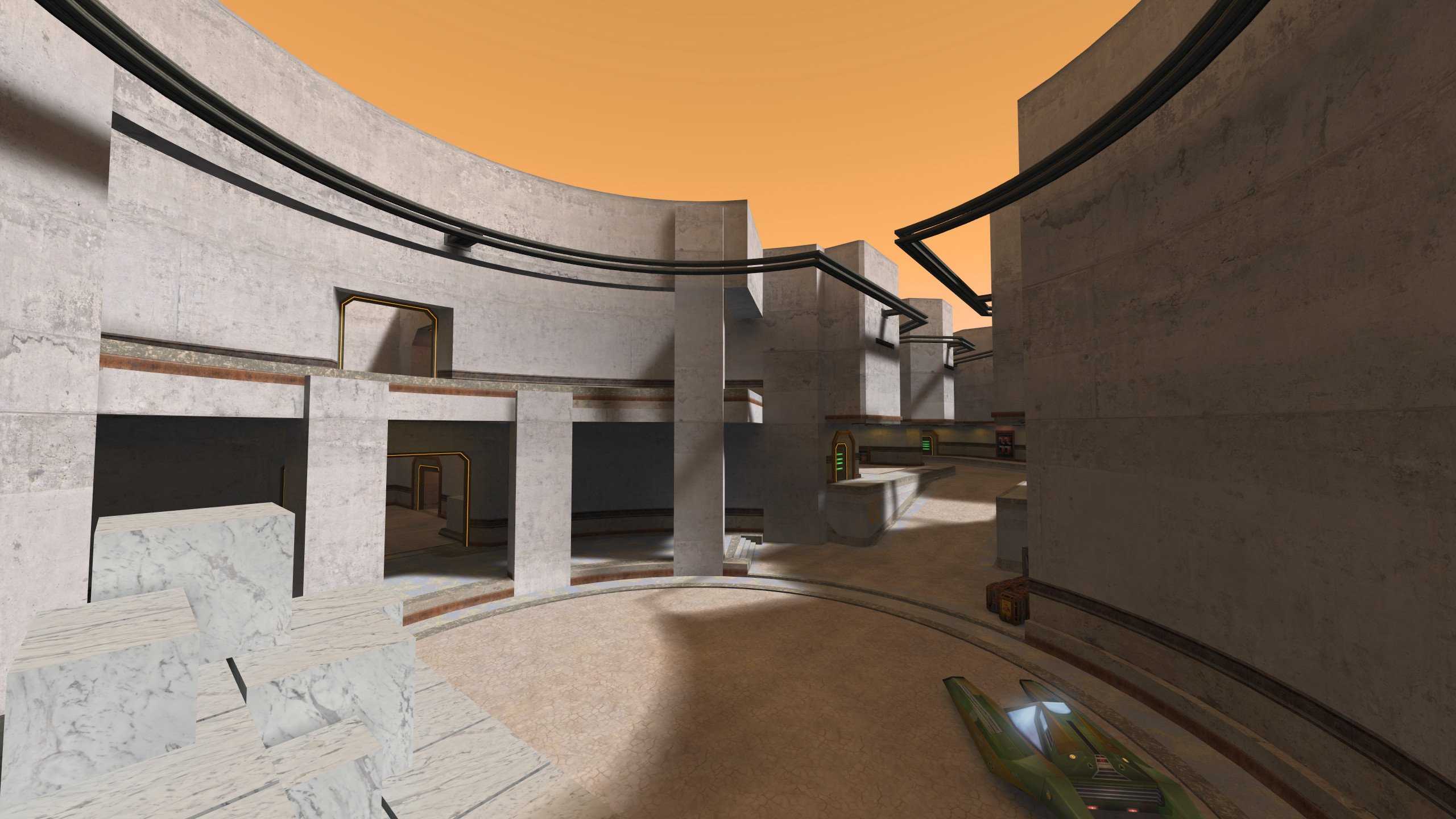
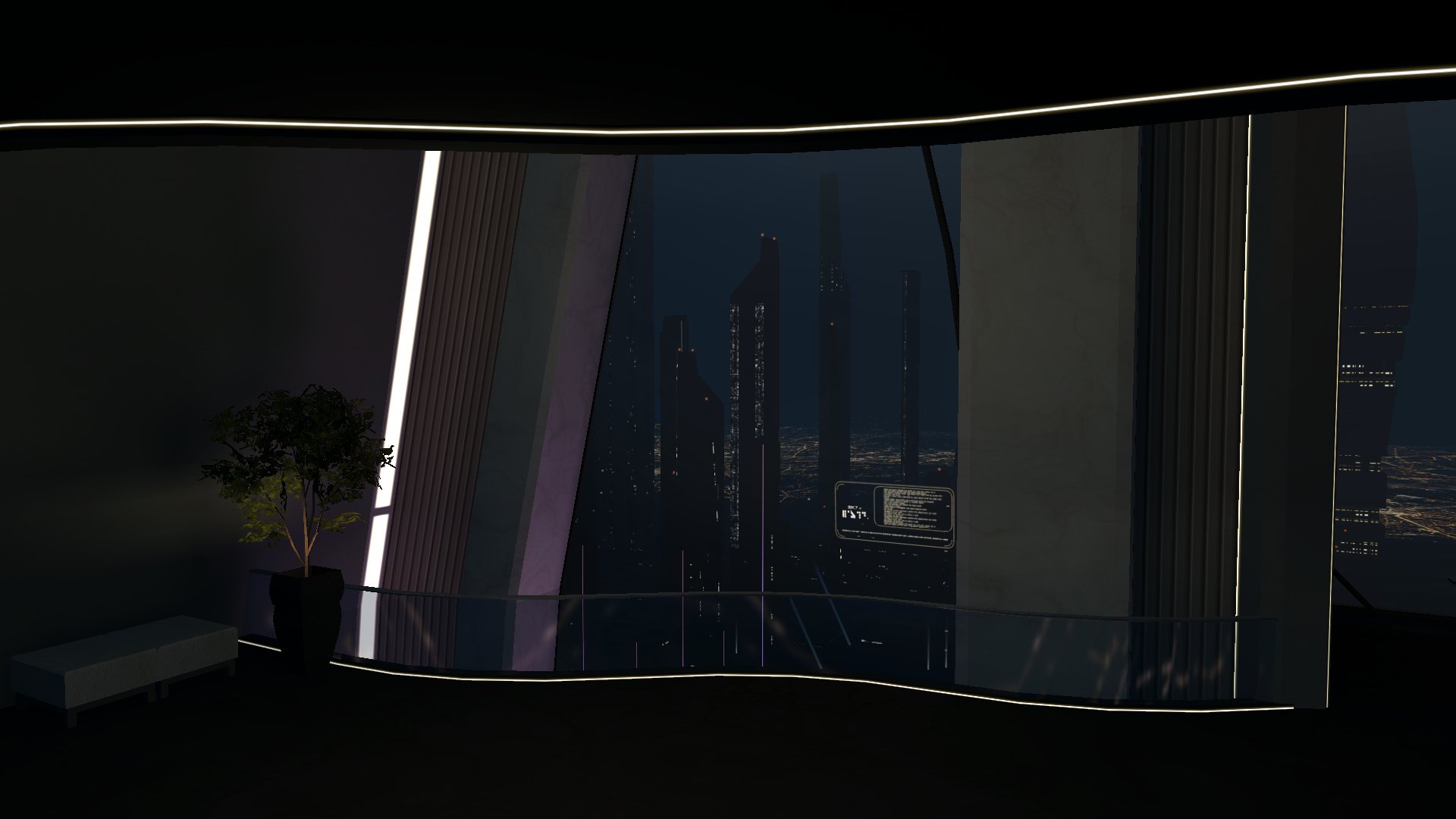


Nina Anthology (version 2)
in Single Player
Posted
Put the Nina_Anthology folder in your Jedi Academy folder (alongside base folder), launch OpenJK SP, then from the main menu go to Setup, then Mods, select Nina_Anthology.