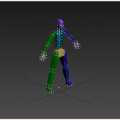-
Posts
790 -
Joined
-
Last visited
Content Type
News Articles
Tutorials
Forums
Downloads
Everything posted by Psyk0Sith
-
Ah much better, looks awesome
-

Jedi Academy to Jedi Outcast skin converter
Psyk0Sith replied to AP-421's topic in Mod Requests & Suggestions
Isnt there a JK2MV 1.1 mod of some kind that loads JK3 models without recompiling?> https://jk2.info/viewtopic.php?f=33&t=276 -
Nice! You could add a few tris to round out that "spoon" at the top. Can't say i'm a big fan of the TRON lights tho, i'd rather see different materials to break the uniformity but that's just me.
-
"material #" is what i get when i don't change names, they don't get applied automatically, that's still broken! lol yeah i'm lazy.
-
Did you apply your textures in XSI from the correct base folder (same as the one you're trying to replace)? I would try that and compile a new .glm with the correct paths written by XSI itself first. That would rule out potential corruption from hex editing. The original max plugin did it correctly but all the updates broke that feature afaik.
-
If you load your glm in some kind of Hex editor and look at texture paths, do you see for example: "models/map_objects/imp_detention/atst_body.tga" That's about the last place that would store texture paths. Of course the game uses .skin files but it has some quirks with .md3 / .glm conversion and paths have to be written with .md3 view if your software doesnt do it correctly. SP might have some odd exception that creates the same problem?
-
-Your path files are over 9000 characters long. Stick all that crap in a "c:\base" folder type of structure. -It looks like the _humanoid file is not found, that's a big problem, you need to extract it from the assets (if not done already) and put it in proper folder structure like so: "base\models\players\_humanoid" But what do i know, i don't use blender!
-
.car files are what carcass uses to compile, assimilate is the gui that replaces manual typing of command lines. So what you need is the correct addition into the .car file that tells the compiler how to split your .cfg files based on the animations you feed it.
-
- 3 comments
-
- Male
- Non Star Wars Related
- (and 3 more)
-
I think he meant add a line in the .car to create a proper .cfg file when compiling.
-
The stock Kel-Dor species looks way more accurate than that ported model, not sure what the hype is all about.
-

Kerberos Panzer Cop Armor Model
Psyk0Sith replied to KyleKatarn1995's topic in Mod Requests & Suggestions
Save yourself the hassle and retopo the high poly, then pose it and rig it. -

Sith DT85's Darth Maul (Ep I: The Phantom Menace) (Incl. SP Support)
Psyk0Sith commented on Darth Sion's file in Single Player
-
I doubt this will get completed, he's moved on to other things.
-
Then you're doing something wrong in the skin file.
-
1024x1024 is not too big, try this >one< saved it as TGA. If you test with this it should work, if you want to save it as jpeg, then make sure you are not using >progressive compression in the save dialog, JA doesnt handle that kind of compression.
-
Difficult to tell without having the files.
-
Alternatively, you could use Kyle and Jan's meshes for that. As far as topology goes, i prefer to have more straightforward topology (but less density) as seen here for example http://www.hippydrome.com/Legs.html
-
-
Meant for zbrush? There's a few areas that will sculpt oddly because of poles. Not a big deal since dynamesh will fix that.
-
Well ok, I've not tested this in single player and it seems the problem can happen when you are using a highly detailed saber + model, but the NPC's use alora's saber...which should be low enough. The model does have an crazy amount of polygons for this engine (LODs are included to help). Keep in mind the game is older than the pyramids by now so sh*t is bound to happen with 10k models.
- 19 comments
-
- Star Wars Related
- Droid
-
(and 4 more)
Tagged with:
-
- 19 comments
-
- Star Wars Related
- Droid
-
(and 4 more)
Tagged with:
-
Yeah Lazy nezumi but i've never used it. The thickness comes from crazybump settings.
-
I don't use lazy smooth, altho i have bought a tool for that. The clean lines come from normal maps processed in crazy bump, so you can isolate cavity and edges quite easily. I suppose i forgot to remove them textures when i was testing out different glossy paint effects.