-
Posts
1,288 -
Joined
-
Last visited
Content Type
News Articles
Tutorials
Forums
Downloads
Posts posted by Kualan
-
-
Freakin' love this. Have dabbled with making my own 'HoloNews Studio' style map awhile ago (screenshots are buried somewhere in my WIP thread) but it's great to see the idea being realised by others too. I'd love to use something like this in future editions of my comic.
-
And Yogar Lyst?

Yes, even bland boring old Lieutenant Lyste


Considering trying to make an Imperial-era Yularen and an Admiral Konstantine as well. Depends if I can find suitable models to reskin/remodel.
KyleKatarn1995, axanik, Balt and 19 others like this -
Last two pieces for my upcoming 'Imperial Pack'...

 gree, Jeff, dark_apprentice and 10 others like this
gree, Jeff, dark_apprentice and 10 others like this -
looks great @@Kualan, one minor nitpick though is that Tarkin's rank has 3 gold bars on the bottom.
Wow, can't believe I missed that. Good catch.
DarthDementous likes this -
-
Anyone know at this stage when we can expect the first teaser/trailer?
The first TFA teaser was released a few weeks after the title announcement, so maybe in the next two weeks?
Cerez likes this -
-
If by "n00b-friendly" you mean with WordPress, then I would highly recommend A2Hosting: http://a2hosting.com/
Thanks for the recommendation, I'll check them out.
Cerez likes this -
Thanks @@Cerez , glad you enjoyed it.
Out of curiosity does anyone have any recommendations for a good reliable web-host with a n00b-friendly sitebuilding interface? Seriously want to jump ship on the current host site for this comic since I'm getting nothing but problems from Webs.com these days.
-
VOLUME THREE - ISSUE FIVE - DEN OF VICE, PT. 1 is now ready to view!
However, the Tales From The Clone Wars site is currently having a lot of issues (I really need to get a new site provider, it's shocking) so I've uploaded the issue to an Imgur gallery for easy viewing.
Feedback and constructive criticism always welcomed.
Jeff, JAWSFreelao, DTIII and 4 others like this -
impressive, most impressive. I'm glad that there's valuable resources even in a Star Wars mobile game for modders to use. any chance of using the cape from the Force Arena Krennic model? texture and shape wise it was pretty much perfect whereas the only viable option in JKA is the Dooku cape which is hard to convincingly re-texture and re-shape. something about the crisp stark white cape just completes Krennic's look.
on the note of Force Arena models looking better than the Battlefront ones I think the developers particularly excelled in the area of faces (except for Tarkin, although I've only seen it in-game). the entire Rogue One cast in that game look astonishingly accurate despite a low polygon budget - a testament to the overall quality.
RE - the cape, not going to happen. Already looked into it but it can't be used without reshaping into pretty much the same shape the Dooku cape already has. Cloth/cloaks/capes don't do very well in JKA as they have to be modelled/weighed in a very specific way to look remotely convincing. Krennic's Arena cape actually wraps itself around the front of the arms (like a sort of curtain) which makes it impractical to weigh accurately in JKA.
-
Okay, yeah, there are some issues that need to be ironed out for the custom weapons. MD3 is exported correctly, but appears invisible in-game in 1st person mode. Appears correct in 3rd-person and NPCs' hands, but then reverts back to the vanilla weapon it replaced when they die and drop it. I'm sure I can figure it out though, must have just overlooked some steps.
-
Wait are you saying for 1st person view I can use a glm instead of a md3?
Oh wait, right, 1st person view...I, er, may have forgotten to test that.
awkwardly shuffles off to go see if that works at all...
ZanderNao, JAWSFreelao, swegmaster and 2 others like this -
Good idea, I'm probably going to get to them eventually but we'll see. Nice work as always. What are you using to edit the md3 part of the gun. I always have issues with that, I start in blender and save as md3 then have to check in game for positioning numerous times, it's so painfully long. It's frustrating not being able to open md3's in blender.
I've done the weapons as .glm rather than .md3
Basic process is:
1. Import an existing weapon of the approximate shape and size of the weapon I want to bring in-game. (NB: Have to make sure the 'Skin' box on the Import screen is blank as weapons don't have .skin files and this will cause an error if Blender tries to find one).
2. Import the new weapon mesh.
3. Align the new weapon mesh over the existing vanilla one, reparent the tags to the new mesh (making adjustments to their position as needed).
4. Delete the vanilla meshes once all tags have been reparented to the new mesh.
5. Set the new mesh's material settings in the Ghoul2 properties box to point to the correct texture.
6. Export as .glm (Again, make sure the .gla box on the Export screen is blank as Blender will try to apply an animation .gla to the weapon otherwise which causes errors.)
ZanderNao likes this -
Krennic update:
 Seven, The Punisher, gree and 14 others like this
Seven, The Punisher, gree and 14 others like this -
Oh... Force Arena...
Governor Price? Tarkin? Thrawn? Krennic? Yogar Lyste?
Yes, my priority choices are to do all the Imperial characters. In fact, it might be worth tagging @@Jeff @@dark_apprentice and @@Seven to let them know, to avoid any duplication of efforts.
As for Kallus, this is what I have now with the weapon variants:

I just need to figure out how to create the energy blade effects for the bo rifle and then he'll be set for release (pending sounds).
General Howard, Tompa9, Maksman and 5 others like this -
-
List of mods being used?
-
Print Screen or /screenshot command should work.
-
Me: "Wow, Jeff's thread keeps getting bumped to the top, let's check out what neat stuff is --"
 Shenghai, DarthDementous, z3filus and 8 others like this
Shenghai, DarthDementous, z3filus and 8 others like this -
Not sure why, but that head really does look like it would fit in JKA perfectly.
Yeah, the art style is very JKA-compatible, it's great.
Barricade24 likes this -
So I hear we're still missing someone from the main cast of Rebels...
 Xioth, Stoiss, Barricade24 and 18 others like this
Xioth, Stoiss, Barricade24 and 18 others like this -
Already done - https://jkhub.org/files/file/2386-kadassanikto/ - courtesy of @@NumberWan and the Dark Pastime team.
Cerez likes this -
I look forward to the next issue, your comics are the best on the internet imo and I've read quite a few others.
Thanks man. Speaking of other comics, any other fan-made SW ones you'd recommend? Always eager to check out other stuff.
Cerez likes this












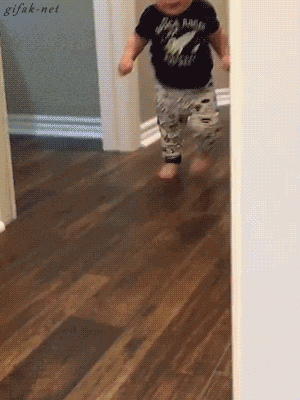

Kualan's Kitbash Workshop
in WIPs, Teasers & Releases
Posted
I've had to remove Governor Pryce from the pack for the time being. The female Imperial body comes from the Dark Pastime team and was provided for use in my comic - however they do not wish for the model to be available for public distribution until Chapter 1 of their mod has been released so I'll be respecting those wishes for the time being.
However, all the other models should be available in the near future. Just need to sort out some soundpacks for them, which I find to be the most tedious part so if anyone wants to take up the challenge I'm happy to let them.