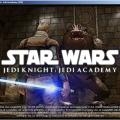-
Posts
1,087 -
Joined
Content Type
News Articles
Tutorials
Forums
Downloads
Everything posted by MagSul
-
Groovy, sounds good then!
-
-
Version V2
224 downloads
Description: This is a small FFA map that I put together in my spare time. There are four places for you to go about duelling: the garden, the pillar room, the dojo or the interior garden.The pillars in the pillar room may be raised and lowered with the use of Force Push and Pull. See screenshots for more! -
-
-
-
Version (v3.0)
1,140 downloads
Author: MagSul Description: This mod includes two separate pk3s, one which does not overwrite Rosh Penin and one that does. They are both appropriately named "Rosh_Alternate" and "Rosh_Overwrite" to avoid confusion between them. If you ever encounter any bugs of issues, please let me know! Rosh_Alternate.pk3 --------------------- Included with the Rosh_Alternate.pk3 are several other outfits which can be accessed via the following commands: /model alt_rosh /model alt_rosh/blue /model alt_rosh/red /model alt_rosh/1 /model alt_rosh/2 /model alt_rosh/3 /model alt_rosh/4 Check the screenshots to see what they look like! Rosh_Overwrite.pk3 ----------------------- Included with the Rosh_Overwrite are a few minor tweaks to the Single Player experience. Firstly, the levelshot for the T1_Inter cutscene has been changed to display Rosh's new appearance. On top of that, Rosh's "dark" NPC file has been adjusted to make him a more formidable foe when you encounter him on Vjun. Another change is the Lightsaber which Rosh uses against you during this encounter. He no longer shares a saber model with the majority of enemies encountered in the game, he uses a backhanded Lightsaber stance and his Lightsabers colour is now blue. Credits to AshuraDX for the TFU2 Lightsaber hilt. Lastly, several snippets of Rosh's dialogue have been cut entirely. Other pieces have been replaced (along with one or two lines from Kyle and male/female Jaden to match.) I tried to overwrite the subtitles, but that caused weird and wonderful errors, so they've been left untouched. Hopefully, with these changes you'll find Rosh Penin more endurable when playing single player. Special Thanks to AshuraDX for allowing me to include his TFU2 sabers!- 3 comments
- 5 reviews
-
-
Curious question time! Is there a limit JKA will allow for species options? Whilst it's awesome to have so much interchangeable gear for each model, those models have to be in their own folder still, right? Which means for instance the Jedi Trainer has his own species, Kyle, Luke, etc. I'm just wondering if we can expect a point where things will start not appearing because there's too much in there. Between the Jedi/Sith Customisation, DT's Skin Pack, Female Customisation Pack and a few others, I'm already having problems getting to the one I want.
-
That sounds plain awesome, sir! I'm really liking the look of the video at the top of the page, too. =O
-
As a worshipper of Hydroball, I approve of this highly. *Tips hat*
-
-
-
That looks absolutely superb, well done! *Insert stamp of approval*
-
Not bad at all sir! They're all looking good. There were a fair few awesome levels from Dark Forces 2 that really ought to have made it into JK3. Though I never made it very far into Mysteries of the Sith! *Adds to to-do list when net/Steam returns*.
-
Welcome to the Asylum.
-
Hello Forge! It's great to see you about.
-
JK4.... Welcome to the forums! Glad to have you with us.
-
Howdy, welcome aboard!
-
Hello and welcome! Always awesome to see faces returning.
-
And here's a belated hello from me, too!
-
Hullo and welcome! Belated though my reply may be.