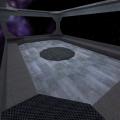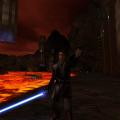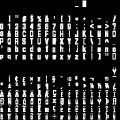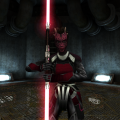-
Posts
5,207 -
Joined
-
Last visited
Content Type
News Articles
Tutorials
Forums
Downloads
Everything posted by eezstreet
-
This tutorial will show you how to take a panoramic screenshot using a hidden feature of Singleplayer. Required Tools/Stuff A map that runs on singleplayer (any base map works really, but some custom ones might have issues) Photoshop or a program that can merge panoramic screenshots (I use Photoshop in this tutorial) If you're using QEffects (Pro or otherwise), you should set RenderFrame to 1 in your config, and turn off Motion Blur. Steps: Go ingame and find a suitable spot to take pictures from. Do not worry about removing the HUD, crosshairs, etc, since the game does that for you automatically. Enter in the console: /pano 1. The game will now dump the panoramic screenshots into your screenshots folder, using a naming scheme like "XpanoYY.jpg", with the X being the number of panoramas that you've done, and YY being the individual screenshot number. Close the game. If you have a tool other than Photoshop, find a tutorial to merge those screenshots together. Otherwise, continue with the tutorial. In Photoshop, open each screenshot, in order. For instance, 1pano01.jpg, 1pano02.jpg, etc. Go to File > Automate > Photomerge Choose Auto, Set "Use" to "Files", and hit the Browse button. Select all of the screenshots, again in order. Hit OK. Photoshop will then merge the photos together. This will take some time, and it may freeze photoshop entirely. Once you've got it done, you may need to do some cleaning up to make sure that it looks okay. Enjoy! Sharing it online I've found another alternative for doing this, it's on the site: http://www.dermandar.com Select 360 degree view. Select pictures from your screenshots folder (using steps above) Enjoy! Should take a minute or two, but I can confirm that this works well! Example Output
-
A common misconception amongst modders is that shaderlist.txt is used to tell which shaders are read out of /shaders/. This is not the case. Instead, shaderlist.txt is used for map compiling (q3map2) to determine which shaders to read off of for compiling. If you want to compile a map that uses custom shaders, you will need to add them to the shaderlist.txt file in order for the compiler to be able to use them. If you don't add them, most shaders simply wont work. To add a shader: find the name of the relevant shader file (generally located in the /shaders folder of the pk3 belonging to the map the shader is from) open base/shaders/shaderlist.txt add a new line with the name of the shader file you wish to add. (eg, if the shader file is called naboohills.shader add a line to the file sayingnaboohills Save the file and you are done
-
-
-
- 3 comments
-
- jkhub exclusive
- non star wars related
-
(and 1 more)
Tagged with:
-
- 13 comments
-
- JKHub Exclusive
- Star Wars Related
-
(and 4 more)
Tagged with:
-
Fixed the screenshots being broken links, and replaced them with ones that conceal some of my personal info and point out the information better. I've also updated the "Most Common Errors" section as it wasn't up to my standards.
-
158 downloads
With the Steam Integration Tools, you can either: Enable enhanced Steam functionality for mods which allow it, or: Get information about enabling enhanced Steam functionality in your own mods. For instance, you can enable the Steam overlay in your custom mod, or enable Steam's Rich Presence, or perhaps provide support for Steam controllers! Note that this is unsupported by Valve, Activision and Raven Software and done entirely at your own risk. -
Updated the changelog with more information.
-
This is a very heavily WIP list of what is going to be changed in this version. Some of it is still being designed as we speak. Anything in RED is not complete. Engine Overhaul Added rd-rend2 as an option. Redid the entire memory allocation system. It is much more centralized and can better track how the game is using memory. Added perf_zone to monitor memory usage Added perf_net to monitor network traffic Improved the perf cvar to have more performance tracking options Added dimensions/player isolation. Servers can now have multiple maps loaded at once on different "dimensions" that clients can switch between. This allows for instances to occur. Removed ICARUS scripting engine, replaced functionality with Lua. HUD code migrated to Lua. Added save system. For now players switch between different profiles (full login authentication service coming in Phase 4) Much vestigial code removed (Old JKA NPC code = gone, vehicles = gone, ...) Completely redid the AI systems. New NPCs will have a variety of new behaviors and features to offer challenging PVE combat. Chat and text overhaul for fonts, etc. New Features Primary Feature: Players can embark on quests together in a hub world by joining a party and then migrate out to dungeons/instances to complete quests. Mos Eisley Hub Map. This includes various different NPC located throughout the city that offer various types of services, quests, shops, etc. 3 fully fleshed out story quests and 2 shorter quests. More will be added later on (likely in Phase 3), but these will serve to demonstrate what quests can do, how they'll work, and will be designed to be repeatable and can be done as a coop group or as an individual. Most of these will have new maps used for their instances. Quest system. Keeps track of what quests the player has started, and what the current stage or settings are for it. This includes UI for managing quests/journal etc. Party System. A player can invite up to 4 others to join them for Coop quests or to coordinate as a PVP party. Management of the party can be handed off to a new member or disbanded. Rudimentary Level System. While skills were introduced in v1.5 and v1.6 of Phase I, this system manages XP and distributes skill points to spend based on level. XP can be gained by killing NPCs, players, or by completing quests. This data is not persistent (yet) and only lasts for the session.
-
Updated this thread, since it had ancient information in it.
-

Can you use CoD Radiant for JA mapping?
eezstreet replied to Lord Grievous's topic in Modding Assistance
It will not work. CoD uses a modified format with custom lumps. What MIGHT work is if you save the .map file in CoDRadiant and compile in GTKRadiant using q3map2. Or somehow configure CoDRadiant to use q3map2. -

Is there a way to raise the npc limit without OpenJK
eezstreet replied to Pickles256's topic in Modding Assistance
Both of those are optional things that can be tweaked via cvars. -

A couple of new smilies/ emoticons, please?
eezstreet replied to the_raven's topic in JKHub Feedback & Help
They're popular because every device can support them. Before the Unicode Consortium decided on having emojis, forums were kind of left to having a hodgepodge of different smilies that weren't guaranteed to all look the same on a system. Now you can, as long as the device you're using supports it. -
Dang this looks nice. Can't wait to see it in PBR!
-

My Improvements for MB2 and base JA
eezstreet replied to Sovietskiy Partizan's topic in General Modding Discussions
A couple things: - I'm not attacking Tompa9 specifically here. I'm asking a question on a more deep philosophical level: How can it be OK to license something with a restrictive license when your work largely relies on other people's work? The people in that thread in question were calling that person a piece of shit, and there were back and forth exchanges of insults etc, which I don't think is right at all. I understand where Tompa9 is coming from, but I disagree with it. That's it. - As I was staff then, and I am not staff now, as I mentioned before, I'm less inclined to take a neutral approach when it comes to specific touchy subjects. When you're the #2 guy on the site, generally you don't want to make people upset. Nowadays I just don't care as much, honestly. - I still think he has the right to license his work however he wants, I just disagree with his choice of license. So I'm not exactly contradicting myself here. -

My Improvements for MB2 and base JA
eezstreet replied to Sovietskiy Partizan's topic in General Modding Discussions
And how many more hours do you think it took people to make the models that you used in creating it? Yet, they are not so restrictive on who they let use it.