-
Posts
2,319 -
Joined
-
Last visited
Content Type
News Articles
Tutorials
Forums
Downloads
Posts posted by AshuraDX
-
-
wooooow been a while since the last post but here comes another one :

based at one of @zeƒilus concepts
Texture breakdown (25% of original Resolution):
I'm starting to like Substance Painter a LOT.
Also : don't ask me to convert this for Jedi Academy - it's not exactly easy to convert PBR oriented textures to a legacy diffuse/normal/specular system
it's possible to do it quick and crappy but doing it good takes some timeEDIT : found a way to convert them quickly with some substance designer experimentation
 DarthValeria, z3filus, Omicron and 1 other like this
DarthValeria, z3filus, Omicron and 1 other like this -
I'm pretty certain that it's not the mesh - as it shows up correctly in Noesis and 3ds max
Merek and AngelModder like this -
what exactly would you like to know ?
I never really had to upscale textures perhaps I can help you though
-
Inno 3D Geforce GTX970 , driver version 344.75
no issues in both Jamp and Jasp
-
now please finally replace those ugly default JKA hands
 Scerendo likes this
Scerendo likes this -
still have quite a bit of pinching going on there, lemme see your topology might have some hints what you could change to reduce it
before going through the painful and boring process of handmoving vertices around until you recieve a clean, smooth surface
or you use this material trick to get rounded hard edges, simpyl subdivide using SG's for hard edges :
Tempust85 likes this -
Speaking of ut4, after Titanic I will be saying farewell to the JKA community and moving to it permanently. In many ways that is why I HAVE to finish Titanic, it is my good bye.
you won't do it
a few weeks ago I thought I'd just stop, only stying with the community
teaching others while moving on to newer engines - and that wasn't the first time I thought about this
so far I allways came back after a few months
z3filus likes this -
got any decent ref pics for that angel ?
I might see what I can wip up friday morning - got a 4 day weekend

-
 I'm amazed to see you still working at this magnificent map - I remember seeing a WIP thread of you on Filefront (yeah back then it was still Filefront - not Gamefront) Forums
I'm amazed to see you still working at this magnificent map - I remember seeing a WIP thread of you on Filefront (yeah back then it was still Filefront - not Gamefront) ForumsI think you even asked me to help you with the model for that angel statue there, back in atime where I just started modeling
 AngelModder likes this
AngelModder likes this -
first release !
will be updated with rend2 support once rend2 is in a stable state
-
I think I should finally finish this, you guy shave been waiting for far too long
Circa, Rooxon, Barricade24 and 1 other like this -
pretty blocky atm, cave walls should be more "organic" as opposed to cubic with a rounded roof
-
take your animation mod and rename the folder models/players/_humanoid from _humanoid in _humanoid_
then get an hex-editor and open the model.glm file from the model you want custom animations for
find the filepath to _humanoid.gla in there and change it from :
models/players/_humanoid/_humanoid.gla
to :
models/players/_humanoid_
/_humanoid.gla and save, now your model should load the animations from _humanoid_
katanamaru likes this -
yeeeey good to know that this works
Rooxon likes this -
-
I also wrapped up a game version of the Kylo Ren saber, using my own lowpoly version of the mesh
and some substance designer madness for texturing :
in Modview
ingame (no rend2 yet !)
EDIT :
view it in 3d ! -
-
Doesn't Oppo have a tail to move around?

yes and 4 arms, these are the reasons why nobody tackled him before

-
Lets make a topic there and discuss this. I know Jason still checks in often.
messaged him on skype allready but didn't get an answer yet (hurray for timezone differences) , but feel free to open a thread - I'll pass the link to him
therfiles likes this -
There was actually no official end, it's just the fact that the last post in their internal forum is almost one year old. They didn't release anything yet. I guess it would be the best to ask for the files as long someone got them on his computer... would be a shame if everything would get lost
I could ask what the others think about this, I wouldn't mind releasing my stuff
-
I have done a jawa reskin, and equipped them with fusion cutters, yes but it's not a new model
I need to find the motivation to work at that clonetrooper stuff , atm I'm rather up for smaller 2-3 day projects, such as this or this stuff, as I know that I can finish them
ChalklYne likes this -
I really like that animation !
do what @@Archangel35757 just suggested though
also :
I think adding a camera shake effect to the impact frame for that death anim via animevents.cfg would be a great idea, probably you could also add a slight camera shake for the steps I guess it would really help the immersion and believeability of this heavy walker
minilogoguy18 and Jeff like this -
try baking a bent normal map using xnormal, extracting the green channel and putting that ontop of your texture using a blendmode such as soft light or screen
it should give you a nice "light from top" effect
or get a curvature map from your normal map /bake it from your mesh and overlay that for some cavity shadows & edge highlights
-
@zeƒilus that helmet is sooo lowpoly - it'd look extremely crappy XD





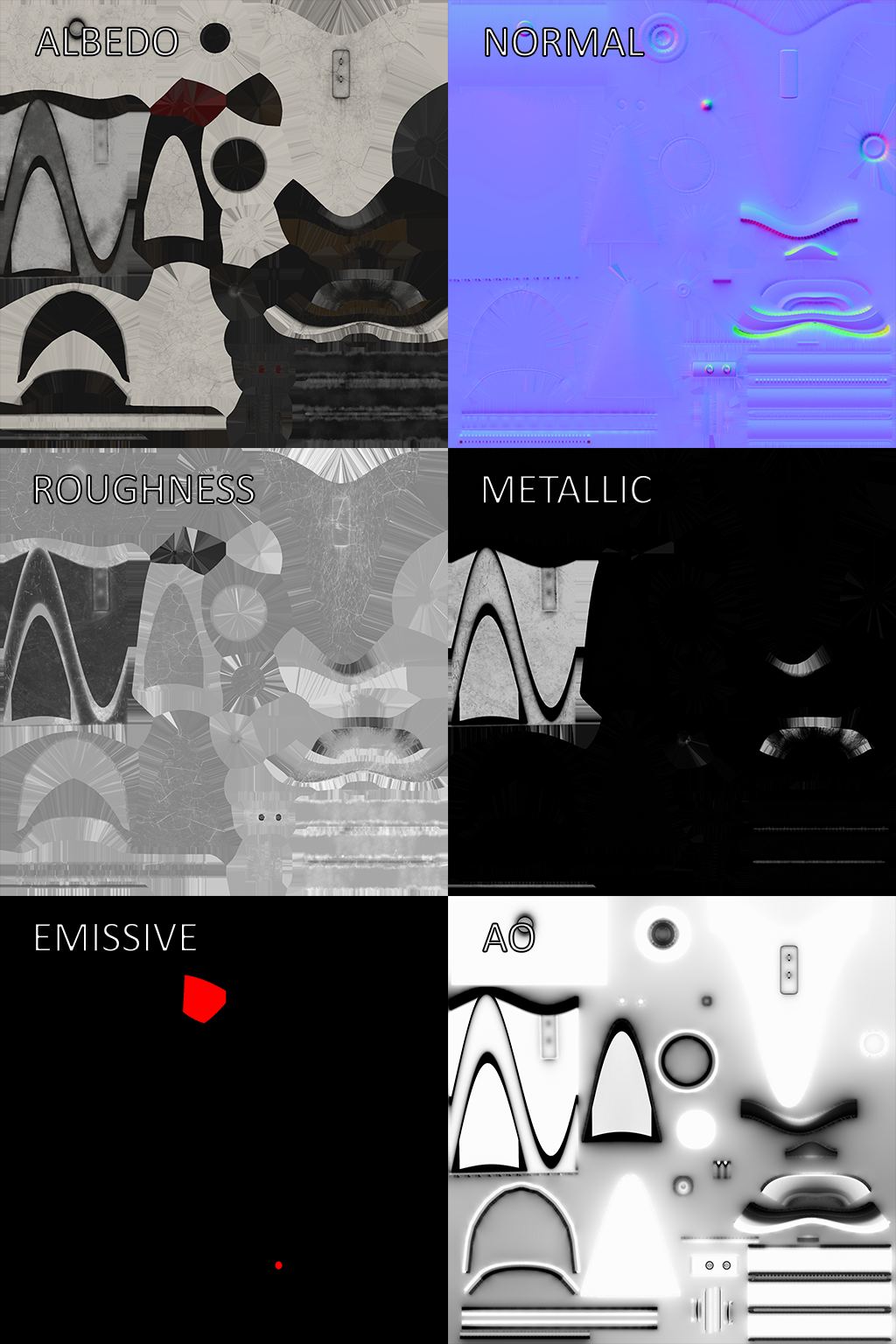





Ashura's Texture Practice
in Art, Media & Technology
Posted
Once again I decided to model a hilt @@Rooxon is modeling aswell - but my version is built for practice and therefor will never make its way into JKA - it's just below 12k tris
still WIP, the textures are currently just a bunch of colors combined with my bakes and a bit of noise for the roguhness to break up the highlights a little
now it's time to take this thing into substance painter to add dirt, scratches and a bit of color variation for the materials