-
Posts
2,319 -
Joined
-
Last visited
Content Type
News Articles
Tutorials
Forums
Downloads
Posts posted by AshuraDX
-
-
Shoulders are tricky - are you worknig with envelopes only or do you use weight painting/ the vertex weighting tools ?
don't stick with envelopes - they will only give you fucky results
-
yes, first weight your unclothed model then apply a skinwrap modifier to the clothing and pick your allready weighted model as source.
Then tweak parameters and test deformation unitl you get a decent result, once you are statisfied press the covnert to skin button and admire your work
 Archangel35757 and Cerez like this
Archangel35757 and Cerez like this -
@@Cerez First of all a Screenshot showing what exactly is going wrong will definitely help us troubleshoot your problem, but here's what I can tell you without seeing it :
the gaps indicate different weighting values effecting the vertices at the 2 ends connecting
the shading breaks are usual aswell - they are caused different vertex normals on both sides - which I tried to fix inside JKA but enver managed to do while using carcass - you can only hide them in less obvious areas
about the tags - that might be caused by a hierarchy error - I have to see your mesh hierarchy (everything below mesh_root) but yes you can move them - just delete the skin modifier before you try doing that and then reweight the tag
Cerez likes this -
those modern guns are from counterstrike - right ?
-
finally
 ! Great Job @@minilogoguy18
! Great Job @@minilogoguy18The level of detail... now, what's next? a swoop? an x-wing??
hm.... I need to stop getting new Ideas - still have to do R2

-
Well here ya, go @@Lazarus


if you want further tweaks message me on skype , once everything is finalized i'll pass you the entire thing

there's room for an endless amount of variations which all tile in between each other but still look different for the most part
 DarthValeria and Lazarus like this
DarthValeria and Lazarus like this -
I wouldn't expect a direct Port since JKHub dislikes them very much. However you may get a reskin of an existing character from someone maybe.
Other than that the closest thing is this:
http://jediknight3.filefront.com/file/Far_Cry_of_the_Jedi;27267
Yeah. Not much but it will do while you wait.
please keep an eye on the date somebody last posted in thread before replieing - it's not the first time I saw you necro long forgotten threads
-
http://www.autodesk.com/education/free-software/3ds-max
get max 2012 or 2013
then use the plugins hosted here to export your playermodel or follow DT's Noesis tutorial
Langerd likes this -
first you need to understand what specularity is :
http://en.wikipedia.org/wiki/Specularity
then how a specular map is supposed to work :
http://wiki.splashdamage.com/index.php/Specular_Maps
now take a look at this :
http://blenderartists.org/forum/attachment.php?attachmentid=126849&d=1295339992
the left model shows the actual specular map displayed on the model
the right model shows how the specular map effects the model if set up correctly in the shader/material (for demo purposes they replaced the basic diffuse color map with a pure black image)
now to the creation process :
just paint it or use hue saturation + brightness contrast on areas of your diffuse texture to get a practically working specular map
to get a fully fledged and correct specular map you'll have to create it by hand
keep in mind that not all materials reflect light ("shine") with the same intensity the intensity of the reflection/shine is determined by the color of a pixel in your specular map - white being super shiny and black being matte/dull
also don't rely on that tutorial - it was amde for a specific game - which utilises a much more modern shading system and there utilises 2 different maps to generate the shine on characters - that's not what you need for JKA
Xycaleth likes this -
I think the NPC menu only renders a model - instead of spawning the NPC
which is why it appears in it's original size
-
yeah, then it'S caused by the scale x line in the npc file , it appearently scales down weapons aswell
-
are other weapons tiny aswell @@dark_apprentice ?
-
Wow, that was fast! Yep, you've done a few things there that I have no idea how to do yet...

My mew's head shape doesn't look too bad in comparison, though -- now that I've included the quarter view reference in the design. So I guess that's a good sign, then.
 Thanks for the help, @@AshuraDX.
Thanks for the help, @@AshuraDX.well what is it that you don't know how to do ?
I began with a single poly and modeled the entire thing from that single polygon by dragging out/extruding edges
starting with creating the loop around 1 eye, then enabling symmetry
lemme see how far you've come by now

here, check this out to learn how to avoid tris and ngons as I do :
you can skip to 3:10 if you are only interested in getting a clean quad topology - but I recommend watching the entire thing
-
@@Cerez check this out :
it's downloadable aswell
EDIT :
and just for the lulz
https://sketchfab.com/models/249fec35674b4a339afbcb3ca4145740
-
yeah use iamge palnes , @@Cerez Mind if I take a shot at modeling mews head to supply you with examples on how to achieve the shape and topology ?
-
ofc they are - but you should get some orthogonal refence aswell
check this out for example :
http://fc06.deviantart.net/fs71/i/2013/302/0/c/mew_by_artdean1992-d6sanc6.jpg
and then compare it to this :

-
ah okay - then you might want to change the head shape though - take a look at it from above - it's quite blocky right now
-
you got nasty Ngons (a polygon with more than 4 vertices) all over the place - these a very bad for animation as they deform terribly
you could also save quite a few vertices by cleaning up your mesh structure and topology - I could probably do a paintover for you
-
Daedra likes this
-
looksl ike one of the first SP missions - but with a new/altered grass shader
NumberWan likes this -
hmmm I might do that sometime - but not right now
got quite a bit of stuff to do for the next 2 weeks and toher projects to finish aswell...but i'll probably get to it
dark_apprentice likes this -
Doesn't MBII already have some kind of LEGO thing? I know somebody has one.
that's where this model is from and what we've been talking about all the time

-
it's not a remodel of VaderVM - the folder has been named VaderVM so that the elgo mdoel overwrites the VaderVM model for anyone using that in conjunciton with the lego models
dark_apprentice likes this -
Hmm i think You should rig it the same way as the minecraft Steve model. He is blocky and big but it was well made (or ported but i think it was made from scratch). In Jka it works nice:

But now i see he has a arms a little to the middle of his body :/
yep same thing - I had to match steve to JKA's proportions - the model was custom made to allow bending of the limbs but it was made to utilise original textures which I luckily got the permission for back in the day
 Langerd likes this
Langerd likes this





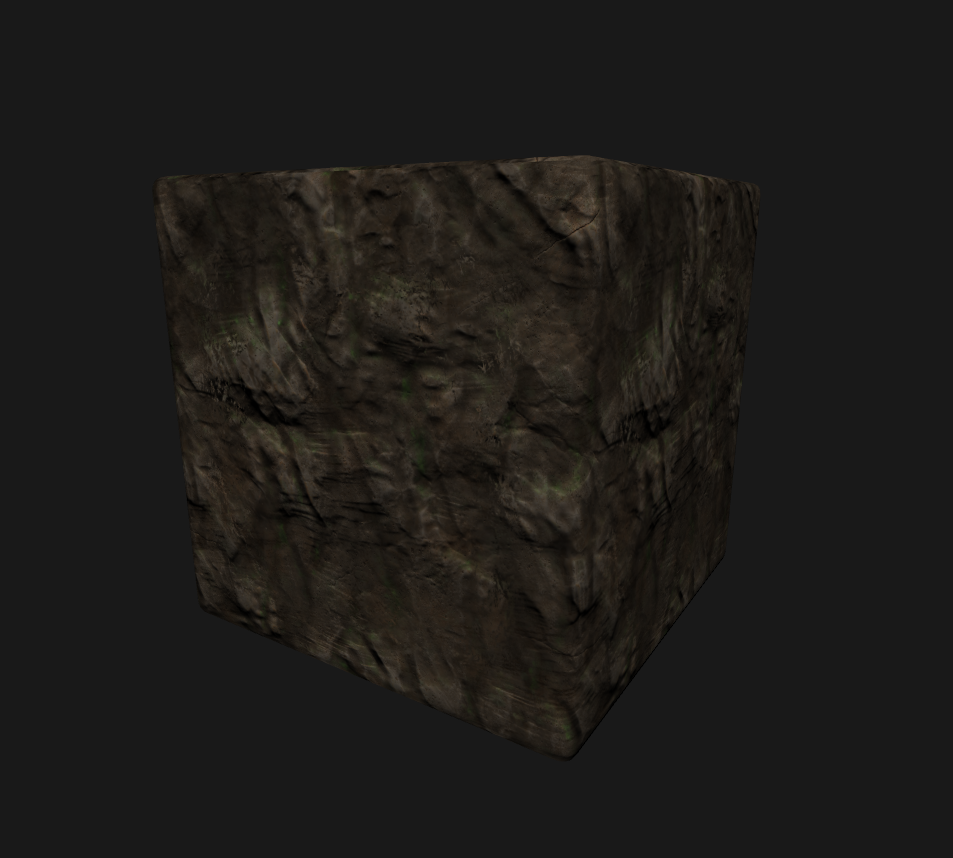
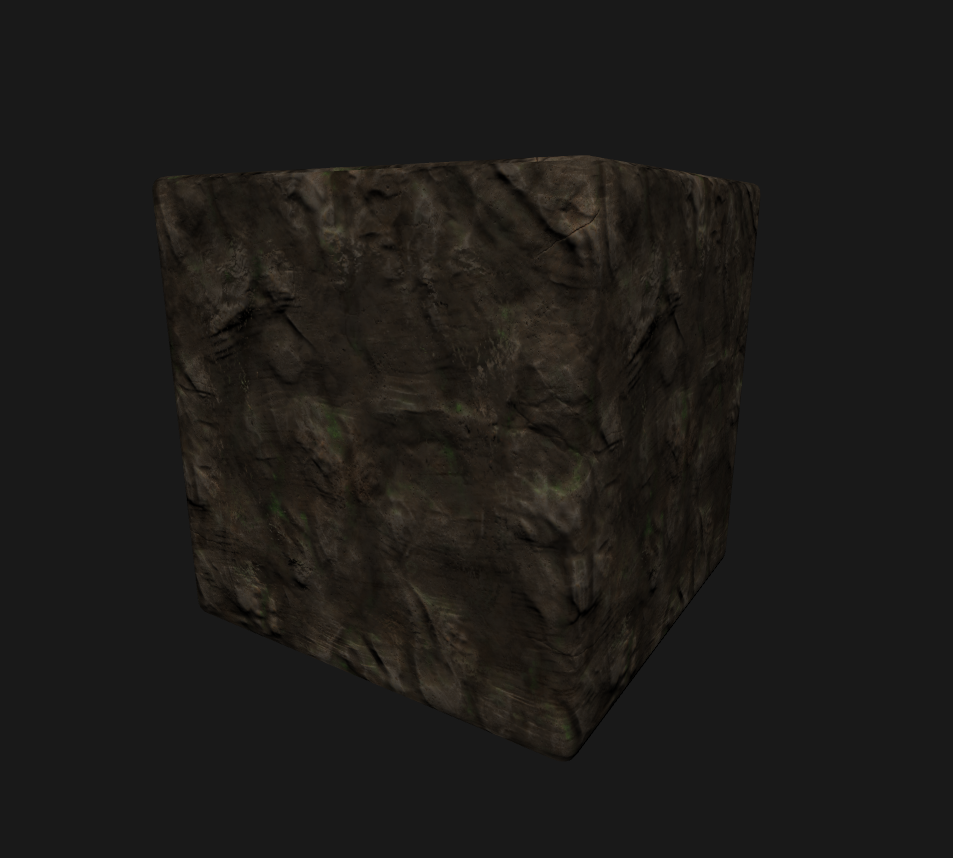

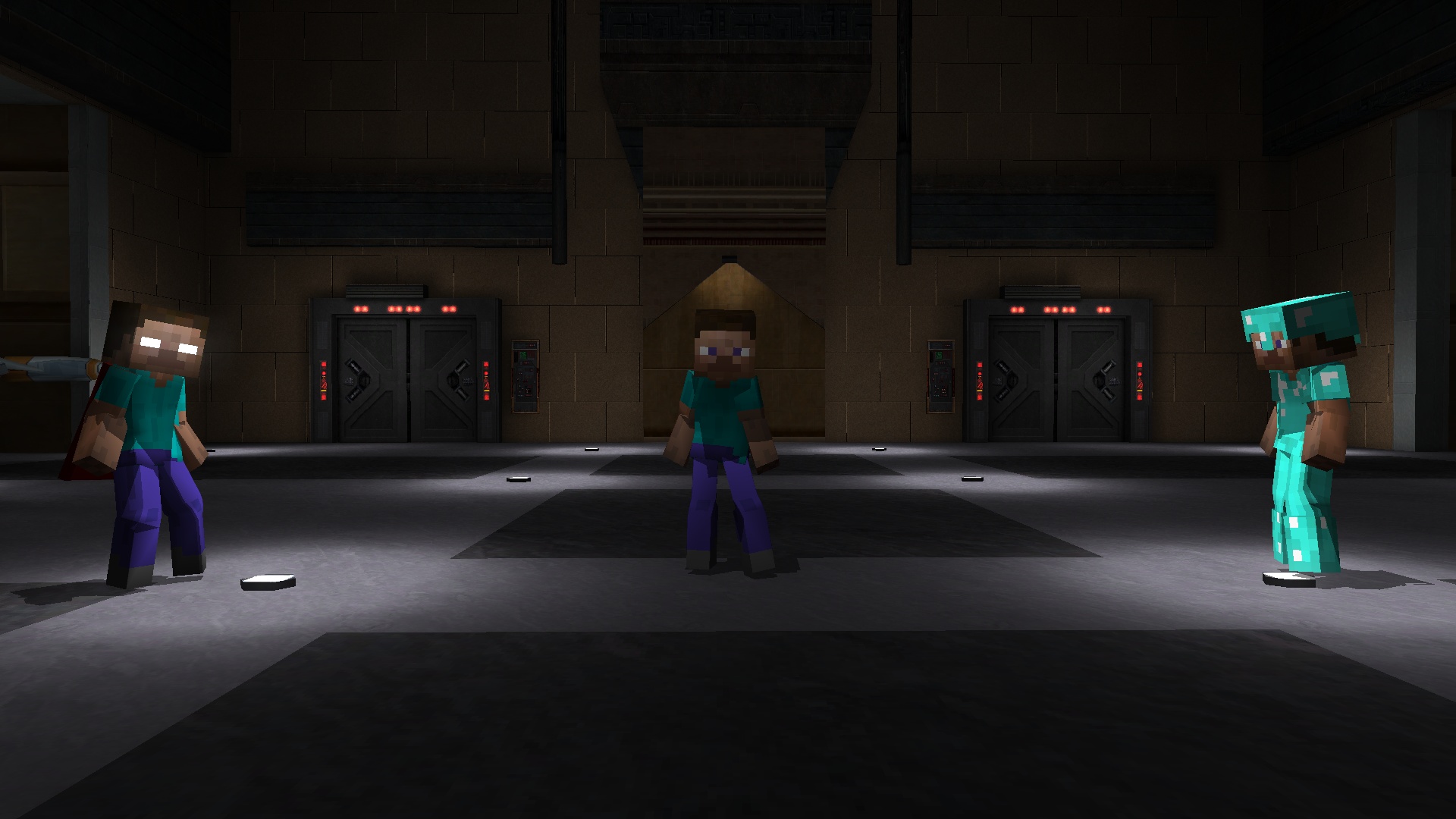
Importing a GLM with Weights
in Modding Assistance
Posted
@@Milamber has been rubbing this plugin under my nose for half a year now
now share it plox @@Scooper