-
Posts
2,319 -
Joined
-
Last visited
Content Type
News Articles
Tutorials
Forums
Downloads
Posts posted by AshuraDX
-
-
Hey Piau,
Which version of 3ds max do you use?
Unfortunately @Archangel35757 has not yet compiled the plugins for 3ds max 2023+
The latest version you can use is 3ds max 2022.
If you already use max 2022, can you share details on how you tried to install the plugin or any error messages max displays?
Are you using my CAT Rig Guide for exporting the animations?
If you want to use something other than 3ds max, look at Blender. But there you will deal with .gla files directly which involves a very different process of merging your new gla with an existing file and then editing the animation.cfg by hand.
-
That may be faster to remake. All of the parts were taken from jedi academy models and ported to Battlefront.
Actually I think the Uploader, @Teancum, may still be around here.
Untold Prophecy likes this -
16 hours ago, Chansta said:
I tried that and it didnt seem to work, at this rate I may just have to send the file to someone since I am ready to tear my hair out
You missed the checkbox "Maintain aspect ratio".
Uncheck that and you will be free to change width and height independently
-
-
1 hour ago, bigphil2695 said:
My knowledge is very limited, but I have tweaked blender plugins with Python before. Mind if I take a look?
https://drive.google.com/file/d/13yBM74qAsU_o58YCRp-r9RUNjriw_doa/view?usp=sharing
This is a zip archive containing the script and its current output files in json format.
Currently this works by dropping it into your base folder and running it. The script will poop out three files:
- base_tree.json - A json file that lists all pk3 archives and their included files with all details relevant for this script like the pk3 they're in, the date they were last changed, filesize and md5sum
- duplicates_by_name.json - Files grouped by identical name/path. Lists all filenames that occur atleast twice alongside additional details
- duplicates_by_hash.json - Groups files by md5sum and lists all files that have the same content, regardless of name.
There is no GUI, no automatic resolvation of duplicates or anything yet. But you could use this to find duplicate files and manually remove obsolete duplicates to reduce the overall number of files used.
bigphil2695 likes this -
I have an unfinished project that was designed to identify duplicate files across pk3 archives and later down the road produce optimized packages.
If you know anything about python I could share the half finished scripts
bigphil2695 likes this -
On 6/7/2023 at 10:04 AM, bigphil2695 said:
https://mrwonko.de/jk3files/Jedi Academy/Models/Others/99284/
This one is in the screenshot
This model, and likely the others too, are missing surfaces named r_hand and l_hand.
For some reason this prevents sabers from spawning their blades in Singleplayer.
To work correctly a player model should always have the following surfaces in this hierarchy:
hips torso head l_arm l_hand r_arm r_leg l_leg r_leg
This vegeta model is a complete mess - it has none of those

This model is completely messed up and needs rebuilding.
So open it in blender, split it into the appropiate parts with the exact names, fix the hierarchy and reexport to .glm
any surfaces besides the listed ones should be named with suffixes to the parent surface.
So if you have a belt that wraps around the characters hips as an additional surface, that should be named "hips_belt"
bigphil2695 likes this -
11 hours ago, katanamaru said:
Is there a way to insert a picture from my phone into a post? All I see is a way to link to a url.
Unfortunately we don't have that option.
If you don't have access to a PC, you could upload the image to imgur.com from your phone (or use their app), then grab the link and share the image that way.
-
Does the scripts folder exist?
It may be missing permission to create the folder to save the file there.
Edit:
Have you tried clicking the button with the 3 dots in the metashader section?
-
4 hours ago, mrwonko said:
I experimented a little, and the name of the .shader file appears to be irrelevant. What helped was renaming the pk3 to come alphabetically before assets, e.g. aaa_animated_sky.pk3. I think for shaders, pk3 load order is reversed from what it usually is.
That is very bizarre behaviour o.O
-
14 hours ago, mrwonko said:
The order in which shaders are loaded (and thus override each other) is somewhat unusual, I don't really understand it, but if your pk3 currently comes after assets1 (alphabetically), try changing its name so it comes before, or vice-versa.
As far as I know the game loads all shader files from all pk3s, and then sorts them alphabetically.
So the pk3 name should not matter at all, just the .shader filename.
-
On 9/23/2022 at 4:09 PM, Circa said:
Maybe the effect can be replicated via custom shader?
The effect works by taking a snapshot of whats rendered behind it and transforming those pixels by modifying scale and translation slightly.
This can not be replicated with the tools we have in vanilla jka. A modded renderer could probably expose the effect to the materrial system but that seems like a lot of work. @SomaZ should be able to elaborate on that.
20 hours ago, Vermillion said:Is there any way to apply this hardcoded effect on a custom model?
Not without making a fork of OpenJK, adding in your changes and compiling a custom version of the game executable that way I'm afraid.
Vermillion likes this -
The displacement you see is a hardcoded effect which you can not access through conventional material definitions in .shader files.
Vermillion and SomaZ like this -
He uses 3ds max @mrwonko ;)mrwonko likes this
-
I just checked back with the plugin dev and it seems that LODs can be exported hjust as well as imported, regardless of what the outdated guide says.
You just need to make copies of your model and tags/bolts for every LOD you want to add and add a number suffix to the copied meshes and bolts.
You can import a base jka model with LODs to see how they are set up.I would suggest working with scene layers for the individual LODs to easily switch between them while working in max. I usually also keep the bones on a seperate layer.
About rigging with no gaps:
Have you ever used a skinwrap modifier before?
One of its functions is to copy skin data from one object to another. This means you can rig a merged copy of your model that has not been split and then transfer those weights over to the split copy of the mesh.This is how I rig my models to avoid splits between parts. I actually have a premade, perfectly weighted base mesh that I always transfer from to get a good base to work up from whenever I make a new model.
Fell free to add me on discord if you want a more in depth explanation
ashuradx#1192
-
Hey, that's even better. I'm kinda the local 3ds max guy, responsible for the JKA Animation CAT Rig and developing a Mapping plugin.
Do you use the glm import/export plugins or do you work with the xsi->Carcass->glm route?
I would recommend the latter.
Pro optimizer has a lot of settings, but unfortunately when you import models from other games you often get open edges on a mesh. These often relate the hard edges or uv seams and can fuck with prooptimizer.
A good idea would be to apply a weld modifier to the whole mesh and then optimize.
You could go even further and retopologize over top of the imported model, then use render to texture to transfer the textures to your new retopologized mesh.
That way you can quickly build a smooth, low detail surface over many small geometry objects that cover a mesh and project all of the detail in a texture map to use for your new lowpoly model.
This is the way to deal with zbrush models btw, as this gives you full control over the mesh topology, which also makes for a faster rigging process and better animateability.
About LODs,
Yes they are absolutely required to avoid crashing with high poly models as you encountered. They help to prevent the Transformspace error by feeding the game with a lower detail mesh to do the collision calculations with while still keeping your immaculate, high detail model on display.

-
You seem to have glanced over the LODS I mentioned.

LODS are lower detail Versions of a model, packaged into the model. If a model has LODs, you can view them in Modview by using the F1 to F4 keys on your keyboard.
How can they help?
The Transform Space error occurs on collision against a model. If the model it is performing the collision check against is very heavy in geometry, the available memory does not suffice for the required calculations, resulting in the aforementioned error message.
Luckily for us, the devs where rather smart about it and made it so that the game tries to use a lower LOD mesh for collision detection if one is available.
This means that if your additional LODs are low enough, the game will not crash and continue running just fine.
LODS are only shown to the player if:
- Low graphics settings are used
- The model is so far away from the player that he generally wouldn't notice in normal gameplay
You could import a vanilal jka model into blender to see how the LODs are set up. Usually it should jsut be copies of every mesh with a _<number> at the end of their names.
Do you have any further questions?
Circa likes this -
lf you wanted to do that you would need to make a fork of openjk, edit the code and compile a new .exe for the game to do that.
Are you testing the model in multiplayer or Singleplayer? The limit is higher in Multiplayer.
Are you using OpenJK already?
OpenJK Sp has lifted the limit to match the Multiplayer limits.
If you are already using openJk, I would still suggest a more sensible route than adjusting the game code to up the limit.
This alternative solution would be to add at least one, better two, LODs to your model. An LOD is a lower detail variant of a model that is used at Higher distances and also used for collision detection when available. The error you are encountering is related to collision detection for glm models.
If you add two LODs and make sure that the second LOD sits at 25% of the vertcount of the original you should be good.
-
On 8/6/2022 at 2:13 AM, Szico VII said:
Ball would be nice as an NPC but I don't know how to do this myself as never used any character modelling stuff and not really keen to worry about that side of things unless it's very straightforward and has a clear easy tutorial.
Well, how do you feel about this?
Moonbase Barrels phase 2?

Just click the image to download a pk3 for the ball.
It includes a PBR Material for Rend2 - but I am not 100% certain I set it up correctly. Been to long and this was a 1 hour job so I didn't take a lot of time to look things up. And I don't have Rend2 set up atm so I could not test it unfortunately.Maybe @SomaZ can verify the .mtr. The Normal map is in OpenGL Format (Negative Y axis) Not sure if I'd need to flip it in the material using the normalScale parm.
I also didn't remember how to change an NPCs bounding box. It feels a bit tall at the moment.
-
12 minutes ago, Szico VII said:
I'm finding this a big problem coming back after a few years, nothing is documented and there's no references

That is true, luckily NetRadiant-Custom does have its own documentation - but unfortunately it does not highlight what has changed over the classic Q3map2.
Unfortunately that too seems only included in the download, unless I'm utterly blind and just can't find where it's hosted as a viewable site.There's also this feature overview for NRC:
https://garux.github.io/NRC/mjt likes this -
4 hours ago, Szico VII said:
But what does it do differently?
I can't tell you the exact changelist, but besides a lot of optimizations it has duplicated some compiler params into entity keys
you can set shadeangles and things like that on entity keys, so you could force different shade angles on the same material across different func_groups.
@mjt should know more
-
1 hour ago, Szico VII said:
What features does this new q3map2 have over the one with GTK1.6.6?
Is it possible to get the new q3map2 from somewhere by itself?
You could simply download netradiant, grab its q3map2.exe and replace your current one with it. Doesn't require you to use netradiant at all, I mean I'm piping maps from 3ds max into netradiants q3map2

-
8 hours ago, katanamaru said:
Hey that's really cool! I was checking in lately to see if animating was easier to do now. So we can use 3dsm now, can we use blender? That's easier to get, and easier to use from what I've heard.
Welcome back mate!
This Rig is specific to 3ds max unfortunately, as CAT is a system built into 3ds max. There is at least one rig built for blender on here. Besides the rig there's a difference in the process of getting animations ingame
Blender works a lot like the process you are familiar with from using dragon. You animate and export a gla file, which you then merge with the _humanoid.gla file and manually edit animations.cfg to get the game to use your new Animation.
3ds max and Softimage XSI export .xsi files which can then be sent through carcass via assimilate. This opens two paths for you:
A. Compile a single animation in a fresh gla and merge it to the existing humanoid.gla
B. Grab the Animation source files, the original .car file for jedi academys _humanoid.gla from the SDK, then add your new animations to the list/replace existing sequences and compile a new gla. This will not only keep the gla file smaller but also automatically generate your animation.cfg file. And if you want to change the first animation you made, you just have to replace its .xsi file and recompile the gla.
DarthValeria likes this -
Glad to see you two are still around!
I have an idea what could be wrong here, although it seems unlikely.
What happens when you try to load a jk2 map in jka?
Do you use different Game versions?
OpenJK/Eternal/Vanilla?If this error occurs when you try to load a jk2 map in vanilla jka, Kalek might be using a different version of jka with support for jk2 .bsps.







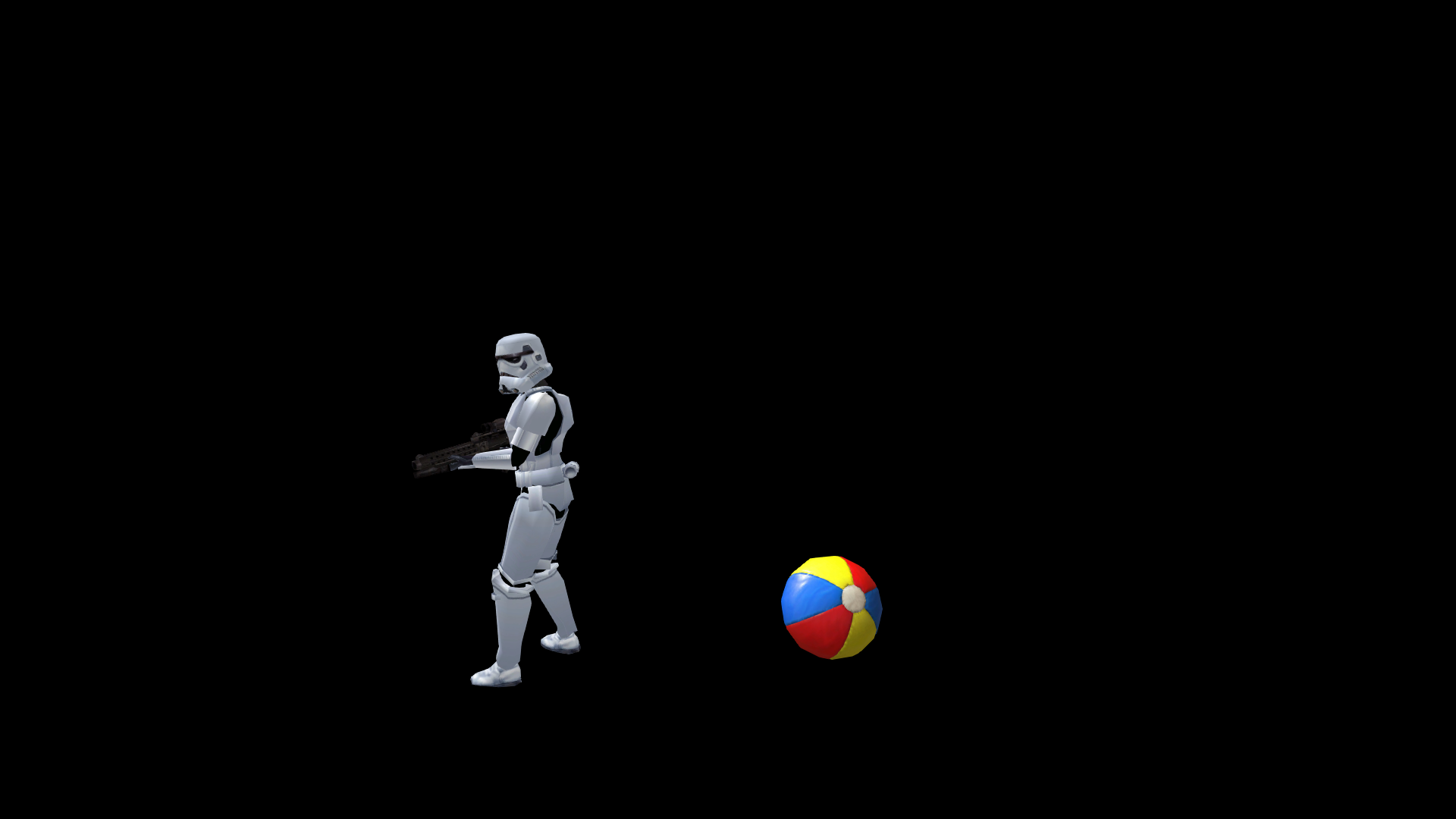
Need help exporting some animations
in Modding Assistance
Posted
Hey,
You need to download an older version of 3ds max, either via your account or other means. Unfortunately there is no downgrade option within 3ds max.
I can't help with Blender related questions. Try opening a different thread about that to attract the attention of our resident Blender users