-
Posts
2,319 -
Joined
-
Last visited
Content Type
Profiles
News Articles
Tutorials
Forums
Downloads
Posts posted by AshuraDX
-
-
The arms are much longer, like way much longer.

impossible to do without making a new skeleton
Mandalorian and Bek like this -
Do whatever you wish to do with it
 it is yours
it is yours -
Lamented likes this
-
I may use this. Story wise I'm not sure a portrait of the Emperor is something this guy would want since he is trying to assassinate him but you never know!
That is a good idea about the screen captures and stuff. I don't have Photoshop but I'm sure I can find a Gimp tutorial on it.
put throwing knives in it, or blaster shot decals over his face XD
Boothand likes this -
https://dl.dropboxusercontent.com/u/35503378/CastleBlackTextures.zip
pick the ones you like,this .zip includes quite a few variations for most textures
still have to get you a roof texture
EDIT : BTW that .zip archive is allmost 60mb
-
@@Boothand I made a procedural snow texture in substance so thanks, but I don't need it
I'll use some photosamples I have here along with my procedural snow for any upcoming textures
-
http://theinspirationgrid.com/star-wars-paintings-by-christian-waggoner/
http://media.moddb.com/images/articles/1/166/165663/auto/Dark_Vilains_SWGTCG_2.JPG
or you could use some photoshop filters,some color grading and a bit of painting to make screencaps look like paintings
here's a quick 5 minute example, might have to add another levels adjustment layer ontop here to brighten the final image
and tweak the color grading some more until i'm happy with this
Before After


EDIT : I think I like this, feel free to use it, but remember to rescale it to fit JKA power of 2 textures , it's currently 680x1024, I'd add a frame and scale it to 1024x1024, using the "Nearest Neighbor" scale option in Photoshop

if you want to know my workflow for this let me know
 Onysfx likes this
Onysfx likes this -
@@minilogoguy18 I have Crosswalk installed, if that helps - it should allow me to import your Softimage scene to max
-
-
@@Boothand will be the one to ask about how to use the ASE model in your map, i'm just a model& texture artist, I tried mapping but it really wasn't my kinda thing

I'll take care of the textures then , so you need 2 snow textures I guess ? or maybe 3 ?
number one : plain snow probably some larger chunks in there
number two: same snow texture but with footprints revealing the muddy gravel underneath
number three : same as above but with the wooden planks below
and then the snow covered strawroof
-
that tree is absolutely OVERKILL for Jedi Academy

where did you get that ? You should find a lower poly model, if you want your map to be playable O.o
Asgarath83 and Tempust85 like this -
btw what about the ground ? from what I see it looks like Gravel with a few muddy paths
-
split the mesh into multiple pieces within your model file
Asgarath83 likes this -
I really cant figure out what it is that I dislike about that walk cycle, probably you let him lift his feet too high up but I really have no clue what it is
-
I think this only effects howl ikely they are to use offensive force powers
and I think a class_stormtrooper will not flip around as a class_reborn will do
-
2 different textures actually , had to do a lot of editing to the second one to match the first in color and then did some color grading here to match the snowy atmosphere
I'll finish those textures later today and send them to you
I guess you'll also need a new roof texture ?
as a blank snow texture for those rooftops looks slightly out of place
-
I assume you got Ekvas to help with the head ?
-
well.... you'll need a 3d program for that I'm afraid
oooooor you get substance player and I provide you with this :
https://dl.dropboxusercontent.com/u/35503378/ModelViewer.sbsar
this Substance I made a while ago will allow you to view .obj files with any texture you want to apply to them, complete with specular,gloss,normal and height map
to use it simply open my substance with the substance player and load the .obj file then import your textures to the right slots aaaand disable the texturre channels you don't need in the material settings
I'd suggest you use the blinn material and load your specular & diffuse textures in the substance aswell as a tiny 100% black image for the glossiness then disable the normal and environment channels in the material settings
if you have questions msg me here or on steam

-
-
As I said before if you have any specific texture requests let me know

I can quickly create any texture you might need - if you want a more or a less snowy variation of the 2 textures I gave you so far let me know
could probably create a version with a kind of "snow gradiant" , for floor trims and such if you need them
-
https://dl.dropboxusercontent.com/u/35503378/Target_reskin.zip
reskinned the target to match
also made this : https://dl.dropboxusercontent.com/u/35503378/woodtexture.zip
still need shaders, probably @@Boothand will be so kind to write them for ya, if you even need help
please atleast try the wood texture in your map

I can easily make a plank version of that aswell if you need it
Edit :
well..uhm...want some Planks ?
Edit 2 :
-
much better allready !
I'll jump into Battlefront 2 and take a look at that walk cycle aswell as the tfu ones, will return with videos If I find anything that could improve your animation
 Tempust85 and Barricade24 like this
Tempust85 and Barricade24 like this -
-
@@Mandalorian Yes ! much better
at the first glance I only see 2 vertices you could probably weld, at the rear end of the gun above the handle
you got a sstretched face going form the inside of the trigger guard to that upper corner, you could weld the front vertex of those to the back one and save 1 vertex per side but that's really nitpicking now








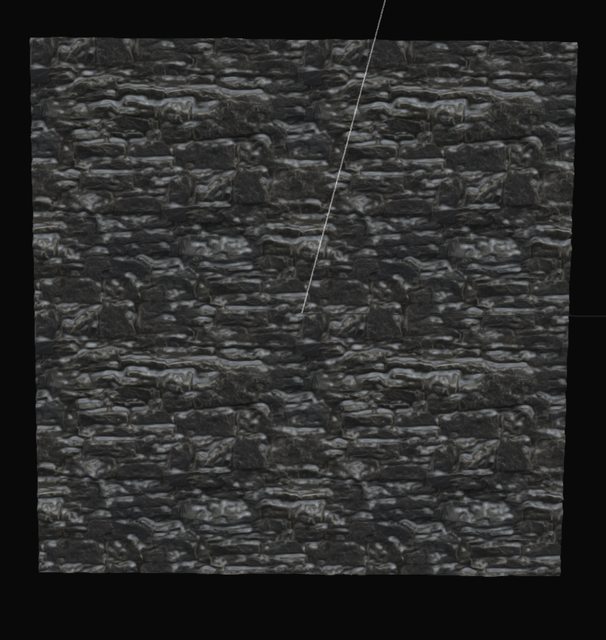
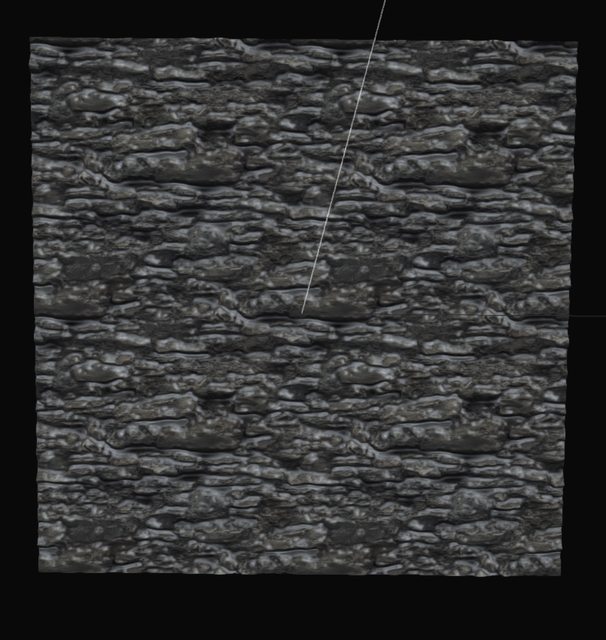


Black sword (like the sith sword, not lightsaber) trail
in Modding Assistance
Posted
it will need a shader edit
and an alpha layer
just copy the generic white trail texture and save it as a .tga, then copy & paste the texture into the alphachannel and fill the RGB channels black
your shader should look like this :
gfx/effects/trailshaderpath { { map gfx/effects/trailshaderpath rgbGen identity blendFunc GL_SRC_ALPHA GL_ONE_MINUS_SRC_ALPHA } }make sure to keep the same filepath, so that your new shader overwrites the base JKA one, that shader might not work correctly but it should, if it doesn't using "GL_ZERO" instead of "GL_ONE_MINUS..." might work