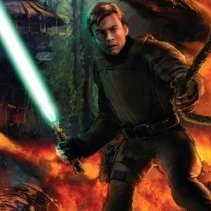Utilities
4 files
-
RCON Unlimited
By JKHub
Developer: Phoenix
Rcon Unlimited is designed to be the next generation of remote control of Q3 powered servers. Most Servers admin have heard of (or used) Rcon Commander. This program is designed to be the replacement of Rcon Commander, giving you many more options and abilities.
832 downloads
-
Kill Tracker 101
By TiM
Kill Tracker 101 is basically a heavily modified version of 'Mau'Dae's Kill Tracker 2.0', using the source code Mau'Dae released online.
(Available at http://emon.home.icq...ackerSource.zip).
The difference between Kill Tracker 2.0 and Kill Tracker 101 basically is that I've added a large number of extra features to it that I have always thought would be useful in the versions of Kill Tracker I have used before.
***********************************************
Instructions For Use :
Install the Kill Tracker EXE into the 'Gamedata' directory of JK2.
Then, in Kill Tracker 101 type in the name field, your EXACT name in JK2 (Without the color tags. ie, NOT ^1*^4Tim^1*, just *Tim*, etc ;D)
-OR-
In JK2, in the console, type '/name' (Without quotes) and Kill Tracker 101 will do the rest.
Now, Simply running the jk2mp.exe file now will not activate Kill Tracker 101.
To activate the Kill Tracker without needing GSA, etc,
In Kill Tracker 101, click the "Run Jedi Kinght II: Multiplayer" button, and it will do the rest.
(Note: I sometimes got an error with JK2 when I did this, after opening KT101 using a shortcut. I think it may be just my computer, but I'll inform you anyway. If this does happen [The JK2 console will just sit there], simply go to the Gamedata directory, open KT101 directly and try it then.)
To Activate Kill Tracker 101 using GameSpy Arcade or another game-related program, simply set that program to run the Kill Tracker EXE instead of jk2mp.exe.
***********************************************
Main Features:
-Kill Tracker
Upon killing someone in any way (Except kicking) the kill tracker will add one to it's counter and display a custom "Kill" message that you can customize.
Upon kicking someone to death, the kill tracker will add one to it's counter and display a custom "Kick" message that you can customize.
-Death Tracker
Upon being killed by someone, the tracker will add 1 to your death count, and then display a custom "Killed" message. The same applies from above when you are kicked to death.
-Duel Tracker
Upon initiating a duel, you can display a custom mwssage at the beginning of the duel, and then a custom message at the end of the duel, whether you won or lost will determine what the message will be.
Upon completing a duel, 1 will be added to your duel tracker and 1 will be added to your 'won' or 'lost' tracker.
(ONLY if you finish a duel with someone killing someone. Otherwise it isn't counted)
-EVERY message available for others to see (ie !time, !info, etc) has the ability to be modified to your liking. So perhaps if you wish to have your own color scheme, etc, you can now do that.
-A button that will allow you to start up the Kill Tracker without having to run it through a program such as GameSpy Arcade or any other similar program.
-An extensive list of commands available, listed below.
***********************************************
Commands:
These commands are entered into KT101 when you 'speak' them in-game:
!ad - A message displaying the credits to Kill Tracker 101 are displayed. (Useful if anyone asks 'What is that thing?' )
!deaths - Will display a message stating how many times you have been killed before.
!duelinfo <playername> - Typing '!duelinfo ' and someone's name (ie !duelinfo Tim) will display a message stating how many times you've dueled them, won, and lost. (NB, the name you type must be EXACT! Or it will not work.)
!duels - Will display a message stating how many duels you have done before.
!duelwins - Will display a message stating how many duels you have won before.
!duellosses - Will display a message stating how many times you have lost a duel before.
!echoon - Instead of displaying these messages to everyone, enabling this and then entering commands will make them output, only that u may see them. (Pretty much using the '/echo' cmd instead of '/say')
!echooff - Will deactivate what was said above so everyone can see your messages again.
!info <playername> - Will do the same thing as !duelinfo, but will display your kills and deaths instead of duels with that person.
!kezmanon - Activates the Kezman filter.
One of my clan mates, Kezman, discovered that by typing in'was sabered by Tim' (Or perhaps even binding it) would trigger Mau'Dae's Kill Tracker and add 1 to your count. Because others soon started doing this, my counter shot up something like 100 kills in one day (Which isn't too much But I wanted to keep my kill count real)
To counter this, I've implemented the "Kezman Filter". When active, it will not allow people to trick your tracker.
However, due to a possible bug (I haven't actually seen it, but I believe it may pop up at any time) that would make the Kill Tracker not respond to certain players, I have given the option for the Kezman Filter to be turned on and off, so you may protect your kill records and keep them legit. (Sorry Kez! )
!kezmanoff - Deactivates the Kezman filter.
!kills - Will display a message stating how many kills you have.
!ktoff - Will disable the messages that appear whenever you kill/die/duel. (The kill tracker is still counting your kills,
just not saying the message you set.)
!kton - Will enable the kill/die/duel messages again.
!otherinfoon - When this is on, other people may use your '!info' function simply by saying "!info <playername>" like you would.
This feature is quite nifty for those who want to keep track of their kill/death info you have.
!otherinfooff - To prevent spamming, or if you just don't want to share your tracker with others, you
can disable other people's ability to use your '!info' function.
!rndcolor - A random color for your lightsaber will be chosen.
!time - A message will be displayed stating the time, as taken from your computer's clock.
Known Bugs:
I have noticed that when Kill Tracker 101 works on a server with a mod enabled, the duel counter may not work properly. If so, the Kill Tracker has been programmed to disregard any duels that have had an error in them.
(Ie, they aren't counted.)
If you kill someone, and the Kill Tracker doesn't register that kill, first, in the console, type /name (Just to activate the Tracker if it isn't on), and if that doesn't work, then try typing !kezmanoff
(Note: If you do encounter a bug, or something that you think the Tracker shouldn't be doing, then please e-mail me.)
***********************************************
Comments:
The whole experience of coding Kill Tracker 101 has been extremely fun, and I have learnt a LOT more about programming now.
Thank you for downloading Kill Tracker 101 and I hope you have as much fun with it as I have!
Enjoy!!
Tim
212 downloads
(0 reviews)0 comments
Updated
-
Jedi Outcast Bitrate Calculators
By erfg12
These calculators tell you the exact bitrate numbers in which to disable either force or weapons on your server.
63 downloads
(0 reviews)0 comments
Updated
-
JK2 Softimage Jedi Outcast Character Skeleton
This is a Model (.emdl) file containing the Jedi Outcast skeleton made of null objects. I changed the appearance greatly to help new users better understand visually which bone should influence thier custom models. As far as I know there was no skeleton for JK2 for Softimage so I took my JA skeleton and added in the necessary bones.
To use this file simply just have your model open and go to File>Import>Model and choose the DaVinci_Male01_NullBones.emdl file. It's in this format because the merging option doesn't work properly in Mod Tool versions and this way you wont have to export your models in and out just to get the bones which can cause loss of certain data in your scene files such as groups and layers.
I recommend selecting objects and putting them in groups for further ease of use, I could not group them myself since the .emdl format doesn't support groups. Here are the preferred groups...
tags - containing every tag including stupidtriangle_off, set the visibility to do not show members, tags are already enveloped to the bones they need to be so don't mess with them.
do not envelope to these - bones that you should not weigh anything to, includes model_root, mesh_root, skeleton_root, Motion, face, lhang_tag_bone and rhang_tag_bone, set it to do not show members and do not allow selecting members
bones - this ones simple, all the bones that would be used for character deformation, leave group settings alone as you want to see and select these, making this group makes assigning envelopes easy since rather than selecting all the bones 1 by 1 you just select the group when you're picking deformers.
After your model is set up properly just branch select (middle click) model_root and export.
Enjoy!
226 downloads
- JK2
- 3D Modelling & Animation
- (and 1 more)





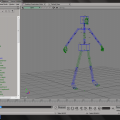










.thumb.jpg.5dcb19c4514c273ccb909b62bb79a3e3.jpg)













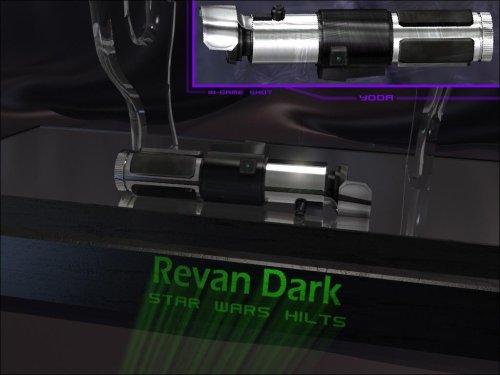









.thumb.jpg.3cb63036d5c05cf2ffe3d67818369867.jpg)