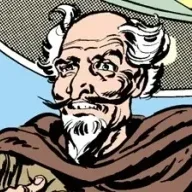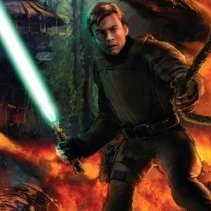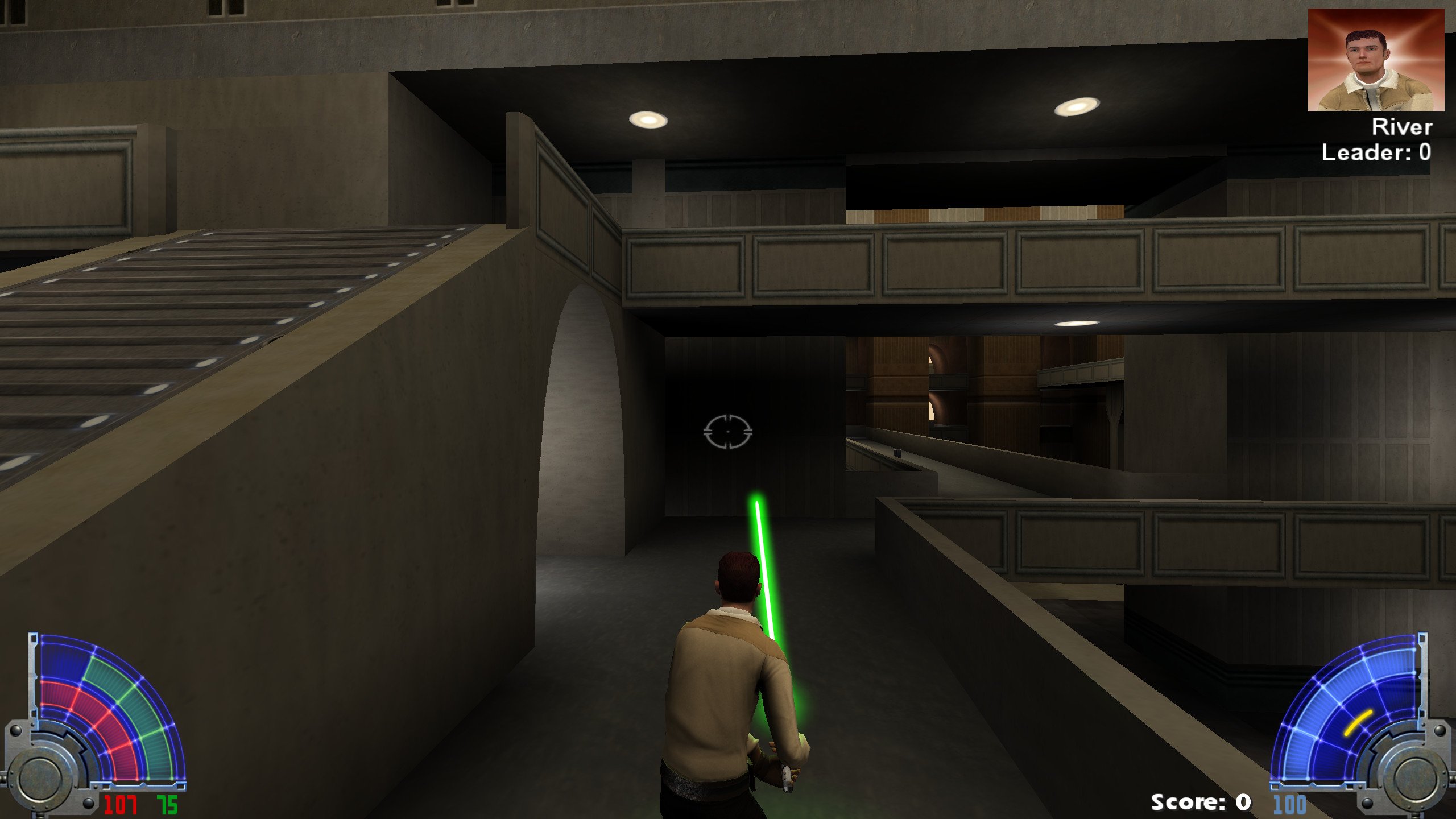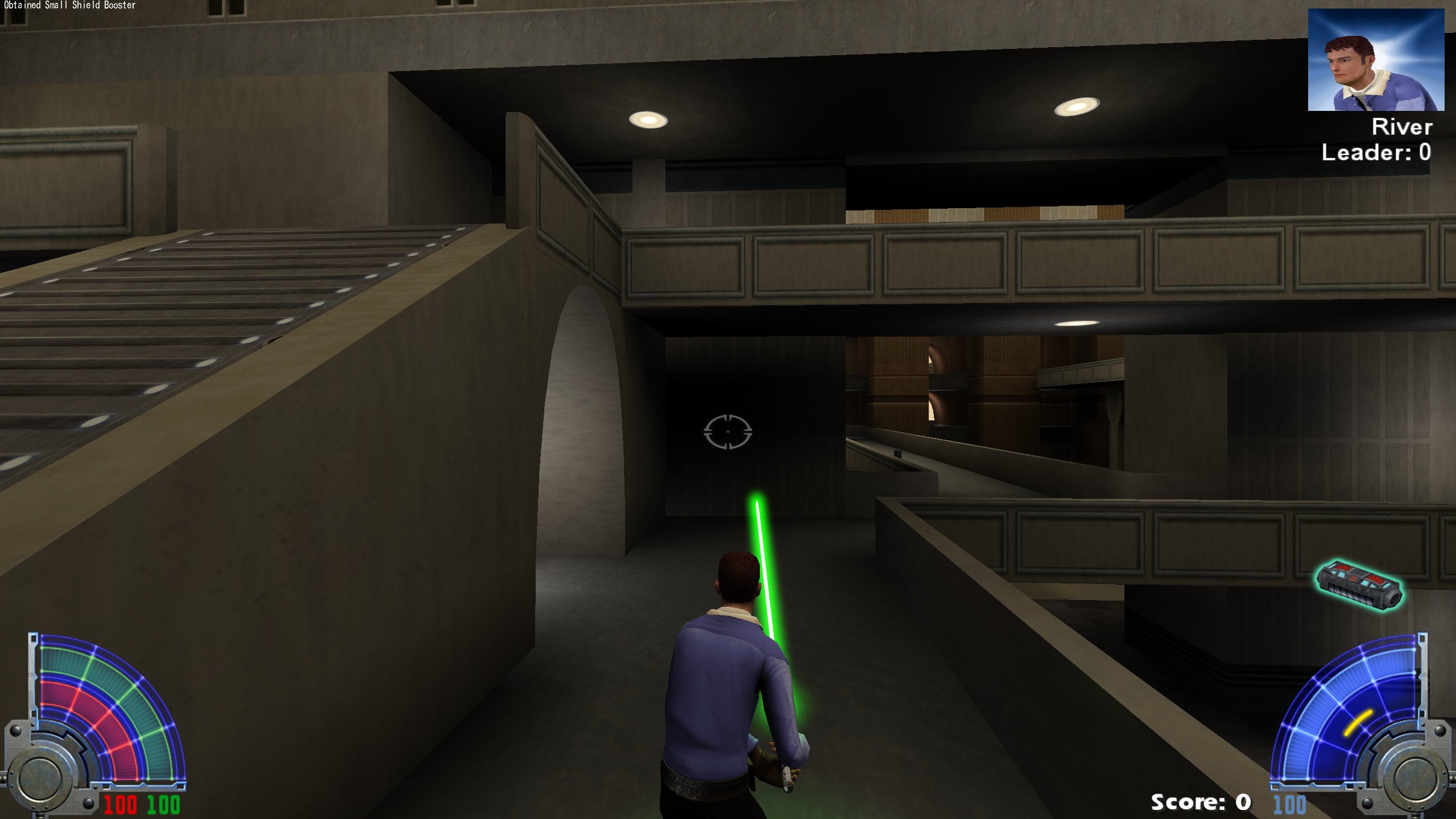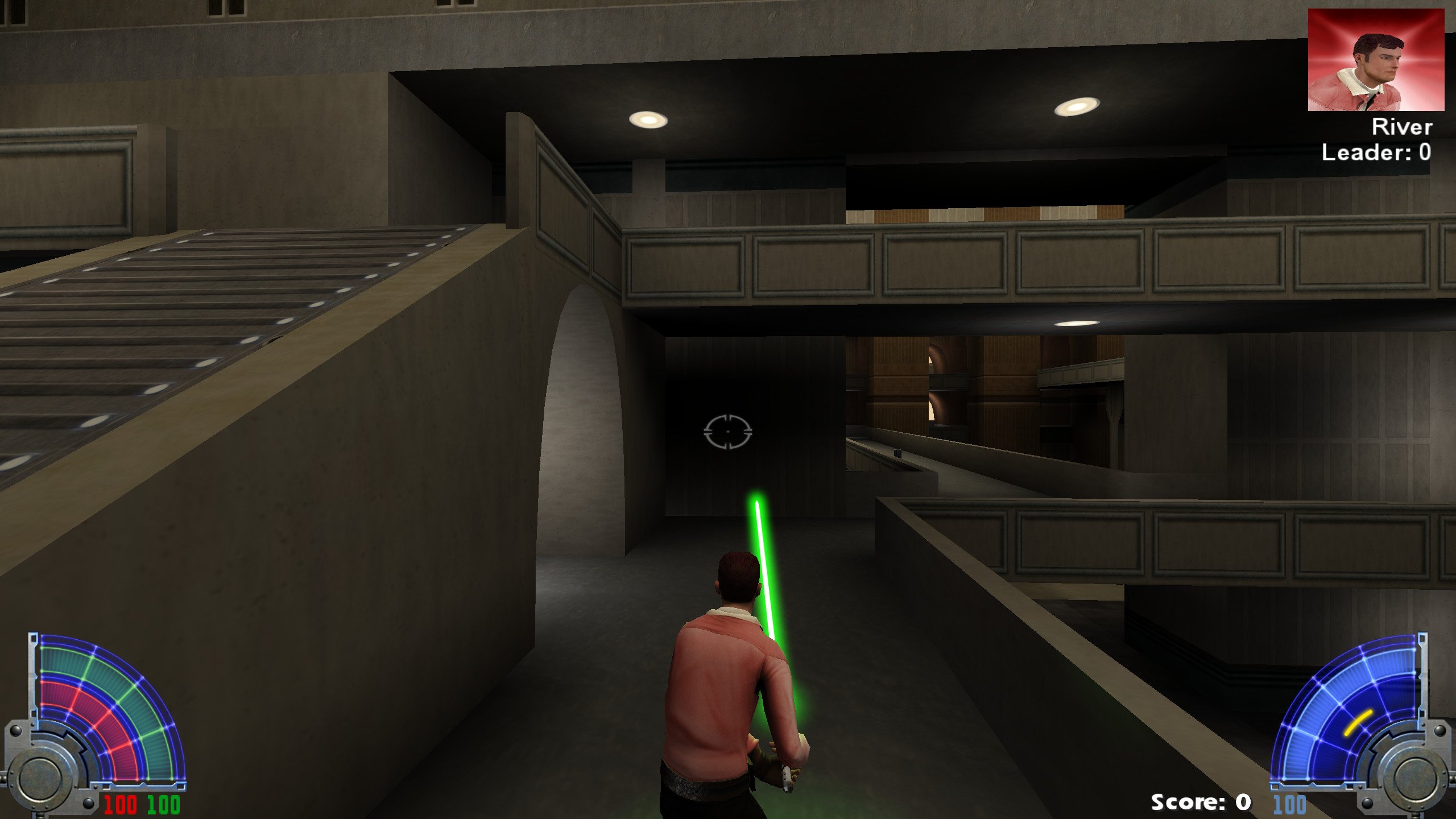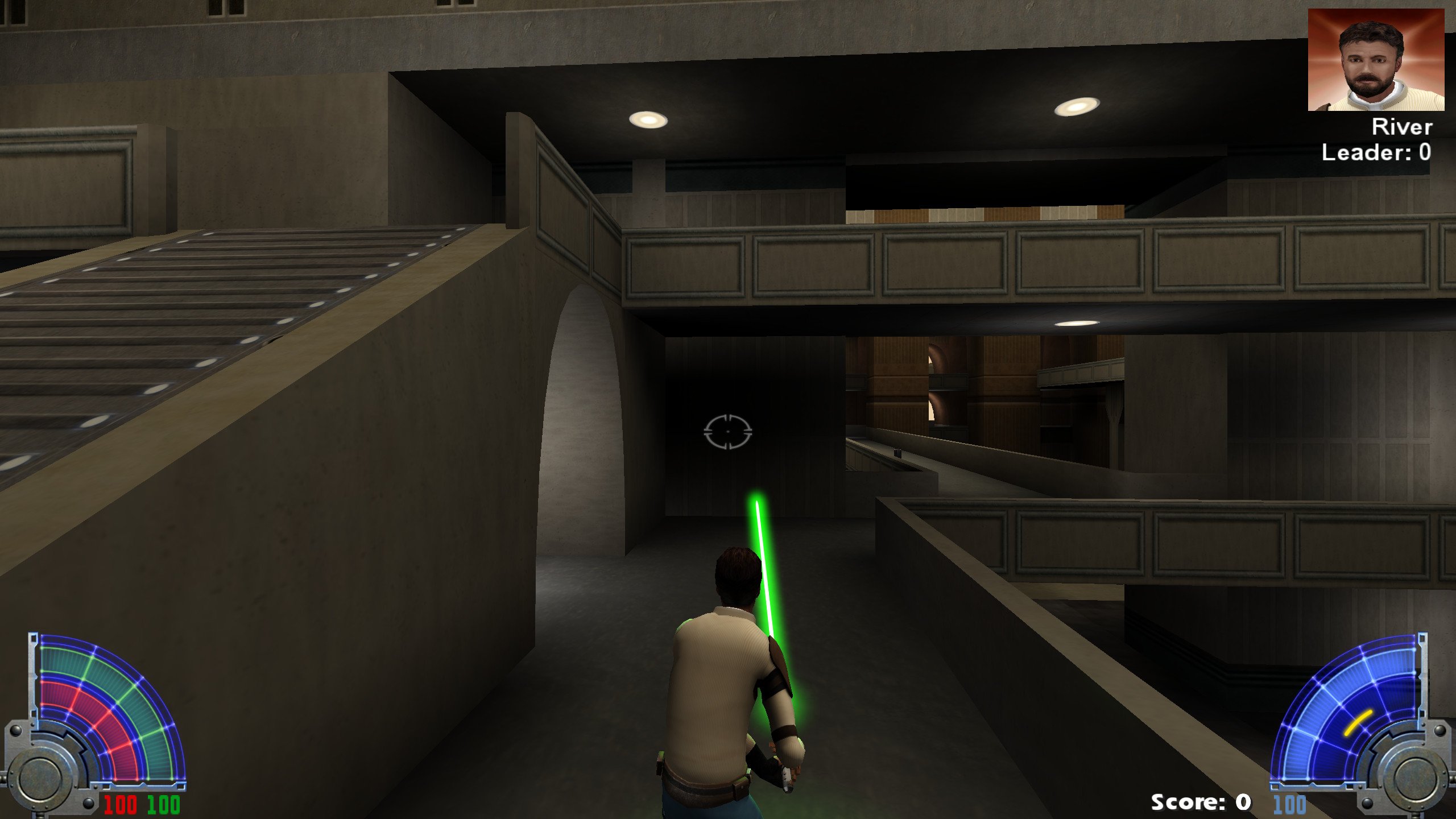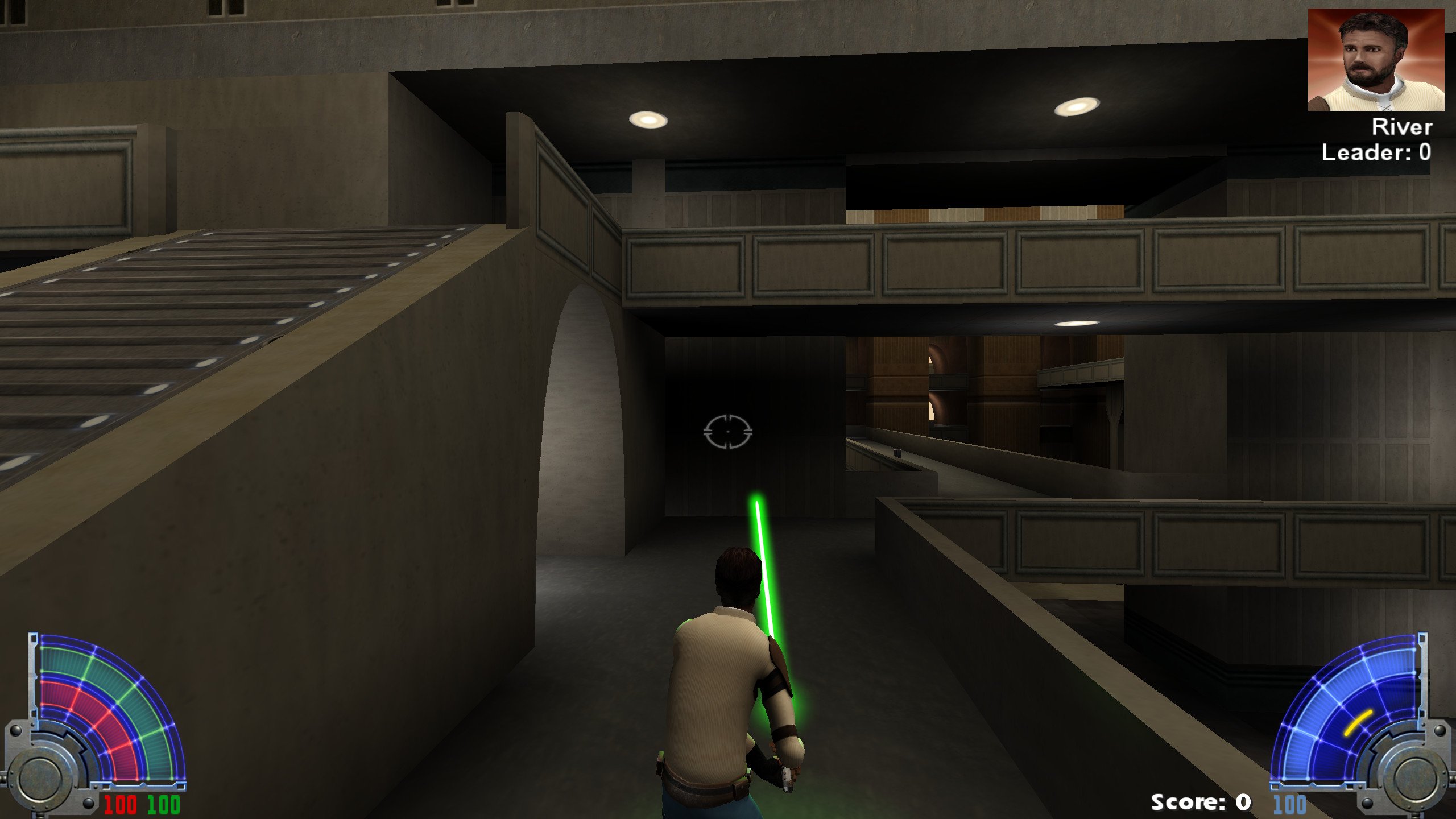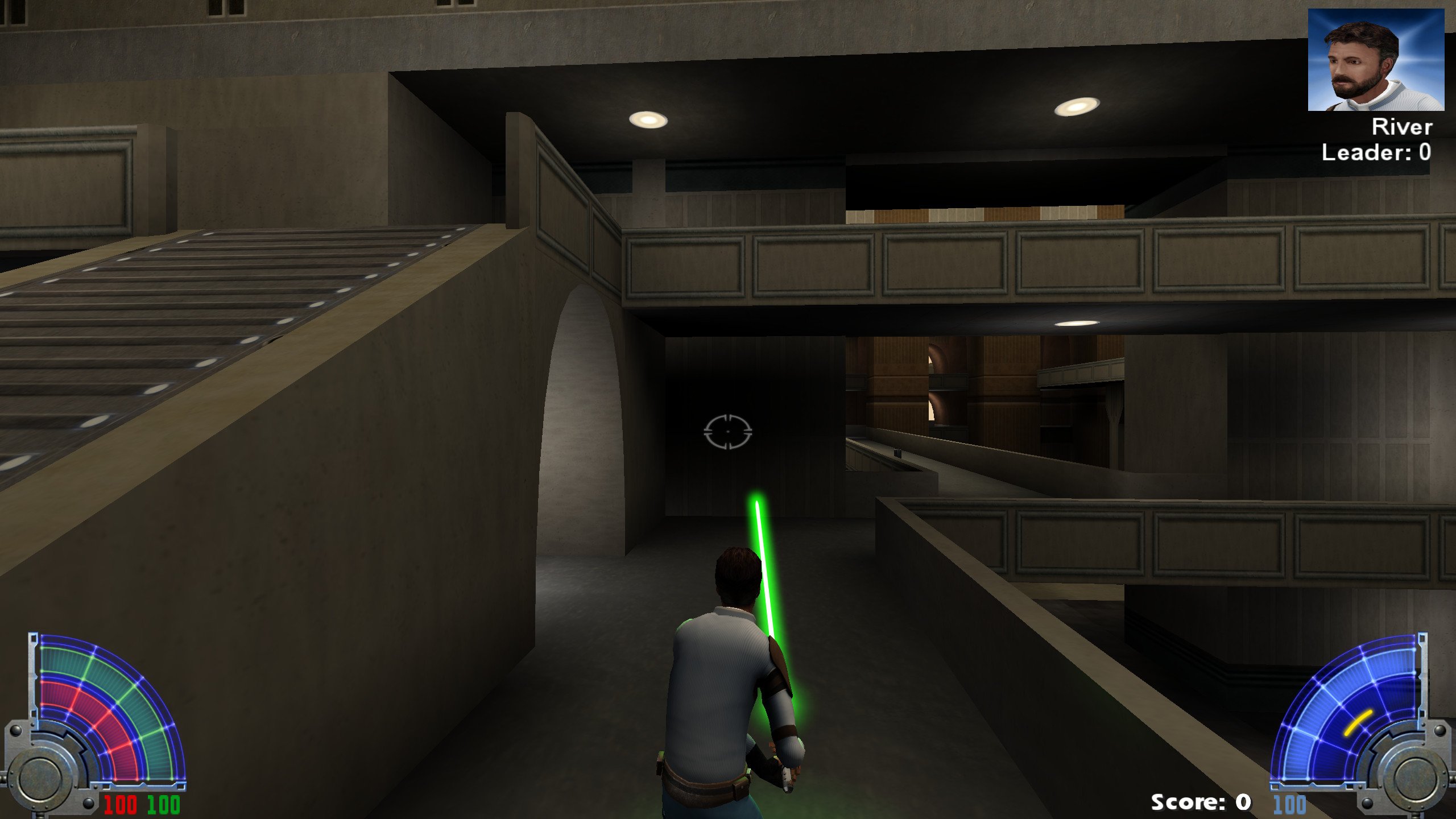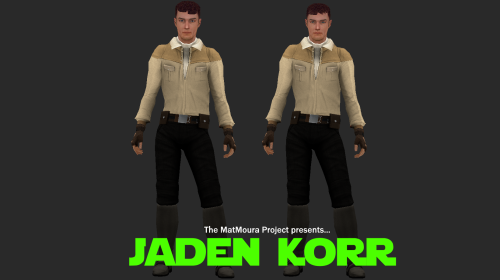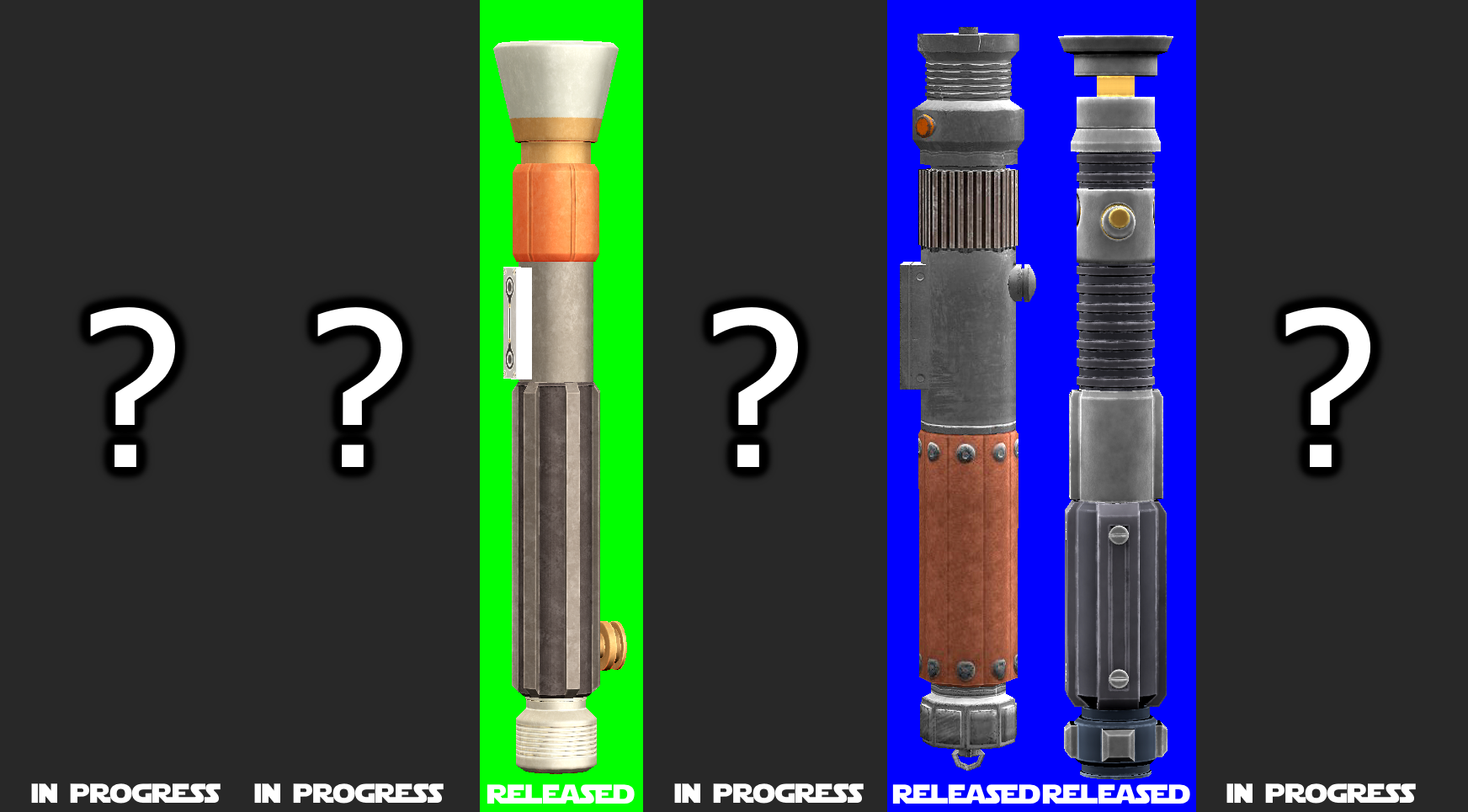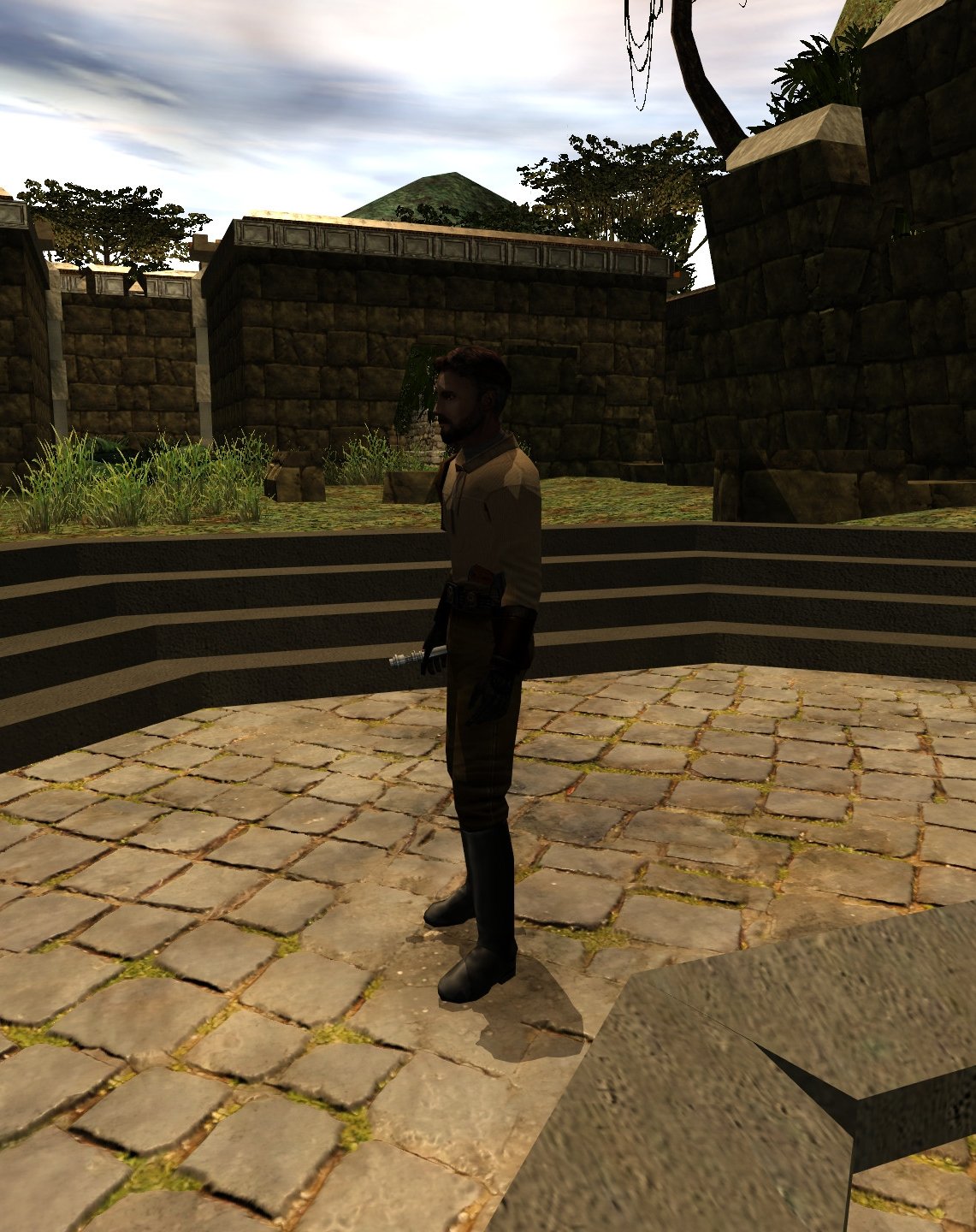-
Posts
123 -
Joined
-
Last visited
Profile Information
-
Pronouns
He/him
-
Location
Midwest USA
-
Interests
My interests are random
-
Modding Interests
General Modding
-
Gaming Specialty
Singleplayer
-
Operating System
Windows 11
Contact Methods
-
Discord
speedcloudx
Recent Profile Visitors
55,725 profile views
SpeedyJDFox95's Achievements
Collaborator (3/10)
2
Community Answers
-
STATUS: I have returned after a long hiatus from modding. I needed to get back into the groove of things, so, I formally apologize if I am very rusty.
-
SpeedyJDFox95 changed their profile photo
-
SpeedyJDFox95 started following HoneyLovingWerewolf
-
SephFF liked a post in a topic: SephFF's WIP
-
After a much needed hiatus. I have finally decided to release an update to the MatMoura Kyle I submitted. I added my own custom Team Skins, thought that would be nice, I've also added in Bot support and new icons. I am also planning to release a new update to the MatMoura Jaden I submitted to add in Team Skins, Bot Support, new icons, and perhaps maybe a new patch for if you want to use it with Jaden Korr "Remastered" from MOVIE DUELS. And I have done the same for Rosh. All the team skins will be submitted once the time is right. In the meantime, enjoy these preview screenshots. The team skins were made using GIMP and Paint dot net. Remember, you are free to use the mod how you want to use it. But please keep the readme intact. Here are some links if you choose to test out the team skins. Jaden Korr Kyle Katarn Rosh Penin And here are all the screenshots. Plus a little treat for the fans of New Beginning SP Mod by @MagSul I would also like to credit @ZanderNao for making five of the Team Skins, he deserves the credit for those, I only made one out of six Team Skins. I will not release these Team Skins until they are Ready! So, early access for now. [UPDATE] I may not be active during the month of June. Don't take this offensively, I just want to take a month-long hiatus, because I was taught a helpful piece of advice. Here goes. I'm gonna say this from an anonymous source. "Forcing a schedule onto yourself for a hobby project and not knowing if you can actually dedicate constant time to it (due to other things in real life taking priority, like real jobs) is either going to lead to a decline in quality, a burnout or both." So, while I'm on hiatus as of June 3rd, 2025, do not expect any submissions to the site. I need my space. Thank you, take care.
-
SpeedyJDFox95 liked a post in a topic: SephFF's WIP
-
Love the look of it! I will definitely try this out when it's ready.
-
SpeedyJDFox95 liked a comment on a file: Jaden Korr Redesign
-
scookie0 liked a comment on a file: Jaden Korr Redesign
-
- 10 comments
-
- npc support
- jedi
-
(and 2 more)
Tagged with:
-

PK_Azlon's Episode 3 Blades 20th Anniversary Edition
SpeedyJDFox95 commented on PK_Azlon's file in Cosmetic Mods
-
SpeedyJDFox95 liked a post in a topic: Kualan's Kitbash Workshop
-
SpeedyJDFox95 liked a post in a topic: Holocron Challenges
-
SpeedyJDFox95 liked a file: Pandora's Sheev Palpatine Pack
-
SpeedyJDFox95 started following Pandora's Sheev Palpatine Pack
-
-
SpeedyJDFox95 started following JediDevin94
-
-
Oh, OpenJK is incompatible with Jedi Outcast. The REAL engine you want to use it OpenJO or JK2MV. But other than that, welcome aboard.
-
SpeedyJDFox95 liked a post in a topic: STAR WARS: Movie Duels (Remaster of Movie Duels II)
-
NumberWan liked a post in a topic: Mod Box Zone
-
NumberWan liked a post in a topic: Mod Box Zone
-
NumberWan liked a post in a topic: Mod Box Zone
-
SpeedyJDFox95 liked a comment on a file: Modern Stormtrooper
-
Peprykus liked a post in a topic: Mod Box Zone
-
Kitsu-NeshKaa liked a comment on a file: Modern Stormtrooper
-
SpeedyJDFox95 liked a file: Modern Stormtrooper
-
- 2 comments
-
- team support
- npc support
-
(and 3 more)
Tagged with:
-
krkarr liked a post in a topic: Mod Box Zone
-
Coming soon! Another Sabers pack and an updated version of the Brave Lightsaber, in the meantime, enjoy a little snippet of what I have so far. And the missing four sabers are going to be in a bundle of their own, but in the meantime, look forward to Dash Rendar's saber outside of the package, and the custom sabers pack includes Commando and Smuggler. Brave Saber Remastered Release: Late 2025 I also have plans for the Kyle Kitbash Project to go live on Google Drive.
-
SpeedyJDFox95 started following AngelModder
-
SpeedyJDFox95 started following Linken
-
bigphil2695 liked a file: Kyle Spirits of the Force Reskin
-
SephFF liked a post in a topic: SephFF's WIP
-
SpeedyJDFox95 started following Sentra
-
SpeedyJDFox95 liked a post in a topic: Lore-Friendly Jedi Praxeum Members NPC's
-
-
SpeedyJDFox95 started following Basil Bonehead
-
This is nice! So relaxing to see more prequel stuff!
-
-
I gotta merge messages together going forwards.
-
Congratulations winners.