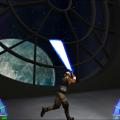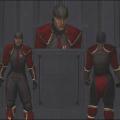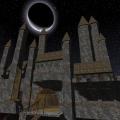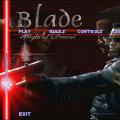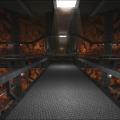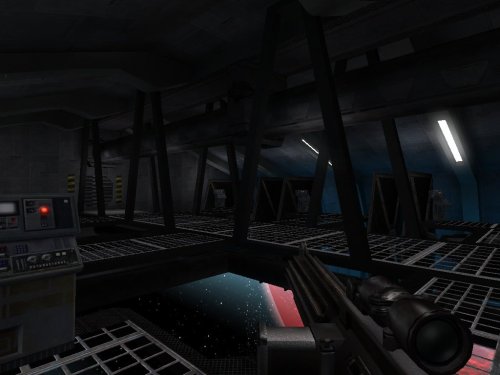-
Posts
616 -
Joined
-
Last visited
Content Type
News Articles
Tutorials
Forums
Downloads
Files posted by JKHub
-
Bespin Pavillion
A community modification by the modder Jester-Spaz. A map he made in his spare time between classes, it was one of his first publications. Eventually he dropped out of Full Sail and went on to work at Raven Software where he works to this day.
If you want something bad enough, it's never out of your reach.
Original Readme:
262 downloads
(3 reviews)0 comments
Updated
-
Bespin Unleashed
By JKHub in Multiple Gamemodes
Author: ProdigalSon
Submitted by: Barricade24
This is a large ffa map ive been workin on for like 3 weeks. some places were inspired from what i could remember in single player
Makes for some good gun battles i think but theres also room to duel thanks
181 downloads
-
Better Game Effects
By JKHub in Cosmetic Mods
Original Author: Mr. Killer
Description:
Several game effects have been changed (especially saber effects), among other things.
3,613 downloads
-
Big Boo's Haunt
By JKHub in Multiple Gamemodes
Author: KaiStagon
Submitted by: Barricade24
Boo! Anyone who remembers the nineties grew up with Super Mario 64-- arguably Nintendo�s greatest platformer. This level is based on an area which I admit scared the six-year-old pants off me as a kid.
While now I view it with a much more comedic view, it still seems perfect for the spooky season!
- Incredibly accurate presentation of the old classic
- High-Resolution Textures based on the original N64 textures made by Cloud Scapes. Cloud Scapes is a texture modder for Project64 roms.
- Blue Boo walls are non-solid! Functions just like the game.
- Boo's Carousel makes an interesting duel.
- Several tricky- traps designed to make fighting a bit more interesting.
245 downloads
-
Black Widow Gang
Author: Dowza
This was made for Forcemod 3 RPG Server as a Gangster/assassin skin. It is basically a reskinned saboteur with red patches and gold lining, with the Gang insignia on the arms and legs. I will re-release this with team support AND BETTER SOUNDS (ones that are in mp3 format and sound good) when I find time.
62 downloads
(1 review)0 comments
Submitted
-
Blackcastle
By JKHub in Mixed Gametypes
Author: ZaP
This map has been designed for a mapping-contest on www.LuZa-leveldesign.dl.am. There is also a contest-version, but it will not be published. You might be able to download it on LuZa leveldesign. Maybe you have watched the movie "Shrek". He has to fight against a dragon in a castle. I found this idea interesting and created a map like the one in the movie.
212 downloads
(0 reviews)0 comments
Submitted
-
Blade Mod Promo
Original Author: Covax
Description:
This is a Beta MOD to promote interest for the upcoming Total Conversion called Blade: Knight of Dracul. It is based on an updated Dragon Remix MOD to show what can be assembled in a small amount of time. It has been assembled from existing Jedi Outcast Mods to show what is possible with JKII and to prove that we are serious in building a kick-ass Mod.
This Mod WILL effect the SP game as well, knock yourself out with the weapon effects.
The Blade Mod still needs members, but so does every other Mod out there. This second demo is only partialy made form out original meterial but we felt we needed something to pitch the idea of a vampire-slaying mod.
Currently we are seeking Mappers and Modelers. Although all skills are welcome (I don't see a problem with having 15 skiners) those two sets are proirity to get the Single Player going.
- Red and Blue sword styles are now Desann's and Tavion's respectively
- Sparks and smoke replaced by blood. Stumps are dark red rather than yellow.
- Better acrobatics: Cartwheel and Butterfly Kick relaces the rolls. Jump is 'Force Jump' style and 'Force Getup'.
- Every one of the weapons leaves the cool glowing mark that the disruptor usually leaves.
- Force Lightning replaced with a UV effect.
- The visual effects of all of the weapons have been altered in some way.
[Maps]
'Ruined Church' by ScOrPiOn
Music track is Freak on a Leash (NIN mix) by Korn
[Common Weapon Commands]
Type these into the console or bind them to other keys.
/dualsaber -you get the dual 'energy' blades
/dualblade -You get 2 weapons. The default left hand weapon is the Katana.
/hilt <hiltname> -Changed the right (main) weapon.
/hilt2 <hiltname> -Changes the left (second) weapon. Must have /dualblade to notice the effect.
Instructions:
Unpack in your /GameData/ folder. It should create a folder called /KoDMP/. Start the MP game and load the 'Kight of Dracul' in the Mods window. TCK-Sabers HAVE to be set to OFF in Setup or they mess with the swords (the black-boxed effect).
Credits:
This MOD is a compilation of several other MODs, those being edited/altered versions of:
Mods:
'JediPLUS v3.3' by BOFH, Darcious and Nitemare, based on original 'JediMod' by Dest
'Saberist Mod 1.2" by FireStorm Entertainment (DoF_BlackWolf, Marcus_1, Kelemvor, Tercero, Maddog)
'JediMoves Basic' by Master D-Ley Amas
'Ultimate Blood' by StrWrsXprt and Desann
'Hyper Weapons Mod' by WeedWhacker
'Weapon Alterations' by Joruus C B'oath the 2nd
Blade Promo: Characters Pack
Description:
This is a collection of skins and models to promote interest for the upcoming Total Conversion called Blade: Knight of Dracul. Some of these skins will replace existsing JKII skins. All characters (should) have Bot and Team support with the Blade Promo Demo 2.
[slayers]
Blade
- The Daywalker
- Original Skin by LeeJay, refitted by Leper Messiah
Zia
- Blade's 'sidekick'
- Original Skin by Shadow Blight, tweaked by Covax
Whistler
- Blade's metor and trainer
- Original Skin by Leper Messiah
[Rouges]
Thanatos
- Blade's nemesis in the full game
- Model by Spehiroth_VII, reskin by Leper Messiah and Covax
Snowman
- Back to life by popular demand
- Original Skin by Leper Messiah
Volenkov
- Werewolf with ties to Thanatos and Saul
- Original Skin by Leper Messiah
[black Ops]
David Saul
- Government Agent with a sinister plan
- Suit by Kingpin, head by Jimmy Iu
Agent
- MiB's working for Saul
- Original skin by Kingpin
Sniper
- Snipers working for Saul
- Original model by Edward Peretti, reskin by Leper Messiah
Black Ops Captain
- Original model by Major Clod, reskin by Leper Messiah
Flame Trooper
- Soldiers trained to use flamethrowers
- Original Skin by Leper Messiah
[Vampire Nation]
Nergal
- Vampire Lord crippled by Whistler
- Original Skin by Leper Messiah
Male Sebetti
- Elite Vampire assasin
- Original Skin by Leper Messiah
Female Sebetti
- Elite Vampire assasin
- Original Skin by Leper Messiah, tweekd by Shadow Blight
Vampire Bouncer
- Vampire cannon fodder in expensive suits
- Original Model by Madjai, skin by Leper Messiah, tweaked by Covax
Rasta Vampire
- Vampire club-hopper
- Original Skin by Magnetixxx, tweeked by Covax and Leper Messiah
Instructions:
Unpack in your /GameData/ folder. It should create a folder called /KoDMP/. Start the MP game and load the 'Knight of Dracul' in the Mods window.
238 downloads
- Contains weapons
- Contains maps
- (and 3 more)
-
Blades of Fury
By JKHub in Lightsabers & Melee
Original Author: Teh_Blizzy
This saber is simply a gauntlet with sabers shooting out of it. Its sorta similar to the gauntlet knife the Predator uses except with sabers on it. If you want to inflict more damage on your opponents or just want to try something different give this a try. Recommended for use with Dual Sabers for more damage. Please enjoy
This file was uploaded with direct permission from the original author. Permission can be found here.
Author: Teh_Blizzy
Email: TehBlizzy@gmail.com
Release Date: 07-09-2007
Size: 44.14 KB
Filename: blades_of_fury.zip
Source: www.jk2files.com
Uploaded by:
Original author may contact the staff
here if they wish this file to be removed.
1,761 downloads
-
Blood+
By JKHub in Cosmetic Mods
Original Author: Snowgrim
Description:
Adds blood to both single and multiplayer in Jedi Academy, for all you violent people out there.
Comments:
This is a sequel to a blood mod I made for JO. As you probably have already worked out, blood+(SP).pk3 is for single player and blood+(MP).pk3 is for multiplayer. Either file can be used in both SP and MP, however, the SP mod will not have blood spatters on the walls in MP, and the MP mod is likely to decrease SP performance.
I have addressed a number of problems with my earlier mod: most importantly the blood no longer glows in the dark (Huzzah!, it's only taken 10 months to work this out), also due to many requests I have increased the amount of blood that is spilled, hence the name Blood+ (I was originally reluctant to add too much blood, but I actually prefer it with more now). Unfortunately I was unable to make the blood stay for longer (I believe the amount of time a decal is shown is set by a default value somwhere in JAs code and is also influenced by the limited number of decals allowed at once, but I cannot see it), however I think decals stay longer in JA than JO anyway.
Finally I would like to thank the movie 'Fight Club' for the inspiration for the blood textures, and the new 27min trailer for 'Metal Gear Solid: Twin Snakes' for showing me how it should be done.
5,712 downloads
-
Bloodmine Shaft
By JKHub in Mixed Gametypes
Uploaded by Ceres
Title: Bloodmine shaft
Author: wedge2211
E-Mail: 06jps@williams.edu
Webs: http://wso.williams.edu/~jshoer
-- General Information --
File Name: bloodmine.pk3
File Size: 26.4 MB
Date Released: 13 Feb 2005
Description:
Imperial troops have established a mining base to extract volatile Blood Ore, a substance used in high-grade explosives. The mining operation is centered around a large vertically drilled shaft, which was expanded on as the Imperial need for Blood Ore increased. The mine stretches from subterrainean depths where drilling machines bore into the rock to the surface of the planet where cargo ships wait to carry the precious ore off-planet. The New Republic, seeking to cut off the Imperial supply of Blood Ore, has staged a massive assault on the mine complex...
Gametypes: CTF, Team FFA, FFA
-- Map Information --
Brushes: 17,451 (I kid you not. And I even turned the caves into models)
Entities: 1894
Custom elements: New textures, shaders, and models
Music from Unreal Tournament 2004
'Majestic' textures courtesy of www.shaderlab.com
Other textures courtesy of NRG or public domain sources
A very tiny number of textures created/edited by me
Build time: Since Jedi Outcast was in it's heyday. No, really. My first Bloodmine WIP thread dates from 18 December 2003.
-- Notes --
This has taken me far too long. You'd all better enjoy it.
The map is asymmetric: the red and blue sides have the same basic "number of rooms" butt hey are connected in slightly different ways. Plus there's the inherent asymmetry of the vertical layout: you can jump down the shaft from the blue to red side, or climb up from red to blue. Of course, jumping down means you'll probably end up pretty close to dead... Weapons are also placed asymmetrically. I tried to give each side weapons that made sense for firing down or up the shaft (ie, the blue team can chuck detonators down the shaft but the red team can fire missiles up).
Bot routing is slightly problematic due to the number of elevators--bots just don't like the 'f' flagged waypoints. Bots will behave mostly okay, but tend to get stuck in elevators, and so I think this map would be much better for large human-versus-human matches. Bots can navigate well enough, though, and if they get stuck on an elevator you can always blast 'em.
Special thanks to the crew at www.Map-Review.com - check out the forums, we're friendly and helpful.
Thanks to my beta testers: BabySpinach, Shadow_stone, Rashzagal, and Mergatroid
Note on shaderlab textures ('Majestic'):
All content copyright © 2000-2003 Randy Reddig.
Usage and redistribution policy: Textures may be freely downloaded, modified, and used in free maps, mods or total conversions provided this copyright notice is left intact and a link to Shaderlab is provided in the credits or read-me file. Other non-commercial applications are considered on a case-by-case basis via e-mail. All other usage requires written permission.
Bulk redistribution or archival of the textures in any medium, digital or otherwise (except mapping packages for mods) is prohibited.
586 downloads
-
bloodPLUS Gore/Dismemberment Mod v1.5 & v3.1
By JKHub in Cosmetic Mods
Author: bloodthirstydood
This mod attempts to provide a more immersive hack-slash experience than the default sparks and sparkles that get chucked out when you stab someone normally (or shoot - this mod works with guns as well, with the exception of the Stouker). I was obsessed with the game BloodRayne at the time of authoring this so it may bear some resemblance. This mod comes in two versions - 1.5 and 3.1.
1.5 - lots of big, wide sprites (I think that's what they're called) all over the place; emphasis on volume and area coverage. Extreme dismemberment and small red puff-clouds on gun and saber impacts. Saber impact and particle splatting sounds may be a little loud, but I like the explosive water-baloon-popping sort of aura they help create.
3.1 - a move toward smaller textures that spurt more often. More diversity within the sprites themselves and a trend toward more splatter but less red (less ground coverage). Same amount of dismemberment. Added tails (for us nerds who know what those are) to go jetting out on saber hits and paste small bits of gore wherever they land. The downside is that with so many more images getting drawn everywhere, the game erases old sprites in order to let the new ones land, so sometimes it looks like the blood's evaporating wicked fast as new blood lands on the ground. For this reason, 3.1 may be more suited to single player, when there tends to be more time between killings. The sounds in 3.1 are a bit less splooshy and more splattery.
This mod also declares "helpusobi 1" to facilitate singleplayer cheating.
16,372 downloads
-
bloodPLUS revision 4.1
By JKHub in Cosmetic Mods
Author: bloodthirstydood
This is a revision of a mod by me already on here. It covers dismemberment as well. What is new: new look, better effects, simpler images.
Really cool: if you hit someone for the first time in a while, there's a big ring splat.
It is better in single player than in multiplayer.
This mod declares "helpusobi 1" to facilitate singleplayer cheating.
1,615 downloads
(1 review)0 comments
Submitted
-
Boba Fett ESB
Author: Ownedbacon
DESCRIPTION: I reskinned Boba Fett using numerous photo references to recreate his original look from Empire Strikes Back. Giving him his green gauntlets, green jetpack, alternate wookie braid scalps, and a more subtle color for his armor since the movies weren't as vibrant as the base model. I altered the cape and I also changed the color of the jumpsuit to as well. In addition to all of this I added Boba Fett's original sounds from both Empire Strikes Back and Return of the Jedi.
BUGS: There aren't any i am aware of. I had some problems with the shaders but i believe those are all resolved.
COMMENTS: There are two different characters in this mod. One of the original Boba Fett and another of the Clone Boba Fett.
The models are named:
boba_esb
boba_esb_clone
Permissions: This can be used as long as credit is given, Include readme as well.
444 downloads
-
BobaFett's Ultra Utility v3
This program is basically obsolete by today's standards, but it provides a few unique features not found in modern clients like entity positioning which is essential for clever entity mods. The original website this was available on is now down. This upload is to help preserve a key part of JKA's history while also providing the tool to use even 20+ years later. Note: this is not compatible with OpenJK natively. It runs on jamp.exe.
Boba Fett's Ultra Utility is a utility with many tools and features designed to enhance the gaming experience and providing new abilities. Note: Ultra Utility, since it runs alongside Jedi Academy, needs a decent system to run properly. So trying to run it on older pc's or laptops may result in performance issues.
One of the primary components of Ultra Utility is its kill tracker. This system allows you to keep track of your kills, deaths and much more. There are, of course, other kill trackers around, but none are as advanced as Ultra Utility's KT, as it keeps track of the players that killed you (or that you killed) with their 'KT profile', it tracks weapons used to kill/die, bots and humans are tracked separately, long names are supported, all languages are supported (the kill tracker is fully language independent, as it does not use console messages for the tracking), and even CTF stats are tracked. And of course you can set your own kill messages.
Now, not everyone likes kill trackers. Therefore the kill tracker is just a component of Ultra Utility and can therefore be turned off at will. For the people that like special duel music, you can set a special song that should play once you enter a duel.
Next there is a media player, powered by FMOD, supporting many file formats (see features). This way you can listen to your favorite music while chopping up people with your lightsaber. To make things more interesting, Ultra Utility provides an equalizer, several sound effects and the ability to change the playback speed to make the music sound better or just for the fun of it (chipmunks ^_^). The media player supports multiple playlists so you can easily group your music and switch playlists on the fly in-game.
Ultra Utility uses the classical 'KT' command system, meaning it uses commands prefixed with ! (exclamation mark). Unlike normal KT's, Ultra Utility does not only support commands typed in chat, but also commands typed in the console! Likewise, you can also bind UU commands or put them in scripts (.cfg), as they act like real JA commands.
The command responses can be set to appear in the console, in private chat (sent to you) or public chat (not recommended unless you're sure the server admins don't mind) A thorough list of commands can be found in the manual, or you can use !help for command information in-game.
One of Ultra Utility's special features, which is one of the things that makes it unique: The in-game menu.
This is a menu system that uses the console to display itself (by overriding it). In this menu you got access to predefined messages (so you don't have to waste keys), broadcast messages (ampsay messages, currently only JA+ is supported), emotes, rendering options (the things that do not appear in the options screen ^_^, including a few 'cheat-protected' settings), server info, player info (with homing system), media player info, download manager (to download specific files from the server, if the server allows downloads), a palette editor so you can change the RGBA combinations of the color code (this is client-side only though), player data monitor (so you can see your information such as health/armor, rewards (leftover from JK2, but they work!), inventory, weapons, force powers, position.. etc), and the JA-GPS (live position and movement information about yourself).
Starting the menu is done by pressing a hotkey (ctrl-numpad / by default). The menu itself is controlled using keys, every entry has a key linked to it, just press the key to perform a certain action (open a menu, display a message, change a setting, etc). Closing it can be done by pressing the X key (back) in the main menu or by pressing the hotkey again. When the menu is closed, Ultra Utility will recover the console fully.
Next in line is the Favorite server list. This feature allows you to keep track of your favorite servers, see who's playing, check the server settings and join it on the fly at any time. Further more it allows you to use rcon on any server in your list (of course, as long as you have the rcon password). Ultra Utility's rcon feature is the one of the only ones with support for 'multi-word passwords'. Ultra Utility's game launcher lets you specify which mod to load on startup, and which server to connect to (if any), so you can be on any server you like with any mod pre-loaded on the fly!
Then there is a nice feature for people who run clans: the clan manager. Now don't be fooled by the name, it is simply a place where you can store information about your clan, such as the server and website, ranks, members, clan wars (TFFA's), and more. You can optionally export the clan manager info and share it with clan members (who also have Ultra Utility).
Ultra Utility also contains a minimizer (with resolution changing support!) which can be activated either by command (!mini) or by a hotkey.
Ultra Utility allows you to set hotkeys for certain tasks, such as the in-game menu and minimizer (as said above), but also for media operations (play/pause, stop, next, previous). This way you don't have to spam the !next and !prev commands to switch songs, but simply press the hotkey instead.
Furthermore you can make Ultra Utility remember stuff for you by setting reminders (it basically works like a note block), so you don't need to have pen and paper around if you need to write something down. You can also set 'allies', which will be greeted when they enter the server you're in, and will get alternative kill messages (if specified).
For the people that modify maps (either using BSP editing techniques, or lugormod/makermod), Ultra Utility provides many commands to make things easier. Ultra Utility can show entity information (and a lot of it), list entities in the current snapshot (as well as the amount), search for entities using a certain model, effect or sound, or give info of the entity you're aiming at. Furthermore Ultra Utility can be very helpful if you're trying to place brush entities, as it can calculate the origin you need to specify to move a certain bmodel (*xx) to its target location (with rotation optionally)
Ultra Utility allows you to change your chat messages, either by changing their color, or by applying a style to them (a prefix and suffix). So you can type in your preferred color (non-green) or add some fancy things to your chat messages. (Note: this only works for public chat messages and only if they're typed using the chatbox itself, /say commands are not styled)
Ultra Utility also provides a terminal so you can easily change the settings, check out your media info and view your KT stats on the fly using a UI plug-in (requires a pk3 which can be downloaded from the website)
And last but not least (in this summary) is the skinning system. If you like to give Ultra Utility a personal touch, you can change the looks of the main window using the skin creator, or download skins created by others.
This and more awaits you in Ultra Utility v3 (Beta 16)
Changes and features in Beta 16:
Highly advanced kill tracker Long name support Support for every language, including mods (Language independent) Does not rely on the console for its information, and can therefore not be faked Weapon statistics are tracked Kill stats for humans and bots are tracked separately Suicides are tracked Team kills and team deaths are tracked Vehicle kills are tracked Duels are tracked Support for non-standard duel ends (duel separation, a player joins spec/disconnects, etc.) CTF stats are tracked Customizable kill messages, with support for ordinal numbers (xxth) 3 Message modes: Off, Private chat and Public chat Player stats are tracked and can easily be viewed, sorted, etc Can be turned on and off at will Advanced media player Formats supported: WAV, MP2, MP3, OGG, WMA, AAC, ASF, AIFF, MOD, S3M, XM, IT and MIDI Supports the import of M3U, PLS and WLP playlists 10-band equalizer with 18 presets Support for multiple playlists Add directories, with subdirectories included if you want (uses high-speed file scanner) CD-player Internet radio support Zero-Latency Sound Effects: Pitch Shifter, Low pass, High pass, Reverb, Distortion, Echo, Flange and Chorus Ability to change playback rate/frequency Analysis (Oscillators, spectral analysis, volume meters and voice print) In-game menu system Complete menu system featuring the following menus: Messages Broadcast messages (JA+ only at the moment) Emotes (Base/JA+ only at the moment) Team chat selector (JA+ only) Profile selector Rendering options - including: Basic cg_ and r_ settings Void color, white walls, global light, etc Wireframe and normals (fully functional) – available unless the server denies the usage of them (see below) Ability to unlock camera commands (cg_thirdpersonxxxx commands) Ability to unlock weather control (r_we) And more.. Server Information Player Information (+ homing system) When using the homing system, the targeted player is highlighted to make him/her easier to see Media player (+ overlay mode) Palette editor Download manager Player data monitor JA GPS And custom menus which you can create yourself Displayed and operated in the console Operated by the A-Z keys Fully restores the old console state when closed Can be activated using a hotkey or a command Can be turned on and off at will Advanced command system All commands use the classic ! (exclamation mark) prefix Commands are fully registered in-game and can be used in the console, binds, scripts, etc. Commands can be typed in chat (like classic kill trackers) Commands work properly when using chatstyles (see below) Response messages use a color scheme of 4 colors (which can be modified at will) Command responses have 3 message modes: Console, Private chat and Public chat Immune against faked commands (copying someone’s name and typing a command) Favorite server list Get server info easily (settings, players, allowed force-powers/weapons, etc) Send RCON commands easily (password is remembered per server ) RCON supports ‘multi-word’ passes Allows you to join a server on the fly with the right mod pre-loaded Allows you to give server ‘nicknames’ so you can address them in-game using commands (to query or join) You can add servers to the list in-game using commands (either the current server or with a specified IP) Clan manager Write down information about your clan, the website, the server, etc Keep track of members, clan wars (TFFA’s), new promotions, new recruits and more Export the clan manager data and share it with other Ultra Utility users in your clan Protect the clan manager data against editing by setting a password (if you want to share it for example) Duel Music Play your favorite tune while you’re dueling Can be to only play if you were already listening to music (in case you simply don’t want to hear music for the time being) Can be enabled and disabled in duel without mess-ups Allies Create a list of allies (friends) Set up a welcoming message for your allies/friends Set up custom kill/death messages for allies/friends Reminders Useful to store a message you want to remember, think of it as a notepad Console monitor Console content display (fully colored) Ability to send commands to the console Lets you chat while your game is minimized With optional (UU): prefix so people know you’re minimized Ability to log the console to a file Minimizer Lets you minimize Jedi Academy any time you like If the desktop resolution differs from your game resolution, the minimize will automatically correct it (unless you tell it not to) Jedi Academy Launcher Launch Jedi Academy on the fly Preload any mod you like Connect to any server instantly Add your own custom command-line options If you get to the launcher though the favorite server list, the mod and server IP will automatically be set properly Hotkeys Set up hotkeys for: In-game menu on/off Ultra Utility on/off Media commands (play/pause, stop, next song and previous song) Minimizer Terminal Playtime tracker Keep track of the amount of time you’ve been playing Jedi Academy (with Ultra Utility running) Comes with 2 counters, a global and a session counter, so you can track your playtime during a certain period without losing the overall count Chat coloring and chat styles Chat coloring lets you chat in any color you wish (from ^0 to ^7) Chat styles let you add prefixes and suffixes to your chat messages Chat colors and chat styles are only applied on public chat that is spoken though the chat box (Y key by default), not messages said though the console or team/private chat (to prevent issues) Entity information commands Designed for map modders (BSP editing, lugormod and makermod users alike) and anyone else who’s interested in entities List all entities (of a certain type)(within a certain range) Get extended information about a specific entity Locate entities by model, effect or sound Get a full listing of bmodels and their bounds and midpoints Handy bmodel origin calculation commands (just specify the bmodel and the position you want to move it to (and optionally the angle), and Ultra Utility will calculate the origin to specify) Get a listing of all shader remaps currently applied Ability to invoke a trace (check what you’re aiming at) and get trace results (with surface info) and optionally entity info Terminal UI Add-on (requires you to install a pk3 in order to be able to use it) Lets you change Ultra Utility settings on the fly Get a live view of media info Get a listing of all your KT stats (human and bot stats) Open the in-game menu with a single click HUD Add-ons Lets you display information on-screen Media Add-on: Displays the current song, index, playlist, position, playback speed, equalizer settings, etc on screen Kill Tracker Add-on: Displays live KT stats on screen (both human and bot stats) If you aim at a player, his KT profile will be shown (how many times you kill him/her, got killed by him/her, etc.) Entities Add-on: See the amount of entities in the current snapshot real-time Get information of the entity you’re aiming at (if any) Get the aiming point coordinates and surface normals real-time Game integration system Stealth console communication system Messages sent to the console do not appear in the prompt (as it does with other similar programs) No message sent will appear in the command history Chat styling controller Allows the chat coloring and styling (see below) to work without having to send keystrokes to the game Snapshot processor Enables Ultra Utility to get full snapshot and entity information, display entity information and it’s used as the information source for the kill tracker Com_PrintF hook Enables Ultra Utility to get the contents of the console with full color coding, allowing it to display full color coding in the console monitor and recover the console (after using the in-game menu) properly Text overlay system Allows Ultra Utility to display text on screen (currently only used by the HUD Add-ons system Command registration system See ‘Advanced command system’ above Silent mode While this mode is in effect, no messages are shown in public chat (native Ultra Utility messages that is). This also counts for the advertisement line, so if you wish to disable it, enable silent mode. Navigation system / Tracking device Allows you to easily find certain locations using Ultra Utility’s guidance system Can be used to guide you to specified coordinates or to track the location of certain players Restriction system Allows servers to block certain functions which can be abused Works with 3 cvars set server-side (using the sets command) Allows servers to restrict the following: Hide the origin of certain specified models (origin gets shown as ???) Hide the presence of ‘hidden’ players (no entity info available, and the homing device cannot target them) Disable the use of Ultra Utility’s tracking systems (navigation system and homing device) Disallow ‘wall-hax’-like rendering options (wireframe and normals) Force Ultra Utility to use silent mode (even if the user has it disabled) SP Shield replacement Lets you replace the MP shield (green shield bubble) by the SP variant (comparable to force absorb, graphically) Only applies to protection bubbles, not damage JA+ crash fix Ultra Utility automatically patches a "bug" in Jedi Academy that often causes JA+ to crash shortly after joining a server (or after a map change) Get weather forecasts in-game Skinning system Lets you create your own skins for Ultra Utility’s main interface Skins are to be created with the skin creator (included) Skins can change the background image of the skin, the colors of the interface components and the hit zone locations: the drag bar (to drag the window around), minimize button and close button Skins can be password protected to prevent them from being edited in the skin creator (these passes have no effect on Ultra Utility itself) Ultra Utility contains a skin manager with a list of all installed skins (skins must be placed in the /skins directory) with live preview
342 downloads
-
Boss Nass
By JKHub in Player Models
Author
Lervish
Originally made to be a Movie Battles 2 replacement model, later on I decided to release it for basejka too. Check Movie Battles 2 out at http://www.moviebattles.com/
639 downloads
(4 reviews)0 comments
Updated
-
Broken-Hope's Saga Saber Hilt Pack
By JKHub in Lightsabers & Melee
Star Wars Saga Ultimate Hilt Pack
Author- broken_hope
This is every Hilt from all 6 movies minus the Sidious hilt due to the fact that there arent any good images of it yet. Half of these hilts have been re-modelled & scaled correctly to actual appearence & the other half built from scratch.
I included two versions, One for the servers to run & one that overwrites defaults for use on any server. Although many of the hilts use the same number i recommend you use one at a time when using default overwrites.
The Hilts...
Quigon
Obiwan Ep1,Ep2,Ep3 & Ep4
Windu Ep1 & Ep2
Maul
Anakin Ep2 & Ep3
Dooku
Yoda
5 Prequel Hilts
Vader
Luke Ep5
Luke Ep6
Installation- Put pk3's of your choice in your Jedi Academy/gamedata/base folder
Credit to Alaris, MoneyKungFu & The Fallenangel for model parts.
41 downloads
- lightsaber based weapon
- staff
- (and 1 more)
(0 reviews)0 comments
Updated
-
Burning Hand Technique
By JKHub in Lightsabers & Melee
Author : {THC}ShovelHead
This mod will put an orb of fire around you hands instead of a saber hilt.
296 downloads
-
Byss Outpost
By JKHub in Free For All
Mapped by Roshi
Byss Outpost is a multi-themed FFA/TFFA map for Jedi Academy. The main portion of the map is a Byss themed space station. This portion of the map contains bot routing. Going downstairs via elevator leads you to 4 teleporters linked to different themed arenas. The included arenas are:
Bespin duel arena
Desert rancor arena
Yavin duel arena
Hoth tauntaun joust arena
Supported gametypes: FFA, TFFA
Bot routing: yes
Note: All textures in this map are base JA. If you experience missing textures, you have either deleted textures in your base folder, or downloaded maps containing custom textures that overwrite base JA textures.
392 downloads
-
C3PO and 4LOM
By JKHub in Player Models
Author: oddjob
This is part conversion of a JKII single player model and part original. The head for 4-Lom was created and skinned by me but the rest of the model is pure Raven goodness. This explains the rather large poly count as well unfortunatly. It was a bit of a challenge converting the model and there are some issues with clipping but I belive it was worth it for a more droid like deformation. The C-3PO and TC-14 sounds are meant to be humorous, so enjoy.
439 downloads
- JK2
- Team Support
- (and 6 more)
-
Callisto
Author: Darth Stevenus
A medium sized, outdoor, Hoth-like duel and powerduel map.
277 downloads
-
Camo Rebel
Author: Forogorn
There are 3 skins included, 1 green, 1 blue, and 1 red, these skins were made to look like soldiers. I made these skins because there were so few rebel skins. I also made face painting to go along with clothing. The face painting is a bit creepy if you get close up. I am sorry that my skins have no Bot Support to go along with it, I just don't know how, maybe I'll learn.
94 downloads
(3 reviews)0 comments
Updated
-
Camo Stormtrooper
Author: Forogorn
There are 3 skins included, 1 green, 1 blue, and 1 brown. I made these skins to go along with the camo rebel skins that I made not long ago. I made a brown skin instead of a red skin so that you can camouflage in sandy terrains. I am sorry that my skins have no Bot Support to go along with it, I just don't know how, maybe I'll learn.
109 downloads
(1 review)0 comments
Submitted
-
Carcass
Compiles Ghoul2 models (GLM) from dotXSI files (supports dotXSI versions: 1.1, 1.3, 3.0, 3.5). This version does not exhibit the bone jitter that was present in the original SDK carcass.exe, and is meant as a replacement for it.
223 downloads
-
Carrack Light Class Cruiser
By JKHub in Free For All
CREATED BY Merrick
www.merrick-studios.tk
-------------------------
The contents of this .zip file should include the following files:-
Carrack.pk3
Carrackguide.pdf
Readme.txt
Screenshots Folder
Virquin Promo Screenshots
-----------------------------
Quick Info
-----------------------------
The actual map file is 21,003 brushes big
The map features new sounds, textures, music, and vehicles
The final compile time was around 22 Hours
The Build time was about 2 months
-----------------------------
Installation Instructions
-----------------------------
Open your base folder in the Jedi Knight: Jedi Academy Directory
Eg. C:/Program Files/Lucas Arts/Jedi Knight Jedi Academy/Game Data/Base
Then drag and drop both the .pk3 files into the base folder
If you cannot follow these simple instructions successfully,
I strongly suggest you disconnect your computer from the Internet
before you harm somebody.
-------------------------------
Software and Hardware
-------------------------------
Hardware of Compile Machine -
1.7 Ghz AMD Athlon XP Processor
512MB SDRAM
nVIDIA FX5200 128 AGP Graphics Card
Software Used -
GTK Radiant v 1.4.0
Adobe Photoshop CS
Adobe Image Ready CS
Acrobat 7.0
EasyGen Terrain Generator
Windows Media Player
Sound Recorder
----------------------------
Credits (will do fine)
----------------------------
Merrick • Mapping, Texture Creation and Modification, Shaders
His Evil Greatness Jacam Betri • Creator of Droid Veichles, Beta Tester
Helios • Sound Archivist
[WP]Maniac • Music Archivist
Daron Kel • Digital Artist
Scott Peeples • Mechwarrior 2 Mercenaries Mecharok OC Remix
Berle • Technical Assistant, Beta Tester
Simmo • Shader Assistant
Hyrax • Creative Assistant, Beta Tester
BabySpinach • Shader Assistance (map-center forums)
Darth G - Tech Assistance (map-center forums)
Zertz • Beta Tester
Welli Ton - Beta Tester
Alamy Canew • Beta Tester
Torvan Raiker - Beta Tester
Enzo Aquarius •Beta Tester
Magus Vosh • Beta Tester
Savage (erp) • Input
Germoc Badron (erp) • Input, Official Sound Stealer
Watcher (erp) • Input
Sam Bickley • Input
Set Harth (rpg-world) • Input
Jack D (erp) • Input
Ryuu Hi (erp) • Input
Helios (erp) • Input
Arron Dominion (erp) • Input
Iris Kalamyr (erp) • Input
Gmoney (erp) - Input
Arron Wesson (erp) • Input
Travis North (erp) • Input
Zac Doeza (erp) • Input
His Canon•ness Scooter (erp) • Input
Black Peter Sortengard (erp) • Input, legal advisor: p
Millen Rouge (erp) • Input
Talon (erp) • Input
Jay Ledford (erp) • Input
Janet Flare (rpg-world) • Input
Blamj (rpg-world) • Input
Gojna (rpg-world) • Input
Jack Keller (rpg-world) • Input
(you will find more information about the carrack in the Carrackguide.pdf file)
416 downloads
- roleplaying
- space
- (and 2 more)
-
Cartoon HUD
By JKHub in Cosmetic Mods
***********************************
Jedi Knight: Jedi Academy
***********************************
TITLE: Cartoon HUD
AUTHORS: Last Wish and Darth Cariss
E-MAIL: darthcariss(a)hotmail.com and eivind_n_haugen(a)hotmail.com
FILENAME: Cartoon Hud.pk3
FILESIZE: 99.0 kb
DATE RELEASED: 14 Oct 2006
=================================
CREDITS
=================================
LAST WISH :
For the Design and graphics.
DARTH CARISS :
For the HUD ui and rigging it all to work in game.
===================================
INSTALL: Just put the pk3 inside your GameData/base Folder
DESCRIPTION: This is a fully different hud, It's supposed to be a cartoon hud that
is fully different than the orignal JA hud.
BUGS: What the .. None!
COMMENTS: A new fresh Cartoon Hud
THIS MODIFICATION IS NOT MADE, DISTRIBUTED, OR SUPPORTED BY ACTIVISION, RAVEN, OR
LUCASARTS ENTERTAINMENT COMPANY LLC. ELEMENTS TM & © LUCASARTS
ENTERTAINMENT COMPANY LLC AND/OR ITS LICENSORS.
61 downloads
(0 reviews)0 comments
Updated