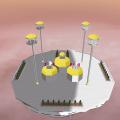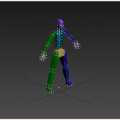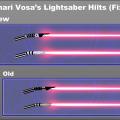-
Posts
606 -
Joined
-
Last visited
Content Type
Profiles
News Articles
Tutorials
Forums
Downloads
Files posted by JKHub
-
(0 reviews)
0 comments
Submitted
-
Jedi Zora
Original Author: Me0is0Jade
Description:
Reskins of the female zabrack model, with added bonus of original zabrack skins from game. Adds skins as a new species. Changes from version 2 include a few updated skins, a few new skins, and all the native zabrak skins added as options. A bug where the player's skin is wonkified on the hoth level is also fixed; she will now wear hoth clothing on the hoth level. Custom sounds have been removed due to bug where the sounds overwrote all female sounds.
Credits:
I used a jewelry ad face for the gray lady's face, as well as using textures from JK3 both as-is and modified.
Bugs:
One of the torso icons in the selection area is wierd. No idea why.
The species name may show up as blank if you have another skin or species with a name in your base folder.
4,189 downloads
-
Jedi-Dog
By JKHub in Single Player
Author: Darth Dizzy
This mod adds a Jedi-Dog in the singleplayer selection screen and in the multiplayer profile.
Jedi-Dogs are strange creatures from the planet Grrrwoof in the Outer Rim.
There are also npc jedidogs. To spawn it (in SP), first type 'devmapall' in the console (helpusobi 1 in v 1.01) and then
'npc spawn jedidoggood' for the light side Jedi-Dog
'npc spawn jedidogevil' for the dark side Jedi-Dog
'npc spawn jedidogmaster' for the strongest Jedi-Dog or
'npc spawn jedidogpuppy' for the puppy version of the Jedi-Dog.
The puppy's are little doggies armed with a blaster. You can spawn them to help you
(but you need lots of them cuz they are extremely weak).
593 downloads
-
Jedi-Mart
By JKHub in Free For All
Author: Fir`en Darkhaven
A simple spoof off of Wal-Mart. It's got many of the same features as a Wal-Mart,
and perhaps a bit more. As of this point, I decided to ditch several ideas that I had had to move on
to a different map project. I know FPS is a little shaky in some parts (possibly more so outside, since it's a lot larger)
but it's the best I could do in a massive area. It's my first map that I've made (so I know it's probably lacking)
but I hope you guys enjoy!
New Music: YES
New Models: YES
New Textures: YES
Bot Support: NO
410 downloads
-
JediRemix: EndGame Edition
By JKHub in Mod Bundles
Original Author: Covax
Description:
The Multiplayer Upgrade to JKII: Dragon Remix Endgame Edition, based off of JediPLUS v3.3 and Saberists Mod. It includes mamy of the sword/meele weapon models released to the community, made as mod-compatible as possible. It can be used either stand-alone or in cunjunction with any JediMod-based game.
There is bot support for the characters in Dragon Remix Endgame Edition so you get to be sliced and diced by the WB's finest. A few but not many have color/CTF support. The Evangelions, Gundams and the Black Widow charachters are 'big'. It includes 2 maps, 4 character models and... uhm... a lot of swords (I lost count).
This pack also provides a few bug-fixes for Endgame Edition, mainly a few missing weapons skins and caps files, also some updated sounds for the explosives.
[Files]
JM2.pk3 This is the actual 'code'. Since there are better MP mods out there you can pretty much remove this at will.
JRMaps.pk3 The Maps, including music.
JRStuff.pk3 This has the weapons, character models and thier associated bot, sound and FX files.
jk2104.cfg Sets the game like JKO v 1.04
tckmodel.cfg Provides the model and weapon heights, like for the Anime Robots.
autoexec.cfg Just important, trust me.
Jedi+ Faq.txt Original .txt on JediPlus and Saberisist Mod, provides info on game commands.
description.txt Just a file to have the 'Dragon Remix' title in the Mod window in Setup.
JMDR.txt Yer readin' it kid.
Instructions:
Extract all files in the GAMEDATA folder. The Jedi Knight II: Dragon Remix Endgame Edition file is needed to play.
'TCK-Sabers' HAVE to be set to OFF in Setup or they mess with the swords (the black-boxed effect). It's also reccomended to shut off 'Dynamic Glow'.
[Maps]
'Ruined Church' by ScOrPiOn
Music track is Freak on a Leash (NIN mix) by Korn
'Vampire Dojo' based on map by DEADLOCK, retextured by Shadow Blight
'Man Without Fear' by Rob Zombie and Drowning Pool
[Common Commands]
Type these into the console or bind them to other keys.
/dualsaber - You get the dual 'energy' blades
/dualblade - You get 2 weapons. The default left hand weapon is the Katana.
/hilt <hiltname> - Changes the right (main) weapon.
/hilt2 <hiltname> - Changes the left (second) weapon. Must have /dualblade to notice the effect.
Credits:
This MOD is a compilation of several other MODs, those being edited/altered versions of:
Mods:
'JediPLUS v3.3' by BOFH, Darcious and Nitemare, based on original 'JediMod' by Dest
'Saberist Mod 1.2" by FireStorm Entertainment (DoF_BlackWolf, Marcus_1, Kelemvor, Tercero, Maddog)
Weapon Models and Sounds:
(Yes, we have no Katanas... we have no Katanas today...)
'Toru Katana', 'Kinu'e Katana', 'K'an Tai chi Sword', 'Shinobi Ninja-to', 'Zatoichi Sword',
'Shinai', 'Ji halberd', 'Naginata' and 'Kama' by Laghima
'Masamune', 'Ninja Sword', 'Caladbolg', and 'Axe' by Sephiroth__VII
'Strider's Sword' and 'Glamdring' by Sephiroth__VII and KOTORMRJay
'Thanatos Sword' based off of 'Ring Wraith Sword' by Sephiroth__VII and KOTORMRJay
'Quantum Sword' based off of 'Ranger Sword' by Sephiroth__VII and KOTORMRJay
'Bokken' and 'Silver Katana' based off of 'Katana' by Ages120
'Saruman's Staff' and 'Gandalf's Staff' by Madjai
'Universal Tool' based off of 'Chainsaw' by Madjai
'Bushido Katana' by Scarecrow and PlayingKarrd
'Gaffi Stick' by Major Clod
'Red Eagle' by Charmin Deluxe and BXpress
'Hadhafang' by Diablo666
'Mjolnir' by Koloth Jar
'Dark Sword of the Force' based off of 'Sword of the Force' by Spiderknight
'Jedi Knight 2 To Quake III Arena Weapons Mod' compiled by Chris Sharpe
Light Saber Hilt Models:
'Dooku's Hilt' by MonkeyKungFu
'Exar Kun Hilt' by Sish_Sadeet
'Maglite' by Mr.Sinister
Character Models and Skins:
'Neon Genesis Evangelion' by Shinobi
'Tiamat' based off 'Night Elf' model and skin by Flux
'Dante' by Graves and Freeman
'Diablo II Barbarian Version v2.0' by Kevin Coyle
Bugs:
1 - This MOD was not tested to work on it's own. It WILL work in theory, but to gain the full experiance you will need the JKII: Dragon Remix Endgame Edition file. The Music Packs are not needed but are cool.
2 - I have NO idea how this mod will effect other MODS. By default anything that was compatable with JediPLUS should work with this MOD.
175 downloads
- Contains weapons
- Contains maps
- (and 3 more)
(0 reviews)0 comments
Updated
-
Jek and Rys
Author: Jedi-Jettson_21
Two clone troopers from the Clone Wars television show.
73 downloads
(1 review)0 comments
Submitted
-
JK2 Dedicated Server
By JKHub in Official Releases
Star Wars Jedi Knight II Jedi Outcast dedicated server files for Linux and Windows
Contains all versions: 1.02c | 1.03 (a) | 1.04 (a/b)
Contains both Linux and Windows files. Click download and choose the version you want.
© 2002 LucasArts Entertainment Company LLC, © 2002 Lucasfilm Ltd
& ℗ or ® as indicated. All rights reserved. Used Under Authorization.
LucasArts and the LucasArts logo are registered trademarks of Lucasfilm Ltd.
Activision is a registered trademark of Activision, Inc. © 2002 Activision, Inc.
This product contains software technology licensed from Id Software, Inc. Id Technology © 1999-2002 Id Software, Inc.
All other trademarks and trade names are the properties of their respective owners
652 downloads
(1 review)0 comments
Updated
-
JK2 Demo Map for Retail Version
By JKHub in Single Player
This map is basically for the retail version of Jedi Outcast. What you have to do is type in "map demo" in the console command. And there you go!
1,257 downloads
- JK2
- Contains maps
- (and 1 more)
-
JK2 Software Development Kit (Editing Tools 2.0)
By JKHub in Official Releases
From James Monroe's .plan update:
==========================================
Contents of Tools2:
EffectsEd.exe - the editor we used to create EFX files.
BehavEd.exe - the editor we used to create Icarus scripts.
IBIZE.exe - the Icarus script compiler (Note: the ICARUS compiler used
in JK2 is the same as the Elite Force version, but the BehavEd.bhc file
has changed.)
roq.exe - tool to compile images into a RoQ video.
and these Documents:
bot_tutorialot_tutorial.txt - how to make bots for MP
Bot waypoint tutorial.doc
Guide to SOF2JK2 Vertigons.doc
Guide to SOF2JK2 Weather.doc
ICARUS Manual.doc
JK2_Model_Tutorial_by_Tim_Appleby_JK2.doc
Model Constuction Conventions.doc
Using_EffectsEd.doc
and SPscripts.zip - all the scripts from JK2 Single Player as reference.
It will also extract the game source folders:
Code - all the source code for the game VMs. (see CodeMakeAMod_readme.txt for more info)
bin - the folder for code compiling
ui - support folder to compile code
Plus some more example maps and models to Base as well.
==========================================
There are quite a few .maps included, ctf_ns_streets for example. There are also some more player models included.
Note: These tools are unsupported by Raven Software, Activision or LucasArts.
This is an update for the JK2 SDK, includes some useful files, mainly 4 base character models in .xsi format fully enveloped to the skeleton.
1,006 downloads
-
JK2 Software Development Kit (SDK) (Editing Tools)
By JKHub in Official Releases
This official SDK includes the following:
JK2Radiant - the map editor.
MD3View - model viewer for .md3 format models
ModView - model viewer for .glm (Ghoul2) format model
ShaderEd2 - the shader editor/viewer
sof2map - the map compiler, you will not be using this directly, JK2Radiant uses this.
Note: These tools are released "as is" and are unsupported by Raven Software, Activision or LucasArts.
1,037 downloads
-
JK2/JA SP Camera and Time Control Script
By JKHub in Configuration Files
Author: Kahn D'halaine
This is a script set that controls the third person camera and the timescale command.
Run the script by typing "exec CameraAndTimeScript.cfg", without the quotes, in the console.
Default controls:
KeyPad 0: Resets the camera.
KeyPad ,: Toggles timescale between Time Stopped (or at least as slow it can get with this command), 1/10 speed, 1/5, 1/2 and 1.0.
KeyPad Enter: Resets timescale to 1.0.
KeyPad 1: Lowers the camera relative to your body.
KeyPad 2: Moves the camera away from the player.
KeyPad 3: Lowers the camera's pitch.
KeyPad 4: Rotates the camera counter-clockwise.
KeyPad 5: Toggles "4th person view" - first mode makes the camera stick in its current position and aims against you.
Second mode makes the camera lag after you a bit while you move.
Third mode is the default behaviour.
KeyPad 6: Rotates the camera clockwise.
KeyPad 7: Raises the camera relative to your body.
KeyPad 8: Moves the camera closer to the player.
KeyPad 9: Raises the camera's pitch.
392 downloads
-
JK2MV
By JKHub in Client-Side
JK2MV (Multi Version) is a modification for Jedi Knight II: Jedi Outcast. It supports all three game versions and comes with various features and optimizations.
Main Features:
Supports 1.02, 1.03 & 1.04 in a single executable Supports most mods made for JK2 (maps, skins, (code)mods etc.) Fast ingame HTTP-Downloads with a dialogue asking you for permission before downloading files to your computer Multiplatform: Windows, Linux, MacOSX Multiarchitecture: 32 and 64 bit support on all platforms Fixes for major bugs found in basejk and many mods Dynamic glow: Better looking lightsabers with the dynamic glow feature from JKA EAX/OpenAL sound fixed Support for modern screen resolutions Fixes for all known security bugs Minimizer: Press the Windows key in fullscreen mode to minimize. Press Alt+Enter to quickly switch fullscreen mode Improved gamma correction High resolution fonts AVI demo recording MVAPI allowing mods to implement features impossible with original JK2 engine Tons of other fixes and improvements in the engine, see the changelog for detailed information Opensource (GPLv2) JK2MV.org
1,157 downloads
(0 reviews)0 comments
Updated
-
JKA Character Reskin Mod
Original Author: CommanderPeral
Description:
This mod is not based on other peoples mods, This mod is completely my idea.
This mod changes:
Boba Fett to look more like the RotJ armor
The Gonk Droid to be a more yellowish color
The Human Merc to be black which is more realistic in my opinion
The Imperial Worker to have more gray on his clothes
The Jawa to be a darker brown and it's eyes have been changed to look more like the movies
Luke Skywalkers blue & red multiplayer skins faces to look like the default one
The Stormtrooper to look like the ones in the movies
199 downloads
(2 reviews)0 comments
Submitted
-
JKA Character Reskin Mod
Original Author: CommanderPeral
Description:
This mod is my own creation, and is not based on any other mod. Any likenesses to other mods is purely coincidental.
This Mod Changes:
Both of Alora's Clothes to be darker
Boba Fett's Armor to look more like the one in ESB
Chewbacca's fur to be darker
The Cultist to look more sith like
Galak Fyyar to be wearing a standard Imperial uniform, with an admirals badge
The Gonk droid to be a more yellowish color
The Human Merc to have gray clothes
The Imperial officer's clothes to be gray instead of bluish-gray
The imperial workers clothes to be gray, with a green visor for the default skin, red for the red skin and blue for the blue skin
The jawa to have darker brown robes with smaller eyes
Kyle Katarn to be wearing a jedi robe
Luke Skywalker to look more like he does in the movies
The Noghri to be brown
C-3P0 to look more like he did in the movies
The rebel's multiplayers skins to be darker
R2-D2 to have fewer scratches
The reborn to look more sith like
The new reborn to also look more sith like
The reborn twin to look more sith like
The rocket trooper to be Black
Rosh's Robes color to look more jedi like
The Snowtroopers Multiplayers skins to look like the galactic marines armor color pattern
TIE Fighter pilot's eyes to look more stormtrooper like
The stormtroopers to look more like the ones in the movies
Every character mentioned above that is playable in multiplayer has new red and blue skins.
Bugs:
The rebels multiplayer skins do not have boot textures however this is not my fault, It has always been like this and I can't change it.
1,993 downloads
-
JKA SDK Repack 1.0
A repack of all the sourcefiles and official modtools for jka, including the most recent patches and fixes to make them work on recent OSs and drivers.
Did I miss any of the official source files? E-Mail me and I'll make sure to add them.
Credits:
Raven Software - For providing the original soruce file and tool packages used to compile this version
Xycaleth - fixes to Modview and the MacOS Version of Modview
Archangel35757 - fixes to carcass, md3view
DT85 - helped in gathering the various releases by Raven Software for the Package
444 downloads
(0 reviews)0 comments
Updated
-
JoClad Danva
Author
HOUOU
This jedi is the character which came out to "star wars episode2".
61 downloads
(0 reviews)0 comments
Submitted
-
Julio's Texture Overhaul
Author: JulioC
Part 1 of my texture overhaul project.
The Playable Characters will be re-skins of all the base models that you can use as a player model in multiplayer mode, meaning creatures, droids, etc. will be left out until later.
This part includes, WITH team skins:
Boba Fett
Cultist
Desaan
Jawa
Kyle Katarn
Lannik Racto
Mercenary
New Reborn (slightly upgraded from the preview version)
Shadowtrooper
Stormtrooper
296 downloads
-
Kahn D'halaine's Lightsaber
By JKHub in Lightsabers & Melee
Author: Kahn D'halaine
My personal lightsaber, also my very first modelling work.
A very general, yet unique lightsaber design, resembling agility and control.
It features a unique activation sound ( JKA only) that I think is very good, even though the model isn't
that good... I'll release an update later on in a saber pack.
To get it in SP, the code is "saber dhalaine".
502 downloads
- JK2
- New Sounds
- (and 2 more)
-
Kami's Lookout
By JKHub in Free For All
Submitted By: Veilor
Created By: DaDosDude
This map was NOT created by me, but by DaDosDude 13 years ago for a Dragon Ball mod we both were a part of, The Power Within. It failed but I kept most of the files throughout the years and I sent DaDosDude a mail asking for permission to upload it here and he said go ahead. Proof of the mail exchange here.
This map is in a beta state but still playable without any visible bugs, all original map files are gone, so nothing more can be done on it.
Enjoy!
--------------------
Jedi Knight III
--------------------
--------------------
Info:
--------------------
Title: Kami's Lookout
File Name: kamislookoutBETA.pk3
File Size: 757KB
Date Released: 14 March 2005
Type: Map
Custom music: Yes
Bot Support: No
--------------------
Author:
--------------------
Edited By: DaDosDude
Email: dadosdude@gmail.com
--------------------
Note:
--------------------
This is a map based on the series Dragonball Z. It is the time chamber and kami's lookout fused in 1 map. Made for the mod The power within. that mod is currently under construction.
--------------------
Installation
--------------------
just extract/copy the kamislookoutBETA.pk3 to you Base folder(usually c:\Program Files\Lucasarts\Star Wars Jedi Knight Jedi Academy\GameData\Base\) and start your game!
--------------------
Disclaimer:
--------------------
THIS MODIFICATION IS NOT MADE, DISTRIBUTED, OR SUPPORTED BY ACTIVISION, RAVEN, OR LUCASARTS ENTERTAINMENT COMPANY LLC. ELEMENTS TM & © LUCASARTS ENTERTAINMENT COMPANY LLC AND/OR ITS LICENSORS.
243 downloads
-
KeleeVaderPack
Author: Kelee
Just another skinpack of NeoMarzs Darth Vader. The pack includes 6 totally different skins (with their own taunts from each movies) and 4 sabers (with my "breathing" saberhum). I hope you will enjoy my pack.
1,420 downloads
-
Keshire's 3ds max Biped Rig
author: Keshire
Installation: Install to the directory of your choice.
Description:
The file set I use for creating custom animations.
This is only useable with 3ds max and character studio.
I've included the following:
The max file with the jka xsi skeleton constrained to a character studio biped. (Animate the Biped and export. That is all there is to it. Compile it to a new gla, and use ASK's merging tool to merge it with the _humanoid.gla)
I've inlcuded the carcass file I use to compile. (this will set up the animation for merging with the main humanoid gla or alternatively for a single player cutscene)
The model/mesh xsi I use for testing purposes. (alternatively a JO model could be used to make your anims JO compatible as long as every bone in the JO skeleton was weighted to something.)
I've inlcuded several biped motion capture files to help you along the way.
There are:
The root pose (needed at the beginning of every animation)
All the saber stances
And the standard crouch
Clone Wars Rocket launcher holding.
Movements and attacks for the Super Battle Droid.
A crouching rocket launching anim for mandolorian rockets
a 180 degree force push
and dual weilding blaster anims.
enjoy, and some of these Biped files may not have been the final versions. But at least you can edit them for your use.
170 downloads
-
Komari Vosa's Lightsaber Hilts
By JKHub in Lightsabers & Melee
Author
HOUOU
These models are the amendment version of former model.
All the texture of saber was drawn again. Models aren't changed.
These lightsaber models are the hilt of Dark Jedi Komari Vosa.
Komari Vosa appears from the video game "Bounty Hunter".
[saber Code]
hilt1 ---- "saber single_vosa1"
hilt2 ---- "saber single_vosa2"
It wasn't found.
I think that the quality of the former texture was very bad. But now, my graphic technology is thought to improve in comparison with former times a little.I drew new texture because I wanted to confirm that.I think that it was improved surely.
690 downloads
-
Korriban Arena
Author: smc768
An updated version of Korriban Arena; a small duel map filled with hot lava and deadly traps.
744 downloads
-
Kotor Dantoonie Enclave
By JKHub in Free For All
Author: SMoKE_89
Date: 12-10-2007
Version: v2
Knights of the Old Republic Series:
===================================
The KotOR Series is a series of maps in production by SMoKE Designs and Kessno Productions. They are all based off of certain
locations in the games 'Star Wars Knights of the Old Republic', and 'Star Wars Knights of the Old Republic II: The Sith Lords'.
Website: http://smokedesigns.thejefffiles.com/kotorseries
Forum: http://www.thejawaclan.com/smokedesigns/viewforum.php?f=6
Dantooine: Jedi Enclave:
========================
This installment in the KotOR Series is called Dantooine: Jedi Enclave. The Jedi Enclave on Dantooine is a hidden refuge for
the Jedi, where they can train new generations of Jedi, and be of help to the locals at the same time. The fleet of Darth Malak
bombed the Enclave into a big pile of rocks in his search for the Jedi Bastila Shan.
Website: http://smokedesigns.thejefffiles.com/kotorseries/dantooineEnclave
Forum: http://www.thejawaclan.com/smokedesigns/viewtopic.php?t=12
Installation/Uninstallation:
============================
To install, you must extract the KotOR_Dantooine_Jedi_Enclave.pk3 file into the GameData\Base-folder where your
Star Wars Jedi Knight: Jedi Academy-game is installed. The default path is:
"C:\Program Files\LucasArts\Star Wars Jedi Knight Jedi Academy\GameData\Base"
To uninstall, you must remove the KotOR_Dantooine_Jedi_Enclave.pk3 file.
Credits:
========
- SMoKE
- Kessno
- DL
Thanks to:
==========
- Inyri Forge for her excellent computer console model, and for being a fellow KotOR lover
- lassev for some helping out with ICARUS
- Darth NormaN for reminding me of Brush Cleanup
- lemog for his fantastic free online archive of seamless textures
- Kessno for several reasons, like reminding me that the map was in progress
- ObiWanKenody for making a teaser trailer of the previous version of this map
- The blokes over at SMoKE Designs Official Forums for their great support through hard times
Special thanks to:
==================
- George Lucas
- The people behind Star Wars Knights of the Old Republic
- The people behind Star Wars Jedi Knight: Jedi Academy
BETA testers:
=============
- SMoKE
- ObiWanKenody
- MaceCrusherMadunusus
- (JAWA)LeaderLink
- Inyri Forge
Links:
======
- SMoKE Designs www.smokedesigns.co.nr
- Kessno Productions www.kessnoproductions.thejefffiles.com
- Knights of the Old Republic Series www.smokedesigns.thejefffiles.com/kotorseries
- Inyri Forge's KotOR Map Objects http://jediknight2.filefront.com/file/KotOR_Map_Objects;77747
- Leveldesign by Darth NormaN www.darthnorman.de.vu
- Lemog3d www.lemog.fr
- Forge Productions http://inyri.atspace.com
- JKA News www.jkanews.com
- Mace's Mapping Center http://macesmapping.map-craft.com
Author's note:
==============
- I know alot of people will ask why I didn't make the Ebon Hawk interior, and the answer is simple, but somewhat hard to explain:
When you are inside the Ebon Hawk in KotOR, it's MUCH bigger than it is when you're outside. And so, making those two pieces fit
would be practically impossible. This be also the reason why I didn't make the loading ramp leading to the Hawk's interior, in
case anyone wanted to know.
- I also know alot of people will ask why I didn't make the Dantooine plains while I was at it, and there are several reasons:
It would be extremely hard to make it look alright, considering the shape of the "hills" that are out there. If I for some
reason should be able to make it, the map would be too big, or, I would have to place "invisible walls" everywhere, to limit the
area. And if there are things I really hate in a map, it's "invisible walls".
- Additionally, if anyone's going to ask why the skybox is so easy to hit, that would be because the structure of the original map
itself did not open up for alot of bunny-jumping. It would just mess up alot, and sometimes allowing the jumping player to see
over the walls and into the rooms beyond it, which I do not want to happen - but it is regretable anyway.
And so, as those three questions above has been answered here in the read-me, I will not be answering them later on, so don't ask.
992 downloads
(5 reviews)0 comments
Updated
-
KOTOR Flight School
By JKHub in Mixed Gametypes
Author(s): KOTORMRJay & War_Shark
Original Release Date: 03-02-2007
Two simple bases connected by a wormhole
FSF is set up with a few different features.
This map has turrets that have a variable, the server/host must state the ones he has in use
( AI or player controlled ).
All players must conform to the host turret choice. To control the Player turret you must hold the "BACK" direction to unlock full rotation.
There are NPC's in map as well as many secrets and bonuses to find ( like a NPC based saber challenge ).
FSF also has a user variable.
Each player can pick the ships they want to use for the "bonus ships" for Rebs. there is the B-WING_REB and the Y-Wing_reb for Imp. there is the VADER-TIE_IMP and the SLAVE-1_IMP.
These are mainly examples as long as the basic VEH and NPC files remain mostly the same and the ship you choose to create has the appropriate amount of tags almost any ship can be created as a "bonus ship".
Every player can have their choice of bonus ship for example...
Server has the b_wing and the vader_tie in his base folder, player 1 has the y_wing and the slave_1 in his base folder they can both play. When the players meet in space the server will see player 1 flying a b_wing and himself in a vader tie. Player 1 will see the server flying a slave_1 and himself in a Y_wing. Basically you will see the ship in your base folder.
Extract info and basic tutorial of how to switch out ships.
extracted data extract to base folder:
BASE:
FSF.PK3
TURRET_PLAYER.PK3
VADER-TIE_IMP.PK3
B-WING_REB.PK3
FOLDER(bonus_ships_imp)
VADER-TIE_IMP.PK3
SLAVE-1_IMP.PK3
FOLDER(bonus_ships_reb)
B-WING_REB.PK3
Y-Wing_reb.PK3
FOLDER(Turret_variants)
TURRET_EXTREME_MODE_A-I.PK3
TURRET_PLAYER.PK3
Let say the server is running AI turrets...
BASE:
FSF.PK3
(TURRET_PLAYER.PK3) delete me
VADER-TIE_IMP.PK3
B-WING_REB.PK3
FOLDER(bonus_ships_imp)
VADER-TIE_IMP.PK3
SLAVE-1_IMP.PK3
FOLDER(bonus_ships_reb)
B-WING_REB.PK3
Y-Wing_reb.PK3
FOLDER(Turret_variants)
(TURRET_EXTREME_MODE_A-I.PK3) copy me
TURRET_PLAYER.PK3
Now simply paste the copied pk3 into base folder...
BASE:
FSF.PK3
(TURRET_EXTREME_MODE_A-I.PK3) paste me here
VADER-TIE_IMP.PK3
B-WING_REB.PK3
FOLDER(bonus_ships_imp)
VADER-TIE_IMP.PK3
SLAVE-1_IMP.PK3
FOLDER(bonus_ships_reb)
B-WING_REB.PK3
Y-Wing_reb.PK3
FOLDER(Turret_variants)
TURRET_EXTREME_MODE_A-I.PK3
TURRET_PLAYER.PK3
Lets say you want to switch to the Y-wing...
BASE:
FSF.PK3
TURRET_PLAYER.PK3
VADER-TIE_IMP.PK3
(B-WING_REB.PK3) delete me
FOLDER(bonus_ships_imp)
VADER-TIE_IMP.PK3
SLAVE-1_IMP.PK3
FOLDER(bonus_ships_reb)
B-WING_REB.PK3
(Y-Wing_reb.PK3) copy me
FOLDER(Turret_variants)
TURRET_EXTREME_MODE_A-I.PK3
TURRET_PLAYER.PK3
Now simply paste the copied pk3 into base folder...
BASE:
FSF.PK3
TURRET_PLAYER.PK3
VADER-TIE_IMP.PK3
(Y-Wing_reb.PK3) paste me here
FOLDER(bonus_ships_imp)
VADER-TIE_IMP.PK3
SLAVE-1_IMP.PK3
FOLDER(bonus_ships_reb)
B-WING_REB.PK3
Y-Wing_reb.PK3
FOLDER(Turret_variants)
TURRET_EXTREME_MODE_A-I.PK3
TURRET_PLAYER.PK3
You can NOT have the b_wing and y_wing or vader_tie and slave_1 in the base at the same time, only one bonus ship for a side (reb or Imp) and you MUST always make sure you have the same turret set up as the host but once again your bonus ship is your choice.
The map is FFA TFFA and CTF.
The map does come with a basic bot support
Bots do not fly
Good luck and have fun.
31 downloads