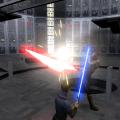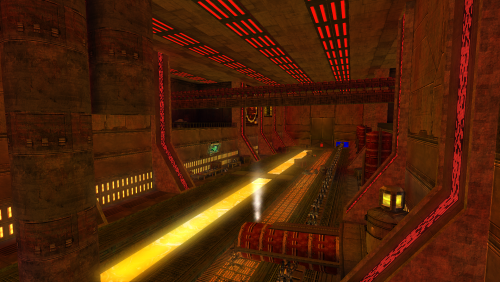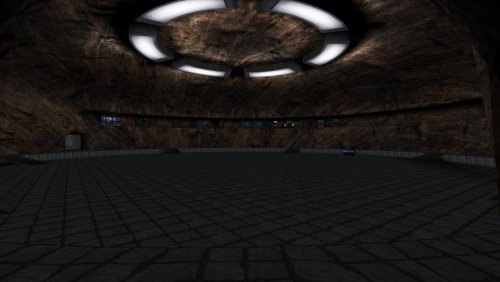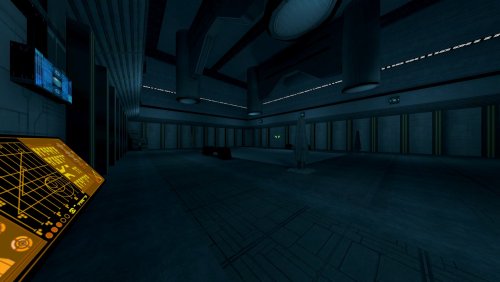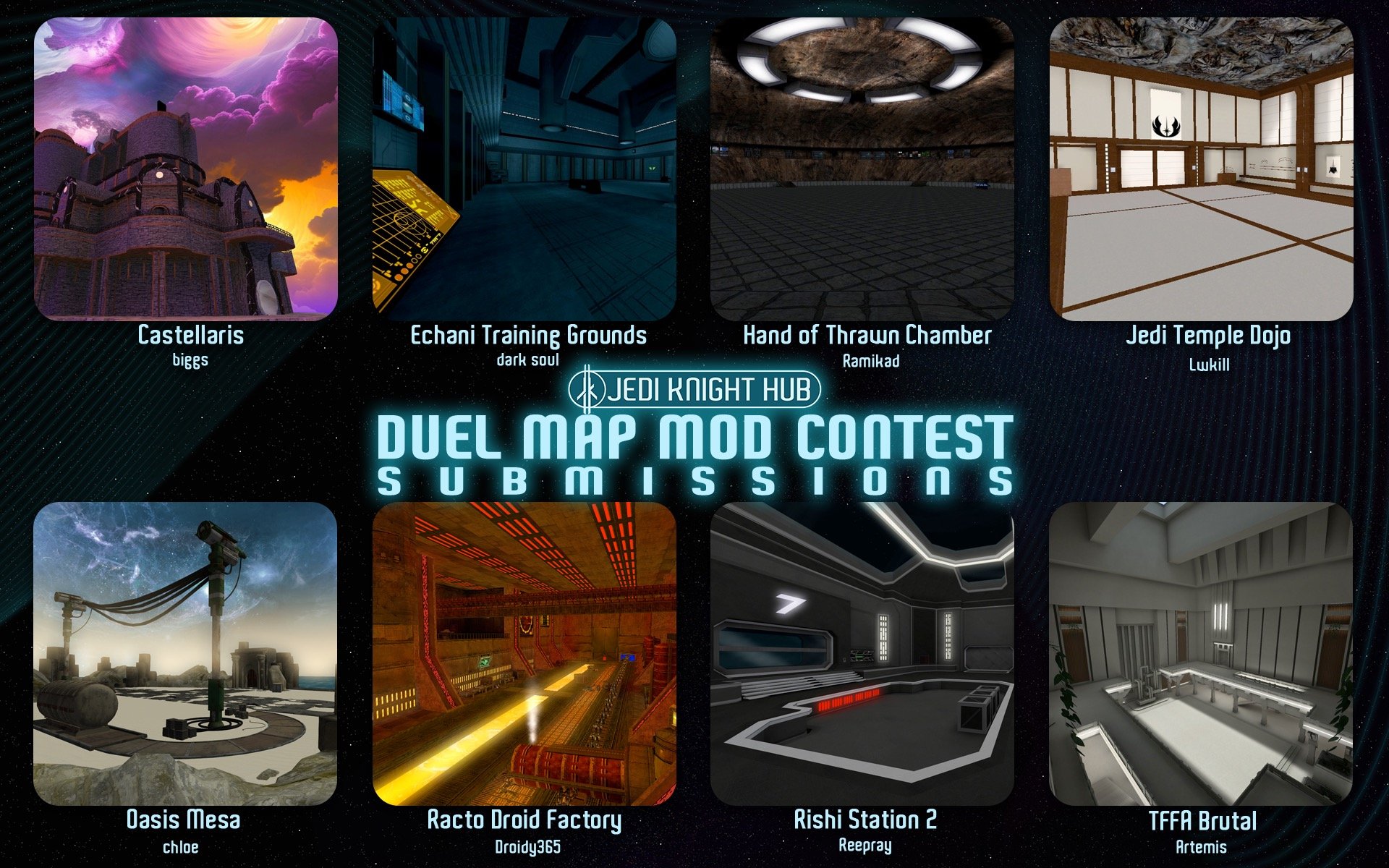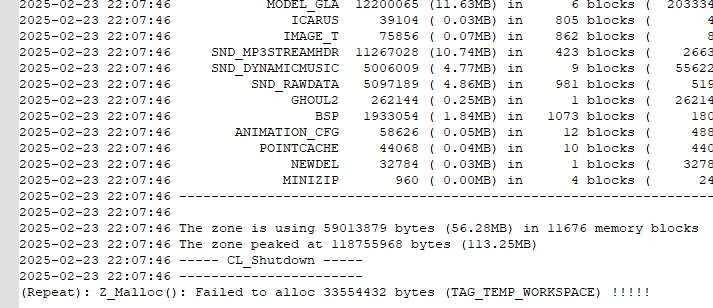-
Posts
6,537 -
Joined
Content Type
News Articles
Tutorials
Forums
Downloads
Everything posted by Circa
-
This looks great! Interesting choice with it being a JK2 mod, especially with it taking place after Academy. I love JK2, but the amount of modding capabilities were made a lot easier in JKA. But as long as you are able to achieve your goal to its fullest potential in JK2 then that's all that matters.
-
It's all in the map file (.bsp file, though the .map file included which is the editable version) Here's the tutorial on doing a ladder style map:
-
Version 1.3 (2025-03-02) Fixed the scripts targeting kyle (player in JK2) changed to player, NPCs are now a bit more aggressive more like the original and force powers and weapons are now properly given to the player at the start. Used a workaround for force powers and saber styles with SET_PLAYERMODEL to a custom Kyle NPC. Also removed the Kyle voice lines since the player may not always be Kyle. Character chooser menu in JAEnhanced should still work just fine after loading if you don't want to be Kyle.
- 11 comments
-
- contains maps
- star wars related
-
(and 1 more)
Tagged with:
-
You never disappoint with your maps Art, but you've also come such a long way as a mapper. This might be my favorite one you've released so far. The lighting is *chef's kiss* but the precision and overall architectural design is so unique and yet still fits in Star Wars extremely well. I could see this being a room in Cloud City or Theed Palace or something like that. Excellent job!
- 1 comment
-
- contest entry
- duel map contest
-
(and 1 more)
Tagged with:
-
- 3 comments
-
- contest entry
- star wars related
-
(and 2 more)
Tagged with:
-
Making something inspired by the game's existing story or assets is something I wish more people did. This is very clever and well done. I love that you made it open to the outside and have a skybox with the speeders flying overhead. That alone give this map so much more character than it just being the droid factory itself. However the factory is very impressive as well, with the droids moving long the belts. Very cool. Not all that practical for a duel map in a competitive setting, but it would definitely be a fun one to try out!
- 2 comments
-
- duel map contest
- contest entry
-
(and 2 more)
Tagged with:
-
- 1 comment
-
- star wars related
- contest entry
-
(and 1 more)
Tagged with:
-
At first glance this may look extremely simple, until you start to look closer at the details. The observation deck that is notched into the wall is so cool that I really wish it was easier to go up there. Currently you have to do the jump+crouch to squeeze in. For FFA servers, having that for people to just chill in while others duel or FFA in the center could make this a 5/5 map for sure. Also, I love the little ysalamiri easter egg you threw in there. Amazing.
-
-
I love the vibe of this map. Very unique and that skybox is awesome. I do think that it makes more sense as an FFA map rather than a duel map but that's not to say it can't be used for Duel. I appreciate there are two duel rooms and spots for people to sit and observe which will be great for FFA servers. Nice work.
-
This is a beautiful map, and I know you label it as "experimental" but there are some simple things to make it more playable. Currently jumping off the edge into the water does not kill you, so you get stuck down there. Adding a trigger to kill when hitting the water would probably be better. Especially since the water isn't actually water under the shader. After some troubleshooting by myself, chloe, and tayst, this was a combination of the wrong spawnflags being used but also only affected TaystJK/EternalJK/jaPRO due to the spawnflag number that was used is reserved for something in japro. She said she will fix this ASAP. There's some clipping in the rocks on the ground, which for playability is better than having it nearly as bumpy as it would be with those clip brushed, but it might be best to clip brush those areas slightly, have them sloped just enough so you are standing above rather than inside. I was also surprised there were no ambient sounds. The music is great but some ocean sounds and wind would make it go a long way to feeling complete. Overall a great start! I look forward to seeing you polish it up over time!
- 6 comments
-
- contest entry
- rend2
-
(and 1 more)
Tagged with:
-
Submissions are closed and voting has begun! Vote here:
-
We've got a bunch of submissions for the Duel Map Mod Contest, and they all look outstanding. This will be a very hard decision! Please vote for the map you believe should win! Due to the great turnout with the number of submissions, we're going to do a GOLD , SILVER , and BRONZE award for this contest, depending on the votes they receive. Votes are all public, just an FYI. Vote manipulation will result in disqualification. I highly recommend actually downloading all of these and taking them for a spin ingame. Pictures say a thousand words but experience is priceless. Voting will end 7th of March 2025. (This was extended from original announcement due to more submissions than expected) View all Contest Entries See a short preview of the maps in the video below, but please do your due diligence and try them for yourself!
-
This is due to running out of resources, typically with RAM usage. This happens when running the 32bit (x86) version of whatever client you happen to use (OpenJK, JAEnhanced, TaystJK, etc.) and using high quality mods that use much more resources than the vanilla game would normally (high poly models, high res textures, etc.). The solution is to download and use the 64bit (x86_64) version of the client instead. For 99% of people out there these days, 64bit should be used since you are most likely running a 64bit operating system. For the 1% who are running a 32bit OS, you are forced to run x86 and your only solution is to not use any mods that use up more resources than the base game, or upgrade your machine to a 64bit OS.
-
A bit off topic here, but I was always curious why JA++ never caught on with the bigger servers. I know the goal of JA++ was to replace JA+ while keeping all of its features but keeping it modern and updated, but nobody ended up using it?
-
The main download page or the Github page.
-

JKAE - Crashing when loading into Hoth
Circa replied to Pumukel auf Abwegen's topic in Jedi Academy: Enhanced
After testing myself, I realized when I made that 64bit zip file, I left an x86 DLL in the jaenhanced folder. So that's totally my bad. If you try again with the x64 version is should work if you redownload. Sorry! -
Hey that was totally my bad, when I made the latest 64 bit version for Windows, I mistakenly left an x86 file in there. I just fixed it, if you redownload the x64 zip file and grab the .dll file thats in the jaenhanced folder and put in your jaenhanced folder, and delete the old one, it should work.
-
The deadline is not super strict FYI. You have until 00:00 on the 24th at the earliest, but more likely a little bit after that as I will have to wake up and make a video and poll, which hopefully will be around 12:00 EST on the 24th.
-
Did you put all files from the zip file into your gamedata folder? It sounds like its missing files.
-

JKAE - Crashing when loading into Hoth
Circa replied to Pumukel auf Abwegen's topic in Jedi Academy: Enhanced
Did you replace all files from the 64bit version? Using it should solve the error and let you use the texture mod but if it didn't launch at all it might not have all of the correct files in the gamedata and base folders. -
The deadline is the 23rd of February, end of day! We've got a handful of great looking submissions already. Get yours in before the deadline!
-
- 10 comments
-
- clanmap
- jkhub exclusive
-
(and 1 more)
Tagged with:
-
/connect 147.135.120.116:29070 /connect base.jk3.in baseoasis.com Many of you know that the Shadow Order server has remained up since the clan's disband in 2018. Even though it's not a hugely popular server since then, I like keeping it online for those that do find it valuable. SØ's goal was always to bring the casual gameplay back to Jedi Academy in the form of a clan. While the clan didn't work out, the server kept that goal going. Now, I'm rebranding the server to help clarify it's nature and to eliminate any baggage it previously had. I'm aware there are other base servers out there that strive for this goal too, but I figure I'd do my part in keeping the game alive. So what is Base Oasis? It's literally the same server, just renamed. This is a Jedi Academy server that aims to keep the vanilla basejka experience while providing a casual and stable environment for people that don't want to get sweaty with TFFAs or duels 24/7, which is what base has been known for. We are wanting to take what the JA+ servers have done, but in base. Many people prefer the base experience over JA+ and this hopes to provide that. From 2016-18, this server was used for the SHADOW ØRDER clan, whose goals were similar. After disband, we feel the core goal is still important, so the server was repurposed. It runs my basejka+ server mod, which is basically OpenJK but with a handful of tweaks. Please note that this server is not moderated. There are no rules or admins to come resolve any issues you may experience. This is important to remember, but also what keeps the server unique. If you have a problem with another player, you may need to take a break or find another server that they are not on. Casual FFA gameplay Voting allowed Anyone is welcome OpenJK base Custom maps optional No rules Why not make it an official JKHub server? That alone comes with a lot of baggage, both ways. If I have a base server then suddenly people are demanding there to be a JA+ server, then a MBII server, then a Lugormod server. This is my personal server, personal project. Perhaps in the future we can look into creating JKHub servers, but there are still so many empty servers out there I don't think it's needed right now. Besides, my hope is to keep this hands-free as possible. I'm not moderating this server. Nobody got time for that. Why not just keep it Shadow Order? I did for, what, five years. Though I have no problem with keeping it the same, I felt like it was time to retire the name and rebrand it. Though I cherish the memories from SØ, it didn't exactly end well. However the main goal in the rebrand is just to make it more clear that it's a base server. I used "oasis" because it's just a creative term meaning a safe and casual space to just chill. What maps and mods are there? A ton. See the full list on the website, but I've got all of the most popular ones and many more. If I'm missing any that regular players would like on there, let me know. Voting is enabled, so admins don't need to be around to change the map or mode. Keep in mind though that the server does restart around 2am EST and will return to whatever the default is. I also always put up the default maps for holidays like Halloween and Christmas, which are listed on the website as well. Who cares? Fair enough. Not many people do at this point, but I do peep the stats on GameTracker and know that the server does get used every so often by regulars. Hopefully they notice the change and don't think the server is gone. But also hopefully people notice it who may not have before. What if the server is down or needs other support? PM here on JKHub or DM me on Discord (cir.ca). Do not come to me about people harassing or laming you. Laming is not a thing on this server. If you don't want to be killed, enter spectator mode and chat there. That's what it's for. Otherwise stay out of the main battle areas if you must.