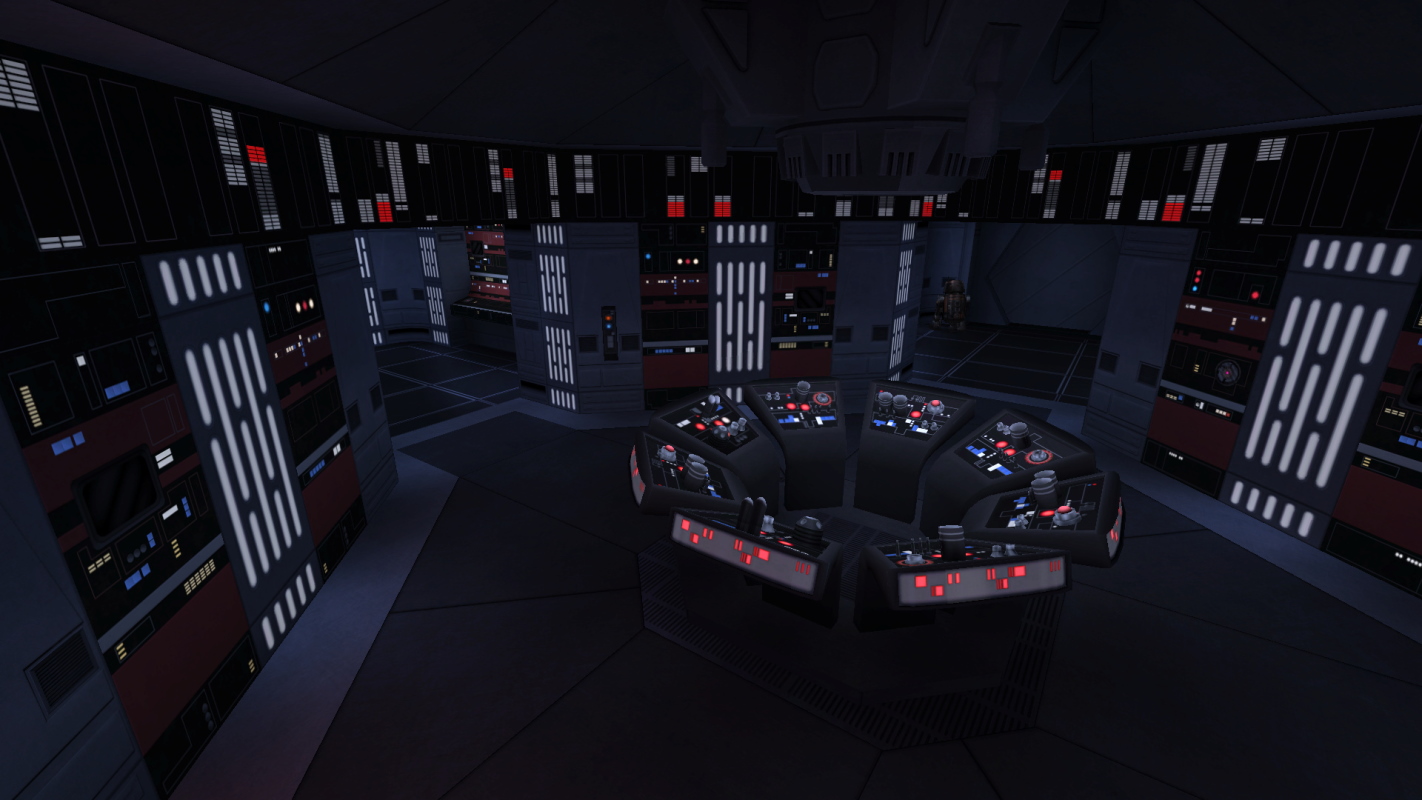-
Posts
2,046 -
Joined
-
Last visited
Content Type
News Articles
Tutorials
Forums
Downloads
Everything posted by Langerd
-

Miraculous Ladybug and Chat Noir
Langerd replied to KyleKatarn1995's topic in Mod Requests & Suggestions
-
Awesome .. just awesome
-

Bespin Cloud City Vader SP Mission - WIP
Langerd replied to Langerd's topic in WIPs, Teasers & Releases
Well.. Contrast is the key. After looooong break . New lamp model (with cool lightning) And maybe... small duel map -
About the Hud i agree. Sphere hud was just my tribute to the Diablo 2 game and also my result after editing hud files. Maybe I will give Player a choice. I will put sphere hud in one pk3 and bar in the second and it will be choosen by him . About dash .. i remember a small modification. Maybe i will use something similar. I didnt think about that. Well after a looooooooong break from modding i want to make some new stuff. First i want to finish my Cloud City map part 1 with the small amount of the story too. This topic is for Morin modification so .. Yeah. I think the best way to quickly show this modification to You guys is just .. making a DEMO version. Some Cutscenes, enemies to beat and one or two boss fights - no story involved .. maybe some XP Here is the poster i made I am not good in these things but i think it looks quite good... Some help with the Title Logo would be nice because i suck at doing things like this :S
-
Never saw anything with this guy (he is from Watchmen right?) Anyway .. EPIC. Magics
-
-
- 75 comments
-
- Episode 8
- Bot Support
- (and 8 more)
-
This concept art is 11/10 in my rating.. everything looks amazing. This dirty armor, outfit metal and material .. amazing
-

black ops 1 vehicles (Map objects), offal and news
Langerd replied to scp_chaos1's topic in WIPs, Teasers & Releases
@@eezstreet This is not first , second or third time when We see posting these kind of topics here on Jkhub by him. Our community should srlsy do something about it.. not only block or remove this topic again .. -
You can convert the Vjun BSP map (that one with the acid rain) and check how it was made
-
Blender Tutorial Quick and easy .. To begin with .. with the MD3 models (guns and sabers exactly) You dont need to do edge split. You can use seams to work with the textures. In my opinion it is better option and it is less annoying. Ok so: 1- make Your model (MD3 models are used for first person view GLM models - models in the hands of the player model and weapon models in the world) 2- make textures, UV layout and other stuff.. 3- When You have Your model You also need the tags. MD3 and GLM has diffrent tags btw - You can check the names in the model viewer (tag_weapon ,Tag_flash .. something like this . The tags You can simply add by pressing the space and type : add object. Make two. Name one - tag_flash and second tag_weapon. Tag Flash is where bolts are coming out and tag_weapon is the origin of the model i believe. I recommend exporting one of the MD3 fps models to check the scale 4-When You have tags and model .. now In the all parts of Your models (not including tags) Go to the Object options and go to the lowest table. You should have : Custom properties. Click add and next hit edit to .. edit thing XD in : -property name type: Md3shader -in property value : Your path to the texture for example .. - models/weapons2/banana/banana (now i want to make it.. damn) 5-And now export file and check it in the MD3viewer. I hope that this will work. @ShadowPhoenix
-
That looks interesting! Good to know You made it! Jk3 is much easier than the Jk2 ... they even nerfed the turrets ... (Funny ending XP)
-
I made a lot of maps.. but 95% of them are always WIP.. and I will not finished them i think... I would help but .. I have no time lately ..
-
Gtkradiant = bad Editor? Since when?? I worked many times on radiant and i was pleased about it. Of course now there are many better programs .. faster terrain creating, better lightning (i must say .. in jk3 it is a nightmare) and many many options and possibilites. Not to mention - in newer program we can see everything .. with shadows , details and effects. Hammer for Team Fortress 2 is for newer engine but in my opinion that program was pain in the ass and crushing many times for me... dont know how so many great map were created for TF2 in this shit. And to be honest... If there are some problems with the program - it dont fix leaks, dont show any errors but later.. there are and You must cut Your map with hint brushes and use some areaportals because program will not make anything without baby sitting. I think ... yeah it is annoying but it also require from You how good You can actually use this program. Many times i learned by mistakes. And that helped me to understand more things and make pogress to achieve something better
-
The Narshadda in Jk2 had moving turrets. Sadly i think Jk3 removed this... Maybe there is a possibility to use move in option in scripts or parent it somehow on the train like You said
-
In my opinion these guys should be replecment for hazard troopers in SP . Think it about guys! These guys + T-21 OuO they would look badass!
-
How old is he?? He actually made his first skin! Congrats :3
-

A single animation, only for artsy stuff
Langerd replied to ShenLong Kazama's topic in Mod Requests & Suggestions
I think that he means stance - this bowing. -
To be honest .. I will give You a tip (this is my personal tip so this is an kinda an opinion :V) You made something better. Take the ideas BUT shape them into something that is Your own thing. It would be better! And SWTOR have good ideas but .. look of them 90% of the times looks like crap (not in the cinematics i mean the plasteline game X) )
-
You put these shitty old republic graphics to shame. Nice work! Your flag looks rly cool! Not only the model in the game but the whole concept is better OvO
-
-

JA Minecraft Star Wars Skins + Others
Langerd replied to Zappa_0's topic in WIPs, Teasers & Releases
@@Jolly I made it but there were some problems with the textures. To make sharp pixel looking i had to resize to the lower amount of pixels -16x16 and then i hade to resize back to the original resolution. But i was time consuming as hell.. and many these textures (from wedge folder) were not only one used for this. Also some textures has diffrent resolution (128x128 , 256x256, 512x512) and i just wantedt to make this quick... that is why some squares are bigger than the others :S -
Make three things: -Give us screenshot of the weapons.dat -screenshot of the ee-3 folder (the files etc) -screenshot in game with the open console @Boba Fett Merc