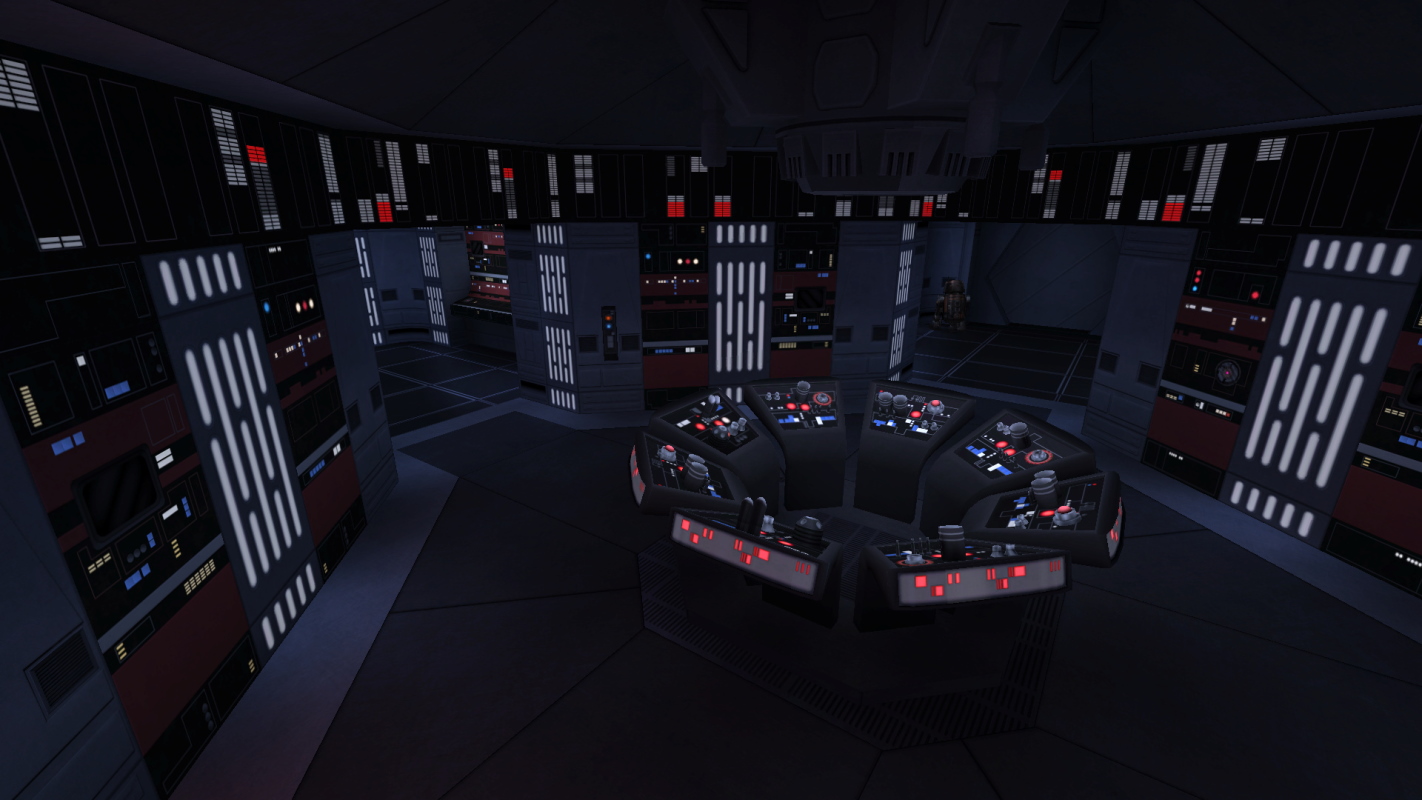-
Posts
2,046 -
Joined
-
Last visited
Everything posted by Langerd
-

Bespin Cloud City Vader SP Mission - WIP
Langerd replied to Langerd's topic in WIPs, Teasers & Releases
I also made Royal Guards :3 (I saw the Battlefront's new update with bespin and i was shocked ... these maps look epic .. too bad i dont will play the game because i dont like it.. but i would buy it only for exploring XD) Helmet is made by me but rest is frankestein work. The body is from Barricade24 Gunner and the cape is edited HS_Dooku cape. Change textures and colors and added the helmets some relefctive shader. Hope You will Like it I want to make the final duel and add two cutscenes.. and then i will upload the map. It will be hard for me to do... I also thinkg about making this modification in two ways - Vader force user and Elite Royal Guard the blaster user... but i will think about it. -

Bespin Cloud City Vader SP Mission - WIP
Langerd replied to Langerd's topic in WIPs, Teasers & Releases
New model ! Ugnaught machine that is replacment for mark1 droids form Jedi Outcast. The model and npc works fine for some reason .. even in Jk3 :3 That is why i thought that it would be cool and funny to make something like this XD -

AT ST tags and import export weird problems...
Langerd replied to Langerd's topic in Modding Assistance
When i was importing models that is how i learnt from observation. The tags have this "*" and the model roots are like that model_root_0 - models are like this model_part_0 When there is no LOD's the main is the model_root_0 - always. And many player models that I imported and exported ... didnt have any LODS (only model_root_0) but they worked without them. You think that it is the model issue but .. If You have some free time try to make it work with the diffrent npc.. just only try. You are the advanced modeler and You made vehicle models to JK3. But in this situation i am sure that there is something with the code.. Big Cannon(bowcaster bolts) and small gun (this rapid fire shots) I managed to make my Ugnaught vehicle model to work with the mark1_class but it worked only when i replace the mark1 model with this... But all the tags works just fine. And I even managed to place tags on the one side (just as i wanted to do ) and it works! BUT when i made.. for test npc called - mark_test .. copied npc of the mark1 but i changed only the name of it ... it has screwed tags.. the orignal model has screwed tags.(that was before i added my model to the pk3 so it was default , original model) So ... I just think that it is kind of the same situation as the atst... -

AT ST tags and import export weird problems...
Langerd replied to Langerd's topic in Modding Assistance
The npcs with diffrent names because it replace the npc file too. This file has new npc's sure .. but they are using the same model - just diffrent skins. Download it , make Your own npc file that use the same model and the same class ... I will check the skeleton but i managed make it to work.. the only thing i had to do is to replace the original atst model with mine. Making new skeleton well.. it is true that i made it easy (lazy to be honest) way for now.. I am making everything by myself - mapping , scripting and modeling ... With mark1 i found out that there is no need but with this model there are some weird stuff going with the legs .. Like You said i should make new skeleton but this model is for test and i dont want to learn how to make the skeleton (and new animations i think..) for now at least. I will come back to this project and if these legs will be problem i will just start to make my own skeleton .. About hierarchy .. i tried to make it very similar to the original atst. Maybe it was stupid decission but i was too much pissed off and i thought that game reads tags only with the model parts.. ehh.. I imported the atst model and i was making my model on the other layer. I was paying attention on the skeleton size and i took all tags from this atst. As i said before it worked when i replaced the atst with mine model. ALL tags worked fine. That is why i think i didnt made anything wrong with the model.. -

AT ST tags and import export weird problems...
Langerd replied to Langerd's topic in Modding Assistance
I think that Your model work with tags is because it replace the original one... If this would be seperated model the tags would be messed up as well.. I think The Mark1 works fine right now! But only when i replaced the original mark1... When i edited the original npc file - mark1 and make it use the ugn_mark model ... tags where also screwed. And in this case there is no vehicle file.. Now i will check the new npc that use the original atst model but with diffrent name. EDIT: Soooo this is the model thingy ... daymn... Also i think that makers of JKa thought that people will make player models or skins for this game... that is why all player models even if they are new works competely fine. But with these kind of models they used code lines that makes only one model to use tags like this... and model must be called - atst. This npc is called atst2 and use atst model . That is why it works and my models also works when i replace the original ones with them.. i thought that this is just class and npc work.. shit -

AT ST tags and import export weird problems...
Langerd replied to Langerd's topic in Modding Assistance
After making another model i found that that ... it is 100% code issue .. Today i was making model that i will use with the mark1 skeleton. I made an npc first but i use the default mark1 model for test. Weird fact this model actually work fine even in Jka. But... i just made the new npc with lower health. I copied whole lines from the default npc and just changed names but IT USES THE SAME GODDAMN MODEL. And... blaster shots are invisible, bowcaster and movements work fine BUT AGAIN.. THERE IS SOMETHING WRONG. I guess that there is some code line that use atst npc or atst called model and give the tags only to that npc or that model.. Atst_class make it walk like atst , shot like it and make it unknockdown able. .. but tags doesnt work with the atst_class When i will came back home i will make final test - npc file with atst_class that use NORMAL atst model. And i will call that npc -atst_fail. If this will not work.. i dont know. Maybe i will just replace the default models with mine (no problem with the mark1 to be honest but with the atst.. i wanted both to work) -

AT ST tags and import export weird problems...
Langerd replied to Langerd's topic in Modding Assistance
There is no way .. to do this. I dont think that Vehicle file do anything here. I changed it , make with the same name as the model file, change paths (I just copied WHole lines from atst_vehicle.vehicle file and just changed names and paths..) There is no way with missing tags .. As i said before ATST2 which is just new model is exactly the same model as default one.. but because it is called atst2 not atst it doesnt work .. maybe it is because of vehicle file but i dont think so.. Also i wanted to make sure 100% .. Even the HD replacment atst that we have in the file section IT has the same issue when i changed paths in skin , vehicle files just to see how it would work.. and yeah .. it worked in the same way :S I managed to make him shooting from cannons that i wanted but .. It worked only when i changed name of the folder to the - atst Yeah .. it replace the normal atst model but I wanted this to work separately. Maybe there is still something that i am doing wrong but i am sure that there is NO problem with tags but with the vehicle file OR there is some shitty code line in the game that makes tags work like that ONLY with the model called atst or vehicle file... This is vehicle file : called ugn_vehicle.veh The name of the model folder is Ugn_veh - (just from Ugnaught vehicle) the npc: called ugn_veh.npc The npc_vehicle - called ugn_veh_vehicle.npc -
Good to know that :3 Now i will check this method on my map as well ^^
-
It doesnt ? It took more time on one map to work for me D:
-
It is good method but to be honest.. it rly take a lot of space on your map..
-
HUMAN_MERC... These guys are bullshit (when i was playing whole game with blasters only .. a little challange of mine ) but even with using lightsaber.. And why the hell Tavion with Scepter is force grip able. WHY? She is very easy to defeat in my opinion. Health of the npc's are mostly screwed up :S .. Reborn_new has MORE health than reborn master. Shouldnt this be ... reversed? Blasters should deal more dmg and health amounts should be changed.. And also the weird fact ... In SP You CANT kill enemy by kicking them. You can kick them out of the platform to kill them with fall damage but You will not kill the enemy with kick.. but with punch you can (When they are raising their hands while surrednering.. they will die .. but even if they have 1hp .. You will not kill them ... wtf?)
-

The Force Awakens Conversion Mod for SP
Langerd replied to GPChannel's topic in WIPs, Teasers & Releases
Yep these trees.. too many times they just cover the whole screen, ruining the fight. Cutscenes and fightning look very cool! I like new sounds too :3 All these things are nice but .. someone should make a better map. Small duel maps are able to be more detail than the big FFA maps -
To be honest first missions in Jk2 are my favourite ... Only blasters, no force powers and this badass feeling.. good old times. But on jedi master difficulty level? Damn... this was hard as shit. Stun Baton looked a little silly in my opinion. It could be change with something diffrent but i agree with the others.. vibro blade is not a good choice. Maybe give Kyle Melee and make punches more powerful. In Jk3 killing anyone with melee punches (in SP) is time consuming..
-
"I think it is time we demonstrated the full power of this model. Set your course for file section."
-

Bespin Cloud City Vader SP Mission - WIP
Langerd replied to Langerd's topic in WIPs, Teasers & Releases
So ...I changed the textures .. a lot of them to be honest and changed the lamps to look nicer :3 Some brushes and patches work too and .. today i found out that my sky shader was wrong.. and it caused big problems form me to make a nautral sun. So i looked on some sites with shaders , i looked on the sky shader . It was not easy to do but i managed to do it on this small arena map ! When i saw this i was like ... wait my cloudy map has still problems because of that. So i compiled the map with the sun and ... the diffrence is just.. Look how map looked previously on this topic and look how it looks now. I think now it looks much better -
Ok so ... https://jkhub.org/topic/6026-bespin-cloud-city-vader-sp-mission-wip/page-8?do=findComment&comment=114020 problem origin from this topic Weird situation.. My model didnt use the at_st_side weapon but I fixed it! But in half. The AT_ST_Side works BUT it doesn't comes from the tags. It comes from the weapon_0 tag for some reason :/ So i made a little test ! I imported the default normal model of the At_ST and exported it in blender . NO changes at all. Just the export. And i put the model.glm in the new player model folder - atst2. So i made npc (copied whole lines from the default one and just change the name and the model to use .. in this case atst2) And start the game. So it should work right? Yeah... but it also shoots from the middle -Main and Side. Even if the tags are the same, even if the model has the same body parts names and even if everything in the modview looks nice... it doesnt work like that. Even after exporting the default model. Tags are not a problem here ... maybe there is some problem with the name or the vehicle file but i dont ...
-
Goddamn ... Your works are amazing! OoO The Clone Guerilla and Dengar look badass!
-

Bespin Cloud City Vader SP Mission - WIP
Langerd replied to Langerd's topic in WIPs, Teasers & Releases
@@minilogoguy18 Well i have weird situation.. I fixed it! But in half. The AT_ST_Side works BUT it doesn't comes from the tags. It comes from the weapon_0 tag for some reason :/ So i made a little test ! I imported the default normal model of the At_ST and exported it in blender . NO changes at all. Just the export. And i put the model.glm in the new player model folder - atst2. So i made npc (copied whole lines from the default one and just change the name and the model to use .. in this case atst2) And start the game. So it should work right? Yeah... but it also shoots from the middle -Main and Side. Even if the tags are the same, even if the model has the same body parts names and even if everything in the modview looks nice... it doesnt work like that. Even after exporting the default model. Tags are not a problem here ... maybe there is some problem with the name or the vehicle file but i dont ... -

Bespin Cloud City Vader SP Mission - WIP
Langerd replied to Langerd's topic in WIPs, Teasers & Releases
@@Ramikad .. there are some problems with the tags. He is not shooting from the tag weapon_0 .. He is shooting randomly from this tag and from the bottom of the model.. it looks weird and stupid . When i am far away He is not using the AT_ST_SIDE weapon. I gave the npc the ATST Class and these two weapons ( to be honest .. i copied whole npc of atst and changed the model and the name...) but he is acting weird and use only one :S yep But there are some problem though -

Bespin Cloud City Vader SP Mission - WIP
Langerd replied to Langerd's topic in WIPs, Teasers & Releases
Thanks Hmm why not You send me some screens Any source of inspiration is appreciated -

Bespin Cloud City Vader SP Mission - WIP
Langerd replied to Langerd's topic in WIPs, Teasers & Releases
I am back with new texture fixes , new lamp model - now screenshot on the cloudy map and...new Boss .. But unfortunately tags doesn't work, He is not using at_st_side weapon for some reason and he is stop shooting at me when i am far away ... I tried everything i know and understand but it still doesnt work . Of course we will fight him in the other place Still WIP ... -
SO this is why stupidtriangle_off_1 exist ... I didn't know that and it was always weird for me. Also now tags are screwed up ... He is shooting WP_ATST_MAIN weapon but he is not using WP_ATST_SIDE .. maybe it is still caused because of the hierarchy (i will not give the screenshot because it would be spoiler for my modification ) I am making vehcile model for my first time and i didnt have much time to learn skeleton making... I tried it once and may times it didn't work well in blender. Maybe there are tutorials and programs how to make it and i will check them in the future
-
Ok i am making the model using the AT ST skeleton because i want to make vehicle model. But when i imported the At St model to see how he is made his leg is called for example - r_leg_upper2_0 We all (most of us i am a little drunk) know that in the player model we have r_leg , r_hand etc. BUT i thought: Wait a minute .. Stormtrooper can lose hand but none other models that are not using _humanoid skeleton .. later i thought - THAT is not true! Wampa, Rocketrooper and Hazardtrooper use this! I looked at the wampa in the modview - head , r_leg etc. And he is using a Wampa.gla skeleton BUT from his folder. Does it means that we can do At ST dismemberment able? by changing the names of the model parts in the hierarchy? Or this is hard coded thing (or only easy coded whaterver .. it would suck for me :S) and cant be changed with using the models tricks. Because AT ST use the atst.gla for animations like Wampa D: It would be cool to cut to the pieces these piece of junk - AND RANCOR is also not dismemberment able... This was always strange for me :/