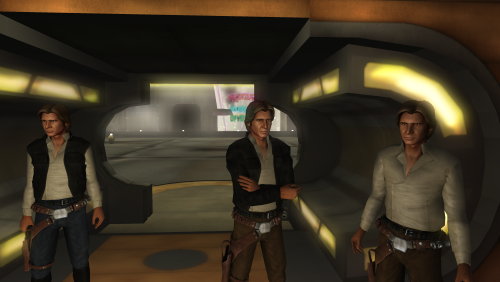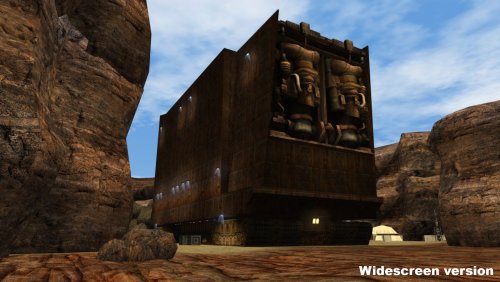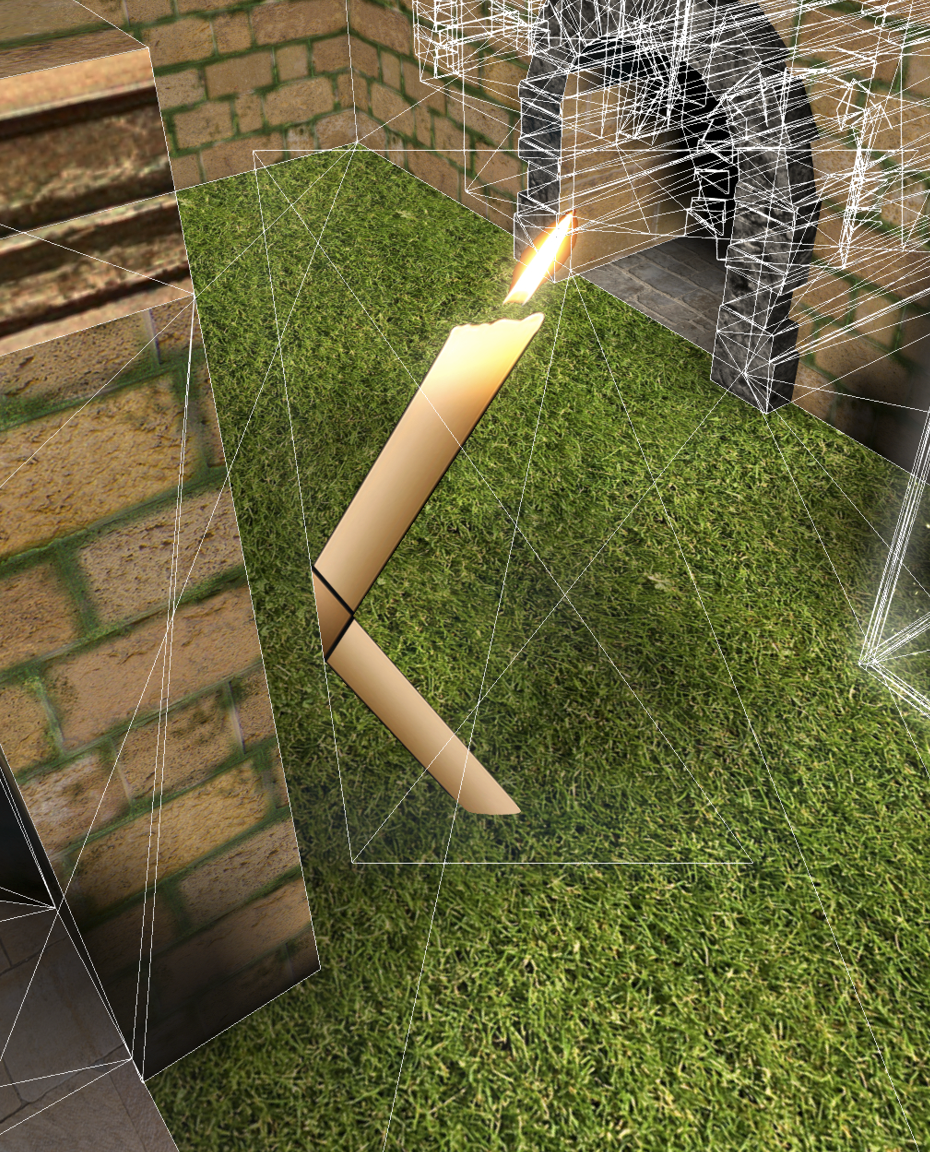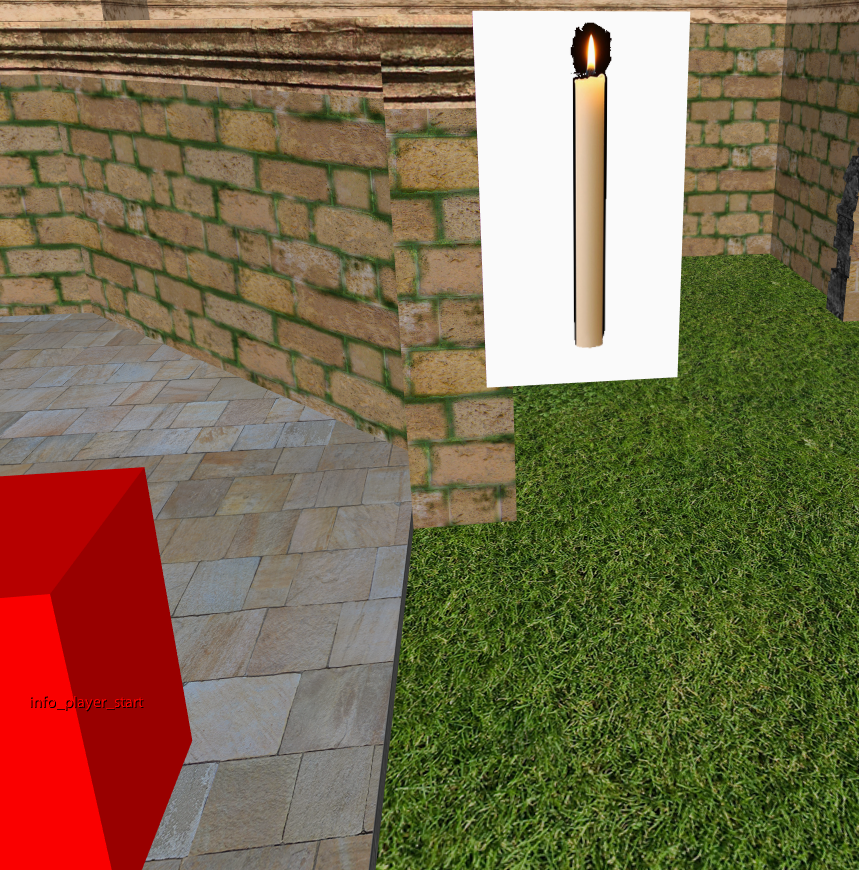Botdra
Members-
Posts
707 -
Joined
Content Type
Profiles
News Articles
Tutorials
Forums
Downloads
Everything posted by Botdra
-
I agree with Circa. I don't even know the majority of these models exist because they're hiding in a very long forum thread. By actually uploading them to the site we can find them easily, they get exposure, we have better search options, and a more stable an organize place to host the files. You work is fantastic, it would be great to have them uploaded here properly.
-
- 4 comments
-
- male
- npc support
-
(and 3 more)
Tagged with:
-

Voting for the creation of a map for the community.
Botdra replied to scp_chaos1's topic in WIPs, Teasers & Releases
Fantastic work, I still can't believe how quickly you're able to accomplish so much. Very excited to play this. -

STAR WARS: Movie Duels (Remaster of Movie Duels II)
Botdra replied to General Howard's topic in WIPs, Teasers & Releases
Loved the flashing Christmas lights in the trailer, nice touch. -

AngelModders Jedi Temple on Coruscant - Knightfall
Botdra replied to AngelModder's topic in WIPs, Teasers & Releases
The lighting in the archives looks absolutely incredible! -
-
- 6 comments
-
- star wars related
- droid
-
(and 3 more)
Tagged with:
-

[WIP] JK-DF2 Extreme Definition Texture Pack
Botdra replied to vurt's topic in WIPs, Teasers & Releases
Nicely done, I'm surprised how well it handled these stone carving textures. What's your workflow like? -

AngelModders Jedi Temple on Coruscant - Knightfall
Botdra replied to AngelModder's topic in WIPs, Teasers & Releases
The holograms look fantastic. I've been dying to see you take on the archives, this is a great start already. Always loved the cozy blue glow in those scenes. -

STAR WARS: Movie Duels (Remaster of Movie Duels II)
Botdra replied to General Howard's topic in WIPs, Teasers & Releases
Absolutely. I replayed both in early 2022, but this giving me the itch to do it again already. They still hold up. -

External Graphic Enhancement Applications to Enhance Jk3?
Botdra replied to Wundai's topic in General Modding Discussions
Reshade is pretty nice for some basic adjustments. I often use it for ambient occlusion, light lens flare effects, and screen space reflections. For a small fee there are users who have released things like ray-tracing plugins for it as well, although I haven't tested those. Here's a link to the video, and some notes about what I did: -
- 5 comments
-
- team support
- npc support
- (and 6 more)
-
The Droideka turned out really well. The weapon system sounds excellent too, can't wait to see what other weapons will be added.
-
- 15 comments
-
- star wars related
- female
-
(and 1 more)
Tagged with:
-

STAR WARS: Movie Duels (Remaster of Movie Duels II)
Botdra replied to General Howard's topic in WIPs, Teasers & Releases
These look great. Very nostalgic too, may have to replay KOTOR yet again. Based on the very even lighting, are these character stills taken from ModView? I'm looking forward to seeing what they look like with lighting and shader work. -
- 18 comments
-
- sith
- star wars related
-
(and 3 more)
Tagged with:
-

Voting for the creation of a map for the community.
Botdra replied to scp_chaos1's topic in WIPs, Teasers & Releases
Looks like I was the swing vote. Can't wait to see what you come up with! -

STAR WARS: Movie Duels (Remaster of Movie Duels II)
Botdra replied to General Howard's topic in WIPs, Teasers & Releases
Very excited for this. -
-

AngelModders Jedi Temple on Coruscant - Knightfall
Botdra replied to AngelModder's topic in WIPs, Teasers & Releases
The map is stunning, but it's also a great showcase of rend2 as well. Really shows how beautiful things can look in a 20 year old game. Very excited for release, great work. -
Oddly enough, it doesn't matter what map, texture, or shader file I use. I think it's just the nature of Autosprite2, considering I have yet to find an example of it in use in any map.
-
I didn't touch the vertexes at all. I just made a normal brush, no adjustments. What you're seeing is just the difference between a normal brush, and adding Autosprite2 to the shader file. Doesn't matter how many times I remake a brush, or what texture it's used with. I'm just using the candle as an example for now, I'm using autosprite2 on elements that would be way too high poly for brushwork, and too much work to make into models. I made it a detail brush, no luck unfortunately.
-
This is what I get in-game. Notice how it's missing a line on the right side, but has an X pattern through the middle? Meanwhile, if I simply remove the Autosprite line altogether, it shows a wireframe that's a full square with only one diagonal line, no X.
-
Yes, I noticed things like a missing bracket, changing deformVertexes etc. all can be change on the fly, but not things like environment maps or certain lighting related changes. Very confusing at first!
-
Here's what my brush looks like in radiant, versus how it shows up in-game using Autosprite2: Now, for some reason, if I set it to Autosprite the texture just adjusts itself to a square shape, which is equally frustrating. But I'm mainly looking for Autosprite2 to work, as that's the single-axis rotation I'm looking for.