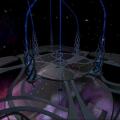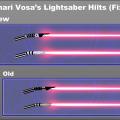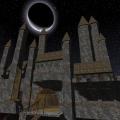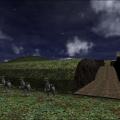-
Posts
606 -
Joined
-
Last visited
Content Type
Profiles
News Articles
Tutorials
Forums
Downloads
Files posted by JKHub
-
{PO} Training Facility
By JKHub in Free For All
Author: ProdigalSon
Submitted by: Barricade24
This is just a traininf place i built for fun and decided to make it my clans training facility it took like 3 weeks and was pretty fun to do . itd not great but its got some pretty cool places to look at and explore
So i hope u have as much fun playing on it as i did makin it for ya all
103 downloads
(1 review)0 comments
Submitted
-
Twisted
By JKHub in Multiple Gamemodes
Author: Lil Killa
Submitted by: Barricade24
Platform floating space
103 downloads
-
EasyGen
With EasyGen you build up terrains and export them as Radiant source map (including alphamap and metahsaders).
Bitmap import/export is also supported.
Supported games
Quake3
Return To Castle Wolfenstein
Generally all games based on Quake3 engine (Including Jedi Outcast/Jedi Academy), who need a source map(.map), an alphamap(.pcx) and a metashader script(.shader) to compile a terrain entity. (if you want to to learn more about this process read the Official Terrain Manual written by Paul Jaquays contained in the latest GTK installations)
Installation
Make sure to extract all files contained in the zip in the same folder.
After you've extracted the zip, EasyGen folder should looks something like this:
EasyGen\modifiers\*.* - modifiers
EasyGen\templates\*.* - various files (*.shader, *.cfg)
EasyGen\save\ - saved terrains (*.egn)
EasyGen\tutorial\*.* - tutorial stuff (old but sufficient)
EasyGen\EasyGen.exe - executable
EasyGen\btnexgenipl32.dll - a dll
EasyGen\readme.txt - this readme.txt
EasyGen will not run if 'btnexgenipl32.dll' is not in the same folder.
Also EasyGen needs to know your work mod folder under <your_game> root folder (ie baseq3\, missionpack\, main\ etc etc), you will be prompted to browse for that asa you start EasyGen. I repeat for the last time, you need to browse for a MOD folder, not for the <your_game> root folder.
Features
Terrain shape manipulation through several modifiers (Hill,Cone etc etc).
Program your own modifiers with an easy asm like language. Read 'custom_modifier.txt' to learn more.
Direct export source map plus alphamap and metashader script.
Alphamap import/export.
Bitmap import/export.
Models (md3) are loaded automatically from <your_game>/<your_mod>/models/ directory.
Import brushes from a map file. Brushes are only used as space references to aid positiong the terrain entity. Bruhses manipulation is not supported by EasyGen and BRUSHES are NOT exported toghether with the terrain. Only the TERRAIN ENTITY itself is exported and the models you have inserted.
Terrain import from a map file (and related alphamap and metashader). This should work in the most of the cases.
To exclude triangles from export: - select MODIFIER TAB. - click the pink triangle button on the toolbar (the one with the red cross) - SHIFT+LEFTCLK on a triangle
Upgrading shader templates (templates/*.*) is useful if the author of the compiler (ydnar) makes come modifications to the compiler itself (q3map2.exe). Replacing old templates with the new ones will ensure that EasyGen will export shaders hat will work with the new version of the compiler.
765 downloads
(1 review)0 comments
Updated
-
GtkRadiant
GtkRadiant is the official level design toolchain for id Tech 3 by id Software and is maintained by a community of volunteers. GtkRadiant is powered by the Gtk+ Project and released under a GPL license.
Features
Simple, Intuitive Interface
Enhanced texture browser
Entity inspector
Portal viewer
Wavefront .obj export
Game Engine-Independent
Dark Places
Doom 3
Half-Life
Heretic II
Nexiuz
Prey
Quake
Quake II
Quake III Arena
Quake 4
Return to Castle Wolfenstein
Wolfenstein: Enemy Territory
Soldier of Fortune II: Double Helix
Star Trek: Voyager Elite Force
Star Wars Jedi Knight II: Jedi Outcast
Star Wars Jedi Knight: Jedi Academy
Tremulous
UFO: Alien Invasion
Urban Terror
War§ow
and more...
Powered by Q3Map2
844 downloads
(1 review)0 comments
Updated
-
Q3Map2Toolz
Q3Map2Toolz is an alternative front-end application for Ydnar's Q3Map2 to q3map2build. It is larger than it's build counterpart but for current days still small.
It's main advantage is that it has an included mapacker by Equim which greatly reduces effort in making the .pk3 files.
Additionally, it allows the use of more BSP switches than Q3map2 GUI.
1,435 downloads
(1 review)0 comments
Updated
-
Quake Video Maker
This tool can be used to create RoQ videos inside JK2/JK3
Here is Quake Video Maker. A simple tool to create AVI files with both video and audio.
Import TGA, JPEG, BMP and PNG sequences into scenes
Import AVI movies
Import RoQ (IdSoftware video format)
Import GIF animations
Import RoQ movies
Export to AVI using available video codecs on your PC
Export to RoQ to create ingame videos
Organize your scenes
Make scenes transitions
Special effects (PIP, Overlay, Luma, Monochomatic, ...)
Add your favourite MP3 or WAV file as the movie soundtrack
Include image sequences generated by Flash (or other tools) to create title scenes
770 downloads
-
Arc Blades
By JKHub in Cosmetic Mods
Author : {THC}ShovelHead
Description : This mod will give you a jumping arc of electricity for a saber blade (If you use the animation file).
1,489 downloads
-
GrayFox
By JKHub in Player Models
File created by ksk_h2o
Original README:
***************************JEDI KNIGHT II MODEL***************************Title : GRAY FOXAuthorModel by : ksk_h2oSkins By : ksk_h2o, [SM]Maximus, FoJ_JM_MiyamotoE-Mail : ksk_h2o@hotmail.comWebsite : --File Name : grayfox.pk3File Size : 3.2 MB Date Released : Feb 18 2003Description : Multiplayer ModelComments : Well, as the name says it, its Gray Fox, as the Cyborg Ninja from Metal Gear Solid.***=======****The caps TGA and caps shader in the pack is from the cheshire vader model by cheshire cat and Matt "arco" Fergusson, and Michael Frost "sithlord-ii'Many thanks to sithlord for also helping me out with the shader for the caps and general tips.***=======****Much Thanks to [SM]Maximus for all the help with skinning, his skins, and his support thgroughout the project. Many Thanks to FoJ_JM_Miyamoto for his great work on skinning the characters Elan, Tycho and Deimos. There are quite a few skins and not all have their own icons. Most models come with an open facemask version as well as the closed facemask version.Here's a list of what you need to type to get all the models:DEFAULT SKIN:model grayfox/default model grayfox/dopen <-open faceplate default modelTEAM SKINS:model grayfox/blue <- BLUE TEAM Modelmodel grayfox/bopen <- BLUE TEAM Model with open faceplatemodel grayfox/red <- RED TEAM Modelmodel grayfox/ropen <- RED TEAM Model with open faceplate(of course the open faceplate models will not work in team games)[SM]MAXIMUS' Personal Skin:model grayfox/max <- Original skin created by [SM]Maximus this was later updated This skin may/can be replaced with the latter version depending on what the creator wantsmodel grayfox/mxopen <- Maximus' original Sin with open faceplateSKINS FROM FoJ_JM_Miyamoto:model grayfox/default_elan <- Elan with the closed faceplatemodel grayfox/elan-o <- Elan with open faceplatemodel grayfox/default_tycho <- Tycho with the closed faceplatemodel grayfox/tycho-o <- Tycho with open faceplatemodel grayfox/default_deimos <- Deimos with the closed faceplatemodel grayfox/deimos-o <- Deimos with open faceplateThere are a number of shaders at work on the model while the shine covers the entire body, the others are mainly on the head/face. THe face shaders might be too discreet to notice at a long distance.A better way of getting in touch with ksk for comments, etc; (due to large quantities of spam) is by logging into the premier forums for JKII and sending "ksk h2o" a pm...Have Fun,kskTHIS MODIFICATION IS NOT MADE, DISTRIBUTED, OR SUPPORTED BY ACTIVISION, RAVEN, OR LUCASARTS ENTERTAINMENT COMPANY LLC. ELEMENTS TM & © LUCASARTS ENTERTAINMENT COMPANY LLC AND/OR ITS LICENSORS.
Uploaded by:
Toast
272 downloads
- JK2
- Celebrity Skin or Model
- (and 4 more)
(1 review)0 comments
Updated
-
The Mainframe
By JKHub in Single Player
Author: Steven Brown (Blaster)
Date Of Release: July 2002
Description:
This is the first in a trilogy of mods. The sequels are:
The Dark Alliance
The Dark Alliance II: Vengeance of the Sith
This is the second version of my single player level 'The Mainframe'. Most players found Vader to be too tough in the original version and found it could have been bigger. Well now IT IS! There are now two maps, one called part 1 and the other called part 2. Part 2 will be familiar to all those who have played the original. I don't want to spoil any surprises, so what are you waiting for go play!
Story:
Kyle and Luke have found that Tavion has somehow resurrected Darth Vader. Luke decides to go to Kejim alone and defeat his father once again. At the meantime Kyle must try and find out where Tavion is hiding. However Kyle senses a disturbance in the force and feels that Luke is in trouble. Kyle decides to go to Kejim and help out Luke.
Kyle arrives at the Imperial outpost on Kejim. Luke's ship is there but he is nowhere in sight. However Kyle can sense were he went and follows his trail. Just as he is about to enter the base a Reborn and two stormtroopers come through a door followed by a familiar droid sound approaching from behind. This is it there is no turning back. Can you defeat Darth Vader? or will you fail and allow Vader to bring about the rebirth of the empire.
DO OR DO NOT, THERE IS NO TRY. - Jedi Master Yoda
Mission Objectives:
Kill Darth Vader Engage all Remnant troops in the area Find Luke Escape with Luke alive Additional Credits:
All the people at jediknightii.net, Michael Frost who created the Darth Vader MOD and Crapse who created the Jedi Knight Reborn skin.
Joe Dyer for the 'Bridge' prefab and Yves Allaire for the 'Bridge' prefab textures. Gidion The Dead for the 'Imperial Screen and Computer' prefab and the 'Hangar' prefabs. Expositus for the 'Imperial Eagle' prefab.
All prefabs credited can be found at www.jedioutcastmaps.com.
Installation Information:
Simply put the Mainframe 2.0.pk3 file in your jedioutcast/gamedata/Mainframe 2.0 directory, load up the game goto the 'Setup' menu and click on 'Mods' then click on Mainframe 2.0 and then click 'Load Mod'. Then bring down the console and type in "map part_1" (without the quotes). If at any time you just wish to play part 2 type in the console "map part_2" (without the quotes).
Using the 'Mods' menu will allow you to put in the Reborn Advanced and Vader.
If you don't know how to bring down the console goto the Jedi Outcast main menu and press the ` key and the left shift key together.
If you wish to quit the credits at the end either press your use button to speed them up or bring down the console and type "quit" (without the quotes).
Construction Information:
Vis Time: About 45 Minutes for both maps
Build Time: About 50 hours
Known Bugs: While fighting the Advanced Reborn you may hear Kyle say the line "Strange he looked like a Jedi and fought like a Jedi etc." This is supposed to happen only when you have defeated him but for some reason he just says it sometimes. At one point he even said it four times! It seems to happen not that often though. Another bug which has happened only twice is some kind of sound problem. What happens is the game will stop and return to the main menu with a 'sound input out of range' type of error. I don't know what this is but it happened twice when I was destroying the probe droids with a saber throw. It happens very rarely though and if it happens with you then just restart the level and play again. Hopefully the problem won't happen again on your second go.
Author Notes: My apologies to all the people who were annoyed with the fact that Vader took about 600 hits to kill him in version 1.0. Now Vader's hit points are 4000 and Luke's are 2500. Vader is still tough but should take less time to kill. Vader and Luke only spawn when you are going up the elevator. This should fix the Luke dying straight away bug.
============================================================================================
License Agreement
============================================================================================
* I admit that *
(as required by the LEC License Agreement about Addon Levels)
1. My Level works only with the retail version of the
Software, and does not work with any demo or OEM versions
of the Software.
2. My Level does not modify any COM, EXE, DLL or other executable files.
3. My Level does not contain any illegal, scandalous,
illicit, defamatory, libelous, or objectionable material
(as may be determined by LEC in its sole discretion), or
any material that infringes any trademarks, copyrights,
protected works, publicity, proprietary, or other rights
of any third party or of LEC.
4. My Level does not include any LEC sound effects or music files or
portions thereof.
5. My Level identifies in every description file, on-
line description, read-me, and in comments in the New
Level code: (a) the name, address, and e-mail address of
the level's creators, and (b) the following disclaimer:
"THIS LEVEL IS NOT MADE, DISTRIBUTED, OR SUPPORTED BY
LUCASARTS ENTERTAINMENT COMPANY. ELEMENTS TM & (C)
LUCASARTS ENTERTAINMENT COMPANY."
6. My Level may not be sold, bartered, or distributed with
any other product for which any charge is made (other than
incidental charges for time spent on-line), but rather
must be distributed free of charge.
7. By distributing or permitting the distribution of any New
Levels, all creators or owners of any trademark,
copyright, or other right, title or interest therein grant
to LEC an irrevocable, perpetual, royalty-free, sub-
licensable right to distribute the New Level by any means
(whether now known or hereafter invented), and to create
and distribute by any means (whether now known or here-
after invented) derivative works thereof, and to charge
for the distribution of such New Level or such derivative
work, with no obligation to account to any creators or
owners of the New Level in any manner.
============================================================================================
Copyright / Permissions
============================================================================================
Authors MAY use this level as a base to build additional levels (just mention the author).
THIS LEVEL IS NOT MADE, DISTRIBUTED, OR SUPPORTED BY LUCASARTS ENTERTAINMENT
COMPANY. ELEMENTS TM & (C) LUCASARTS ENTERTAINMENT COMPANY.
You MAY distribute this level, provided you include this file, with
no modifications. You may distribute this file in any electronic
format (BBS, Diskette, CD, etc) as long as you include this file
intact, with NO charge (other than incidental charges for time spent on-line).
664 downloads
- jk2
- contains maps
- (and 2 more)
(1 review)0 comments
Submitted
-
The Dark Alliance
By JKHub in Single Player
Author: Steven Brown (Blaster)
Date Of Release: November 2002
Description:
This is the sequel to my singleplayer map 'The Mainframe 2.0'. If you have not yet played 'The Mainframe 2.0' then I suggest you download and play it before you play this one.
You can get it from the following websites:
The Mainframe
The Dark Alliance II: Vengeance of the Sith
I hope you enjoy this map just as much as I did making it.... no really I did!
- Blaster
Story:
A year has passed since the encounter with Darth Vader at the mainframe complex on Kejim. It has remained a mystery to how Darth Vader was somehow brought back to life and the Republic have found no leads to the location of Tavion.
UNTIL NOW!
A smuggler known as Marlow Baruk, brother of Reelo Baruk, has been receiving large quantities of Imperial equipment. Republic spies have found that Tavion, along with her new forces, have been negotiating with the smuggler in a quiet part of Narshaddaa. It is believed that she is giving Imperial equipment to Marlow in order for her to create a secret base underneath Marlow's own hideout and are allying their forces together in an attempt to start a war against the New Republic. If this kind of act is to occur then who knows what will happen.
An offensive has not been easy and all attempts to inspect Marlow's hideout are at a loss. He refuses to co-operate. The Republic has no choice but to send in someone to investigate.
Kyle is now a Jedi mercenary agent working for the New Republic and they have called for his skills in dealing with these matters and besides Kyle has some unfinished business with Tavion. The mission is not going to be easy. First Kyle must inspect Marlow's hideout and see if he can find Marlow himself and interrogate him. Then if possible he must apprehend Tavion inside her secret base and send a signal to blue squad, so they can take control of the base and investigate what Tavion has been up to.
Marlow's hideout will be well guarded and the entrance will surely be hidden.
Additional Credits:
I am in no way responsible for the other models and MODS that have been included in this MOD. All credit goes to the authors and you can see who is responsible for these in the closing credits at the very end of the level.
STAFF EDIT:
Here are the credits:
Black Jedi Reborn Skin - DarkMavis
Jedi Knight Reborn Skin - Crapse
Anakin's Saber Hilt - Ryan "Alaris" Hutchings
Episode II Saber Blades - The RattleSnake
Stealth Jedi Gear for Kyle - HapSlash
Darth Maul Model - Adam "Cheshire" Lee
Red Darth Maul Skin - Kurtis "Kman" Smith
Yoda Model - Team Yoda
Dark Yoda Skin - Mars Marshall
Cinematic Saber and Weapons SFX - Patrick
Darth Cinerate Skin - Magnetixxx
================
Installation Information:
Simply create your own folder in the jedioutcast/gamedata directory and call it
'The Dark Alliance'. Then load up the game and enter the 'Setup' menu and select 'MODS'.
Click on 'The Dark Alliance' and then click on load. All you need to do now is start a
new game and then select your difficulty.
Make sure you have the latest patch for the game or it will not show up in the MODS menu!
Construction Information:
Known Bugs: In part 2 you may get stuck in the red force fields. Use crouch to get unstuck.
Secret Areas: There are secrets in the levels so see if you can find them all. There are 2 in part 1, 3 in part 3 and 1 in part 4.
License Agreement
* I admit that *
(as required by the LEC License Agreement about Addon Levels)
1. My Level works only with the retail version of the
Software, and does not work with any demo or OEM versions
of the Software.
2. My Level does not modify any COM, EXE, DLL or other executable files.
3. My Level does not contain any illegal, scandalous,
illicit, defamatory, libelous, or objectionable material
(as may be determined by LEC in its sole discretion), or
any material that infringes any trademarks, copyrights,
protected works, publicity, proprietary, or other rights
of any third party or of LEC.
4. My Level does not include any LEC sound effects or music files or
portions thereof.
5. My Level identifies in every description file, on-
line description, read-me, and in comments in the New
Level code: (a) the name, address, and e-mail address of
the level's creators, and (b) the following disclaimer:
"THIS LEVEL IS NOT MADE, DISTRIBUTED, OR SUPPORTED BY
LUCASARTS ENTERTAINMENT COMPANY. ELEMENTS TM & (C)
LUCASARTS ENTERTAINMENT COMPANY."
6. My Level may not be sold, bartered, or distributed with
any other product for which any charge is made (other than
incidental charges for time spent on-line), but rather
must be distributed free of charge.
7. By distributing or permitting the distribution of any New
Levels, all creators or owners of any trademark,
copyright, or other right, title or interest therein grant
to LEC an irrevocable, perpetual, royalty-free, sub-
licensable right to distribute the New Level by any means
(whether now known or hereafter invented), and to create
and distribute by any means (whether now known or here-
after invented) derivative works thereof, and to charge
for the distribution of such New Level or such derivative
work, with no obligation to account to any creators or
owners of the New Level in any manner.
============================================================================================
Copyright / Permissions
============================================================================================
Authors MAY use this level as a base to build additional levels (just mention the author).
THIS LEVEL IS NOT MADE, DISTRIBUTED, OR SUPPORTED BY LUCASARTS ENTERTAINMENT
COMPANY. ELEMENTS TM & (C) LUCASARTS ENTERTAINMENT COMPANY.
You MAY distribute this level, provided you include this file, with
no modifications. You may distribute this file in any electronic
format (BBS, Diskette, CD, etc) as long as you include this file
intact, with NO charge (other than incidental charges for time spent on-line).
691 downloads
- jk2
- contains maps
- (and 2 more)
(1 review)0 comments
Submitted
-
The Dark Alliance II: Vengeance of the Sith
By JKHub in Single Player
Author: Steven Brown (Blaster)
Date Of Release: August 2004
Description:
This is the sequel to my singleplayer map 'The Dark Alliance'. If you have not yet played 'The Dark Alliance' then I suggest you download and play it before you play this one. Also you may want to play 'The Mainframe 2.0' before you play 'The Dark Alliance' to have the ultimate experience.
You can get them from the following websites:
The Mainframe
The Dark Alliance
I hope you enjoy the final part of the Dark Alliance Trilogy just as much as I did making it. - Blaster
Story:
After the events at Narshaddaa the New Republic found that Tavion had somehow been able to clone Darth Vader. The Vader Clones are now being used as frontline troops for the Dark Alliance forces. With the death of their leader Tavion, the Dark Alliance are somehow still able to function and are taking control of countless star systems throughout the galaxy. The Jedis numbers are thin but with the help of Luke Skywalker and Kyle Katarn, the Jedi are still managing to hold their own against the almighty Dark Alliance.
The New Republic now fear that the Dark Alliance may close in and try to seize the power from the Valley of the Jedi. This must not be allowed to happen. And so the New Republic have decided that it is time for the Valley to be destroyed.
Countless Jedi Knights now keep watch over the demolition operation to hold back any attack that may come from the Dark Alliance.
The New Republic have enlisted the help of Mara Jade to also assist with the operation and she is now traveling to the Valley of the Jedi to witness the destruction of the main Valley's fountain of power.
FEAR IS THE PATH TO THE DARK SIDE. FEAR LEADS TO ANGER, ANGER LEADS TO HATE, HATE LEADS TO SUFFERING. - JEDI MASTER YODA
Additional Credits:
I am in no way responsible for the other models and MODS that have been included in this MOD. I only take credit for the maps. All other credit goes to the authors of the other MODS and you can see who is responsible for these in the closing credits at the end of the level.
STAFF EDIT: We pulled the credits from the strings file. Credits are below.
Vengeance of the Sith - Steven Brown (Blaster)
Darth Vader MOD - Michael Frost
Stealth Jedi Gear for Kyle - HapSlash
Darth Maul Model - Adam "Cheshire" Lee
Red Darth Maul Skin - Kurtis "Kman" Smith
Reborn Ghost - Seraph
Darth Cinerate (Vader Clones) Skin - Magnetixxx
Darth Omega-Jedi Legend (Darth Shimzu) - KAZZZ
Lord Anakin the Clone War Hero Version 2 (Darth Telroth) - {DX}Dastard
Darth Malak Model - ksk h2o
Han Solo Player Model - Major Clod
Mara Jade Player Model & Saber Hilt - Edward Peretti
Ancient Elder (Sith Lords Knight) Reborn Skins - BeakerBongload & Nova
Sith Speeder - Monsoontide
Quake 3 Jump Pad Model - Evil Lair
Quake 3 Judge Model - Ewooz
Sith Statue Skin - Zahriel Omega
Classic Dark Kyle - JRA Wolf
Sith Stormtrooper Skin - Jason (Fooky)
Episode II Saber Blades - The RattleSnake
Alaris Jedi Academy Hilt Pack - Alaris
Clone Jar Map Object - Zymotico
Battle-Droid Rifle and DL-44 - Dan Kapphahn
Cinematic Saber and Weapons SFX - Patrick
Prequel Saber Sound FX (Final) - Aryyn
Lord Skulldron Voice (Darth Telroth's Voice) - John Tinning
"Hud is really there" HUD/MOD - McCleod
Vengeance of the Sith Menus - Zanatio
Installation Information & Playing Notes:
Make sure you have the latest patch for the game!
Using Winzip or WinRAR, unzip the 'Vots' folder and the 'Vots.bat' file into the
JK3/GameData folder. Then simply double click the 'Vots.bat' icon to play.
Once installed I recommend seeing how the game will be easier using either the staff or dual
lightsabers that it may be best playing the game on 'Jedi' difficulty with the single saber
and play the game on 'Jedi Knight' difficulty while using the saber staff or dual sabers.
When selecting the single saber style please note that the style you decide to choose will be
the only fighting style you will use throughout the whole level!
<<<!!!MAKE SURE YOU HAVE ENABLED SUBTITLES IN THE GAME OPTIONS MENU, AS THEY ARE NEEDED
FOR THE CUTSCENE DIALOGUE!!!>>>
Construction Information:
Known Bugs: If there are any slowdowns try turning off 'dynamic glow' in the 'video options' menu.
You may want to skip certain cutscenes by pressing the use button. However the screen may appear to freeze but will have the words 'skipping cinematic' at the top. It hasn't froze, this is normal. You should just be patient and allow the cutscene to skip, which will happen after a few seconds.
When part 4 is loading you may or may not have some problems. The briefing screen may freeze or you may get a 'CL_GetServerCommand:a reliable command was cycled out' error that will prevent you from going onto part 4. If this happens then you can try one of four things.
Bring down the console with the combination of the 'left shift' and ` keys and then type in "map part_4" without the quotes and then press enter. If this doesn't work then try again but as it is trying to load, hit the 'escape' key to return back to the main menu and then try the above console command from the main menu. Quit the game and then reload the level. Restart the computer Reinstall the game and/or the MOD. Testing System Specifications:
This MOD was tested on the following PC specifications:
AMD Athlon XP 2400 Processor
1GB DDR RAM
ATI Radeon 9800 Pro Graphics Card
Windows XP Home Edition
License Agreement:
* I admit that *
(as required by the LEC License Agreement about Addon Levels)
1. My Level works only with the retail version of the
Software, and does not work with any demo or OEM versions
of the Software.
2. My Level does not modify any COM, EXE, DLL or other executable files.
3. My Level does not contain any illegal, scandalous,
illicit, defamatory, libelous, or objectionable material
(as may be determined by LEC in its sole discretion), or
any material that infringes any trademarks, copyrights,
protected works, publicity, proprietary, or other rights
of any third party or of LEC.
4. My Level does not include any LEC sound effects or music files or
portions thereof.
5. My Level identifies in every description file, on-
line description, read-me, and in comments in the New
Level code: (a) the name, address, and e-mail address of
the level's creators, and (b) the following disclaimer:
"THIS LEVEL IS NOT MADE, DISTRIBUTED, OR SUPPORTED BY
LUCASARTS ENTERTAINMENT COMPANY. ELEMENTS TM & (C)
LUCASARTS ENTERTAINMENT COMPANY."
6. My Level may not be sold, bartered, or distributed with
any other product for which any charge is made (other than
incidental charges for time spent on-line), but rather
must be distributed free of charge.
7. By distributing or permitting the distribution of any New
Levels, all creators or owners of any trademark,
copyright, or other right, title or interest therein grant
to LEC an irrevocable, perpetual, royalty-free, sub-
licensable right to distribute the New Level by any means
(whether now known or hereafter invented), and to create
and distribute by any means (whether now known or here-
after invented) derivative works thereof, and to charge
for the distribution of such New Level or such derivative
work, with no obligation to account to any creators or
owners of the New Level in any manner.
============================================================================================
Copyright / Permissions
============================================================================================
Authors MAY use this level as a base to build additional levels (just mention the author).
THIS LEVEL IS NOT MADE, DISTRIBUTED, OR SUPPORTED BY LUCASARTS ENTERTAINMENT
COMPANY. ELEMENTS TM & (C) LUCASARTS ENTERTAINMENT COMPANY.
You MAY distribute this level, provided you include this file, with
no modifications. You may distribute this file in any electronic
format (BBS, Diskette, CD, etc) as long as you include this file
intact, with NO charge (other than incidental charges for time spent on-line).
826 downloads
- contains weapons
- contains maps
- (and 2 more)
-
Snowball Mod
By JKHub in Guns & Explosives
Author: zag and =Someone=
Changes the model, skin, effects and sound of the thermal detonator to resemble a snowball.
Completion Date: 11/12/2005
Credits:
Model/Skin/String files - =Someone=
Effects/Sound - zag
Installation Instructions:
Place snow_balls.pk3 in Gamedata/base folder.
Notes:
This is the third version of my snowball mod, the first of which was made for jk2 and bundled with my first released map.
Unfortunately this mod is not compatible with the MovieBattles mod, maybe in the future someone will make a version compatible with it but it wont be me as this is my last submission to the JKA modding community before i move on to greener pastures.
Thanks to =Someone= for helping me perfect this mod, ive finally got it exactly how i imagined it should be all those years ago.
To check out more of my (mapping) and =Someones= work visit www.moviebattles.com
145 downloads
-
Jedha City
By JKHub in Free For All
This is a re-upload of a map made by PyroTechnics. As he has since retired from the modding community, don't expect any official updates and support.
***********************************
Jedi Knight: Jedi Academy
***********************************
TITLE: Jedha City
AUTHOR: PyroTechnics
FILENAME: mb2_jedha.pk3
FILESIZE: 36.270 kb
DATE RELEASED: 11th of November 2020
CREDITS: George Lucas/ Raven, and any people that worked on the game, and stories.
--------------------------------------------------------------------------------
INSTALLATION INSTRUCTIONS:
Install the pk3 file in your MBII folder...
\Jedi Academy\GameData\MBII
--------------------------------------------------------------------------------
DESCRIPTION:
This is the FFA version of Jedha City.
Here is the original readme:
Hey guys, I made a map based on Rogue One's Jedha City for the Moviebattles 2 mod.
If you want to play this map you need to have the Moviebattles 2 mod installed for JK3.
Download Moviebattles 2
The objectives for the rebel team is that they have to hack the imperial occupier tank, The Imperials have to defend it.
The rebels have a rooftop advantage, the Imperials a ground advantage.
All the textures, models, map and FA are made by me.
This music is a custom mix from the movie soundtrack to suit the 5 min rounds.
I recommend a fast pc that can handle high fps, and haven't had any feedback from any one conserning performance, but it should be doable for a modern pc.
I hope you can play this without any errors, because I'm not planning to support this project any further in the future. It was fun making it, and I hope you enjoy it.
See you when I see ya,
PyroTechnics.
--------------------------------------------------------------------------------
BUGS:
*few patches not fitting properly,
*some z-ing at the connection points of curved patches,
*some fps issues on older pcs.
--------------------------------------------------------------------------------
COMMENTS:
No hidden areas or death pits this time.
--------------------------------------------------------------------------------
Beta Testers:
*None
82 downloads
-
OpenJK for Jedi Academy
By JKHub in Client-Side
OpenJK is an effort by the JACoders group to maintain and improve the game engines on which the Jedi Academy (JA) and Jedi Outcast (JO) games run on, while maintaining full backwards compatibility with the existing games. This project does not attempt to rebalance or otherwise modify core gameplay.
Our aims are to:
Improve the stability of the engine by fixing bugs and improving performance. Provide a clean base from which new JO and JA code modifications can be made. Make available this engine to more operating systems. To date, we have releases on Windows, Linux and macOS. The JKHub sub-forum is a better place for support queries, discussions, and feature requests. Bug reports and major issues should be posted in the Issues section on GitHub.
License
OpenJK is licensed under GPLv2 as free software. You are free to use, modify and redistribute OpenJK following the terms in LICENSE.txt.
Installation
To install OpenJK, you will first need Jedi Academy installed. If you don't already own the game you can buy it from online stores such as Steam or GOG.
Video instructions for installing OpenJK for Jedi Academy:
Installing and running OpenJK on Windows
Download OpenJK for Windows above. Extract or copy/paste the contents of the zip file into the Jedi Academy GameData/ folder. For Steam users, by default this will be in C:/Program Files/Steam/steamapps/common/Jedi Academy/GameData. Download and install Visual C++ Redistributable 2015 found here. You'll need the x86 version, unless it still gives an error, then try the x64 version as well. Run openjk.x86.exe. [Optional] Right click exe and go to "Send to" > Desktop (create shortcut) to put a shortcut on your desktop. Installing OpenJK on Linux
If you do not have a windows partition and need to download the game base.
Download and Install SteamCMD SteamCMD . Set the download path using steamCMD, force_install_dir . Using SteamCMD Set the platform to windows to download any windows game on steam. @sSteamCmdForcePlatformType "windows" Using SteamCMD download the game, app_update 6020. Download OpenJK for Linux above. Extract the contents of the file into the Jedi Academy GameData/ folder. For Steam users, this will be in <Steam Folder>/steamapps/common/Jedi Academy/GameData. Installing OpenJK on macOS
Follow this tutorial. Support for Intel & Apple Silicon (M1, M2 chips) via Universal 2 can be found at THIS LINK provided by MacSourcePorts.
For Developers
OpenJK on GitHub
Building OpenJK
Compilation guide Debugging guide Contributing to OpenJK
Fork the project on GitHub Create a new branch and make your changes Send a pull request to upstream (JACoders/OpenJK) Using OpenJK as a base for a new mod
Fork the project on GitHub Change the GAMEVERSION define in codemp/game/g_local.h from "OpenJK" to your project name If you make a nice change, please consider back-porting to upstream via pull request as described above. This is so everyone benefits without having to reinvent the wheel for every project. Maintainers (in alphabetical order)
Ensiform Razish Xycaleth Significant contributors (in alphabetical order)
eezstreet exidl ImperatorPrime mrwonko redsaurus Scooper Sil smcv10,944 downloads
-
Mara Jade
By JKHub in Player Models
Author: Edward Peretti
Original download
This is a re-vamp of the legendary Mara Jade character from the "Mysteries of the Sith" addon pack for Jedi Knight.
This is for Jedi Outcast. Includes NPC support and Bot support.
This was a lost JK2 file, but has been re-packed for JKHub.
NPC names:
npc spawn jedimara (saber-wielding)
npc spawn rebelmara (blaster wielding)
1,754 downloads
- jk2
- npc support
- (and 3 more)
-
Jedi Academy Single Player Demo
By JKHub in Official Releases
This is the official demo that was released before the game went on sale. It features the rift level as well as the tatooine level.
609 downloads
(0 reviews)0 comments
Updated
-
(0 reviews)
0 comments
Submitted
-
Miyamoto Musashi's Swords
By JKHub in Lightsabers & Melee
Author
HOUOU
These models are the weapon of Miyamoto Musashi
by the video game "Warriors Orochi" (Musou OROCHI).
These are his most powerful swords. It is named "Iwasakuiwatutu" in Japanese. (Sorry, I don't know an English name...)
Fundamentally, a large sword has a right hand, a small sword with its left hand.
Use cheat code to use this weapon with SP.
-Saber Code-
Right Hand Sword ----- musashi_right
Left Hand Sword ----- musashi_left
109 downloads
(0 reviews)0 comments
Submitted
-
Jedi Academy Screens Pack Wallpaper 1
Author
HOUOU
From the Jedi Academy Screens Pack
Image size is 1024*768.
I wanted my art work evaluated. I am hoping that my technology always improves.
151 downloads
(0 reviews)0 comments
Updated
-
Komari Vosa's Lightsaber Hilts
By JKHub in Lightsabers & Melee
Author
HOUOU
These models are the amendment version of former model.
All the texture of saber was drawn again. Models aren't changed.
These lightsaber models are the hilt of Dark Jedi Komari Vosa.
Komari Vosa appears from the video game "Bounty Hunter".
[saber Code]
hilt1 ---- "saber single_vosa1"
hilt2 ---- "saber single_vosa2"
It wasn't found.
I think that the quality of the former texture was very bad. But now, my graphic technology is thought to improve in comparison with former times a little.I drew new texture because I wanted to confirm that.I think that it was improved surely.
690 downloads
-
Final Fantasy VII Weapon Pack
By JKHub in Lightsabers & Melee
Author
HOUOU
These weapon models are the pack which the model of
the version 2 and a new model were included in.
Then, I tried to add shader.
Shader is added to all the models.
The models added newly are Ultima Weapon, Guard Stick, Crystal Sword, Boomerang and Light Rod.
Re-editing and an improved model are Hardedge, Rekka, Murasame and Rod.
Furthermore, I added some items of Final Fantasy Series.
These are exchanged for items of the default.
But, I am sorry.
Only a single-player works in these item models.
In case of a multi-player, It was given up for a little complicated editing.
Incidentally, these item models can use even JK2.
278 downloads
(0 reviews)0 comments
Submitted
-
JoClad Danva
Author
HOUOU
This jedi is the character which came out to "star wars episode2".
61 downloads
(0 reviews)0 comments
Submitted
-
Roof Barny JA
By JKHub in Free For All
Author
Wik
This is an old JO map that has been updated and modified for JA {so I can infect more people with my madness }
This is one of them magical floating in space buildings (How come we dont suffercate :-? (coz I aint told it to|) until you fall enough ))
There is a landing pad (that you can't fall off (unless you jump:D)) with Hoth Guns each of the Hoth Guns have a team 1 Red 1 Blue but in ffa they go for anyone)
The main room has a liberal sprinkling of health n sheilds and an area where you can show off your sabering skills (Also the Star Wars Barny Posters) and lifts to the roof {yes i know the cealing is boring but there is a reason }
Through the octagonal corridor and 3 way door the second room {this room has been tarted up so it looks as if its sorta there for a reason} I am pretending that them models n pipes are for power (them guns outside will need it) at the bottom of the lift there is a little room for the masters and trainees to have a practice in peace there are also 2 utility rooms at the sides (spawn points and weapons) 1 red 1 blue {just lights tho} Me having fun with coloured lights, I am of the school of white is borring I-) also there is an observation room / control room {so you can sit n watch a barny} and a lift up to the second roof with a pit (which is gonna bingy boingy you about (for those moments that you want to play silly buggers )) (this has been deleted coz of gybs see below) and the Turbo Laser Cannons and Ion Cannons
A reet big roof to swing your choppin sticks on and have a reet good barny ) Between the to main roof tops the are some ledges so you can work your way down to the ledge leading to the Barny Refference Room ) with Force Boons n Kill all Rodians
And finaly the Secret Room {big brother is watching )} to get to it is a walk of faith in to a Flare (may the Barny be with you) There are some bang bang sticks (if you like that kind of thing;)) trip mines, grenades, Det Packs and more (in procariouse places )) but I like swooshing sticks myself.
85 downloads
-
Blackcastle
By JKHub in Mixed Gametypes
Author: ZaP
This map has been designed for a mapping-contest on www.LuZa-leveldesign.dl.am. There is also a contest-version, but it will not be published. You might be able to download it on LuZa leveldesign. Maybe you have watched the movie "Shrek". He has to fight against a dragon in a castle. I found this idea interesting and created a map like the one in the movie.
207 downloads
(0 reviews)0 comments
Submitted
-
Realm of Magyk TC MP Demo
By JKHub in Mod Bundles
Author: StarGateSG_1
Realm of Magyk is a fantasy multiplayer total conversion mod for Star Wars Jedi Academy, The Multiplayer demo contains:
2 Maps (botroutes included)
Several Swords
Main Menu Changes (WIP)
Music
Reskin (only one at present)
40 downloads
(0 reviews)0 comments
Submitted