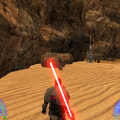-
Posts
823 -
Joined
Content Type
News Articles
Tutorials
Forums
Downloads
Everything posted by The Punisher
-
- 3 comments
-
- Star Wars Related
- JKHub Exclusive
-
(and 3 more)
Tagged with:
-
Check @Seven's WIP.
-
Looks like a mix of Kit Fisto & @Scerendo's Quinlan Vos
-
Awesome! Thanks! Keep it up.
-
Look REALLY good! Hope you get to release them!
-
Love the new Quinlan Vos, looks more like a real person.
-
This is so awesome! Thanks a lot! BTW, any updates on TFA Stomrtroopers?
-

The path of the Apprentice
The Punisher replied to dark_apprentice's topic in WIPs, Teasers & Releases
Excellent Job!!!! -
Hope they don't cause any crash!!! Would be great to replace some of the default stormtroopers...
-
speechless
-
Cassian (with different outfits) and Shoretrooper....
-
Unfortunately, most people have no interest in the Starkiller models and those of us who are, don't have the skills. I tried myself with the Hero Armor and failed miserably.
-

Luke Skywalker Dark Empire II (Legends)
The Punisher commented on The Punisher's file in Player Models
Hi swegmaster Sorry if I messed up. Please let me know what would you like me to correct and I will be happy to. Here is a quick (not really) explanation: Dark_Apprentice is right. I credited Toshi for his Vader (entire model), which BTW, is so legendary, everybody that looks at it can recognize it. I credited Backflip for "textures, belt controls". I don't kbow where Backflip got the original control textures, but as far as I know, the textures for the controls are different than Toshi's (at least from https://jkhub.org/files/file/1004-toshis-anakindarth-vader/, which is the Vader I have from Toshi). Also, the textures from Toshi's Vader, although GREAT (and as already mentioned, LEGENDARY), it looks more like Vader from EP IV (the lines are more "straight" while the textures (sorry, I really messed up here, I tried textures from Dark_Apprentice and Backflip and lost track which one belongs to whom so I credited both), looks more "wrinkled" which looks more like in the Dark Empire II cover.- 13 comments
-
- Star Wars Related
- Male
-
(and 2 more)
Tagged with:
-
I don't get any errors so I am not sure. Maybe take a screenshot and post it in the Modding Assistance section.....
-
Version 1.1
1,790 downloads
SP Support: Yes Team Skins / MP: No NPC Support: Yes Bot Support: No This is a mod that I put together for Single Player using parts from different models based on Luke Skywalker from Dark Empire II. Dark Empire Luke from Dark_Apprentice is one of my favorite models, but I wanted to make it a little bit more like in the comics were he wears what seems to be the shirt with some kind of tunic. I used (the Legendary) Toshi's head as for me is the head that better resembles Luke, but also included the head from Jeff's Yavin Like as a tribute to Dark_Apprentice's original version and Seven's Luke's head for freedom of choice. The model is available from SP Character selection menu with options for different heads selection. The model is also available via NPC (using the “playermodel” command from the console). playermodel Luke_Dark_Empire_II (uses Toshi's head) Install: Place the file Luke_Dark_Empire_II.pk3 in your base folder Uninstall: Remove the file Luke_Dark_Empire_II.pk3 from your base folder.- 13 comments
- 13 reviews
-
- Star Wars Related
- Male
-
(and 2 more)
Tagged with:
-

Blender help (first frankeinsteining :P )
The Punisher replied to GPChannel's topic in Modding Assistance
Alt+Z switch between texture mode Z switch between wire frame mode As @@Ramikad mentioned, it uses the model _default.skin. -
No idea. I didn't noticed any issues with the shaders when I tried it and I can't check it on my phone).
-

Galen Marek / Starkiller Pack with backhand Animations (JA)
The Punisher commented on The Punisher's file in Player Models
- 26 comments
-
- JKHub Exclusive
- Star Wars Related
-
(and 2 more)
Tagged with:
-
Just open the pk3 file with packscape. Navegate to the models folder Look for the ".skin" files Drag and drop them to somewhere in your computer Open the files with notepad Do a search/replace and replace r_hand,*off With r_hand,off Do the same for l_hand Save the files Drag and drop the files back to their original folders in packscape Save the file If you use notepad, you will have to do that for every .skin file (at least the "torso" skin files and the "model" skin files (model_default, etc). If you use notepad++, you can do a replace in files and it does it replaces in all files for you.
-
I am barely at my computer lately. I am just on my phone. Just follow the instructions in the link I posted. Is pretty easy.
-
You don't have to use force repulse if you don't want. Plus OpenJK doesn't has Force Repulse or any additional force powers.
-
Installation is just the same as JKE (unzip everything to GameData folder, then use "openjk_sp.x86.exe" for SP). I suggest a clean install of JKA (and updated to 1.1)
-
OpenJK has stability. I only had like 2 crashes and they were caused by mistakes in models I've compiled/modified which in turn got me to fix the models which is a good thing. I also play on Windows, and OpenJK also fixes the ghoul errors (JKE is based on OpenJK, but hasn't been updated in a long time). The only other thing I liked about JKE was the RGB sabers and it doesn't works with Custom Blades like TFA or TFU blades (at least I haven't found a way to make it work). The rest, I don't care. Is not worth with all the crashes.
-
OpenJK is not just for MP. It works for both. I only play SP and only use OpenJK. I tried JKE just for the force Repulse but it crashes more than I can play...and the Force Repulse is just a big enhanced push, not like in TFU, so I went back to OpenJK.
-
WOW!!! JUST FREAKING WOW!!!!!!