-
Posts
258 -
Joined
-
Last visited
Content Type
Profiles
News Articles
Tutorials
Forums
Downloads
Posts posted by Ruxith
-
-
On 6/27/2021 at 4:51 PM, disneyaintcanon13 said:
Hey i got a problem, everytime i try to join a server in mp my game crashes with a failure to compile message when i use the talon v2 model, and i know i didnt have v1 installed. any chance you know how to fix it?
Download the fix I posted in the "Edit" part of my post. I tried to be sneaky reducing image's file sizes but the game doesn't like it.
-
@zahar Afraid I'd have to find the files through my mess of a JKA mod archive

- The mortal kombat skins were a reskin of the Darth Tiras you found
- The armoured kel dors:
Some others: https://mrwonko.de/jk3files/Jedi Academy/Skins/Skin Packs/34287/
Some reskins, some I honestly don't remember, nearly ten years ago now

I've made some more recently:

-
14 hours ago, kibasennin said:
Love using these skins. They're just awesome. Really good work, bravo.
Here's some pics from the cinematics!
Cool pictures dude! Will be updating this pack very soon to add facial animations for Mace Windu, possibly tweak Kenobi's face too

But first, I need to finish up Savage Opress
Spoiler OCD2, DarthValeria, Delmi and 2 others like this
OCD2, DarthValeria, Delmi and 2 others like this -
I would suggest using the convenant elite model as a reference as it's maybe the most similarly shaped model:
https://mrwonko.de/jk3files/Jedi Academy/Skins/Others/33555/
Unless someone wants to put this model into JKA, then I would suggest using this opportunity to practise. You will need to align the model to the JKA skeleton (using covenant elite as a reference), and to separate the body parts where you would think they should be separated. Then use the covenant skin as a reference for weights.
-
You're able to post pictures of anything you're creating, you just can't upload your finished file to be approved by JKHub staff to be published in the Files section of the website, if it contains content from another game/ported files. You're able to post pictures and any files in topics such as here though.
-
It's your thread, for sure. Ask away and someone will help

-
You will need your folders set up in this order:
"Base/Models/Players"
Inside the "Players" folder you will need the JK3 "_humanoid" folder, then ensure the model you're loading has been imported into the "Players" folder, with a "model.glm" and "model_default.skin" inside your folder. From the Blender menu click to import - JA Ghoul 2 model:

Then select your model's folder choosing the .GLM file, but before you click to import, ensure you have filled in the base path on the right of the window that pops up to link with the location of your base folder. For example, mine will be filled in as "d:/jka/base". This will always be left blank, and you will have to fill it in manually each time. This goes the same for exporting JA Ghoul 2 models.
 ooeJack likes this
ooeJack likes this -
A Tulak Hord model for JKA does already exist, but the textures on yours look a little better. The issue with a hole/gap showing under certain animations is most likely a weighing issue, without us seeing the model's .GLM cannot confirm what specifically you need to adjust, but should be something minor. Potentially a vert or two on the object needs the weight on one of the bone's to be adjusted to a lower percentage so it doesn't move that area of the model completely when the animation plays / or set to 1 so it doesn't move at all from the point where the two objects join.
What's wrong with the shader? Show pictures and explain what you want it to look like, perhaps someone can assist you.
With the hilt texture, are you capable of editing images in Photoshop/Gimp? If so then surely just brighten the texture, or google a rope-like texture and adjust the colours to suit how you want it to look like.
-
yeyo JK, Omicron, DarthValeria and 3 others like this
-
Next project I've been working on is a clone wars inspired Mace Windu and Obi Wan Kenobi. I haven't stayed true to the comics tv show, but have kept to the JKA style with the same robes, but added armour pieces to them. Have used Hapslash's Obi Wan head, and Mace Windu from an external game model's port.

Reference pictures:
Spoiler kibasennin, OCD2, yeyo JK and 5 others like this
kibasennin, OCD2, yeyo JK and 5 others like this -
Darth Talon v2 release

So this took a lot longer than I thought it would to finish where I started.. maybe that's why I never finished it last time
 but 6 years later here we are! Hope you guys like it. There will likely be some bugs, I'd be more than happy to try and fix any you find, or if you want to fix them I can re-release it and credit you for anything you do to help!
but 6 years later here we are! Hope you guys like it. There will likely be some bugs, I'd be more than happy to try and fix any you find, or if you want to fix them I can re-release it and credit you for anything you do to help!
EDIT: I realized after that compressing the images to save file space causes an error in modview. If you wish to view the skin in modview then replace the images with those in this file. It will double the overall filesize, but will fix the "JPEG read error: Requested feature was omitted at compile time" error when loading in ModView. Either way it will work fine in-game, but I have been told MovieBattles may not like compressed images either, so the fix is here for those that want it.
Download:
If you still want to use version 1 of Darth Talon, download using the link below. They will conflict with each other so you won't be able to use both at the same time. Choose wisely!

Download:
Jeff, DarthValeria, OCD2 and 1 other like this -
Nice to see you back in the modding game AM! Will be looking forward to playing on this map!
AngelModder likes this -
What a difference some tattoos make
 Spoiler
Spoiler DarthValeria, Circa, OCD2 and 3 others like this
DarthValeria, Circa, OCD2 and 3 others like this -
-
Spoiler

I know it's bad, it has floating objects, it has gaps, he's standing on his feet weirdly.. but it's exciting for me to think it was a model I couldn't get to export years ago, and this time around it worked first time

This model acted as practise for me back then with weighing a model, and now that I know I can export it and see how it functions in-game, I'm going to try and go back and re-weigh it again to fix these issues!
Darth Talon's still coming too, will show progress once i've finished up the stage i'm currently at so I have something to show!
-
So my next plan was to post the Darth Talon that I uploaded, but then I saw where I left it.. I had a new head planned that never got to finish up. Version 2 incoming!
Spoiler Captain Leeroy, OCD2, Delmi and 3 others like this
Captain Leeroy, OCD2, Delmi and 3 others like this -
(Yes this has already been released, but I just wanted to put everything I've made into one place. once i've posted the released ones i'll start showing somw work in progress and release some of my old ones!)

Now for Athena's reskin of Milamber's Chaosknight. This was a personal skin for a member of |EFF|, an adaptation to Milamber's model with tribal patterns and glowing eyes... All the good stuff! When the JKGalaxies files were made publicly available and Pande made a topic about it, I had a look through them and found some cool looking female heads. We were initially going to go with a hair piece from it too, but it was very fiddly when it came to weighting and the appearance in-game with what's achievable via shaders, so Milamber worked with us and re-vamped the jedi_hf hairstyle to give a better looking ponytail and put it onto the JKG head.The three of us were always a good team! (just not on GTA, Mil sucks
 )
)
Any issues with the ponytail are unavoidable due to the transparency, it's as good as it's going to get with shaders. Besides that there shouldn't be any issues with the skin, apart from it being 20mb for one option with team skins lol.. I might reduce the quality at some point to lower the filesize.
Spoiler


Download:
ooeJack, Delmi, DarthValeria and 4 others like this -
Glad you're liking the action figure promo picture! I based it off of the physical star wars action figure packaging when I designed it a few years ago, had the intention to do all of this back then just got burnt out
 I'll probably tweak it slightly so the player model is bigger.. use my "artistic license" to adapt it to suit this purpose more!
I'll probably tweak it slightly so the player model is bigger.. use my "artistic license" to adapt it to suit this purpose more!
Gonna post some of my released skins then show you the next one i'll be working on finishing up. Anyone remember this teaser?
 lpriefer01, Delmi, DarthValeria and 4 others like this
lpriefer01, Delmi, DarthValeria and 4 others like this -

Let's start things off with the Nautolan species skinpack I released the other day. Here we have the infamous Kit Fisto, with some skin variants - a sith version, a reskin by Omicron and an RGB version. Sounds, custom icons and shaders are included.
The weights aren't perfect, unfortunately I haven't put any time into fixing them yet, but they work for now.
Download:
Icons:

-
About time I joined the bandwagon of topics where we post all our fancy mods, now that I've delved back into my Jedi Academy folders; a hole I didn't want to return to as it's a huge mess of files accumulated over the years

Anything shared to download in this topic will be either what I've created over the years, or any ported models / "unreleased" files I have found from other creators, which I feel might be better shared than kept to myself (of course if I am asked to delete anything by them then I will be happy to do so for respect of them). Anything created by me will be dealt with as if it were an uploaded release on the Hub, with credits, promo pictures etc. If anyone gets missed in the credits please drop me a PM and I will add you to the files, I never want to claim anything is done by me that isn't.
All releases posted will be added to this post (the first one), and also provide a link to a folder containing everything released up to date once set up. Some files may be updated once released, and I'd love to collaborate with improving anything which gets posted/projects you may be working on!

It's worth noting that I don't expect people to ask permission to use or modify any of my creations, but please include me in your credits, be respectful to the original authors.
Released files:
Prequesite files:
QuoteYou can only have one MENUS.str files in your folder, otherwise they will conflict causing other custom PK3 files with skins that contain customization for the species menu to have a blank title when choosing their species selection. I will include all of the released skin's MENUS.str into one file which will be updated as and when new skins are posted.
-
-
What, this old thing?
Found it on my external hard drive Kualan, the_raven, TheWhitePhoenix and 2 others like this
Kualan, the_raven, TheWhitePhoenix and 2 others like this -
This will explain how to find those hidden textures in the .pngs of JKA's mysterious skin files the proper way; not using paint to save them or gimp which never worked for me.
I've had a lot of issues when I was learning the in's and out's of creating a functional RGB texture. The biggest problem was finding the hidden textures in png's from the base textures, most of the online help suggests simply re-saving the image in paint, or opening it up in GIMP. Neither of these worked for me, and there was literally no help online for it in regards to Photoshop.
So I did some researching and this was the solution, I hope that it helps you as much as it has for me:
Finding hidden textures
Open Assets1.pk3 in pakscape, navigate through to your desired skin folder (for this example we'll take one from jedi_kdm), and open it in Photoshop.

Click layer at the top, then layer mask > from transparency. You will notice that now the layer in the layer panel has been assigned a mask. All you need to do now is disable the mask (right click the layer's mask preview in the layer panel > delete layer mask). This is what you will get:

Now you can do whatever you wish with the texture.
Creating your own hidden textures
Open your designed texture to be made RGB compatible. Create a designated area that you want to be RGB'd.

Click layer at the top, then load selection. Now hide have it so the full colour texture is showing (none of the drawn shapes to create the RGB area or effects, just what you want the default texture to look like). I'd recommend grouping the layers, duplicating the group and to then merge the second group, hiding the first so you can still edit the texture, and use the load selection function after merging the textures.

Now you simply click layer at the top, layer mask > hide selection. It will have now created a layer mask, similar to the process to finding the hidden textures. All you need to do is save it as a png; you can save for web as a png if you want to reduce filesize, but it won't be noticeable as pk3's compress the filesize anyway.

I hope this tutorial helps. I know it's something minor but it has helped me greatly in the long run, and I hope it will do the same for others.
-
[deadpoo]
Kinda wish sometimes I didn't get bored of the game; I guess after 8ish years I had to take a proper break eventually lol. I didn't like how his arms looked with the ported head model, ingame it made him look very skinny because he had a larger head (when proportional to the jedi_hm heads for eyes/mouth).
dark_apprentice likes this







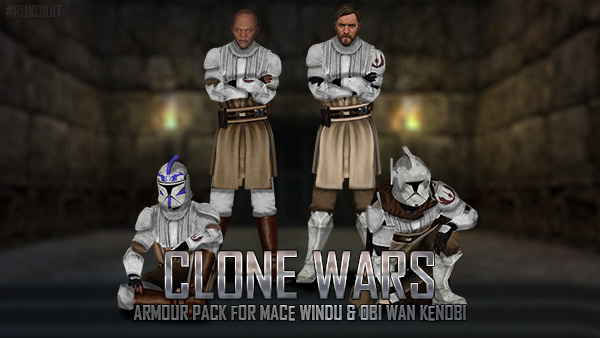



























Looking for {GoD} clan skin pack.
in Mod Requests & Suggestions
Posted
Hey!
Assuming you have already found this pack?
Failing this I would hope that you can find some old {GoD} members who may still have the files you want.