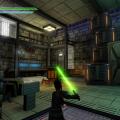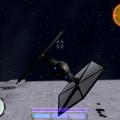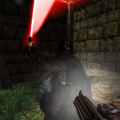-
Posts
1,169 -
Joined
Content Type
News Articles
Tutorials
Forums
Downloads
Everything posted by dark_apprentice
-

re-texture-texture problem with .SKIN file
dark_apprentice replied to dark_apprentice's topic in Modding Assistance
With pleasure, BUT keep in mind that it is not so good looking in game, as inside ModView! Also that I am not happy with the left prosthetic arm & leg as how they are ATM. SCREENSHOTs -

re-texture-texture problem with .SKIN file
dark_apprentice replied to dark_apprentice's topic in Modding Assistance
New UPDATE Have improved a little bit the outfit and face texture... FACE sadly it's not so HQ texture inside the game -

re-texture-texture problem with .SKIN file
dark_apprentice replied to dark_apprentice's topic in Modding Assistance
@@Langerd yep, and each time a person makes backup files must be sure at the end to put the correct ones, and not like me BTW here is and update of Damaged Vader. I have made 2 versions of him, one is based on the original model from The Force Unleashed 1&2, and the other one is my personal favorite version of Sebastian's face from ROTJ. I am not really happy with the left leg but at the moment I am out of any ideas for the prosthetic leg. I know what I wanna do, but each time i try i can't bring it out as what's inside my head. Perhaps the model itself will need a little bit of "frankenstein-ing" with Blender (if someone's able to do it) and by this I mean to use prosthetic or droid leg from other character over Vader's model (not sure if it has to be made from scratch this leg), but I noticed that it's similar in someways with C3PO's knee, I don't mind it as how it looks like ATM, but it would be better if a real prosthetic leg is made or frankenstein-ed to Vader's model. Since the Body texture element that is for his shoes is just 1 part and even if I color it gray both of his shoes will be gray and that's not what I want at all. -

re-texture-texture problem with .SKIN file
dark_apprentice replied to dark_apprentice's topic in Modding Assistance
I have found the problem, it was inside the shader file and at first I have put: blendFunc GL_ONE GL_ZERO rgbGen lightingDiffuse - instead of: alphaFunc GE128, depthWrite, rgbGen lightingDiffuse and than I saw that my older test-shader (that i posted last night here), is correct so now it all works fine. Now I'm wondering, is it possible using the cape's shader to create mechanical feeling for just the left arm and leg. I'll see now what's gonna happen. -

re-texture-texture problem with .SKIN file
dark_apprentice replied to dark_apprentice's topic in Modding Assistance
models/players/tfu_vader/controlstfu2 { { map models/players/tfu_vader/controlstfu2 rgbGen lightingDiffuse //alphaFunc GE128 } { map models/players/tfu_vader/controlstfu2 blendFunc GL_SRC_ALPHA GL_ONE alphaGen lightingSpecular detail } } models/players/tfu_vader/cape3 { cull disable { map models/players/tfu_vader/cape3 alphaFunc GE128 depthWrite rgbGen lightingDiffuse } } models/players/tfu_vader/body3 { { map models/players/tfu_vader/body3 rgbGen lightingDiffuse //alphaFunc GE128 } { map models/players/tfu_vader/body3 blendFunc GL_SRC_ALPHA GL_ONE alphaGen lightingSpecular detail } } models/players/tfu_vader/head4 { { map models/players/tfu_vader/head4 rgbGen lightingDiffuse //alphaFunc GE128 } { map models/players/tfu_vader/head4 blendFunc GL_SRC_ALPHA GL_ONE alphaGen lightingSpecular detail } } models/players/tfu_vader/helmet { { map models/players/tfu_vader/helmet rgbGen lightingDiffuse //alphaFunc GE128 } { map models/players/tfu_vader/helmet blendFunc GL_SRC_ALPHA GL_ONE alphaGen lightingSpecular detail } } models/players/tfu_vader/mask3 { { map models/players/tfu_vader/mask3 rgbGen lightingDiffuse //alphaFunc GE128 } { map models/players/tfu_vader/mask3 blendFunc GL_SRC_ALPHA GL_ONE alphaGen lightingSpecular detail } } models/players/tfu_vader/controls6 { { map models/players/tfu_vader/controls6 rgbGen lightingDiffuse //alphaFunc GE128 } { map models/players/tfu_vader/controls_spec blendFunc GL_SRC_ALPHA GL_ONE alphaGen lightingSpecular detail } } models/players/tfu_vader/controls7 { { map models/players/tfu_vader/controls7 rgbGen lightingDiffuse //alphaFunc GE128 } { map models/players/tfu_vader/controls_spec blendFunc GL_SRC_ALPHA GL_ONE alphaGen lightingSpecular detail } } models/players/tfu_vader/detail { { map models/players/tfu_vader/detail rgbGen lightingDiffuse //alphaFunc GE128 } { map models/players/tfu_vader/detail_spec blendFunc GL_SRC_ALPHA GL_ONE alphaGen lightingSpecular detail } } models/players/tfu_vader/helmet { q3map_nolightmap q3map_onlyvertexlighting { map models/players/tfu_vader/helmet blendFunc GL_ONE GL_ZERO rgbGen lightingDiffuse } { map models/players/tfu_vader/helmet_spec blendFunc GL_DST_COLOR GL_SRC_COLOR tcGen environment blendFunc GL_SRC_ALPHA GL_ONE detail alphaGen lightingSpecular } } models/players/tfu_vader/mask { q3map_nolightmap q3map_onlyvertexlighting { map models/players/tfu_vader/mask blendFunc GL_ONE GL_ZERO rgbGen lightingDiffuse } { map models/players/tfu_vader/mask_spec blendFunc GL_DST_COLOR GL_SRC_COLOR tcGen environment blendFunc GL_SRC_ALPHA GL_ONE detail alphaGen lightingSpecular } } -
Ok, I am pretty sure it has been discussed over here for like million times, but since the other topics doesn't help me I'm asking right here my question. Currently i was able to get some free time and decided to check out the Force Unleashed-2 Costumes of Darth Vader (specifically the one that he's damaged as from the final battle of TFU-1). So i started with Toshi's model of Darth Vader, noticed that there is already 2 versions of this "Damaged" Vader skin, made by @ & @@AngelModder but they both seemed incorrect for me personally. That's why I've started to re-create their versions in a new one based on the game. Now it's all ok with the model EXCEPT one f-ing problem with the "cape2.png". I tried each of Kylo's and Angel's version of the cape (after i have changed the main "model_default.skin" file) and everything else works perfect, but this stupid cape. When i want to load normal cape it's ok both for ModView and during game play, BUT whenever I want to put the damaged version of this cape (tried as .png and also as .tiff) it does not load the cape correctly. When i load it on ModView or inside the game, it simply brings up the black cape and the areas that are supposed to be missing/invisible/cut are white Pictures here: Damaged Vader (Re-Skin)
-

[Request] Original Anakin Skywalker (Episode VI)
dark_apprentice replied to Lancelot's topic in Mod Requests & Suggestions
Maybe you can ask @@Jeff to make it for you. A simple classic jedi robe model and perhaps use the head of reskinned Toshi's Vader model by Angel. I also made a similar face of the original actor played Anakin/Vader in original movies on a model of Darth Vader with sith hood ;3 -

Starkiller Jedi Adventure Robe
dark_apprentice replied to RevanKnight's topic in WIPs, Teasers & Releases
did you fix the saber texture? -
-
It's good seeing a Kylo Ren model for JKA, but the body is still of Lord Stalker from TFU and that's ok by me, but Kylo looks more like using the black Sith robe: http://cdn.collider.com/wp-content/uploads/2015/04/star-wars-7-kylo-ren-costume-2.jpg http://media.comicbook.com/uploads1/2015/04/kylo-ren-402-132041.jpg http://media.comicbook.com/uploads1/2015/04/kylo-ren-403-132042.JPG
-
Ahh, ok if you need any help that I could do let me know
-
What happened with the SW 7 Old Luke re-skin I send you?
-
-

TIE FIGHTER (EPISODE 7) Re-Skin by Dark_Apprentice
dark_apprentice commented on dark_apprentice's file in Vehicles
Wow. Did test it couple of times on different PCs and nothing like your problem happens. So I am not sure how to help you. Are you sure it's not from something else or maybe you have some other mods that are causing this result, or too much .pk3's in your base folder?! Try clean install and than put just this one with no other mods idk. :-/- 15 comments
-
- Star Wars Related
- Machine
-
(and 1 more)
Tagged with:
-
- 7 comments
-
- JKHub Exclusive
- Custom Sounds
-
(and 5 more)
Tagged with:
-

Starkiller Jedi Adventure Robe
dark_apprentice replied to RevanKnight's topic in WIPs, Teasers & Releases
Are we gonna see this model EVER working with no bugs??? Hopefully in this universe and life time? -
- 7 comments
-
- JKHub Exclusive
- Custom Sounds
-
(and 5 more)
Tagged with:
-
It is interesting how picture №3 shows one amazing Vader, with shaders and good textures, while the model in game is far from anything like this. Also I noticed you just use an already existing Vader and made the textures other color and sorry to be rude, but this Vader is even worse than the first 2 models of him in JKA. After Toshi's Darth Vader I couldn't see anything newer and better than his Vader model.
- 7 comments
-
- JKHub Exclusive
- Custom Sounds
-
(and 5 more)
Tagged with:
-

Post Your Frankenstein Ideas Here
dark_apprentice replied to DarthDementous's topic in Mod Requests & Suggestions
I can't imagine something so "dark" with some dubstep hahahah I can make some sounding on this model and i prefer something into the horror scene and/or movie soundtracks. I guess it can be made from Darth Malak's head (just the mouth part) + Sith Stalker and perhaps General Grievous ^^ -

Post Your Frankenstein Ideas Here
dark_apprentice replied to DarthDementous's topic in Mod Requests & Suggestions
Well anyone to make the Sith Stalker un-masked cyborg version? Where he has just the upper jaw, the red cylinder-heart and is heavily damaged? *EDIT* talking about this cybernetic reconstruction of Sith Stalker -
DAMN you JEFF, DAMN YOUU !!! If I was a woman, I would totally wanna bang your brain out just for this junk archive you've shared! But happily I ain't I'm feeling like a little kiddo with a lolly pop right now, thanks to you
-
Did tried to make custom one, but perhaps something's missing on the way, cuz when I just made the first test on the wings (with Rebel's TIE), it turns out, that both wings went at the same texture xD.
-
Well, that's what I have tried at first, when I was working on the episode 7 tie-fighter re-skin, and wanted to change it like "tie_ep7" and when i changed everything and wanted to spawn in game "npc spawn vehicle tie_ep7" nothing happened. Also i wanted to try making the Rebels TIE fighter skin, without affecting the other TIE Fighter models, but it's not quite possible with the basic vehicle of TIE Fighter, because the Rebel's tie got one "normal/basic" wing and the other is colored in the orange-yellow stylized design.
-
Never thought of this, but I want to request a new TIE Fighter vehicle model for JKA. The thing is, that if you want to make a change for example with the textures of the basic TIE Fighter in the game, it will change all the models of the TIE Fighters and sometimes you will want to have both the old (basic) TIE's and your own modified one. Also on the other hand the TIE doesn't seem so good at all plus the fact, that now we have much better ways to make models/vehicles for JKA and the code of both MP/SP games. I have noticed long time ago, that there is another TIE Fighter in progress from @@ChalklYne 's mod "Unleahed 1.5". I am not willing for a TFU based model, just a new model of the TIE Fighter vehicle, that is easy to spawn and control during flight and if someone wants to make texture changes it will affect only on it and the rest of the basic TIE fighters would stay as they are. So any ideas, views and suggestions would be nice.
-
Well not much, but made for my own self a little re-skin to a more realistic textures