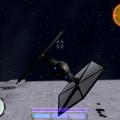-
Posts
1,169 -
Joined
Content Type
News Articles
Tutorials
Forums
Downloads
Everything posted by dark_apprentice
-

Ben Kenobi - (GHOST) <<SINGLE PLAYER SUPPORT>>
dark_apprentice commented on dark_apprentice's file in Skins
Hologram is Blue, not Cyan. Hologram have lines and noise on it. This one does not have. Yes the Force Ghosts in Star Wars classic trilogy Movies do have a blue glow around them, but as I have mentioned in the description (Read Me.txt) I have inspired my idea from the game "The Force Unleashed: Ultimate Sith Edition". Please read the description till the end.- 9 comments
-
- Star Wars Related
- Male
-
(and 3 more)
Tagged with:
-

Ben Kenobi - (GHOST) <<SINGLE PLAYER SUPPORT>>
dark_apprentice commented on dark_apprentice's file in Skins
- 9 comments
-
- Star Wars Related
- Male
-
(and 3 more)
Tagged with:
-
826 downloads
Ben Kenobi - (GHOST) <<SINGLE PLAYER SUPPORT>> ======================================================================= *Model name: Old Ben Kenobi (Ghost) *File name: ben_ghost.pk3 *Re-skin Author: Dark_Apprentice *Original Author: DT85 (model) and Plasma (for original textures) *Permission: from DT85 *Idea Design: inspired from Zappa_0 and his work on the Hologram Skins ======================================================================= I have noticed, that there are actually 2 models in JKA universe of the Old Ben Kenobi from original SW trilogy, played in the movies by Sir Alec Guinness. The one that I really like the most is what I have saw from Movie Battles 2, that was actually made by DT85 and textures from Plasma. My full respect to both of them for their amazing masterpiece work! So I have decided to make a re-skin of this model as Ben Kenobi "one with the Force" (a.k.a. Ben's ghost). The ghost we know from Episode 5, when he appear to Luke during his mission on HOTH and also my inspiration was more or less from the Ben Kenobi's ghost from the bonus mission from "The Force Unleashed: Ultimate Sith Edition", when Sith Stalker dressed as a Tusken confronted with Ben Kenobi and after he killed him, had to fight with the Ghost. Inspiration for the textures came from the work of Zappa_0 and his work on the Hologram skins. Thought you might like to play around as one with the Force with Old Ben's spirit. So have fun !!! INSTALLATION !!! Put the file "ben_ghost.pk3" inside your "GameData/BASE" folder. The model have a SINGLE PLAYER SUPPORT, so you can choose it from the manue and use as Jaden Korr in the game story. DOES NOT HAVE BEN'S LIGHTSABER FROM EPISODE 4, SO YOU HAVE TO DOWNLOAD IT FOR YOUR OWN. SPAWN IN GAME: NPC SPAWN BEN_G <<The spawned Ben Kenobi's ghost will appear with a basic reborn single saber, IF YOU DO NOT HAVE THE LIGHTSABER OF OLD BEN IN YOUR BASE!>>- 9 comments
- 14 reviews
-
- Star Wars Related
- Male
-
(and 3 more)
Tagged with:
-

TIE FIGHTER (EPISODE 7) Re-Skin by Dark_Apprentice
dark_apprentice commented on dark_apprentice's file in Vehicles
Seems that everyone can see what they personally wanna see and I can't sit all day making all versions to satisfy anyone, you know. So why don't we just WAIT to see more NEW and good photos from the movie, when the time comes and than we'll know if it's really metallic black with reflecting from the sand and white wings OR chromed with white OR black with transparent white wings. After that I can make the final version and release it- 15 comments
-
- Star Wars Related
- Machine
-
(and 1 more)
Tagged with:
-
I am not sure, that you will get a brilliant result of what you want, just by using the Crapacity. I might take a shot and see what I can do as soon as possible
-
Ben Kenobi would be nice to see as both a hologram and a ghost ^^
-

TIE FIGHTER (EPISODE 7) Re-Skin by Dark_Apprentice
dark_apprentice commented on dark_apprentice's file in Vehicles
- 15 comments
-
- Star Wars Related
- Machine
-
(and 1 more)
Tagged with:
-

TIE FIGHTER (EPISODE 7) Re-Skin by Dark_Apprentice
dark_apprentice commented on dark_apprentice's file in Vehicles
Sorry but I am using Toshi's model of Darth Vader and asked Jeff to make it with the sith hood instead of the mask. I don't like your version of the head and it doesn't fit right on the nose of Toshi's model in ModView, so i had to make a new one and I am not sharing the Vader model, but the TIE Fighter vehicle re-skin- 15 comments
-
- Star Wars Related
- Machine
-
(and 1 more)
Tagged with:
-

TIE FIGHTER (EPISODE 7) Re-Skin by Dark_Apprentice
dark_apprentice commented on dark_apprentice's file in Vehicles
Yes, in fact they are actually transparent, that was one of the main ideas with creating this skin. I have put one big picture inside the file and also you can see it here on the screenshots (the last one) I have used some pictures from both trailers as this is the only thing you can find right now, to compare with the vehicle in game- 15 comments
-
- Star Wars Related
- Machine
-
(and 1 more)
Tagged with:
-

TIE FIGHTER (EPISODE 7) Re-Skin by Dark_Apprentice
dark_apprentice commented on dark_apprentice's file in Vehicles
- 15 comments
-
- Star Wars Related
- Machine
-
(and 1 more)
Tagged with:
-
Version Release Candidate (RC)
293 downloads
=============================================================== STAR WARS: EPISODE 7 - THE FORCE AWAKENS (TIE FIGHTER RE-SKIN) =============================================================== FILE NAME: TIE FIGHTER--Episode 7 by Dark_Apprentice.pk3 Autor of the re-skin: Dark_Apprentice CREDITS: - LucasArts, Raven, Disney (for the original TIE Fighter vehicle in Jedi Academy, Idea & Design) - NumberWan (some tips for Photoshop) - Zappa_0 (for his version of the TIE Fighter model, that I use to put the new textures I've made) - AshuraDX (for helping me out with the shaders) ++++++++++++++++++++++++++++++++++++++++++++++++++++++++++++++++++++++++++++++ ++++++++++++++++++++++++++++++++++++++++++++++++++++++++++++++++++++++++++++++ !!! BUGS !!! I have no idea why, but even after I have edit the shader file few times and made tones of testing, the shadows of TIE fighter's wings is missing. None other, that are familiar to me, if you find any, please comment. Tested the model both for JKA Single Player & Multi Player, works good. -- Somehow in Multi Player game play, when you load the TIE Fighter it doesn't show you the transparant wing textures so much as in SP (but they are still transparant, just not so much as in SP FEEL FREE TO MAKE ANY CHANGES ON THIS MODIFICATION TEXTURE OF TIE FIGHTER, BUT PLEASE CREDIT ME IN YOUR WORK. THIS TEXTURE IS BASED ON THE FIRST 2 PROMO TRAILERS FROM THE NEW UPCOMING SAGA: "STAR WARS - THE FORCE AWAKENS (EPISODE 7)"" ******************************READ THIS BEFORE PLAYING*************************************** Instructions: In order to spawn the craft you need to acivate cheats heres how you do it. Singleplayer- Load a level, I suggest the "Trip" level, once your in the game make sure you move your character to an area big enough to spawn the craft. * Hit "shift and tild (~)" to activate the console. * Next type "devmapall"...hit enter (cheats are now on)... * Next type "npc spawn vehicle (vehicle's name)" --> Example: npc spawn vehicle tie-fighter ______________________________________________________________________________________ This mod just changes the basic TIE-Fighter textures from JKA, to look more like the new desing from the trailers of STAR WARS: THE FORCE AWAKENS (Episode 7) ______________________________________________________________________________________ WARNING!!! – Close the console by hitting the tild (~) again. – Now this is the most important part, move back to allow the ship to spawn, it may need alot of space. Once the ship spawns you simply move up and hit your "USE" key (usually return). Now you can fly! **Now read this part carefully** ...or you'll end up crashing into everything before you know it: - To lift off you push down the space bar, but dont hold it down too long or you will activate the turbo thrust (this will cause a crash almost always) just lift off a little and tap the forward key a few times. The more times you tap the faster you will go. Use turbo only when you know you have enough space to jet. Multiplayer- To activate cheats, you do thing a little different. ***Activate the console by hitting: shift+tild(~) ***Next type: /devmapall "mapname". (Example: /devmapall kotor_flight_school) = The map will load with cheats activated. Now join the game and find a large area to spawn the craft. ***Open the console again and type: /npc spawn vehicle "vehicle name". (Example: /npc spawn vehicle tie-fighter). Notice that Multi Player you have to put the "/" slash before the command.- 15 comments
- 10 reviews
-
- Star Wars Related
- Machine
-
(and 1 more)
Tagged with:
-
@@AshuraDX Ok i have managed to restored one of the last model versions and here is what it says, when i load the TIE Fighter in game (SP) inside the console: WARNING: unknown parameter 'models/players/tie-advanced/tie vader' in shader 'models/players/tie_fighter/tie_fighter_body'Shader models/players/tie_fighter/tie_fighter_body has a stage with no image In game screen shot and the current shader file is... SHADER: models/players/tie_fighter/tie_fighter_wing { { map models/players/tie_fighter/tie_fighter_wing blendFunc GL_SRC_ALPHA GL_ONE_MINUS_SRC_ALPHA rgbGen lightingDiffuse } { map models/players/tie_fighter/tie_fighter_wing_spec blendFunc GL_SRC_ALPHA GL_ONE detail alphaGen lightingSpecular } } models/players/tie_fighter/tie_fighter_body { { map models/players/tie_fighter/tie_fighter_body blendFunc GL_SRC_ALPHA GL_ONE_MINUS_SRC_ALPHA rgbGen lightingDiffuse } { map models/players/tie_fighter/tie_fighter_spec blendFunc GL_SRC_ALPHA GL_ONE detail alphaGen lightingSpecular } { As you can see both the body and wing "depthWrite" are removed and still no shadows atm o_O
-
@@AshuraDX at the moment when I spawn it: npc spawn vehicle tie-fighter (the game doesn't show me anything missing). Here is the shader: and the PK3 as it is now models/players/tie_fighter/tie_fighter_body { { map models/players/tie_fighter/tie_fighter_body rgbGen lightningDiffuse } { map models/players/tie_fighter/tie_fighter_spec blendFunc GL_SRC_ALPHA GL_ONE detail alphaGen lightingSpecular } { map models/players/tie_fighter/tie_fighter_glow blendFunc GL_ONE GL_ONE glow detail rgbGen identity } } models/players/tie_fighter/tie_fighter_wing { { map models/players/tie_fighter/tie_fighter_wing blendFunc GL_SRC_ALPHA GL_ONE_MINUS_SRC_ALPHA rgbGen lightingDiffuse depthWrite } { map models/players/tie_fighter/tie_fighter_wing_spec blendFunc GL_SRC_ALPHA GL_ONE detail alphaGen lightingSpecular } }
-
Here is the TIE Fighter, with all textures + shader (below is the shader as it is now) @@AshuraDX @@Zappa_0 perhaps you could say if there's something wrong again in the shader file: models/players/tie_fighter/tie_fighter_body { { map models/players/tie_fighter/tie_fighter_body rgbGen lightingDiffuse } { map models/players/tie_fighter/tie_fighter_spec blendFunc GL_SRC_ALPHA GL_ONE detail alphaGen lightingSpecular } { map models/players/tie_fighter/tie_fighter_glow blendFunc GL_ONE GL_ONE glow detail rgbGen identity } } models/players/tie_fighter/tie_fighter_wing { { map models/players/tie_fighter/tie_fighter_wing blendFunc GL_SRC_ALPHA GL_ONE_MINUS_SRC_ALPHA rgbGen lightingDiffuse depthWrite } { map models/players/tie_fighter/tie_fighter_wing_spec blendFunc GL_SRC_ALPHA GL_ONE detail alphaGen lightingSpecular } }
-
Well in fact, as you mentioned it now I really have no idea O.o lolz. Also I've noticed, that when I used the shader and the file "tie_fighter_spec.jpg" (even after i have changed it too), in game it shows me a missing texture on the cockpit covered all in white (the only change of the original image I have just made it black-white). While if I am using the basic/original image of "tie_fighter_spec" as it is. It will give the black cockpit a little bit of "metallic" dark-brownish color and I personally think it's not fitting really good with the rest, so I took it off for now. I can try it again and see how it looks. Edit: Here is something I've noticed
-
Ok, seems to work now, but I want to make the solar panels a bit transparent, and the rest to be darker on the wings. I got what you told me above, but how can i make this Alpha channel in Photoshop? Do i have to put the white image with the gray triangle (as the picture you posted) and then put it on change the blending to fit over the original texture and save it as .tga or? Sorry for my lame question and thank you for the helping guys!!
-
Here are the textures as they are right now: TIE textures Shader: { { map models/players/tie_fighter/tie_fighter_glow blendFunc GL_ONE GL_ONE glow detail rgbGen identity } } models/players/tie_fighter/tie_fighter_wing { { map models/players/tie_fighter/tie_fighter_wing blendFunc add rgbGen lightingDiffuse depthWrite } { map models/players/tie_fighter/tie_fighter_wing_spec blendFunc GL_SRC_ALPHA GL_ONE detail alphaGen lightingSpecular } }