-
Posts
968 -
Joined
-
Last visited
Content Type
News Articles
Tutorials
Forums
Downloads
Posts posted by Lancelot
-
-
 Omega, AshuraDX, JAWSFreelao and 3 others like this
Omega, AshuraDX, JAWSFreelao and 3 others like this -
In the Alpha release, I've seen some maps that don't have any relation to Star Wars at all.
Will you replace them in the next version(s) or do you keep them in the mod?
-
Which software are you using? I found something for Blender, but I don't know if it fully answers your questions.
https://www.shapeways.com/tutorials/prepping_blender_files_for_3d_printing
Also, if you have Windows 10, there is a program (3D Builder) that allows you to resize your models and get them ready for printing.
It might be a basic tool, but it seems to fulfill its purpose.
-
If you convert the meshes correctly, it should be possible. Basically, Jedi Academy's models are like any other 3D model. And there are many ways to modify and export meshes to print-friendly formats. Maybe you should give it a try and share your results here. You could make a test print to see if it's feasible.
-
Nobody has made the Black Knight before. The only thing based on 'Holy Grail' is this mod.
http://mrwonko.de/jk3files/Jedi%20Academy/Mods/Mini-Mods/115827/
This model seems to be pretty easy to make (but not by me, as I'm not a modeler).
Smoo likes this -
I seem to have an issue: I am unable to use my Jedi Academy weapons by pressing left mouse button, which somehow acts like mouse wheel down now. in other words, my sabres will not swing and my guns will not fire regular shots. Even after I added and removed three NPC and SP skin files and one menu customizations pack and reinstalled my copy twenty-three times, nothing changes. Is there somehow an error the game enacted? Does anyone know how to fix this?
Have you tried to use the options menu? In there, you can reassign your buttons in the 'Controls' tab. That's the easiest solution.
-
Lmao really hard. I forgot about poopinmymouth. Modeling is very easy once you stop making excuses. The only reason why the learning curve may feel steep at the beginning is because most modeling software are very unfriendly. Even for the most experienced user, some times is hard to understand why the f*ck do they place some tools where they are. There is no single "best" modeling software. It will always be about which one suits you better.
But Softimage was THE best... ehem...
Some time after The Force Awakens came out, I requested Rey's Quarterstaff. But because I became a little bit impatient, I just used the only modeling software I can work with, Sketchup and did some refining in Blender. https://jkhub.org/topic/6789-reys-staff-work-in-progress/
I didn't care about what people say about Sketchup, or any similar basic modeling software that doesn't require a PhD in modeling, or even a high-end PC. As long as people can use it, why not? For me, Sketchup was the first software that got me into modeling, even if it the results looked like a mess. But I used everything I've learned over the years, in the hope to get my project done. And I encourage everyone who wants to begin modeling to start with the simpliest software they can find, even if it's from 2005. The tools are pretty much the same.
-
So, I was on Mod DB and someone asked for some characters, there's the comment : "Can we please get Saes Rrogon as a character? or some kind of kaleesh jedi/sith? no one has made any kind of models yet its sad :("
And maybe, I can answer to him after that I'll get some infos if you're gonna to make them or no at all. There's the link, by the way : http://www.moddb.com/mods/knights-of-the-force-21
Don't worry, just let guys like him ask. You don't have to reply to them. But if you still feel the need to reply, just say that the KotF 2.1 team has already inluded a massive amount of characters, and that adding more would only slow down the progress, as individual NPCs, character descriptions and optimizations have to be made, which takes time.
-
I'm a fan of Spaceballs, but that's just a silly request. It's like including The Naked Gun's Frank Drebin as the main character of a Die Hard mod.
The Spaceball characters might be great as individual models you can download on this site, but not as a part of a mod that is supposed to be about Star Wars only.
Also, it would totally break the purpose of this mod: Create your own adventures, with all the Star Wars based characters and locations.
Here's also a skin of Captain Lone Star, which was made for Jedi Outcast.
TheWhitePhoenix, Linken and TicNoel501 like this -
A port could be fine too.
 swegmaster, ChalklYne, Langerd and 2 others like this
swegmaster, ChalklYne, Langerd and 2 others like this -
We definitely need Snoke. A model from scratch would be great, because anything else wouldn't do him justice. You could make a kitbash, but it would be just another reskin of a ported head, glued on the body of either HapSlash's Anakin or HapSlash's Obi-Wan, which would be wrong in many ways.
dark_apprentice likes this -
Where can I find a mod that replaces the disruptor with the DLT-20a?
@@Langerd mentioned that he made one. I think it's included in his Cloud City mod.
Although I voted for the DLT-20A, I support both of them. The DLT-19 rifle would be a good replacement for the heavy repeater.
I also suggest alternate fire modes for each of them. The Disruptor effect on the DLT-20A would seem out of place, so a more powerful charge blast (which should require a big chunk of ammo) would be more appropiate. And if the DLT-19 replaces the heavy repeater, the alternate fire mod (which are explosive charges) could be replaced with something that fits the weapon more. I know, EA's Battlefront isn't celebrated by every single one here, but you can't deny that the fire modes of the weapons can serve as great inspirations.
Bek likes this -
Or whatever it was called, where it replaced everything jaden, including his voice during cutscenes, with Kyle Katarn and removed Kyle's actual character and made him some random jedi. I was looking around for more mods like this but have failed to find any and was wondering if anyone here knew where any were, if they exist of course. Also, while I'm here: Does anyone know any good spots where I can find some more mods aside from this site (which is wonderful btw)? *Jedi Academy*
I don't know about a Kyle mod, or anything that replaces Jaden with Kyle. Do you remember the site you got it from, or at least where you've seen it? If it's from PCGamemods, there is little chance to find it.
For the mods, I think you can fully rely on this site, even if it doesn't have as much content as other sites. But there are frequent updates with exclusive content. Anything else has been shutdown, most notably jk3files.com (the files are still hosted on GameFront, though) and PCGamemods, which were the ultimate champions of Jedi Knight mods. You can take a look at ModDB as well, but be warned: Many small mods, if not most of them, have been uploaded by some random users who think it's a great idea to take credit for something they didn't even made (it's all about the points you get on ModDB!).
-
-
There are still tons of weapons to choose from. I suggest a poll. @@Corto could list all the weapons he's interested in, and the one with the most votes gets made first.
-
As many of you might already know, a new character named Rose Tico will join the gang in The Last Jedi. And because of that, I volunteer and request her as a possible future playermodel.

 Kuhe likes this
Kuhe likes this -
-
So,, I've got a personal model request, a Model of Doctor Scratch (And his gun, Maybe?)
and
another image of the Doctor
http://static.tvtropes.org/pmwiki/pub/images/Docscratch_8599.jpg
I think The Image quality got mucked, but, You know, His head is Simple, just a white circle, and the Textures don't have to be detailed just White, and some lines here and there, I think it's cool (I'd do it myself, but My rig can't handle them 3d Modeling programs, nor do I have the Skills to do anything)
And Yes, the Font color is a thing now.
White font color on a white surface is a thing now? Really? (Yes, I also had to highlight it)
Anyway, this seems to be an interesting request. It's just a guy in a suit with a ball on his head.
We already have some models that have suits. So, all you need is someone to modify the texture and put a ball
on his head.
And besides, can it be that this is the first model request in ages that doesn't ask for ported material? That's pretty awesome!
Kuhe likes this -
Since a few years, because I'm almost exclusively using the lightsaber, I'm turning the crosshair off. Sure, it is useful when you are using guns, but it
looks out of place when you use the lightsaber. I mean, except for the lightsaber throw, you don't really have to rely on a crosshair for attacking.
Also, because the lightsaber is a close combat weapon and you are slashing through the enemies anyway while walking, I think a crosshair doesn't really make sense.
So, my suggestion is a crosshair that deactivates itself once you are switching to the lightsaber. If something like that is already there, or if it's possible
to modify some of the configuration files to get it, that would be cool.
-
I just thought it would be interesting to see the original Dark Forces 2 models ported into JK3, it would be like Dark Forces 2 with an upgraded combat system. I think it would be interesting honestly if it did work.
You know what? Your idea might have some potential. Imagine having low-poly versions of characters from Jedi Outcast or Jedi Academy, to make them look like
Dark Forces 2 models. It doesn't have to be all the characters, but it would be interesting to see at least some of them redone as if they were made in 1998.
-
My opinion on the character icons: They are good as they are. You can tell who is who, and that's what counts. Also, while many would have reused the red (or orange?) icon background from the base game, you went into a different direction and made them different from ground up. This makes it easier to tell apart from other mods.
Maksman, TicNoel501, JAWSFreelao and 1 other like this -
I would say the new ones. They have this modern style, which blends in well with the menu.
Maksman likes this -
The easiest solution: Ask someone of he or she can edit the cape out from the model. We have many members here who know
how to do that. So why port it from another game?
And regarding the porting thing, there is a debate going on lately. Maybe you should take a look at it.
-
I would have only one suggestion, as of right now at least.
Bendak Starkiller
That's all I want and need xD
Yes, I know there is a mando neo-crusader model already, but it would be cool to have him as a stand-alone character.
The thing is that you can't tell him apart from the other Neo-Crusaders. If he would have something unique, a distinct feature
that makes him stand out from the rest, than it could be worth.
The only way you could get close to the character is using the golden Neo-Crusader, name yourself Bendak Starkiller in the multiplayer mode and just pretend that it is him.



.thumb.jpeg.9a118f9ebe83e7f2b12f5b299a8a94af.jpeg)

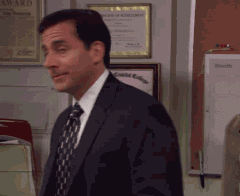



They see me jumpin'...
in Knights of the Force
Posted
@@AoFoXx
This is because in some maps, there are no botroutes. Those are required to give the bots the directions they should go. Without them, the bots are just jumping randomly.