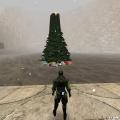-
Posts
151 -
Joined
-
Last visited
Content Type
News Articles
Tutorials
Forums
Downloads
Everything posted by Scooper
-
- 3 comments
-
- team support
- star wars related
-
(and 3 more)
Tagged with:
-
-
- 27 comments
-
- Non Star Wars Related
- JKHub Exclusive
- (and 2 more)
-
- 10 comments
-
- Non Star Wars Related
- Female
-
(and 1 more)
Tagged with:
-
Hey, didn't notice the notifaction for a few days. Been very busy. You could try something like this. Not 100% sure if it will compile, didn't test it =p Good luck. //--------------------------------------------------------- void G_CreateRotationMatrix(vec3_t angles, matrix3_t matrix); // Function decleration/prototype so we can use it. You can put this in a header file. static void WP_DEMP2_AltFire( gentity_t *ent ) //--------------------------------------------------------- { int damage = weaponData[WP_DEMP2].damage; int currentShot = 0; vec3_t start; matrix3_t rotMatrix; vec3_t barrel[] = { {22.0f, 0.0f, 0.0f}, {11.0f, 0.0f, 0.0f}, {-11.0f, 0.0f, 0.0f}, {-22.0f, 0.0f, 0.0f} }; VectorCopy(muzzle, start); WP_TraceSetStart(ent, start, vec3_origin, vec3_origin); //make sure our start point isn't on the other side of a wall //Calculate damages if (ent->s.number != 0) { if (g_spskill->integer == 0) { damage = DEMP2_NPC_DAMAGE_EASY; } else if (g_spskill->integer == 1) { damage = DEMP2_NPC_DAMAGE_NORMAL; } else { damage = DEMP2_NPC_DAMAGE_HARD; } } // I don't have the source for this function, not 100% sure what it does. // I assume it finds and adjusted muzzle point as well as the forward vector of the player. WP_MissileTargetHint(ent, start, forwardVec); // Create a rotation matrix from the player view angles. G_CreateRotationMatrix(ent->client->ps.viewangles, rotMatrix); for (currentShot = 0; currentShot <= 3; currentShot++) { vec3_t muzzleOffset; VectorCopy(barrel[currentShot], muzzleOffset); RotatePoint(muzzleOffset, rotMatrix); // Rotate the current barrel/muzzle offset to be relative to the player rotation. VectorAdd(start, muzzleOffset, muzzleOffset); missile = CreateMissile( muzzleOffset, forwardVec, DEMP2_VELOCITY, 10000, ent); missile->classname = "demp2_proj"; missile->s.weapon = WP_DEMP2; VectorSet(missileA->maxs, DEMP2_SIZE, DEMP2_SIZE, DEMP2_SIZE); VectorScale(missileA->maxs, -1, missileA->mins); missile->damage = damage; missile->dflags = DAMAGE_DEATH_KNOCKBACK; missile->methodOfDeath = MOD_DEMP2; missile->clipmask = MASK_SHOT | CONTENTS_LIGHTSABER; missile->bounceCount = 0; // we don't want it to ever bounce } }
-
The day we meet you will experience pain.
-
The encryption is just an XOR with a string, offset by a random number, which is the first one printed to the file. It's not a very secure encryption
-
Not without some work. The source code is released now, so anyone can do that change if they want to see it. I was thinking of just making it save in json at some point, but never got around to it.
-
Makermod is open source, you can make linux support! =p
-
Makermod can be played without any client side plugins, but there is one you can use. So your wife should probably also install it. Your wife can join by finding your server in the server browser, she should not run the .bat to start a server. Or she can connect to your server by doing "/connect <your_server_local_ip>:29070" where you replace <your_server_local_ip> with the ip. You can find your local IP by doing the following steps: /* 1) write "cmd" (without quotes) in the start menu, and press enter. 2) A black terminal window should pop up, write "ipconfig" and press enter. 3) What you see here depends a bit on your PC's setup and what devices it has. But it will list all of your IP configurations. Look for the line(s) that says "IPv4 Address. . . . . : <IP>" 4) Have your wife write "/connect <IP>:29070" in her console, when your server is running. A local IP is usually something like 192.168.0.100 or 10.0.0.10 Step 1 to 3 are on the PC running the server, step 4 is for the PC that is not. If you find multiple results on line 3, just try all of them separately. */
-
Not sure why you said "nothing happened" when it prints: map: t2_trip num score ping name [...]That is the current status of your server, it's running map t2_trip, and since there are no players on it it can't show any stats about them, and only prints the column names. Your server is running correctly, you should be able to connect to it. Go to the server browser in the jamp client (you don't have to load makermod in jamp) and connect to your local server. You have to change the filter options in the top right portion of the server browser until it shows LAN (or Local not sure exactly what it says). And your server should show up. Or you can connect with the "/connect localhost:29070" console command like I mentioned before.
-
Type in status and press enter, then please post a screenshot of what it shows.
-
Well first of all you will need JKA to be able to play makermod, I assume you have that in order though. I suggest checking out the readme files included in the download. The "Old Makermod Readme.txt" has some installation and getting started instructions. Some googling also gives me two (kinda dated) guides: http://makermod.wikia.com/wiki/Servers http://baconmakermod.webs.com/serverguide.htm They all talk about a .bat file that is not included in the download you have though, but you can make it yourself: .\jampded.exe +set dedicated 1 +set fs_game makermod +exec makermod.cfg +set sv_pure 0 +set net_port 29070 Copy paste this into a txt file, and rename it to "Makermod Dedicated Server.bat" (make sure you have hide extensions for known filetypes disabled). Put this file in your GameData folder and double click it. If you have extracted all of the makermod files correctly, it should start your makermod server. You'll see a window pop up. Type "status" and press enter. If it tells you the server is not running, type "map t2_trip" and enter again. You should now be able to join your server by starting a jamp client, and then use the server browser to list LAN/Local servers. Or you can type /connect localhost:29070 in your console. People playing on a different machine than the server, like your wife, needs to connect to your server with the server browser or your local network IP, for example: /connect 192.168.0.100:29070. Replace 192.168.0.100 with your PC's local IP.
-
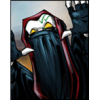
Teleport player in front of another player (or other ent) ?
Scooper replied to grant85's topic in Coding and Scripts
np, hope it works. Didn't test anything -
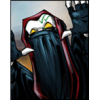
Teleport player in front of another player (or other ent) ?
Scooper replied to grant85's topic in Coding and Scripts
void Cmd_TeleMe_f(gentity_t* ent) { float offset = 32.0f; vec3_t dir, pos, newAngle; char buffer[MAX_TOKEN_CHARS]; gentity_t* target = NULL; int playerIndex = -1; // Find the target player trap_Argv( 1, buffer, sizeof( buffer ) ); playerIndex = ClientNumberFromString(ent, buffer, qfalse); if( playerIndex == -1 ) { return; } target = g_entities[playerIndex]; // Find the forward vector from the target npc's view angles. AngleVectors(target->client->ps.viewangles, dir, NULL, NULL); // Find the point that is offset infront of the target player. VectorMA(target->client->ps.origin, offset, dir, pos); // Flip the vector so it's pointing towards the target player VectorScale(dir, -1, dir); // Use the flipped vector to get new facing angle for yourself vectoangles(dir, newAngle); // Teleport yourself(ent) to the position right infront of target(pos) with the new angle facing the target(newAngle) TeleportPlayer(ent, pos, newAngle); } Something like this should work. -
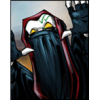
WIP Fixing the dotXSI 3.0 Exporter for 3ds Max...
Scooper replied to Archangel35757's topic in WIPs, Teasers & Releases
Ah so you're comparing my exporter here too. It does appear to ignore those, guess I'll have to fix that. During the last couple of days I've worked a bit on fixing some reported bugs, so this has just been added to the list. -
I've gotten quite a few requests over the years for this, and I have never gotten around to do any more work on Makermod. So I think it's time to release it into the wild. https://github.com/xScooper/Makermod
-
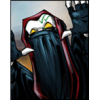
Autodesk 3DS Max GLM Importer/Exporter Plugins
Scooper replied to Scooper's topic in WIPs, Teasers & Releases
Progress report: No progress I have not done anything since the release. But since I see request(s) for an update. I'll try to spend some time doing the first three on your list at least. Animation support is not planned at the moment. That's a sizable project on its own. -
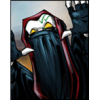
Autodesk 3DS Max GLM Importer/Exporter Plugins
Scooper replied to Scooper's topic in WIPs, Teasers & Releases
I compiled everything using VS 2013, so you'll need the Visual C++ 2013 Redistributables. That might be the cause of your problem. https://www.microsoft.com/en-us/download/details.aspx?id=40784 -
No. (Also I guess I'll have to read this entire topic later, THANKS A LOT FOR SUMMONING ME )
-
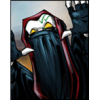
Autodesk 3DS Max GLM Importer/Exporter Plugins
Scooper replied to Scooper's topic in WIPs, Teasers & Releases
Thanks =) -
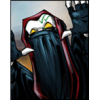
Autodesk 3DS Max GLM Importer/Exporter Plugins
Scooper replied to Scooper's topic in WIPs, Teasers & Releases
The importer attempts to make bones be a reasonable size/length based on how it's connected to others in the hierarchy. For bones that do not have any children it uses a default size. I guess the default size is pretty big, and might be obstructive in some areas like the face. This can be changed to be configurable if needed. With feedback I'll probably end up making a v1.1 Exporter issues: My plugin does not currently support exporting LODs. This was basically a time saver when I made it though, and the plugin does not require a huge amount of changes to function with exporting multiple LODs. Again, my memory might not be completely accurate, but I believe the main thing I was missing was just checking how many LODs were in the scene. Which I could also just ask the user for. Other than that I think the code should already support it. So it's not a big issue, I was just cutting corners a lot back then. So right now if you want to export, it will only be 1 LOD. And it will not strip the _X ending from the pieces when there's only 1 LOD. (My plugin uses _0, _1 etc. btw) So you'll have to do that manually. Export selected: I guess this would be useful to have as well. -
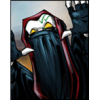
Autodesk 3DS Max GLM Importer/Exporter Plugins
Scooper replied to Scooper's topic in WIPs, Teasers & Releases
I guess this is an appropriate time to point out that I made the plugins years ago. And therefore do not remember 100% how everything works anymore. (I can obviously just read my code and figure it out but meeeh) There are no known issues with scaling using my plugins. And although I do remember there being something about a weird scale factor, my plugins just avoid dealing with it. Milamber used my plugin to release the Chaosknight model, a zabrak female in a knights armor, ages ago. So if there is anything more specific about a scaling issue I should be aware of, please be a bit more descriptive, or try my plugins and see if you find an issue. Edit: Did a quick check on my code, and my memory is kicking in: The 64% scale "issue" is part of the .GLA format. Not the .GLM format. And it is used by the game to scale things appropriately (for whatever reason). So the fScale parameter is just completely ignored by my plugins, and everything works fine.