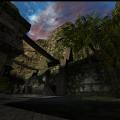Ramikad
Members-
Posts
1,317 -
Joined
-
Last visited
Content Type
News Articles
Tutorials
Forums
Downloads
Everything posted by Ramikad
-
- 12 comments
-
- Roleplaying
- Containing NPCs
-
(and 3 more)
Tagged with:
-
Are you sure? The last time I tried to run JKG it didn't work, at least not on my XP SP3 32 bit, for what matters. Admittedly, however, it was a long time ago.
-
Actually can't remember, but if you're right it was probably a mix of theoretical position and in-game trial and error.
-
I've experimented with more elegant solution than letting the guns float or loose on the shelves in the past:
-
-
It does, provided the .gla is there.
-
It would literally take a few minutes to achieve in Blender.
-
135 downloads
The Great Pumpkin, inspired by the Peanuts comic books as well as a Simpsons Halloween Special which also features the Great Pumpkin. To install, unpack the file GreatPumpkin.pk3 into your GameData/Base folder. To uninstall, remove the file GreatPumpkin.pk3 from the GameData/Base folder. Linus van Pelt approves.- 6 comments
- 7 reviews
-
- non star wars related
- contest entry
-
(and 1 more)
Tagged with:
-
Yep. Not sure what the limit is, but I think it's above anything you may want to merge - I merged animations for a total of thousands of frames, and had no problems.
-
As always, in case you've lost these references (and in case they may help you): http://deeplyobsessed.blogspot.it/2013/01/cg-han-solo.html http://deeplyobsessed.blogspot.it/2013/08/han-and-chewie.html http://deeplyobsessed.blogspot.it/2013/12/even-i-get-boarded-some-times-did-you.html
-
Hapslash seemed to have one in the works, but was probably lost. Aside from that, I think I've spotted one in a WIP thread, not sure if I remember correctly.
-
- 1 comment
-
- contest entry
- jkhub exclusive
-
(and 1 more)
Tagged with:
-
Nope. Name it whatever you want, and it should run this code: @[member='Echo'] OFF "glamerge.exe" "_humanoid.gla" "<new animations>.gla" -o PAUSE EXIT Input a name for the newly created .gla and you're good to go. You can keep merging on that new .gla, and stuff all the animations you want (until you hit a limit, but considering my merges it isn't near).
-
Not necessarily, just put them in the same folder as the program, create a .bat to merge them and run it.
-
Doubt it. Use GLAMerge instead, and add the new .gla animations to the base _humanoid.gla.
-
You can export that single animation as a .gla and merge it with a new _humanoid.gla - rinse and repeat. That's the plan, isn't it?
-
Yes.
-
You should be able to, provided that you point the importer to the correct modified _humanoid.gla which contains the new animations.
-
When importing a .glm model in Blender, you are offered a number of options on the left side of the screen, under Import JA Ghoul 2 Model (.glm): you can choose its Skin (defaulted to default, or you can let the importer Guess Textures), Base Path, .gla override, Scale, skeleton changes, and ultimately animations: here you can pick between None, All and Range. If you select Range, you can also set the Start frame and the number of frames.
-
If you mean importing animations, you have the option to select an animation frame range when importing a .glm model. You can then re-export them as a new .gla, making sure the skeleton is set up correctly during the export, and merge everything up.
-
https://www.youtube.com/watch?v=tl5vPtL6u4o
-
I couldn't find this lightsaber on the Hub or on JK3Files, so here's my suggestion: Leia's lightsaber from the Trilogy of Thrawn.
-
How is a fur ball going to use a gatling gun practically? It's enough for one of those hair to slip into the rotating part to get it jammed, or explode, or to rip his fur into a flying carpet
-
I wouldn't want that. Just my two cents, but I think Dark Forces 2 shouldn't be changed so that it fits the new canon. If anything, I wouldn't oppose a "New Canon Replacement Pack" for the mod, if someone wants it.