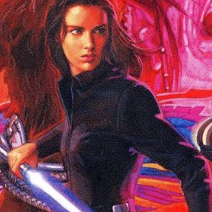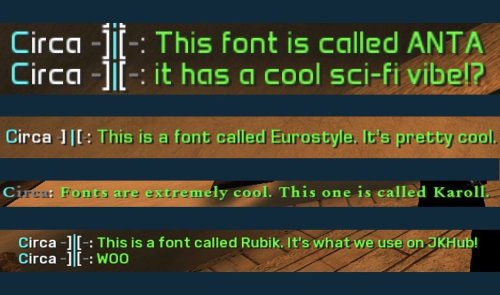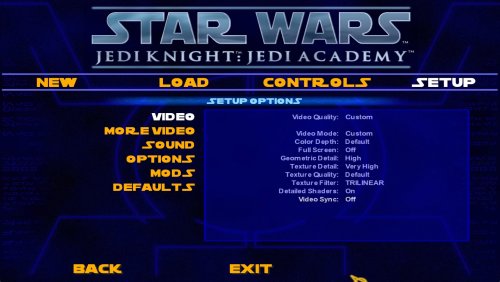-
Posts
6,469 -
Joined
Clan
- Clan Website
-
Current Clan
-[DE]- Dark Empire of the Sith
Profile Information
-
Pronouns
He/him
-
Location
Indianapolis, USA
-
Interests
audio • gaming • music • art • words
-
Modding Interests
Mapper
Texture Artist
General Modding -
Gaming Specialty
Dueling
FFA
TFFA
Singleplayer -
Operating System
macOS 15, Windows 11, iOS 18, Android 14
Contact Methods
- Website
-
Discord
cir.ca
- YouTube
-
Xbox
Circa#8436
-
PlayStation
Circa_IXI
Circa's Achievements
-
Circa liked a post in a topic: Nightbrotherly Alvar007's stuff
-
Circa liked a post in a topic: STAR WARS: Movie Duels (Remaster of Movie Duels II)
-
- 6 comments
-
- clanmap
- jkhub exclusive
-
(and 1 more)
Tagged with:
-
SpeedyJDFox95 liked a comment on a file: Jedi Temple Dojo (Rebels)
-
/connect 147.135.120.116:29070 /connect base.jk3.in baseoasis.com Many of you know that the Shadow Order server has remained up since the clan's disband in 2018. Even though it's not a hugely popular server since then, I like keeping it online for those that do find it valuable. SØ's goal was always to bring the casual gameplay back to Jedi Academy in the form of a clan. While the clan didn't work out, the server kept that goal going. Now, I'm rebranding the server to help clarify it's nature and to eliminate any baggage it previously had. I'm aware there are other base servers out there that strive for this goal too, but I figure I'd do my part in keeping the game alive. So what is Base Oasis? It's literally the same server, just renamed. This is a Jedi Academy server that aims to keep the vanilla basejka experience while providing a casual and stable environment for people that don't want to get sweaty with TFFAs or duels 24/7, which is what base has been known for. We are wanting to take what the JA+ servers have done, but in base. Many people prefer the base experience over JA+ and this hopes to provide that. From 2016-18, this server was used for the SHADOW ØRDER clan, whose goals were similar. After disband, we feel the core goal is still important, so the server was repurposed. It runs my basejka+ server mod, which is basically OpenJK but with a handful of tweaks. Please note that this server is not moderated. There are no rules or admins to come resolve any issues you may experience. This is important to remember, but also what keeps the server unique. If you have a problem with another player, you may need to take a break or find another server that they are not on. Casual FFA gameplay Voting allowed Anyone is welcome OpenJK base Custom maps optional No rules Why not make it an official JKHub server? That alone comes with a lot of baggage, both ways. If I have a base server then suddenly people are demanding there to be a JA+ server, then a MBII server, then a Lugormod server. This is my personal server, personal project. Perhaps in the future we can look into creating JKHub servers, but there are still so many empty servers out there I don't think it's needed right now. Besides, my hope is to keep this hands-free as possible. I'm not moderating this server. Nobody got time for that. Why not just keep it Shadow Order? I did for, what, five years. Though I have no problem with keeping it the same, I felt like it was time to retire the name and rebrand it. Though I cherish the memories from SØ, it didn't exactly end well. However the main goal in the rebrand is just to make it more clear that it's a base server. I used "oasis" because it's just a creative term meaning a safe and casual space to just chill. What maps and mods are there? A ton. See the full list on the website, but I've got all of the most popular ones and many more. If I'm missing any that regular players would like on there, let me know. Voting is enabled, so admins don't need to be around to change the map or mode. Keep in mind though that the server does restart around 2am EST and will return to whatever the default is. I also always put up the default maps for holidays like Halloween and Christmas, which are listed on the website as well. Who cares? Fair enough. Not many people do at this point, but I do peep the stats on GameTracker and know that the server does get used every so often by regulars. Hopefully they notice the change and don't think the server is gone. But also hopefully people notice it who may not have before. What if the server is down or needs other support? PM here on JKHub or DM me on Discord (cir.ca). Do not come to me about people harassing or laming you. Laming is not a thing on this server. If you don't want to be killed, enter spectator mode and chat there. That's what it's for. Otherwise stay out of the main battle areas if you must.
-
Circa liked a post in a topic: Acolyte Model Request Dump
-
CrashmanTheKook liked a comment on a file: OpenJO for Jedi Outcast
-
Zelanter liked a file: Circa's Font Pack III
-
Circa liked a post in a topic: NPCs having choppy movement (MP)
-
- 2 comments
-
- open source
- mac
-
(and 1 more)
Tagged with:
-
Circa liked a post in a topic: NPCs having choppy movement (MP)
-
Aldro Koon liked a post in a topic: NPCs having choppy movement (MP)
-
y451n3 liked a post in a topic: My server doesn't show up on server list 2025 HELP NEEDED!!
-
I was just more curious what the actual fix is but perhaps @Milamber could elaborate. Mostly just curious.
-
Hm, makes sense. Mine's always been 40. Is the fix specifically to g_SmoothClients or to sv_fps or both?
-
Circa liked a post in a topic: NPCs having choppy movement (MP)
-

My server doesn't show up on server list 2025 HELP NEEDED!!
Circa replied to y451n3's topic in Jedi Knight Tech Support
Oh I'm really glad that worked because I was all out of ideas after that. I've never seen a router interface like that so I wasn't sure if having those ports mixed up would even matter. Nice! Some ISP's have dynamic public IP addresses, that's normal. Requesting a static one from some ISP's can be expensive, but you could look into getting one if you wanted to. That would make it so you could set the server as a favorite in the game for easy connection, or to share around for manual connection. Otherwise you'll just have to rely on the server browser to connect. For device IP addresses, those are dynamic normally too, especially on wifi. Routers use what's called DHCP to assign local IP addresses and if a device is disconnected and reconnected, it might get a new address. You can set Windows to use a static IP address, but since your router sets the ports according to either hostname or MAC address, that isn't really necessary. Unless I'm wrong about your router, then in which case you should do that. Give this tutorial a read and follow links there that may interest you. We don't have a ton of tutorials on server stuff but the basics are there. You'll want to learn the RCON commands for controlling your server ingame or from the terminal. That's all up to you. Maps are the main thing that makes the MP experience endless fun. There are hundreds of maps out there for you to check out and explore with your friends. Some of the most popular ones and ones I recommend first are these: https://jkhub.org/files/file/517-sith-council-v2/ https://jkhub.org/files/file/138-the-academy/ https://jkhub.org/files/file/939-jedis-home-jl/ https://jkhub.org/files/file/425-taspir-power-complex/ https://jkhub.org/files/file/981-terminative-3-home/ https://jkhub.org/files/file/375-grand-jedi-skills-flaw-stories/ For the grappling hook, that is an exclusive feature of the JA+ server mod. Instead of running OpenJK you're going to need to run this for your dedicated server: https://jkhub.org/files/file/953-ja-server-side/ There's not much you can do there other than use a wired connection, don't play the game on the server PC, don't run anything else on the server PC. Limit other device's usage of your network bandwidth. If someone is streaming Netflix or something that could effect things. But overall, ping is king; meaning the best experience a player can have is playing on a server close to them (lower ping). Using OpenJK and anything based on it is a big step in keeping secure. Unfortunately JA+ is not based on OpenJK as it was created many years before the source code was released. So if you switch to that, it could have some vulnerabilities that wasn't patched in OpenJK (I'm no expert on that though, I could be wrong). If you're really wanting JA+ you could try using JA++ instead which was a rewrite of JA+ and should provide the grapple hook too and is newer and though I'm not sure if it was based on OpenJK, it is much newer and was created by one of the JACoders that created OpenJK as well. Though most of the popular servers have run JA+ and most players of the game consider it to be the best Jedi Academy MP experience, I personally prefer basejka vanilla. The grapple hook can be fun but is kind of a goofy gimmick imo. I prefer base saber damages as well. But no shade to anyone who loves JA+, of course. I've learned to cope with it. -
Circa liked a post in a topic: My server doesn't show up on server list 2025 HELP NEEDED!!
-
Smoo liked a file: Circa's Font Pack III
-
Smoo liked a file: Subtle Chat Sound
-

My server doesn't show up on server list 2025 HELP NEEDED!!
Circa replied to y451n3's topic in Jedi Knight Tech Support
Okay, great video. I loved your analogy of texting the girl, even though it is inaccurate. What you're seeing is good! A master server like master.jkhub.org is essentially a destination-only type server. Heartbeat in this context means your server is shouting to the master server saying "hey I'm here" - then the game's server browser uses that master server to display any game servers that are doing that in the server browser. So a better analogy would be you're texting a girl but instead of texting back, she shows your message to the whole class, along with all of the other guys she's texting. Except in this case its a good thing. lol So far I believe you've got it running properly, however if it's still not showing in the server list I think the only step preventing this is the router. I don't think you addressed if you ever rebooted your router after forwarding those ports. Can you verify that the computer you have those ports forwarded with are your computer that you're hosting from? It says the generic DESKTOP-BLABLABLA name and if you have multiple computers those can be easy to mix up. You can find your computer's name in Windows by going to the Settings app -> System -> About. Whatever is in the very first box should be the computer name. That should be the one you select for those ports. You can also try maybe matching the ports for WAN and LAN for each entry. Right now you have them mixed, which may be fine. Or maybe it requires you to do that? If it will let you, have 29060-29062 set for both WAN and LAN in the same entry. Hopefully that makes sense. Another thing you should verify is if you can connect to the server manually from the console again, now that you know openjk is working properly. Find you IP address again, it may have changed since you last checked it. Oh and to answer your questions, no the country doesn't matter. A server can be hosted anywhere in the world and still point to the master server. And you shouldn't have to leave it running for days to have it show up, I only said that as a way to eliminate it as an issue. If its not there after 15-30 minutes then it's not working. When I launched mine it was in the server browser instantly. Since yours is sending heartbeats, it should be as well, it just doesn't seem to be getting out. It's like texting that girl with no signal. -
Circa liked a comment on a file: Circa's Font Pack III
-
Sithani liked a file: Subtle Chat Sound
-
Sithani liked a file: Circa's Font Pack III
-
Kitsu-NeshKaa liked a file: Circa's Font Pack III
-
17 downloads
This is my third font pack containing 4 new chat fonts to choose from: Anta, Eurostyle, Karoll, and Rubik. You can only have one at a time and this only replaces the chat font (and simple HUD font). See screenshots. The simple HUD may overlap or run off screen just slightly on a couple of those but not so bad that anything is unreadable. -
@anti2 I noticed some characters are too far left or right. I've tried with a couple fonts. Specifically A, Y, T, and W are too far left. Is that something that could be fixed in the code somehow? This doesn't occur in the original JAFont. I tried with and without the -cyr and yshift parameters. EDIT: Okay, I was setting it to 32 size font with scale 0.35. I just set it back to 20 with scale at 1 and it works fine. But setting any scale starts to make those letters deviate. The farther from scale 1 you get the worse it gets.
-

My server doesn't show up on server list 2025 HELP NEEDED!!
Circa replied to y451n3's topic in Jedi Knight Tech Support
I should also mention to look into your firewall on your server PC. Perhaps that is blocking the outgoing and incoming connections. I just managed to spin up my server on my home server PC doing all of the steps and it's working and showing in the server list ingame, however I am using OpenJK instead of TaystJK for the dedicated server. I recommend trying that. -

My server doesn't show up on server list 2025 HELP NEEDED!!
Circa replied to y451n3's topic in Jedi Knight Tech Support
To be clear, you shouldn't have to but it's a good troubleshooting step. Did you try rebooting your router after applying those changes? Some routers require that for changes to go into effect. Wifi by nature is not stable, and I'm not sure you can determine if its stable enough before you have played on your server yet. lol. It might be good enough but generally a wired connection is going to be a much better experience for players. Hosting a stable sever for gameplay is much different than browsing the web, downloading games, or even playing on other servers yourself. And by "stable" I mean consistent, not necessarily reliable. Wireless networks use waves in the air that are inherently prone to interference by many factors like other waves, literal physical objects, humidity, etc. That's more detail than you asked for but is good info to know. I'm not too familiar with this but I don't think if it's set to dedicated 2 that it would not show up in local, but I could be wrong. At least you know its running the game properly enough for that to work. Definitely is not supposed to happen, but that sounds like a different problem entirely, you shouldn't need to use Create Game in this scenario, that's only for playing a LAN/WAN game, not a dedicated server. I believe you can but I'd assume the main downside would be sharing performance between them which could be a challenge for low end machines. I noticed you are using the 64 bit dedicated server executable. I wonder if using the 32bit version would be better. I also wonder if using OpenJK would be better as well, as I've never heard of anyone running a TaystJK server before, generally that is used for clients only. -
7 downloads
This is a simple mod that replaces the chat sound in multiplayer with a much more subtle, yet still Star Wars-y sound. I was shocked we didn't have any chat sound mods on here, I used to make my own all the time back in the day but I figured I'd make a new one to release. The sound is taken from Jedi Survivor's menu. You can hear the example at this video: -
Circa liked a post in a topic: Coruscant Mega Map (WIP)
-
I've noticed this happen before too, on OpenJK servers. Hoping someone can find a solution and provide it for the rest of the community
-

My server doesn't show up on server list 2025 HELP NEEDED!!
Circa replied to y451n3's topic in Jedi Knight Tech Support
First thing I noticed is you have the port protocol set to TCP/UDP instead of UDP like the tutorial says but I'm not sure how much that would matter. Having both would presumably be fine but worth a try. I also noticed the port numbers are mismatched on LAN and WAN lines. I've never seen a router split LAN and WAN like this though so it might be okay. Which connection are you hosting from? Hosting from wireless is generally a bad idea, FYI but maybe your wifi is god tier stable. You have a lot of combined "set" and "seta" commands in server.cfg, you only need to use set. Might not matter, looks like the server is reading it fine judging by the terminal output but still something I noticed that could be cleaned up at the very least. Is someone else able to connect to it manually through the console? Find out your public IP address and in the console /connect xxx.xxx.xxx.xxx If they are able to connect, then the problem shouldn't be with the ports. I've been noticing a lot of people saying their server isn't showing up on the master server lately and my assumption is it may take a little bit for it to show sometimes. If you launch it and get mad its not there and then take it down immediately, that's not going to help (not saying you did that yourself but maybe you did). Leave it running for at least a day if you haven't yet and see if it eventually shows up. -
Easiest way is to use the console: https://jkhub.org/tutorials/console-commands-cvars/how-to-use-a-jedi-academy-multiplayer-skin-in-singleplayer-r16/ For Jaina your options are jaina, jaina_pilot, jaina_solo and all with model_default, model_blue, or model_red. For example /playermodel jaina model_default model_default model_default