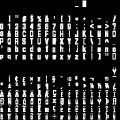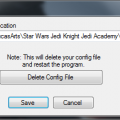-
Posts
252 -
Joined
-
Last visited
Content Type
News Articles
Tutorials
Forums
Downloads
Everything posted by Fighter
-
-
-
- 6 comments
-
- jk2
- 3d modelling & animation
-
(and 2 more)
Tagged with:
-
- 33 comments
-
- botroute support
- snowy
-
(and 1 more)
Tagged with:
-
- 28 comments
-
- Star Wars Related
- Contains Cosmetic Changes
- (and 4 more)
-
You may want to make chat distance based instead of global for various reasons. Maybe you're making some kind of RP or RPG mod or something else. Whatever the reason may be, let's begin. 1. Open the SDK. Open the file g_cmds.c located in the Game(serverside) portion of the code. (The serverside might also be called JK2game in your SDK). 2. Search for the function G_Say. (Not G_SayTo) 3. Near the beginning of the function, declare an int like so: int distance = 0; As you can maybe tell, this int will be used for the maximum distance a person's chat can be heard from their location. 4. In the same function, search for case SAY_ALL: At the end of this case statement (before the break; of course) add this: distance = 600; replacing 600 with whatever you want to be the maximum distance a message can be heard from. According to @@eezstreet: "52 units = roughly 1 meter". 5. At the end of the function, take a look at this: for (j = 0; j < level.maxclients; j++) { other = &g_entities[j]; G_SayTo( ent, other, mode, color, name, text, locMsg ); } Change it to the following so that it checks the distance to all players on the server from you to them and shows them your message if they're in range: for (j = 0; j < level.maxclients; j++) { other = &g_entities[j]; if ( mode == SAY_ALL ) { if ( Distance( ent->client->ps.origin, other->client->ps.origin ) <= distance ) { G_SayTo( ent, other, mode, color, name, text, locMsg ); } else continue; } else G_SayTo( ent, other, mode, color, name, text, locMsg ); } And you're all set! Have fun! Note: I adapted this from my own way of doing this which includes some other stuff. If you experience any problems using this, be sure to post a comment so we can try and figure it out. Some things to try on your own: Make distance based chat toggleable Make a command that lets admins see out of range chat
-
-
It sounds like the mod might not be being loaded properly on the serverside. How are you trying to run the mod exactly?
-
Yup, the fixes you gave me a while ago should have been uploaded to the GitHub repo.
-
The first patch is being worked on again. I temporarily stopped working on the mod for a bit to do getting busy with other stuff. It will fix mostly minor bugs like amGiveGun not working, some bugs with prints, etc. I'm also looking into Linux server-side support and OS X client-side support as well now that I have a Mac, but I'm unsure at this time whether or not they'll be done in time for the patch. As always, keep an eye on the GitHub page for the latest updates.
-
-
Some of the code currently on Github is incomplete code I uploaded. You can try the last commit before the current one: https://github.com/Fighter1/OpenRP/archive/2bd3293efdb5f0ffbe2cac6a224590ce5b7911d2.zip , though it looks like you've managed to remove most of the incomplete code. As for that one line, try replacing ADMIN_ITEM with ADMIN_GUNITEM Edit: Just updated the Github code. I've commented out the incomplete code for now/fixed the error.
-
Thanks for the code. Also, I'll consider that 10 second between each message feature. I'd probably make it so it can be enabled/disabled in the server.cfg or something.
-
Thanks for all the feedback, everyone! Here are my thoughts: @@Kannos'v Lightdust Hologram is currently incomplete and needs more work done. Blurred distance chat or something similar is something I'd like and thus will look into. While a database bridge would be nice, unfortunately I don't have the knowledge to make one. @@ineedblood amGiveGun is fixed in the upcoming patch. I will consider ways that people can earn their own money. I will look into potential ways to make others faction leader and have multiple leaders. Disguise will display those who are disguised if you have the ADMIN_ADMINWHOIS bitvalue, which I think in that case you do. Otherwise, it should not display disguised admins. I'll take a look at warnings. I agree that toblack needs to be improved. Perhaps weatherplus recently broke? It's supposed to allow for stacked weather effects, like a sandstorm and rain at the same time, for example. setstun's display messaged is fixed, and it no longer affects all means of death in the upcoming patch. I'll talk over allowing for the restriction of setstun with others. Bounty shouldn't cause DM, as I made it so one has to RP doing a bounty - as if it's an alive bounty, one has to prove to an admin that they captured that person through RP for example, or that they perma-killed a person through RP. Admins have to remove the bounty listing themselves and then give the credits to the bounty hunter. I feel that this way, it promotes RP and doesn't allow for DM. I plan to make it so force points have to be given to someone by an admin, so that shouldn't be an issue in the future, as then people won't be able get saber offensive unless allowed by an admin. What do you mean by OOC should be limited? I'll take a look at jumping. /try and /do sound interesting. I'll discuss it with others. I'll take a look at that faction leave bug. Thanks for the help with the calculator and menu.
-
Thanks for the feedback. Also I've fixed posting in the OpenRP discussion section and moved this topic there. Regarding your feedback: The shop was actually replaced with the /amGiveGun command. (Although, there's a bug in 0.0.1 that prevents one from using the command. This will be fixed in the upcoming 0.0.2 bugfix release). As for the info/list cmds missing, thanks for reminding me about this. I'll try to add them in the next release. I'll take a look at the setstun issue. With the non-FS users being able to use force powers and have a saber, this is something that I have yet to prevent, although it is planned for a future release (perhaps at the same time I implement the feature where admins give characters force points that are then bound to that character). The OpenRP UI crash-related bug is something I'm aware of and will investigate. Thanks for the Linux fix. I'll be sure to implement it. Also, with factions, I do hope to expand the features related to them. Thanks for the feedback.
-
Test server is up - just simply use the server browser and it should be easy to find (also see this). Feel free to hop on there and play around with the mod.
-
To find servers that run OpenRP, in the server browser, change "Game:" at the top right to OpenRP.
-
To give yourself admin, use either the server console (if you have access to it) or rcon to run the giveadmin command. Example: /rcon giveadmin <username> 1 That will give <username> admin level 1.
-
See the below links to download the mod. Server Client
-
Released. Server Client
-
Version 0.0.1
319 downloads
OpenRP is an open-source RP mod. It contains features like accounts, characters, factions, a bounty system, credits, determining which players can have weapons, character bound weapons/an inventory system, character bound modelscale (no more editing a .cfg for modelscales like RP servers had to do in the past with other mods), an extensive admin system that has 10 levels of admin (1 being the highest, with bitvalues to control which level has what abilities), and more. See the readme and documentation for more details on specific commands. Please ensure you read the installation instructions in the readme. The code is licensed under the GNU GPLv2. You can get the code for the mod by cloning: https://github.com/Fighter1/OpenRP.git -
Version 0.0.1
297 downloads
OpenRP is an open-source RP mod. It contains features like accounts, characters, factions, a bounty system, credits, determining which players can have weapons, character bound weapons/an inventory system, character bound modelscale (no more editing a .cfg for modelscales like RP servers had to do in the past with other mods), an extensive admin system that has 10 levels of admin (1 being the highest, with bitvalues to control which level has what abilities), and more. See the readme and documentation for more details on specific commands. Please ensure you read the installation instructions in the readme. The code is licensed under the GNU GPLv2. You can get the code for the mod by cloning: https://github.com/Fighter1/OpenRP.git -
Version 0.0.1 (Pre-alpha) of OpenRP will be released shortly (either tonight or tomorrow) onto JKHub. Many of the mod's current features are documented in the documentation file that is included with the mod (or just look here). Please note that as this is only a pre-alpha, there are bugs, some incomplete features, could be potential security issues regarding the database (although I feel there most likely isn't due to the methods with database-related code I used, but I have this warning here just to be safe. Note that for accounts on servers, please don't use a password you use elsewhere.), and many features which have yet to be implemented. Additionally, only client/server files for Windows (7 and above, no XP support) will be available for this first release, but we're hoping to include downloads for Linux server in future versions. (Although, you should be able to just compile an .so just fine since the mod is based off of OpenJK and I have done a little bit of work with testing for Linux in the past, but it has not really been tested a whole lot yet). I will also setup a server for testing purposes. The IP of that server will be posted here once it's up.