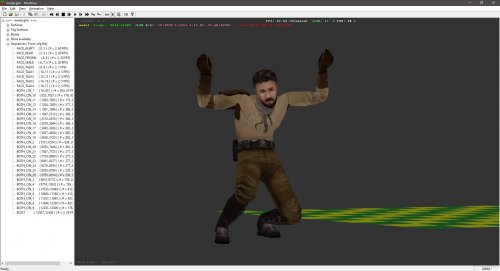-
Posts
2,319 -
Joined
-
Last visited
Content Type
News Articles
Tutorials
Forums
Downloads
Everything posted by AshuraDX
-
That is true, luckily NetRadiant-Custom does have its own documentation - but unfortunately it does not highlight what has changed over the classic Q3map2. Unfortunately that too seems only included in the download, unless I'm utterly blind and just can't find where it's hosted as a viewable site. There's also this feature overview for NRC: https://garux.github.io/NRC/
-
I can't tell you the exact changelist, but besides a lot of optimizations it has duplicated some compiler params into entity keys you can set shadeangles and things like that on entity keys, so you could force different shade angles on the same material across different func_groups. @mjt should know more
-
You could simply download netradiant, grab its q3map2.exe and replace your current one with it. Doesn't require you to use netradiant at all, I mean I'm piping maps from 3ds max into netradiants q3map2
-

[RELEASE] Jedi Knight CAT Rig - for 3ds Max 2013+
AshuraDX replied to AshuraDX's topic in WIPs, Teasers & Releases
Welcome back mate! This Rig is specific to 3ds max unfortunately, as CAT is a system built into 3ds max. There is at least one rig built for blender on here. Besides the rig there's a difference in the process of getting animations ingame Blender works a lot like the process you are familiar with from using dragon. You animate and export a gla file, which you then merge with the _humanoid.gla file and manually edit animations.cfg to get the game to use your new Animation. 3ds max and Softimage XSI export .xsi files which can then be sent through carcass via assimilate. This opens two paths for you: A. Compile a single animation in a fresh gla and merge it to the existing humanoid.gla B. Grab the Animation source files, the original .car file for jedi academys _humanoid.gla from the SDK, then add your new animations to the list/replace existing sequences and compile a new gla. This will not only keep the gla file smaller but also automatically generate your animation.cfg file. And if you want to change the first animation you made, you just have to replace its .xsi file and recompile the gla. -

Can't load BSP - "Requested feature was omitted at compile time"
AshuraDX replied to Botdra's topic in Modding Assistance
Glad to see you two are still around! I have an idea what could be wrong here, although it seems unlikely. What happens when you try to load a jk2 map in jka? Do you use different Game versions? OpenJK/Eternal/Vanilla? If this error occurs when you try to load a jk2 map in vanilla jka, Kalek might be using a different version of jka with support for jk2 .bsps. -
If I recall correctly you need to add -patchmeta to your bsp stage to convert patches to static geometry and make them convertible to .ase
-

Searching for some seemingly lost mods
AshuraDX replied to DJ_Zephyr's topic in General Modding Discussions
@DJ_Zephyr Have you checked wonkos JK3files mirror? https://mrwonko.de/jk3files/ -
I did not mean to offend you, It was harshly phrased - harsher than intended to be fair. You used to be quite interested in getting feedback and learning new skills. Here's what a possible application of the feedback I gave can look like: This took about 20 Minutes, not counting the time I spent setting up the model in 3ds max and naming materials. All I did is bake a world space normal map and an ambient occlusion map then combine the maps with the diffuse textures to get this result. with a bit of polish and individual tweaking of the different texture maps you could get a more polished result. This was a quick and dirty job. Here are the touched up textures with the model_lit.skin variant. https://www.dropbox.com/s/x7vfx6btqvbqkcb/ATATPilot_lit_textures.zip?dl=0
-
That looks incredibly flat and boring. The helmet and suit need some prerendered lighting to make it pop: Had to grab these stills from a gif I made in the past, so the compression is quite bad - but I think you can see the difference a bit of pre-lighting makes. EDIT: Found the assets!
-

Pykes, Droids and Mandos Oh My! (Rigging Request)
AshuraDX replied to ZanderNao's topic in Mod Requests & Suggestions
Yeah, that's the idea. Just need to find the time and energy to get to something like that Might find some time this sunday -

Pykes, Droids and Mandos Oh My! (Rigging Request)
AshuraDX replied to ZanderNao's topic in Mod Requests & Suggestions
I'll need to remember this on the Weekend -

Pykes, Droids and Mandos Oh My! (Rigging Request)
AshuraDX replied to ZanderNao's topic in Mod Requests & Suggestions
Any of the humanoids, probably the pykes. Could use those to also make a customization and team skin Tutorial at the same time. -

Pykes, Droids and Mandos Oh My! (Rigging Request)
AshuraDX replied to ZanderNao's topic in Mod Requests & Suggestions
I might be able to help here, not sure If I can get to doing all of them in a reasonable time but I have been looking for a JKA Spec model as an example for a 3ds max rigging Tutorial. -
I don't see a mesh named hips/hips_off (<- used in the base JKA Single Player Models) not torso/torso_off. That might be the cause of the problem.
-
That usually indicates an issue with either the hierarchy or the naming. Does the head get duplicated or just not dismembered at all? Hierarchy issues tend to cause all sorts of weird glitches, wrong names usually just prevent things from working. The model should have these mesh names: hips, r_leg, l_leg, torso, r_arm, r_hand, l_arm, l_hand, head If any of these are missing that can lead to issues.
-
Soo, sorry for the late reply. I've been super busy these past weeks. Stance mods usually modify the _humanoid.gla. If you wanted to merge two stance or other animation Mods there are two ways to do so. 1. This is the method that always can be done, is easier on paper but can lead to a big mess really quickly. To merge animations from two gla files you will have to pick one of the two files as your "Host" file. Let's call this file "A". Then you will need to slice the animation frames you want from the other gla file "B" and store them in a new file named "C". This can be done with blender or the old Jedi Academy Animation Program "Dragon". You can get the range of frames you need to slice from the animations.cfg file associated with file "B". Once you have your frames extracted, you will need to use glamerge.exe (included with Dragon) to merge File "A" with File "C" and then edit the animations.cfg file to point the animation you want to replace towards the newly merged frames which will be attached at the end of the existing frames in file "A". This process is prone to errors and the files get messier and messier the more you merge to them. That concludes method 1. 2. This is my preferred method, but it requires you to have the animation sequence you want to add into your game to exist as a .xsi file. Which you can then add to the animation sourcefiles. This will also handle the creation of the animation.cfg file for you. And you can avoid waste by excluding the original animation frames when you replace them with your own, new, animations. The Tutorial I wrote on working with my CAT Animation Rig for 3ds max goes into a bit more detail about this method. @WC3Tutorial also recorded a video tutorial for this.
-
-

How do I make a force ghost?
AshuraDX replied to davidortilla's topic in General Modding Discussions
Generally editing the textures is required to yield the best result, but you can also change the colour in a shader: This is a hologram shader that works using only basegame textures, it could be adapted to work for force ghosts too - you'd just have to take out the noise and scanline effects -
The quick answer is: Get hxd, a free hexeditor, and open the glm file you want to use a different gla with. Near the top of the file in ascii view you should see a filepath pointing to a gla file. Overwrite that path, Warning: do not delete any characters as that will break the file. Just overwrite them with your new gla path. Save the file and test your edit in singleplayer, the model will from now on no longer work in multiplayer.
-

Custom character NPC looking up in SP
AshuraDX replied to KyleFan's topic in General Modding Discussions
One of the facial tags is off. Might have been rotated by accident. -
Could also use the 3d features in Photoshop
-
-
@SephFF I'll show you my process for skyboxes before you make the next one, that'll be less painful
-

Changes to Assets1.pk3 Not Being Reflected In-Game
AshuraDX replied to lionsoul's topic in Modding Assistance
Glad to hear that you resolved your problem! You also found another good reason to make your own pk3 - that way you can ensure it is loaded last and not overwritten by any other mods. -

Changes to Assets1.pk3 Not Being Reflected In-Game
AshuraDX replied to lionsoul's topic in Modding Assistance
Hi, First of all: Never directly change files in the assets*.pk3 files. Copy the files you want to change to a new pk3 file and make your changes there. Then name your new pk3 file so that it is loaded after the original. Files are loaded alphabetically, so naming your file "my_tweaks.pk3" or anything that does not start with an "a" will get you there. However, if you did in fact replace and overwrite those files in the original pk3 it should load the changes ingame. Did you actually place your modified pk3 in the base folder? Iirc, by default, any files taken from the original .pk3 file are set as read only, did you change the access permissions?