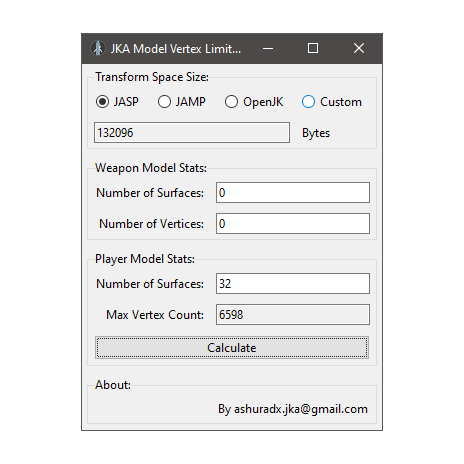-
Posts
2,319 -
Joined
-
Last visited
Content Type
News Articles
Tutorials
Forums
Downloads
Everything posted by AshuraDX
-
@Plague-Angel I agree with minilogoguy on the current Environment shader, however I do think that a better constructed shader could work wonders on this model. Considering the incredible chrome look the razorcrest has in the show. I'll gladly help with constructing a proper looking material Definition. Just shoot me a pm
-

Work in progress: New Republic Prison Ship from The Mandalorian
AshuraDX replied to OCD2's topic in WIPs, Teasers & Releases
You can use the scale parameter in q3map2 to scale it up later, perhaps try a scale of 1.1/110% and see if that helps to make it feel less crammed. -

Work in progress: New Republic Prison Ship from The Mandalorian
AshuraDX replied to OCD2's topic in WIPs, Teasers & Releases
Even a minor update is an update and something potentially worth getting feedback on ? Keep it up! -
Modview is a staple modding tool for this game, I figured you already had access to it. I should have thought of mentioning it just in case. Glad to hear that you figured this out!
-
If you used seta cg_fov 108 it would have saved the command in the cfg file automatically
-
You could replace the rifle idle animation with the scope animation by changing 1 line in models/players/_humanoid/animation.cfg
-
That's a python exception, something caused the exporter itself to crash. @Cagelight another "try block" to prevent this should be added to the code.
-
I messed with this for a bit, rof is sadly not an option if you want to have more than one escalator and that escalator is supposed to travel a sensible distance. Based on that I'd guess that func_train is the best method to achieve a working escalator, here's an example map with an escalator using func_train: https://www.dropbox.com/s/9114k9nvi2hwisq/EscalatorJKA.zip?dl=0 The map consists of two rooms, one room where the escalator will be, and another room used to properly light the escalator steps, if you don't do this half of your escalator will turn out pitch black.
-
I'd probably use *.rof paths for this. Here's an example: Link to files used: https://www.dropbox.com/s/plrq0bgjaen2ry3/Minecart.zip?dl=0 This works by creating an animation in a 3d program like 3ds max or blender and exporting it using the respective *.rof exporters for them. Currently only the blender exporter is publicly available.
-

Textures dont stay straight when rotating
AshuraDX replied to lukesandylowground's topic in Modding Assistance
What you just discovered is a limitation of the default radiant brushformat, it only projects textures from the world axes. If you can change the brush format to use brush primitives this problem should go away. -
It really does not work in multiplayer which is odd to say the least. I may have to do some more digging to figure out what needs to be changed to make it work in MP (if possible at all)
-
That is odd, did you try the .sab file I pasted? Does it work properly with that? I only tested this in openjk sp, didn’t try it in MP at all.
-
Did you get it to work?
-
I played around with this and got utterly confused since the wiki entry on this is incomplete, so I decided to snoop around in the source code a bit and found what I needed to know to get this to work: dual_test { name "Test" saberType SABER_STAFF saberModel "models/weapons2/saber_dual_1/saber_dual_1.glm" soundOn "sound/weapons/saber/saberon.wav" soundLoop "sound/weapons/saber/saberhum4.wav" soundOff "sound/weapons/saber/saberoff.wav" saberColor red saberColor2 blue numBlades 2 saberLength 32 saberStyle staff throwable 0 singleBladeStyle medium singleBladeThrowable 1 brokenSaber1 brokenstaff brokenSaber2 brokenstaff twoHanded 1 //define Bladestyle 1, you can have a maximum of 2 bladestyles per saber noblade 0 trailstyle 0 noDlight 0 //define Bladestyle2 noblade2 1 trailstyle2 1 noDlight2 1 //Tell the game to use bladestyle2 for all blades after Blade 1, so blade 2...8 will use bladeStyle2 BladeStyle2Start 1 } I hope this helps @S3rafim EDIT: I also updated the wiki entry about .sab files with this.
-
Guys, please keep it civil. If the files were taken down for that reason a handful of people from our community may be up next to similiar takedowns. I have no clue what might follow for JKHub if these hypothetical cases started to pile up. This should not be an event to celebrate. I‘d much prefer seeing this takedown be due to personal reasons than a DCMA. However, the only person capable of shedding some light on this is @The Punisher himself. And it is his decision on whether he does or not. Please keep it down guys.
-
fbx is not supported by radiant
-
Something I made rather quickly yesterday evening, hope this helps avoid hitting the transform space error for some of you ?
-
136 downloads
A small calculator to help determine the max amount of vertices for your playermodel before you start seeing the famous "ran out of transform space" error. Choose the game executable you are using to check against their transform spaces or enter the transform space for your custom game executable if you are running a mod that changes this value. The calculation works as follows: 'max verts' = ('transform space' - 4 * ('playermodel surface count' + 'weapon surface count')) / 20) - 'weapon vertex count' Included is the raw *.py python script, aswell as a packed *.exe for those that prefer simplicity and ease of use. If anybody wants to modify this script to work in blender go ahead ? -

Cloud City Shaft (RELEASED)
AshuraDX replied to lukesandylowground's topic in WIPs, Teasers & Releases
Merged with your previous Thread - please update your thread instead of posting a new thread for every update. -
Try using Cagelights updated exporter instead. afaik it handles the seam splitting for you, saving you all that hassle.
-
Could it be some horrendous texture setting that screws you over and prevents you from seeing any improvement? try replacing one texture with something drastically visully different at the same resolution just to verify that its actually not loading
-
Should be doable with a menu edit I think. Not sure though.
-
Yes there are multiple options to do that actually. It largely depends on the type of alpha channel used in the texture. One option for the hair shader stage that gives soft, fading transparency: { map models/mymodel/hair.tga blendFunc GL_SRC_ALPHA GL_ONE_MINUS_SRC_ALPHA rgbGen lightingDiffuse } The other which gives you crisp hard egded transparency: { map models/mymodel/hair.tga alphaFunc GE128 blendFunc GL_ONE GL_ZERO rgbGen lightingDiffuse } And a third, also hard edged transparency option for if the result you get is the inverse of what you want (transparent hair, visible white spots): { map models/mymodel/hair.tga alphaFunc LT128 blendFunc GL_ONE GL_ZERO rgbGen lightingDiffuse } let me know if you need more help with this, just @ me ?
-
@JCulley3D Md3 models must not have more than 1000 verts per surface/mesh. This includes Tverts and Nverts from Smoothing group breaks. ASE models can have any amount of vertices but a softcap of 1000verts total after which the smoothing is completely borked by q3map2 (fixable using a shadeangle in your shader)
-
@Mhoker I moved this thread over to the Modding/WIP Section for you. I think more people will find it here.