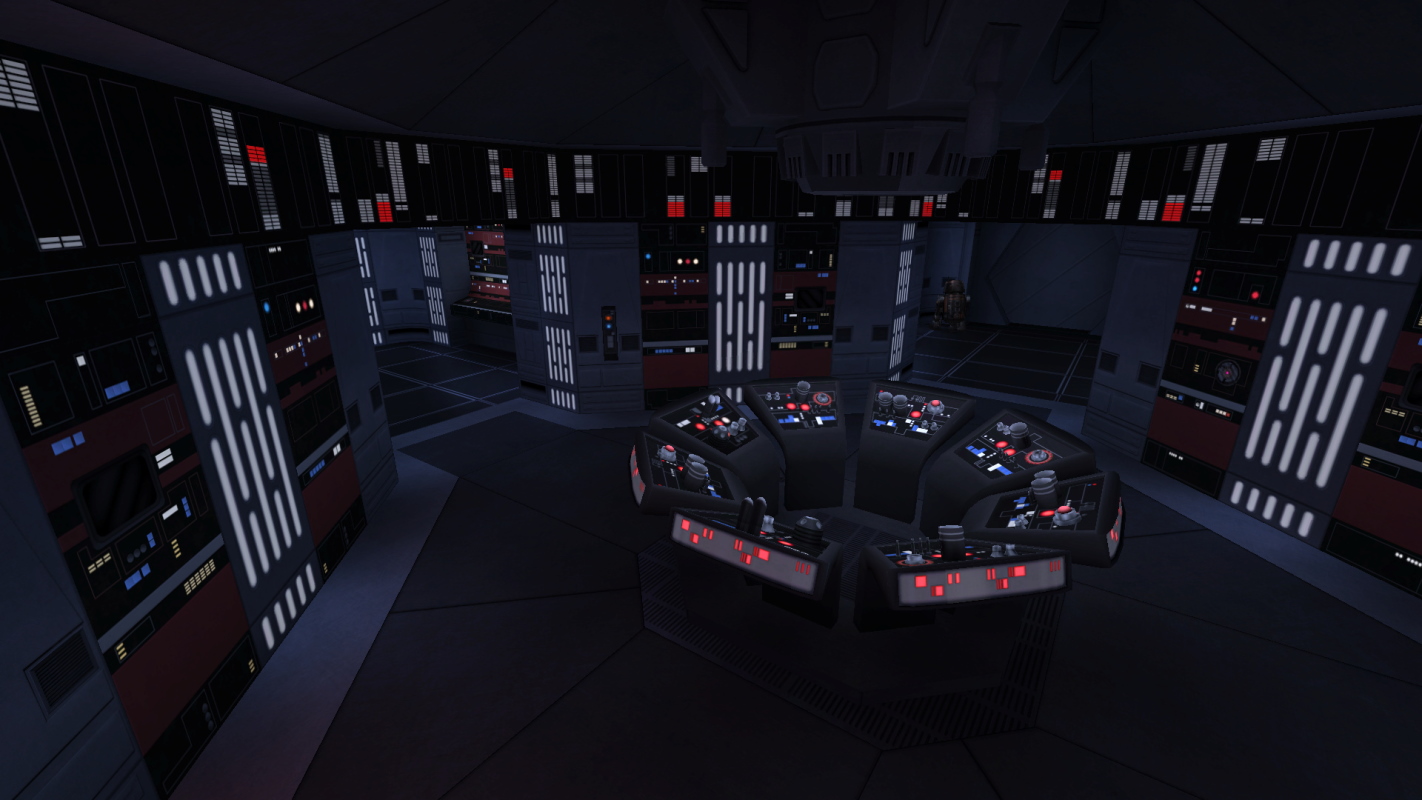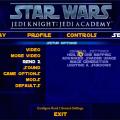-
Posts
2,046 -
Joined
-
Last visited
Content Type
News Articles
Tutorials
Forums
Downloads
Everything posted by Langerd
-
O kurwa
-
Well it is great idea but You must select every ... little ... face.. and this is very detail model so it is very time consuming work. BUT i have one solution for this: Only for the selecting the faces just make the texture (of the parts of the model that is smaller part of it) a full color green or red. The Blender will load a full color texture. Just select whole red areas and after that just select P and hit selection. It will be easier to find these parts. STILL it will be time consuming but the biggest problem is that it is just it is one object. After separating it is like making normal MD3. AND the UV layout should be separeted too!
-
If they are from other game it is not that easy sometimes... i remember one model that didint had marked seams and model was one object. We know that if the MD3 has not using one but for example two or three textures we must select the faces , select the option to separate these faces into the new object. With models ported from left4dead ( i was having troubles with that) there was ONE OBJECT with one UV layout. The parts that should be with diffrent texture was not seperated so i started to do this by my self... it was too much work. Maybe there is solution but i didnt find it.
-

Dynamic glow.. my favourite option... doesnt work
Langerd replied to Langerd's topic in Jedi Knight Tech Support
Downloaded the patch for one thing... and it doesnt work because of graphic card.. lucky me. Well i am rly confused by it O.O and i dont rly know if downloading the drivers will work. And to begin with i have never play eith this drivers so... -
@@elek2008 but You have files? Or you stopped it in the middle of the work? If not the best option is for You to send it to someone who can weight it , make parts and textures paths . The creators were lazy.. why they ddidnt make whole species with both sex? Playin as Kel dor female or zabrak male would be rly cool
-
@@Circa i have it and yeah. I have just extracted the files from disc images to the folder and just started to playing. Later i thought that installing it would be better idea. After that the patch manager found the game folders @@Veosar i tried to this but this is an exe file. Maybe if i open it by program it will work. Didnt checked that
-

Dynamic glow.. my favourite option... doesnt work
Langerd replied to Langerd's topic in Jedi Knight Tech Support
I have it but it still doesnt work... Yeah @@Circa is right... it doesnt work. There is no way to fix this?? (maybe fix is bad way to call it... make it ) -
Yes this patch because it fix this issue. This is bug. Well... ekhm... I dont have Jedi Academy installed from Cdies... My one CD doesnt work... so i downloaded it from one site. It was first position on google. And i downoladed JK2 from this site too. I have it but it still doesnt work... Yeah @@Circa is right... it doesnt work. There is no way to fix this??
-
The install program does not find my folder... Is that possible for someone to send me files in rar?
-

Dynamic glow.. my favourite option... doesnt work
Langerd posted a topic in Jedi Knight Tech Support
I mean.. why? I always have to mark it on ON after i play the game... but even if i mark it ON it still doesnt work!!! Help me D: I am not using my computer and maybe i dont know if my game is patched or not.. Ok i downloaded the patch but the i cant install it it doesnt find my folder... -
I am waiting for the full modifcation of the weapon models. Maybe some cool stuff will come in the new films 83
-
-
Bravo!!! 8D Dokładnie! Walka z Xanem
-
- 51 comments
-
- Team Support
- NPC Support
-
(and 4 more)
Tagged with:
-
It would be cool full shining armor red like sith troopers in KOTOR The model is awesome. Great work Dude!!!
-
I am not in my home in Warsaw so i dont using any things from cloudy map. I have started making new map though ( i am at the grandparents house ) Well i made first room. Maybe someone will figure out what map i am making This is not my idea. This map will be remake This strange glowing stuff will not be there btw
-
HOOOLLLLY BANTHA SHET!
-
-
Textures and model looks rly nice Yeah Ashura is right - the eyes should be a little closer to the center . And i see that You used the mirror texture. It is nothing bad but does the light glow on the eyes shouldnt be on the same side of the eye? Nevermind . Awesome work man!
-
Strange because i just typed the - Devmap cloudy_again in the multiplayer main menu. And.. it worked I dont have to make it supporting the MP. I can just send it to You (i dont know how :S ) And You will follow the same things as i
-
- 7 comments
-
- Star Wars Related
- JKHub Exclusive
-
(and 1 more)
Tagged with:
-
This is... wow. I couldnt imagine these graphics on my cloudy map O_O
-

Bespin Cloud City Vader SP Mission - WIP
Langerd replied to Langerd's topic in WIPs, Teasers & Releases
Many thanks Guys! Well i made it whole by myself but the only thing that is not made by me is the skybox. I changed a little but still i dont have permission from the author. XD dzięki! Ja tez się bardzo cieszę ze są tu nasi i utrzymują tę grę przy życiu. Btw Grab jedna z twoich mapek również wyglądała zajebiście Thanks about it but i dont know if i would be skilled enough to work with other people .. i have kinda hard time lately and i am shy person .. -
http://wrzucaj.net/ I use this site for uploading. It is great but high resolution pics sometimes wont upload (max 2mb) About graphics mode i dont think it would be an easy zip file but Eezstreet made Qeffects PRo and it changed game a lot. So i dont know...